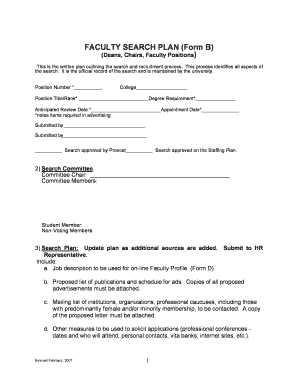
FACULTY SEARCH PLAN Form B


What is the FACULTY SEARCH PLAN Form B
The FACULTY SEARCH PLAN Form B is a document used by educational institutions in the United States to outline the procedures and criteria for recruiting faculty members. This form is essential for ensuring that the hiring process is systematic, equitable, and compliant with institutional policies. It typically includes details about the position, qualifications required, and the search committee's composition.
How to use the FACULTY SEARCH PLAN Form B
Using the FACULTY SEARCH PLAN Form B involves several steps. First, the department chair or hiring committee must complete the form with all required information, including the job description and search timeline. Once filled out, the form should be submitted to the appropriate administrative office for review and approval. This ensures that the search process aligns with institutional guidelines and legal requirements.
Steps to complete the FACULTY SEARCH PLAN Form B
Completing the FACULTY SEARCH PLAN Form B requires careful attention to detail. Here are the key steps:
- Gather necessary information about the faculty position, including job title, department, and responsibilities.
- Define the qualifications and experience required for candidates.
- Outline the search process, including advertising methods and selection criteria.
- Identify the members of the search committee and their roles.
- Review the form for completeness and accuracy before submission.
Key elements of the FACULTY SEARCH PLAN Form B
The FACULTY SEARCH PLAN Form B contains several critical elements that ensure a comprehensive search process. These include:
- Position Details: A clear description of the faculty role, including responsibilities and expectations.
- Qualifications: Specific educational and professional requirements for applicants.
- Search Committee: Identification of committee members responsible for overseeing the recruitment.
- Timeline: A schedule outlining key dates in the search process.
Legal use of the FACULTY SEARCH PLAN Form B
The FACULTY SEARCH PLAN Form B must be used in accordance with federal and state employment laws. This includes adherence to anti-discrimination laws and ensuring that the hiring process is fair and transparent. Institutions are required to maintain records of the search process to demonstrate compliance with these regulations.
Form Submission Methods
The FACULTY SEARCH PLAN Form B can typically be submitted through various methods, depending on the institution's policies. Common submission methods include:
- Online Submission: Many institutions have digital platforms for submitting forms electronically.
- Mail: The form can be printed and mailed to the appropriate administrative office.
- In-Person: Some institutions allow for in-person submission to ensure immediate processing.
Quick guide on how to complete faculty search plan form b
Effortlessly prepare [SKS] on any device
Online document management has gained popularity among businesses and individuals alike. It serves as an ideal eco-friendly alternative to traditional printed and signed documents, allowing you to find the right form and securely store it online. airSlate SignNow equips you with all the necessary tools to create, modify, and electronically sign your documents promptly without delays. Manage [SKS] on any platform with airSlate SignNow's Android or iOS applications and enhance any document-driven process today.
How to edit and electronically sign [SKS] with ease
- Locate [SKS] and click on Get Form to begin.
- Utilize the tools provided to complete your form.
- Emphasize pertinent sections of your documents or redact sensitive information using the tools specifically designed for that purpose by airSlate SignNow.
- Create your electronic signature with the Sign tool, which takes mere seconds and holds the same legal validity as a conventional handwritten signature.
- Review all the information and click on the Done button to save your changes.
- Choose your preferred method of sending your form, whether by email, SMS, invite link, or downloading it to your computer.
Put an end to lost or misplaced documents, tedious form searching, or errors requiring new printed copies. airSlate SignNow fulfills all your document management needs within a few clicks from any chosen device. Edit and eSign [SKS] and ensure excellent communication at any stage of the form preparation process with airSlate SignNow.
Create this form in 5 minutes or less
Create this form in 5 minutes!
How to create an eSignature for the faculty search plan form b
How to create an electronic signature for a PDF online
How to create an electronic signature for a PDF in Google Chrome
How to create an e-signature for signing PDFs in Gmail
How to create an e-signature right from your smartphone
How to create an e-signature for a PDF on iOS
How to create an e-signature for a PDF on Android
People also ask
-
What is the FACULTY SEARCH PLAN Form B?
The FACULTY SEARCH PLAN Form B is a structured document designed to streamline the faculty recruitment process. It helps institutions outline their hiring strategies, ensuring compliance with regulations and best practices. By utilizing this form, organizations can enhance their recruitment efficiency and transparency.
-
How can the FACULTY SEARCH PLAN Form B benefit my institution?
Implementing the FACULTY SEARCH PLAN Form B can signNowly improve your hiring process by providing a clear framework for evaluating candidates. It ensures that all necessary steps are followed, reducing the risk of oversight. Additionally, it promotes consistency and fairness in faculty recruitment.
-
Is the FACULTY SEARCH PLAN Form B customizable?
Yes, the FACULTY SEARCH PLAN Form B is fully customizable to meet the specific needs of your institution. You can modify sections to align with your unique hiring criteria and institutional policies. This flexibility allows you to create a tailored approach to faculty recruitment.
-
What features does the FACULTY SEARCH PLAN Form B include?
The FACULTY SEARCH PLAN Form B includes essential features such as candidate evaluation criteria, timelines, and compliance checklists. It also offers sections for documenting decisions and feedback, ensuring a comprehensive overview of the recruitment process. These features help maintain organization and clarity throughout hiring.
-
How does the FACULTY SEARCH PLAN Form B integrate with other tools?
The FACULTY SEARCH PLAN Form B can seamlessly integrate with various HR and recruitment software solutions. This integration allows for easy data sharing and enhances collaboration among team members. By connecting with existing tools, you can streamline your faculty search process even further.
-
What is the pricing structure for the FACULTY SEARCH PLAN Form B?
The pricing for the FACULTY SEARCH PLAN Form B varies based on the features and level of customization required. airSlate SignNow offers competitive pricing options to ensure that institutions of all sizes can access this valuable resource. For detailed pricing information, it's best to contact our sales team directly.
-
Can I track the progress of my faculty search using the FACULTY SEARCH PLAN Form B?
Absolutely! The FACULTY SEARCH PLAN Form B allows you to track the progress of your faculty search in real-time. You can monitor candidate statuses, review feedback, and ensure that all steps are completed on schedule. This tracking capability enhances accountability and keeps your recruitment process on track.
Get more for FACULTY SEARCH PLAN Form B
- Sample copy only bergen county clerk form
- Form 1040 es pr federales estimadas del trabajo por
- Forms fees and information packages
- 2022 instructions for schedule a 2022 instructions for schedule a itemized deductions form
- About form 5471 information return of us persons irs
- Who files irs form 8288 and what is its purposeabout form 8288 us withholding tax return for dispositions byabout form 8288 us
- About the maryland nonresident withholding tax form
- Employees withholding certificate federal ampamp state form
Find out other FACULTY SEARCH PLAN Form B
- Electronic signature Massachusetts Car Dealer Operating Agreement Free
- How To Electronic signature Minnesota Car Dealer Credit Memo
- Electronic signature Mississippi Car Dealer IOU Now
- Electronic signature New Hampshire Car Dealer NDA Now
- Help Me With Electronic signature New Hampshire Car Dealer Warranty Deed
- Electronic signature New Hampshire Car Dealer IOU Simple
- Electronic signature Indiana Business Operations Limited Power Of Attorney Online
- Electronic signature Iowa Business Operations Resignation Letter Online
- Electronic signature North Carolina Car Dealer Purchase Order Template Safe
- Electronic signature Kentucky Business Operations Quitclaim Deed Mobile
- Electronic signature Pennsylvania Car Dealer POA Later
- Electronic signature Louisiana Business Operations Last Will And Testament Myself
- Electronic signature South Dakota Car Dealer Quitclaim Deed Myself
- Help Me With Electronic signature South Dakota Car Dealer Quitclaim Deed
- Electronic signature South Dakota Car Dealer Affidavit Of Heirship Free
- Electronic signature Texas Car Dealer Purchase Order Template Online
- Electronic signature Texas Car Dealer Purchase Order Template Fast
- Electronic signature Maryland Business Operations NDA Myself
- Electronic signature Washington Car Dealer Letter Of Intent Computer
- Electronic signature Virginia Car Dealer IOU Fast