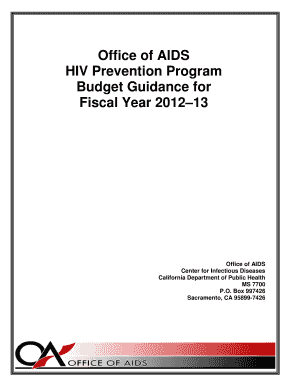
Care Services Program Application Guidelines for Fiscal Year 09 Cdph Ca Form


Understanding the Care Services Program Application Guidelines for Fiscal Year 09
The Care Services Program Application Guidelines for Fiscal Year 09, issued by the California Department of Public Health (CDPH), provide essential information for individuals and organizations seeking to access care services funding. This program aims to support various health and social services initiatives, ensuring that eligible applicants can receive the necessary resources to enhance community well-being. These guidelines outline the eligibility criteria, application procedures, and funding allocation processes, making them crucial for potential applicants.
Steps to Complete the Care Services Program Application
Completing the Care Services Program application involves several key steps to ensure accuracy and compliance with the guidelines. Applicants should begin by reviewing the eligibility criteria to confirm they meet the necessary requirements. Next, gather all required documentation, which may include proof of identity, financial statements, and project proposals. After preparing the documents, fill out the application form carefully, ensuring all sections are completed. Finally, submit the application through the designated method, whether online, by mail, or in person, and keep a copy for your records.
Eligibility Criteria for the Care Services Program
Eligibility for the Care Services Program is determined by specific criteria outlined in the guidelines. Applicants must demonstrate a clear need for funding and show how their proposed services will benefit the community. Typically, eligible entities include non-profit organizations, local government agencies, and certain healthcare providers. Additionally, applicants may need to provide evidence of previous funding utilization and outline their capacity to manage and implement the proposed services effectively.
Required Documents for Application Submission
When applying for the Care Services Program, several documents are essential to support your application. Commonly required documents include:
- Proof of eligibility, such as tax-exempt status for non-profits
- Detailed project proposals outlining the intended use of funds
- Financial statements demonstrating fiscal responsibility
- Letters of support from community stakeholders
- Any relevant certifications or licenses
Ensuring that all documents are complete and accurate will facilitate a smoother review process.
Submission Methods for the Care Services Program Application
Applicants can submit their Care Services Program applications through various methods, depending on the guidelines set forth by the CDPH. The primary submission methods include:
- Online submission through the designated CDPH portal
- Mailing the completed application to the specified address
- In-person submission at designated CDPH offices
Each method has its own set of instructions, so it is important to follow the guidelines closely to ensure successful submission.
Key Elements of the Care Services Program Guidelines
The Care Services Program guidelines encompass several critical elements that applicants must understand. These include:
- Funding priorities and areas of focus
- Application deadlines and timelines for review
- Criteria for evaluating proposals
- Reporting requirements for awarded funds
Familiarizing yourself with these elements will enhance your application’s chances of success and ensure compliance with program expectations.
Quick guide on how to complete care services program application guidelines for fiscal year 09 cdph ca
Effortlessly prepare [SKS] on any device
Digital document management has become increasingly favored by companies and individuals alike. It presents an excellent eco-friendly substitute for traditional printed and signed documentation, enabling you to access the necessary form and securely store it online. airSlate SignNow equips you with all the tools required to create, modify, and electronically sign your documents quickly without delays. Manage [SKS] on any device with airSlate SignNow Android or iOS applications and enhance any document-centric process today.
The easiest way to modify and electronically sign [SKS] with ease
- Locate [SKS] and click Get Form to begin.
- Utilize the tools we offer to fill out your document.
- Mark important sections of the documents or conceal sensitive information with tools specifically provided by airSlate SignNow for that purpose.
- Generate your electronic signature using the Sign tool, which takes mere seconds and carries the same legal validity as a conventional wet ink signature.
- Review all the details and click on the Done button to save your modifications.
- Select your preferred method of delivering your form, whether by email, text message (SMS), or invite link, or download it to your computer.
Say goodbye to lost or misplaced documents, tedious form searching, or mistakes that require printing new copies. airSlate SignNow meets all your document management needs in just a few clicks from any device you choose. Edit and electronically sign [SKS] to ensure outstanding communication throughout the document preparation process with airSlate SignNow.
Create this form in 5 minutes or less
Related searches to Care Services Program Application Guidelines For Fiscal Year 09 Cdph Ca
Create this form in 5 minutes!
How to create an eSignature for the care services program application guidelines for fiscal year 09 cdph ca
How to create an electronic signature for a PDF online
How to create an electronic signature for a PDF in Google Chrome
How to create an e-signature for signing PDFs in Gmail
How to create an e-signature right from your smartphone
How to create an e-signature for a PDF on iOS
How to create an e-signature for a PDF on Android
People also ask
-
What are the Care Services Program Application Guidelines For Fiscal Year 09 Cdph Ca?
The Care Services Program Application Guidelines For Fiscal Year 09 Cdph Ca provide detailed instructions on how to apply for funding and support through the program. These guidelines outline eligibility criteria, application processes, and required documentation to ensure a smooth application experience.
-
How can airSlate SignNow assist with the Care Services Program Application?
airSlate SignNow simplifies the process of submitting your Care Services Program Application by allowing you to eSign documents securely and efficiently. With our platform, you can easily manage your application paperwork, ensuring compliance with the Care Services Program Application Guidelines For Fiscal Year 09 Cdph Ca.
-
What features does airSlate SignNow offer for managing applications?
airSlate SignNow offers a range of features including document templates, secure eSigning, and real-time tracking of application status. These features are designed to streamline your workflow and help you adhere to the Care Services Program Application Guidelines For Fiscal Year 09 Cdph Ca effectively.
-
Is there a cost associated with using airSlate SignNow for my application?
Yes, airSlate SignNow offers various pricing plans to suit different needs, including a free trial to get started. Investing in our solution can save you time and resources while ensuring compliance with the Care Services Program Application Guidelines For Fiscal Year 09 Cdph Ca.
-
Can I integrate airSlate SignNow with other tools I use?
Absolutely! airSlate SignNow integrates seamlessly with various applications such as Google Drive, Dropbox, and CRM systems. This integration capability enhances your ability to manage documents in line with the Care Services Program Application Guidelines For Fiscal Year 09 Cdph Ca.
-
What are the benefits of using airSlate SignNow for my Care Services Program Application?
Using airSlate SignNow for your Care Services Program Application offers numerous benefits, including increased efficiency, reduced paperwork, and enhanced security. Our platform ensures that you can focus on your application while adhering to the Care Services Program Application Guidelines For Fiscal Year 09 Cdph Ca.
-
How secure is airSlate SignNow for handling sensitive application documents?
airSlate SignNow prioritizes security with advanced encryption and compliance with industry standards. You can trust that your sensitive documents related to the Care Services Program Application Guidelines For Fiscal Year 09 Cdph Ca are protected throughout the signing process.
Get more for Care Services Program Application Guidelines For Fiscal Year 09 Cdph Ca
- Outstanding professors39 academy application university of central form
- Faculty enhancement day university of central oklahoma form
- Foundation university of central oklahoma form
- Tom amp lisa price service learning scholarship form
- College of education amp professional studies scholarships form
- Scholarship application guidelines and procedures form
- Full time undergraduate student in the fall of form
- University of central oklahoma application for university housing uco form
Find out other Care Services Program Application Guidelines For Fiscal Year 09 Cdph Ca
- How Do I eSign Texas Contract
- How To eSign Vermont Digital contracts
- eSign Vermont Digital contracts Now
- eSign Vermont Digital contracts Later
- How Can I eSign New Jersey Contract of employment
- eSignature Kansas Travel Agency Agreement Now
- How Can I eSign Texas Contract of employment
- eSignature Tennessee Travel Agency Agreement Mobile
- eSignature Oregon Amendment to an LLC Operating Agreement Free
- Can I eSign Hawaii Managed services contract template
- How Do I eSign Iowa Managed services contract template
- Can I eSignature Wyoming Amendment to an LLC Operating Agreement
- eSign Massachusetts Personal loan contract template Simple
- How Do I eSign Massachusetts Personal loan contract template
- How To eSign Mississippi Personal loan contract template
- How Do I eSign Oklahoma Personal loan contract template
- eSign Oklahoma Managed services contract template Easy
- Can I eSign South Carolina Real estate contracts
- eSign Texas Renter's contract Mobile
- How Do I eSign Texas Renter's contract