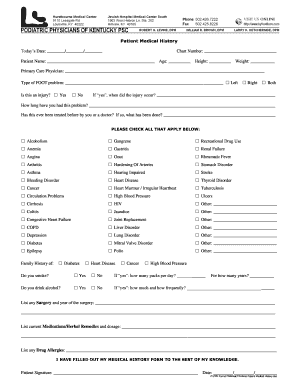
To Download Our Medical History Form


What is the Medical History Form?
The Medical History Form is a crucial document that collects comprehensive information about an individual's past and present health conditions. This form is typically used by healthcare providers to understand a patient's medical background, which aids in delivering appropriate care. It may include sections for personal information, previous illnesses, surgeries, medications, allergies, and family medical history. By providing this information, patients help ensure that their healthcare providers can make informed decisions regarding their treatment and care plans.
How to Obtain the Medical History Form
To download our Medical History Form, users can visit the designated section on our website. The form is available in a user-friendly format, allowing for easy access and download. Once on the page, users will find a clear option to download the form directly to their devices. This process ensures that individuals can complete the form at their convenience, whether at home or on the go. It is important to ensure that the downloaded file is saved in a secure location for easy retrieval.
Steps to Complete the Medical History Form
Completing the Medical History Form involves several straightforward steps:
- Begin by entering personal information, including your name, date of birth, and contact details.
- Provide details about your medical history, including any chronic conditions, surgeries, and hospitalizations.
- List any current medications, including dosages and frequency of use.
- Indicate any known allergies to medications, foods, or environmental factors.
- Include relevant family medical history, noting any hereditary conditions.
- Review the completed form for accuracy and completeness.
- Sign and date the form as required.
Key Elements of the Medical History Form
The Medical History Form typically includes several key elements that are essential for healthcare providers:
- Personal Information: Basic details such as name, address, and contact information.
- Medical History: A comprehensive account of past illnesses, surgeries, and treatments.
- Current Medications: A list of all medications being taken, including over-the-counter drugs.
- Allergies: Information on any known allergies to medications or substances.
- Family History: Details regarding the health of immediate family members to identify potential hereditary issues.
Legal Use of the Medical History Form
The Medical History Form is legally significant as it serves as an official record of a patient's health history. Healthcare providers are required to maintain accurate records for patient safety and compliance with healthcare regulations. This form may also be used in legal contexts, such as insurance claims or medical malpractice cases, where a detailed account of a patient’s medical background is necessary. Patients should ensure that the information provided is truthful and complete to uphold the integrity of their medical records.
Quick guide on how to complete to download our medical history form
Complete [SKS] effortlessly on any device
Digital document management has gained popularity among businesses and individuals. It offers an excellent eco-friendly substitute to traditional printed and signed documents, as you can find the correct form and securely store it online. airSlate SignNow equips you with all the features necessary to create, edit, and electronically sign your documents swiftly without delays. Manage [SKS] on any platform using airSlate SignNow Android or iOS applications and simplify any document-related task today.
How to edit and electronically sign [SKS] with ease
- Find [SKS] and click on Get Form to begin.
- Make use of the tools we provide to complete your form.
- Highlight important sections of the documents or obscure sensitive information with tools that airSlate SignNow provides specifically for that purpose.
- Generate your signature using the Sign feature, which takes mere seconds and holds the same legal validity as a conventional wet ink signature.
- Review the details and click on the Done button to save your changes.
- Select how you would like to send your form, via email, SMS, or invite link, or download it to your computer.
Eliminate anxiety over lost or misplaced documents, tedious form searches, or mistakes requiring new document prints. airSlate SignNow fulfills your document management needs in just a few clicks from a device of your choice. Edit and eSign [SKS] and ensure excellent communication at every stage of your form preparation process with airSlate SignNow.
Create this form in 5 minutes or less
Related searches to To Download Our Medical History Form
Create this form in 5 minutes!
How to create an eSignature for the to download our medical history form
How to create an electronic signature for a PDF online
How to create an electronic signature for a PDF in Google Chrome
How to create an e-signature for signing PDFs in Gmail
How to create an e-signature right from your smartphone
How to create an e-signature for a PDF on iOS
How to create an e-signature for a PDF on Android
People also ask
-
How can I access the Medical History Form?
To download our Medical History Form, simply visit our website and navigate to the forms section. You will find the option to download the form in various formats, making it easy for you to fill it out at your convenience.
-
Is there a cost associated with downloading the Medical History Form?
No, there is no cost to download our Medical History Form. We believe in providing accessible resources to our users, so you can download the form for free and use it as needed.
-
What features does the Medical History Form include?
Our Medical History Form includes comprehensive sections for personal information, medical history, and emergency contacts. To download our Medical History Form, you can ensure that all necessary details are captured efficiently.
-
Can I fill out the Medical History Form online?
Yes, you can fill out the Medical History Form online after downloading it. Our platform allows you to complete the form digitally, making it convenient to submit your information without the need for printing.
-
What are the benefits of using the Medical History Form?
Using our Medical History Form helps streamline the process of gathering essential health information. To download our Medical History Form means you can ensure that healthcare providers have accurate and complete data for better patient care.
-
Is the Medical History Form customizable?
Yes, the Medical History Form can be customized to fit your specific needs. After you download our Medical History Form, you can modify it to include additional questions or sections relevant to your practice.
-
What integrations are available with the Medical History Form?
Our Medical History Form integrates seamlessly with various healthcare management systems. To download our Medical History Form ensures that you can easily incorporate it into your existing workflows for enhanced efficiency.
Get more for To Download Our Medical History Form
- Labor oklahoma department of odol okgov form
- Locations ampamp maps oklahoma workers compensation court form
- Employees faq oklahoma workers compensation court of form
- Export certifying a class action form
- Willmar police department 2201 23 street ne suite 102 willmar form
- Determine the quadratic function if f13 f02 f 13 form
- Type name of person to receive homestead form
- Whereas the parties now reside together or are in contemplation of establishing a form
Find out other To Download Our Medical History Form
- eSign New York Construction Lease Agreement Online
- Help Me With eSign North Carolina Construction LLC Operating Agreement
- eSign Education Presentation Montana Easy
- How To eSign Missouri Education Permission Slip
- How To eSign New Mexico Education Promissory Note Template
- eSign New Mexico Education Affidavit Of Heirship Online
- eSign California Finance & Tax Accounting IOU Free
- How To eSign North Dakota Education Rental Application
- How To eSign South Dakota Construction Promissory Note Template
- eSign Education Word Oregon Secure
- How Do I eSign Hawaii Finance & Tax Accounting NDA
- eSign Georgia Finance & Tax Accounting POA Fast
- eSign Georgia Finance & Tax Accounting POA Simple
- How To eSign Oregon Education LLC Operating Agreement
- eSign Illinois Finance & Tax Accounting Resignation Letter Now
- eSign Texas Construction POA Mobile
- eSign Kansas Finance & Tax Accounting Stock Certificate Now
- eSign Tennessee Education Warranty Deed Online
- eSign Tennessee Education Warranty Deed Now
- eSign Texas Education LLC Operating Agreement Fast