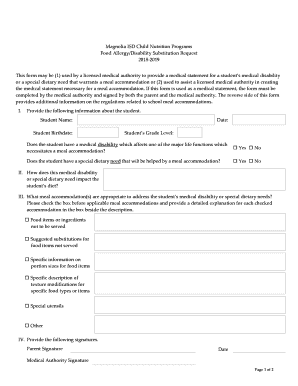
Blank Allergy Form 2018-2026


What is the Blank Allergy Form
The Blank Allergy Form is a crucial document designed to collect essential information regarding an individual's allergies. This form is often utilized in various settings, including schools, healthcare facilities, and workplaces, to ensure that individuals with allergies receive appropriate care and accommodations. It typically includes sections for personal details, specific allergens, symptoms, and emergency contact information. By accurately filling out this form, individuals can help ensure their safety and the safety of those around them.
How to use the Blank Allergy Form
Using the Blank Allergy Form involves several straightforward steps. First, obtain the form from a reliable source, such as a healthcare provider or educational institution. Next, fill in your personal information, including your name, contact details, and any relevant medical history. Be sure to specify all known allergens, detailing the reactions you experience and any necessary medications. Once completed, submit the form to the appropriate authority, such as a school nurse or HR department, to ensure that your allergy information is recorded and accessible in case of an emergency.
Steps to complete the Blank Allergy Form
Completing the Blank Allergy Form requires careful attention to detail. Follow these steps for accurate submission:
- Begin by entering your full name and contact information at the top of the form.
- List all known allergens, including food, environmental, and medication allergies.
- Describe the symptoms you experience when exposed to these allergens.
- Include any prescribed medications or emergency treatments you may require.
- Provide emergency contact information for someone who can be reached if you have an allergic reaction.
- Review the form for accuracy before submitting it to the relevant authority.
Legal use of the Blank Allergy Form
The legal use of the Blank Allergy Form is essential for ensuring compliance with health and safety regulations. In the United States, schools and workplaces are often required to maintain accurate records of employees' and students' allergies to provide a safe environment. This form serves as a legal document that can protect individuals by ensuring that necessary precautions are taken. It is important to understand that the information provided must be kept confidential and used solely for the purpose of ensuring safety and health compliance.
Key elements of the Blank Allergy Form
Several key elements are vital to the effectiveness of the Blank Allergy Form. These include:
- Personal Information: Name, contact details, and date of birth.
- Allergen Information: A comprehensive list of known allergens.
- Reactions: Detailed descriptions of symptoms experienced upon exposure.
- Emergency Procedures: Instructions for handling allergic reactions, including medication protocols.
- Emergency Contacts: Names and phone numbers of individuals to contact in case of an emergency.
Examples of using the Blank Allergy Form
The Blank Allergy Form can be utilized in various scenarios to enhance safety and awareness. For instance, schools may require students to submit this form at the beginning of the academic year to ensure that teachers and staff are informed of any allergies. Similarly, workplaces may ask employees to complete the form to develop safety protocols and provide necessary accommodations. In healthcare settings, this form is essential for accurately documenting patient allergies, which can significantly impact treatment decisions.
Quick guide on how to complete fare allergy form in word document 2018 2019
The simplest method to obtain and endorse Blank Allergy Form
Across your entire organization, unproductive workflows involving paper approvals can take up a signNow amount of working hours. Signing documents such as Blank Allergy Form is an essential part of operations in any sector, which is why the productivity of each agreement’s lifecycle dramatically impacts the overall performance of the company. Utilizing airSlate SignNow, signing your Blank Allergy Form can be as effortless and quick as possible. With this platform, you will access the latest version of nearly any document. Even better, you can sign it instantly without the necessity of installing external software on your computer or printing out physical copies.
Steps to obtain and sign your Blank Allergy Form
- Browse through our catalog by category or use the search feature to locate the document you require.
- View the document preview by clicking on Learn more to confirm it's the correct one.
- Hit Get form to start editing immediately.
- Fill out your form and include any essential details using the toolbar.
- Once completed, click the Sign tool to endorse your Blank Allergy Form.
- Choose the signature method that suits you best: Draw, Create initials, or upload a photo of your handwritten signature.
- Click Done to conclude editing and proceed to document-sharing options as required.
With airSlate SignNow, you have everything you need to handle your documents efficiently. You can locate, complete, edit, and even dispatch your Blank Allergy Form in a single tab with no hassle. Enhance your workflows by implementing a unified, intelligent eSignature solution.
Create this form in 5 minutes or less
Find and fill out the correct fare allergy form in word document 2018 2019
FAQs
-
Does a method exist in WordPress to pass data that a user fills out on a form to pre-populate a word or PDF document?
There is a method.First: Go to google and search how to create a PDF or Word document from HTML using PHP or Javascript.Results from my search below.search text -> php/javascript create word documenthttps://www.google.com/search?nu...search text -> php/javascript create pdfhttps://www.google.com/search?nu...Second: Code it.
-
Which ITR form should an NRI fill out for AY 2018–2019 to claim the TDS deducted by banks only?
ITR form required to be submitted depends upon nature of income. As a NRI shall generally have income from other sources like interest, rental income therefore s/he should file ITR 2.
-
Can I fill the form for the SSC CGL 2018 which will be held in June 2019 and when will the form for 2019 come out?
No, you can’t fill the form for SSC CGL 2018 as application process has been long over.SSC CGL 2019 : No concrete information at this time. Some update should come by August-September 2019.Like Exambay on facebook for all latest updates on SSC CGL 2018 , SSC CGL 2019 and other upcoming exams
-
Which ITR form should an NRI fill out for AY 2018–2019 if there are two rental incomes in India other than that from interests?
Choosing Correct Income Tax form is the important aspect of filling Income tax return.Lets us discuss it one by one.ITR -1 —— Mainly used for salary income , other source income, one house property income ( upto Rs. 50 Lakhs ) for Individual Resident Assessees only.ITR-2 —- For Salary Income , Other source income ( exceeding Rs. 50 lakhs) house property income from more than one house and Capital Gains / Loss Income for Individual Resident or Non- Resident Assessees and HUF Assessees only.ITR 3— Income from Business or profession Together with any other income such as Salary Income, Other sources, Capital Gains , House property ( Business/ Profession income is must for filling this form) . For individual and HUF Assessees OnlySo in case NRI Assessees having rental income from two house property , then ITR need to be filed in Form ITR 2.For Detail understanding please refer to my video link.
-
How will a student fill the JEE Main application form in 2018 if he has to give the improvement exam in 2019 in 2 subjects?
Now in the application form of JEE Main 2019, there will be an option to fill whether or not you are appearing in the improvement exam. This will be as follows:Whether appearing for improvement Examination of class 12th - select Yes or NO.If, yes, Roll Number of improvement Examination (if allotted) - if you have the roll number of improvement exam, enter it.Thus, you will be able to fill in the application form[1].Footnotes[1] How To Fill JEE Main 2019 Application Form - Step By Step Instructions | AglaSem
Create this form in 5 minutes!
How to create an eSignature for the fare allergy form in word document 2018 2019
How to generate an electronic signature for the Fare Allergy Form In Word Document 2018 2019 in the online mode
How to create an eSignature for the Fare Allergy Form In Word Document 2018 2019 in Google Chrome
How to create an electronic signature for signing the Fare Allergy Form In Word Document 2018 2019 in Gmail
How to generate an electronic signature for the Fare Allergy Form In Word Document 2018 2019 straight from your smartphone
How to create an eSignature for the Fare Allergy Form In Word Document 2018 2019 on iOS devices
How to generate an electronic signature for the Fare Allergy Form In Word Document 2018 2019 on Android OS
People also ask
-
What is a fare allergy form?
A fare allergy form is a document used to communicate a passenger's allergies to airline staff and ensure their dietary needs are met during air travel. With airSlate SignNow, you can easily create and send a fare allergy form to ensure your health and safety while flying.
-
How can airSlate SignNow help me manage my fare allergy form?
With airSlate SignNow, you can easily create, send, and eSign your fare allergy form securely online. Our platform streamlines the process, allowing you to manage important documents from anywhere, ensuring you never miss an important detail about your allergies.
-
Is there a cost associated with using airSlate SignNow for a fare allergy form?
Yes, there are various pricing plans available with airSlate SignNow, designed to meet different needs. Our cost-effective solution offers essential features to streamline the handling of your fare allergy form, ensuring you get great value for your investment.
-
What features does airSlate SignNow offer for creating a fare allergy form?
airSlate SignNow provides a range of features for creating your fare allergy form, including customizable templates, electronic signatures, and secure document storage. These features make it easy to tailor the form to your specific needs and keep important information safe.
-
Can I integrate airSlate SignNow with other applications for my fare allergy form?
Yes, airSlate SignNow offers integrations with various applications, enhancing how you manage your fare allergy form. You can connect with platforms like Google Drive and Microsoft Office, allowing for seamless document updates and sharing.
-
How does airSlate SignNow ensure the security of my fare allergy form?
Security is a top priority at airSlate SignNow. We use advanced encryption and secure cloud storage to protect your fare allergy form and other documents, ensuring that your sensitive information remains confidential and safe.
-
Can I track the status of my fare allergy form using airSlate SignNow?
Absolutely! airSlate SignNow includes features that allow you to track the status of your fare allergy form in real-time. This lets you see who has opened, signed, and completed the form, providing transparency throughout the process.
Get more for Blank Allergy Form
- Hiv risk assessment form
- How to fill out form 4506 t for personal returns
- Af form 4005
- New mexico rpd 41202 form
- Www taxformfinder org forms 20212021 pit x amended return new mexico personal income tax
- Age 65 form
- Operating amendment agreement template form
- Operating corporation agreement template form
Find out other Blank Allergy Form
- Electronic signature Connecticut Finance & Tax Accounting Executive Summary Template Myself
- Can I Electronic signature California Government Stock Certificate
- Electronic signature California Government POA Simple
- Electronic signature Illinois Education Business Plan Template Secure
- How Do I Electronic signature Colorado Government POA
- Electronic signature Government Word Illinois Now
- Can I Electronic signature Illinois Government Rental Lease Agreement
- Electronic signature Kentucky Government Promissory Note Template Fast
- Electronic signature Kansas Government Last Will And Testament Computer
- Help Me With Electronic signature Maine Government Limited Power Of Attorney
- How To Electronic signature Massachusetts Government Job Offer
- Electronic signature Michigan Government LLC Operating Agreement Online
- How To Electronic signature Minnesota Government Lease Agreement
- Can I Electronic signature Minnesota Government Quitclaim Deed
- Help Me With Electronic signature Mississippi Government Confidentiality Agreement
- Electronic signature Kentucky Finance & Tax Accounting LLC Operating Agreement Myself
- Help Me With Electronic signature Missouri Government Rental Application
- Can I Electronic signature Nevada Government Stock Certificate
- Can I Electronic signature Massachusetts Education Quitclaim Deed
- Can I Electronic signature New Jersey Government LLC Operating Agreement