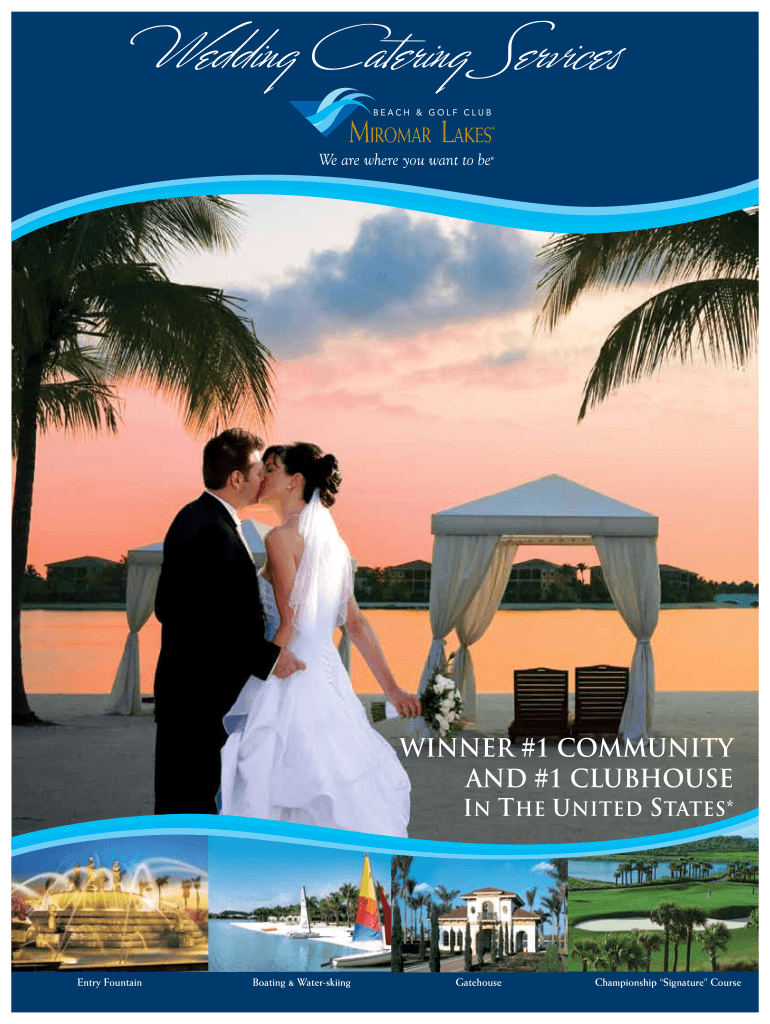
Wedding Catering Services Form


What is Wedding Catering Services
Wedding catering services refer to the professional provision of food and beverage for weddings. These services can range from buffet-style meals to formal sit-down dinners, and they often include additional offerings such as appetizers, desserts, and beverages. Catering companies typically work closely with couples to create a customized menu that reflects their tastes and preferences, ensuring that the dining experience aligns with the overall theme and atmosphere of the wedding.
Key elements of Wedding Catering Services
Several key elements define effective wedding catering services. These include:
- Menu Customization: Couples can select dishes that resonate with their cultural backgrounds or personal preferences.
- Staffing: Professional servers, chefs, and bartenders may be provided to ensure smooth service throughout the event.
- Equipment Rental: Catering services often supply necessary equipment such as tables, chairs, linens, and dinnerware.
- Food Presentation: The visual appeal of food is crucial, and caterers often focus on artistic presentation.
- Dietary Accommodations: Many caterers offer options for guests with dietary restrictions, including vegetarian, vegan, and gluten-free choices.
How to obtain Wedding Catering Services
Obtaining wedding catering services involves several steps. First, couples should research local catering companies, reading reviews and checking their portfolios. Next, they can schedule consultations to discuss their vision, budget, and specific needs. During these meetings, caterers may provide sample menus and pricing information. Once a decision is made, couples typically sign a contract that outlines the details of the service, including the menu, staffing, and any additional services required.
Steps to complete Wedding Catering Services
Completing wedding catering services involves a structured approach:
- Initial Consultation: Discuss preferences, budget, and venue logistics.
- Menu Selection: Choose dishes and finalize the menu based on guest preferences and dietary needs.
- Contract Signing: Review and sign a contract that details all services and costs.
- Final Confirmation: Confirm guest count and any last-minute changes a few weeks before the wedding.
- Day-of Coordination: Ensure that the catering team is prepared and on-site for setup, service, and cleanup.
Legal use of Wedding Catering Services
Legal considerations for wedding catering services may include obtaining necessary permits and licenses, especially for serving alcohol. Caterers must comply with local health regulations, ensuring food safety standards are met. Couples should verify that their chosen caterer has the appropriate insurance coverage to protect against liability issues during the event.
Examples of using Wedding Catering Services
Examples of wedding catering services can vary widely based on the couple's preferences and wedding style. For instance:
- A rustic outdoor wedding may feature a barbecue-style buffet with picnic tables and casual dining.
- A formal indoor wedding might include a multi-course plated dinner with wine pairings.
- Destination weddings often utilize local catering services to provide authentic regional cuisine.
Quick guide on how to complete wedding catering services
Complete [SKS] effortlessly on any device
Digital document management has gained traction among businesses and individuals alike. It offers an ideal environmentally-friendly substitute for traditional printed and signed documents, allowing you to obtain the necessary form and securely archive it online. airSlate SignNow equips you with all the tools required to create, edit, and eSign your documents swiftly without holdups. Manage [SKS] on any device with the airSlate SignNow Android or iOS applications and enhance any document-centric operation today.
The easiest way to edit and eSign [SKS] without hassle
- Locate [SKS] and click Get Form to begin.
- Utilize the tools we provide to fill out your form.
- Highlight important sections of the documents or obscure sensitive information using the tools that airSlate SignNow offers specifically for that purpose.
- Create your signature with the Sign tool, which takes seconds and holds the same legal authority as a conventional wet ink signature.
- Review all the information and click the Done button to save your changes.
- Select how you wish to deliver your form, via email, SMS, invite link, or download it to your computer.
Eliminate concerns about lost or misfiled documents, tedious form searching, or mistakes that require printing new document copies. airSlate SignNow addresses all your document management needs in just a few clicks from any device of your choosing. Edit and eSign [SKS] and ensure outstanding communication at every stage of the form preparation process with airSlate SignNow.
Create this form in 5 minutes or less
Related searches to Wedding Catering Services
Create this form in 5 minutes!
How to create an eSignature for the wedding catering services
How to create an electronic signature for a PDF online
How to create an electronic signature for a PDF in Google Chrome
How to create an e-signature for signing PDFs in Gmail
How to create an e-signature right from your smartphone
How to create an e-signature for a PDF on iOS
How to create an e-signature for a PDF on Android
People also ask
-
What are Wedding Catering Services?
Wedding Catering Services refer to the professional provision of food and beverages for weddings. These services can include menu planning, food preparation, and on-site serving, ensuring that your special day is memorable and stress-free.
-
How much do Wedding Catering Services typically cost?
The cost of Wedding Catering Services can vary widely based on factors such as guest count, menu selection, and service style. On average, couples can expect to spend between $50 to $150 per person, so it's essential to discuss your budget with potential caterers.
-
What features should I look for in Wedding Catering Services?
When selecting Wedding Catering Services, consider features like customizable menus, dietary accommodations, and professional staff. Additionally, look for services that offer tasting sessions and event coordination to ensure a seamless experience.
-
What are the benefits of hiring professional Wedding Catering Services?
Hiring professional Wedding Catering Services allows you to focus on enjoying your day while experts handle the food and beverage logistics. They bring experience, creativity, and quality to your wedding, ensuring that every detail is taken care of.
-
Can Wedding Catering Services accommodate dietary restrictions?
Yes, many Wedding Catering Services are equipped to handle various dietary restrictions, including vegetarian, vegan, gluten-free, and allergy-sensitive options. It's important to communicate your guests' needs to ensure everyone is catered for.
-
Do Wedding Catering Services provide rentals for tables and utensils?
Many Wedding Catering Services offer rental options for tables, chairs, linens, and utensils as part of their packages. This can simplify your planning process, as you can coordinate all your catering and rental needs with one provider.
-
How far in advance should I book Wedding Catering Services?
It's advisable to book Wedding Catering Services at least 6 to 12 months in advance, especially during peak wedding seasons. This ensures you secure your preferred caterer and allows ample time for menu planning and adjustments.
Get more for Wedding Catering Services
- Scholarly trainees acquiring research skills stars application form
- 2ndyearcounselorapplication201011 doc form
- Writing consultant application ucdenver form
- Writing consultant application ucdenver 13469368 form
- Dissertation title all caps line 1 form
- Mathematics requirements for phd programs and form
- Consortial programs specific questions part 2 form
- Hotel reservation form icds 4th international clostridium
Find out other Wedding Catering Services
- How To eSign Hawaii Lease Renewal
- How Can I eSign Florida Lease Amendment
- eSign Georgia Lease Amendment Free
- eSign Arizona Notice of Intent to Vacate Easy
- eSign Louisiana Notice of Rent Increase Mobile
- eSign Washington Notice of Rent Increase Computer
- How To eSign Florida Notice to Quit
- How To eSign Hawaii Notice to Quit
- eSign Montana Pet Addendum to Lease Agreement Online
- How To eSign Florida Tenant Removal
- How To eSign Hawaii Tenant Removal
- eSign Hawaii Tenant Removal Simple
- eSign Arkansas Vacation Rental Short Term Lease Agreement Easy
- Can I eSign North Carolina Vacation Rental Short Term Lease Agreement
- eSign Michigan Escrow Agreement Now
- eSign Hawaii Sales Receipt Template Online
- eSign Utah Sales Receipt Template Free
- eSign Alabama Sales Invoice Template Online
- eSign Vermont Escrow Agreement Easy
- How Can I eSign Wisconsin Escrow Agreement