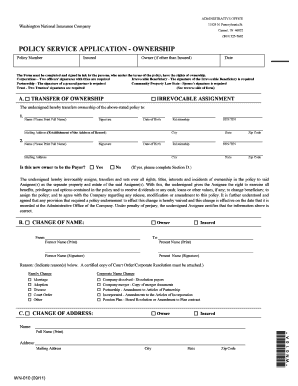
Name Change Form State Securities Corporation


What is the Name Change Form State Securities Corporation
The Name Change Form State Securities Corporation is a legal document used by individuals or entities to officially change their name on records maintained by the State Securities Corporation. This form is essential for ensuring that all legal and financial documents reflect the new name, which is crucial for maintaining accurate records and compliance with state regulations. The form typically requires information such as the previous name, the new name, and the reason for the change, along with any supporting documentation that may be necessary.
How to use the Name Change Form State Securities Corporation
To use the Name Change Form State Securities Corporation, individuals or entities must first obtain the form from the appropriate state authority or its official website. Once the form is acquired, it should be filled out completely and accurately. This includes providing personal details, such as the current name, the desired new name, and any relevant identification numbers. After completing the form, it must be submitted according to the instructions provided, which may include online submission, mailing, or in-person delivery to the designated office.
Steps to complete the Name Change Form State Securities Corporation
Completing the Name Change Form State Securities Corporation involves several key steps:
- Obtain the form from the State Securities Corporation or its website.
- Fill out the form with accurate information, including your current and new name.
- Provide any required identification or supporting documents.
- Review the completed form for accuracy and completeness.
- Submit the form through the specified method, ensuring to keep a copy for your records.
Required Documents
When submitting the Name Change Form State Securities Corporation, certain documents may be required to validate the name change. These documents can include:
- A copy of a government-issued ID reflecting the current name.
- Legal documents supporting the name change, such as a marriage certificate or court order.
- Any other documentation specified by the State Securities Corporation.
Legal use of the Name Change Form State Securities Corporation
The Name Change Form State Securities Corporation serves a critical legal function by ensuring that an individual's or entity's name is updated in official records. This legal recognition is necessary for various purposes, including banking, tax filings, and legal contracts. Failure to update the name can lead to complications, such as issues with identity verification and potential legal disputes.
Form Submission Methods
The Name Change Form State Securities Corporation can typically be submitted through several methods, depending on the state's regulations. Common submission methods include:
- Online submission through the State Securities Corporation's official website.
- Mailing the completed form to the designated office.
- In-person delivery to the appropriate state office.
Quick guide on how to complete name change form state securities corporation
Complete [SKS] effortlessly on any device
Managing documents online has become increasingly popular among businesses and individuals alike. It serves as an ideal eco-friendly alternative to conventional printed and signed papers, allowing you to access the necessary form and securely store it on the cloud. airSlate SignNow provides you with all the tools required to create, edit, and electronically sign your documents promptly without delays. Handle [SKS] across any platform with airSlate SignNow's Android or iOS applications, and enhance any document-centric workflow today.
How to edit and eSign [SKS] with ease
- Locate [SKS] and click Get Form to begin.
- Utilize the tools at your disposal to fill out your form.
- Emphasize pertinent sections of the documents or obscure confidential information using the tools that airSlate SignNow specifically provides for this purpose.
- Generate your eSignature with the Sign feature, which takes only seconds and carries the same legal validity as a traditional handwritten signature.
- Review the details and click on the Done button to save your modifications.
- Select your preferred method to send your form: via email, text message (SMS), invitation link, or download it to your computer.
Eliminate concerns about lost or misplaced files, tedious form searching, or errors that require new document prints. airSlate SignNow fulfills all your document management needs in just a few clicks from any device you choose. Modify and eSign [SKS] to ensure seamless communication throughout the form preparation process with airSlate SignNow.
Create this form in 5 minutes or less
Related searches to Name Change Form State Securities Corporation
Create this form in 5 minutes!
How to create an eSignature for the name change form state securities corporation
How to create an electronic signature for a PDF online
How to create an electronic signature for a PDF in Google Chrome
How to create an e-signature for signing PDFs in Gmail
How to create an e-signature right from your smartphone
How to create an e-signature for a PDF on iOS
How to create an e-signature for a PDF on Android
People also ask
-
What is the Name Change Form State Securities Corporation?
The Name Change Form State Securities Corporation is a legal document used to officially change the name associated with a securities account. This form ensures that all records are updated accurately, reflecting the new name. Using airSlate SignNow, you can easily complete and eSign this form, streamlining the process.
-
How can I obtain the Name Change Form State Securities Corporation?
You can obtain the Name Change Form State Securities Corporation directly from the State Securities Corporation's website or through airSlate SignNow. Our platform provides a user-friendly interface to access and fill out the form efficiently. Simply log in to your account and search for the form to get started.
-
What are the benefits of using airSlate SignNow for the Name Change Form State Securities Corporation?
Using airSlate SignNow for the Name Change Form State Securities Corporation offers several benefits, including ease of use, cost-effectiveness, and secure eSigning capabilities. Our platform allows you to complete the form quickly and ensures that your documents are legally binding. Additionally, you can track the status of your submission in real-time.
-
Is there a fee associated with the Name Change Form State Securities Corporation?
The fee for processing the Name Change Form State Securities Corporation may vary depending on the State Securities Corporation's policies. However, using airSlate SignNow to eSign the form is typically cost-effective, with various pricing plans available to suit your needs. Check our pricing page for more details.
-
Can I integrate airSlate SignNow with other applications for the Name Change Form State Securities Corporation?
Yes, airSlate SignNow offers integrations with various applications to enhance your workflow when handling the Name Change Form State Securities Corporation. You can connect with popular tools like Google Drive, Dropbox, and more, allowing for seamless document management and storage. This integration helps streamline your processes further.
-
How secure is the Name Change Form State Securities Corporation when using airSlate SignNow?
Security is a top priority at airSlate SignNow. When you use our platform for the Name Change Form State Securities Corporation, your documents are protected with advanced encryption and secure cloud storage. We comply with industry standards to ensure that your sensitive information remains confidential and safe.
-
What features does airSlate SignNow offer for the Name Change Form State Securities Corporation?
airSlate SignNow provides a range of features for the Name Change Form State Securities Corporation, including customizable templates, eSigning, and document tracking. Our platform allows you to create, edit, and send the form easily, ensuring a smooth experience. Additionally, you can collaborate with others in real-time.
Get more for Name Change Form State Securities Corporation
- Pdf form university of minnesota duluth d umn
- Annual student exhibition entry form university of d umn
- Payroll deduction university of minnesota duluth d umn form
- Fall student handbook for the master of social work program d umn form
- Cla facultystaff campaign contribution form d umn
- Orders are due by april 15 d umn form
- An academic trajectory of a typical stem student university of d umn form
- 0477klientanerezidentafiziskaspersonaspatiesalabumaguvejakartinaen doc form
Find out other Name Change Form State Securities Corporation
- eSign Mississippi Legal Last Will And Testament Secure
- eSign California Non-Profit Month To Month Lease Myself
- eSign Colorado Non-Profit POA Mobile
- How Can I eSign Missouri Legal RFP
- eSign Missouri Legal Living Will Computer
- eSign Connecticut Non-Profit Job Description Template Now
- eSign Montana Legal Bill Of Lading Free
- How Can I eSign Hawaii Non-Profit Cease And Desist Letter
- Can I eSign Florida Non-Profit Residential Lease Agreement
- eSign Idaho Non-Profit Business Plan Template Free
- eSign Indiana Non-Profit Business Plan Template Fast
- How To eSign Kansas Non-Profit Business Plan Template
- eSign Indiana Non-Profit Cease And Desist Letter Free
- eSign Louisiana Non-Profit Quitclaim Deed Safe
- How Can I eSign Maryland Non-Profit Credit Memo
- eSign Maryland Non-Profit Separation Agreement Computer
- eSign Legal PDF New Jersey Free
- eSign Non-Profit Document Michigan Safe
- eSign New Mexico Legal Living Will Now
- eSign Minnesota Non-Profit Confidentiality Agreement Fast