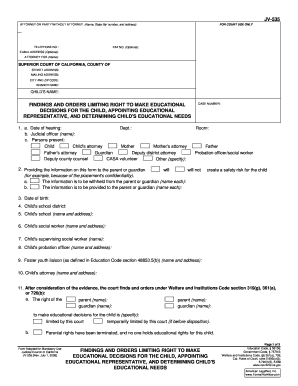
Name and Event Registration Form


What is the Name And Event Registration Form
The Name And Event Registration Form is a document designed to facilitate the registration process for events, allowing individuals to provide their personal information and details about the event they wish to attend. This form is commonly used by organizations, businesses, and event planners to collect essential data from participants, ensuring a smooth registration process. It typically includes fields for the registrant's name, contact information, event details, and any special requirements or preferences.
How to use the Name And Event Registration Form
Using the Name And Event Registration Form is straightforward. First, download or access the form from the designated source. Fill in the required fields, which usually involve personal information such as your name, email address, and phone number. Next, provide details about the event, including the event name, date, and location. If applicable, include any additional information requested, such as dietary restrictions or accommodation needs. Once completed, submit the form according to the instructions provided, which may include online submission, email, or mailing a physical copy.
Steps to complete the Name And Event Registration Form
Completing the Name And Event Registration Form involves several key steps:
- Access the form from the official source.
- Fill in your personal information accurately, including your full name and contact details.
- Provide the event details, such as the name of the event, date, and venue.
- Include any additional information requested, such as preferences or special requirements.
- Review the completed form for accuracy.
- Submit the form through the specified method, whether online, via email, or by mail.
Key elements of the Name And Event Registration Form
The Name And Event Registration Form typically contains several key elements that are crucial for effective registration:
- Name: The full name of the registrant.
- Contact Information: Email address and phone number for communication.
- Event Details: Name, date, and location of the event.
- Special Requirements: Any dietary restrictions or accessibility needs.
- Payment Information: If applicable, details regarding registration fees.
Legal use of the Name And Event Registration Form
The Name And Event Registration Form is legally recognized as a valid document for event registration. It serves as a record of the participant's intent to attend and can be used to manage attendance and logistics effectively. Organizations should ensure that the form complies with relevant data protection laws, such as the General Data Protection Regulation (GDPR) and the California Consumer Privacy Act (CCPA), particularly regarding the handling of personal information.
Examples of using the Name And Event Registration Form
The Name And Event Registration Form can be utilized in various scenarios, including:
- Conferences and seminars where attendees need to register in advance.
- Workshops and training sessions that require participant information for planning.
- Community events, such as fairs or festivals, to manage attendance and activities.
- Corporate events, including team-building exercises and company retreats.
Quick guide on how to complete name and event registration form
Complete [SKS] effortlessly on any device
Digital document management has gained traction among companies and individuals alike. It offers a perfect eco-friendly substitute for traditional printed and signed documents, allowing you to obtain the necessary form and securely save it online. airSlate SignNow equips you with all the resources required to create, modify, and eSign your documents promptly without delays. Handle [SKS] on any device with airSlate SignNow Android or iOS applications and simplify any document-related task today.
The easiest way to modify and eSign [SKS] hassle-free
- Obtain [SKS] and click on Get Form to begin.
- Utilize the tools we offer to complete your document.
- Emphasize pertinent sections of your documents or redact sensitive details using tools that airSlate SignNow specially provides for that purpose.
- Generate your signature using the Sign tool, which takes mere seconds and carries the same legal validity as a conventional wet ink signature.
- Review the details and click on the Done button to save your modifications.
- Select how you would like to share your form: via email, SMS, invitation link, or download it to your computer.
Eliminate concerns about lost or misplaced files, tedious form navigation, or errors that necessitate printing new document copies. airSlate SignNow addresses all your document management needs in just a few clicks from any device of your choosing. Modify and eSign [SKS] and ensure outstanding communication throughout your form preparation journey with airSlate SignNow.
Create this form in 5 minutes or less
Related searches to Name And Event Registration Form
Create this form in 5 minutes!
How to create an eSignature for the name and event registration form
How to create an electronic signature for a PDF online
How to create an electronic signature for a PDF in Google Chrome
How to create an e-signature for signing PDFs in Gmail
How to create an e-signature right from your smartphone
How to create an e-signature for a PDF on iOS
How to create an e-signature for a PDF on Android
People also ask
-
What is a Name And Event Registration Form?
A Name And Event Registration Form is a digital document that allows users to collect essential information from participants for events. This form streamlines the registration process, ensuring that all necessary details are captured efficiently. With airSlate SignNow, you can create and customize these forms to suit your specific event needs.
-
How does airSlate SignNow enhance the Name And Event Registration Form process?
airSlate SignNow simplifies the Name And Event Registration Form process by providing an intuitive interface for creating and managing forms. Users can easily add fields, customize layouts, and automate workflows, making it easier to gather participant information. This efficiency helps reduce administrative burdens and enhances the overall registration experience.
-
What are the pricing options for using airSlate SignNow for Name And Event Registration Forms?
airSlate SignNow offers flexible pricing plans tailored to different business needs, including options for small businesses and larger enterprises. Each plan includes features that support the creation and management of Name And Event Registration Forms. You can choose a plan that best fits your budget and requirements.
-
Can I integrate airSlate SignNow with other tools for my Name And Event Registration Form?
Yes, airSlate SignNow supports integrations with various third-party applications, enhancing the functionality of your Name And Event Registration Form. You can connect it with CRM systems, email marketing tools, and more to streamline your event management process. This integration capability allows for seamless data transfer and improved efficiency.
-
What features does airSlate SignNow offer for creating Name And Event Registration Forms?
airSlate SignNow provides a range of features for creating Name And Event Registration Forms, including customizable templates, drag-and-drop form builders, and eSignature capabilities. These features enable you to design forms that meet your specific needs while ensuring a user-friendly experience for registrants. Additionally, you can track responses and manage submissions easily.
-
How secure is the information collected through the Name And Event Registration Form?
Security is a top priority for airSlate SignNow. The platform employs advanced encryption and compliance measures to protect the information collected through your Name And Event Registration Form. This ensures that participant data remains confidential and secure throughout the registration process.
-
Can I customize the Name And Event Registration Form to match my branding?
Absolutely! airSlate SignNow allows you to fully customize your Name And Event Registration Form to align with your branding. You can adjust colors, fonts, and logos to create a cohesive look that reflects your organization's identity. This customization helps enhance brand recognition and provides a professional appearance.
Get more for Name And Event Registration Form
- College of nursing university of colorado denver fall form
- Principal investigator and primary contact administrator instructions form
- University of colorado application for non degree students form
- Rise application pdf ucdenver form
- School of public affairs declaration of program form
- Graduate programs petition form
- Ij 0 1 i i i i university of colorado denver form
- Waiver and code of conduct university of colorado denver form
Find out other Name And Event Registration Form
- eSign Massachusetts Education Rental Lease Agreement Easy
- eSign New York Construction Lease Agreement Online
- Help Me With eSign North Carolina Construction LLC Operating Agreement
- eSign Education Presentation Montana Easy
- How To eSign Missouri Education Permission Slip
- How To eSign New Mexico Education Promissory Note Template
- eSign New Mexico Education Affidavit Of Heirship Online
- eSign California Finance & Tax Accounting IOU Free
- How To eSign North Dakota Education Rental Application
- How To eSign South Dakota Construction Promissory Note Template
- eSign Education Word Oregon Secure
- How Do I eSign Hawaii Finance & Tax Accounting NDA
- eSign Georgia Finance & Tax Accounting POA Fast
- eSign Georgia Finance & Tax Accounting POA Simple
- How To eSign Oregon Education LLC Operating Agreement
- eSign Illinois Finance & Tax Accounting Resignation Letter Now
- eSign Texas Construction POA Mobile
- eSign Kansas Finance & Tax Accounting Stock Certificate Now
- eSign Tennessee Education Warranty Deed Online
- eSign Tennessee Education Warranty Deed Now