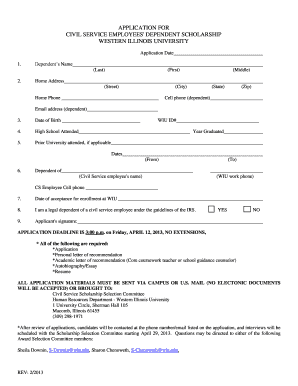
Civil Service Dependent Scholarship Application Form


What is the Civil Service Dependent Scholarship Application Form
The Civil Service Dependent Scholarship Application Form is a document designed for dependents of civil service employees seeking financial assistance for educational purposes. This scholarship aims to support students who are pursuing higher education by providing them with the necessary funds to cover tuition and related expenses. The form collects essential information about the applicant, including personal details, educational background, and financial needs, ensuring a comprehensive assessment of eligibility.
Eligibility Criteria
To qualify for the Civil Service Dependent Scholarship, applicants must meet specific criteria. Generally, the applicant must be a dependent of a current or retired civil service employee. Additionally, they should be enrolled or planning to enroll in an accredited institution of higher education. The scholarship may also consider factors such as academic performance, financial need, and the intended field of study. It is essential for applicants to review the eligibility requirements carefully to ensure they meet all conditions before applying.
Steps to complete the Civil Service Dependent Scholarship Application Form
Completing the Civil Service Dependent Scholarship Application Form involves several key steps:
- Gather necessary documents: Collect all required documents, such as proof of dependency, academic transcripts, and financial information.
- Fill out the application: Carefully complete each section of the form, ensuring all information is accurate and up-to-date.
- Review the application: Double-check the form for any errors or missing information before submission.
- Submit the application: Follow the specified submission methods, whether online, by mail, or in person, as outlined in the form instructions.
Required Documents
When submitting the Civil Service Dependent Scholarship Application Form, applicants must provide several key documents to support their application. These typically include:
- Proof of dependency: Documentation showing the relationship between the applicant and the civil service employee.
- Academic transcripts: Records of previous academic performance to demonstrate eligibility.
- Financial information: Documentation that outlines the applicant's financial situation, which may include tax returns or income statements.
Form Submission Methods
Applicants can submit the Civil Service Dependent Scholarship Application Form through various methods, depending on the guidelines provided. Common submission methods include:
- Online: Many applications can be completed and submitted electronically through designated portals.
- Mail: Applicants may also choose to print the completed form and send it via postal service to the specified address.
- In-Person: Some institutions may allow applicants to submit their forms directly at designated locations.
Application Process & Approval Time
The application process for the Civil Service Dependent Scholarship typically involves several stages. After submission, the scholarship committee reviews all applications to determine eligibility based on the established criteria. Applicants can expect to receive notification regarding their application status within a specified timeframe, which may vary by institution. It is advisable to keep track of important dates and follow up if necessary to ensure a smooth process.
Quick guide on how to complete civil service dependent scholarship application form
Prepare [SKS] effortlessly on any device
Online document management has become increasingly popular among businesses and individuals. It offers an ideal eco-friendly substitute for traditional printed and signed paperwork, allowing you to obtain the necessary form and securely store it online. airSlate SignNow equips you with all the tools needed to create, edit, and eSign your documents swiftly without delays. Manage [SKS] on any platform using airSlate SignNow's Android or iOS applications and streamline any document-related process today.
How to edit and eSign [SKS] with ease
- Locate [SKS] and click Get Form to begin.
- Utilize the tools we provide to complete your document.
- Emphasize important sections of your documents or obscure sensitive information with tools that airSlate SignNow offers specifically for that purpose.
- Create your eSignature using the Sign feature, which takes seconds and holds the same legal validity as a traditional wet ink signature.
- Review the information and then click the Done button to save your adjustments.
- Select how you want to share your form, whether by email, SMS, or invitation link, or download it to your computer.
Forget about lost or misplaced documents, tedious form searching, or errors that require printing new document copies. airSlate SignNow meets all your document management needs in just a few clicks from any device of your choice. Modify and eSign [SKS] and ensure excellent communication throughout your form preparation process with airSlate SignNow.
Create this form in 5 minutes or less
Related searches to Civil Service Dependent Scholarship Application Form
Create this form in 5 minutes!
How to create an eSignature for the civil service dependent scholarship application form
How to create an electronic signature for a PDF online
How to create an electronic signature for a PDF in Google Chrome
How to create an e-signature for signing PDFs in Gmail
How to create an e-signature right from your smartphone
How to create an e-signature for a PDF on iOS
How to create an e-signature for a PDF on Android
People also ask
-
What is the Civil Service Dependent Scholarship Application Form?
The Civil Service Dependent Scholarship Application Form is a document designed for dependents of civil service employees to apply for educational scholarships. This form streamlines the application process, ensuring that all necessary information is collected efficiently. By using airSlate SignNow, applicants can easily fill out and submit this form electronically.
-
How can I access the Civil Service Dependent Scholarship Application Form?
You can access the Civil Service Dependent Scholarship Application Form through the airSlate SignNow platform. Simply log in or create an account, and you will find the form available for download or online completion. This user-friendly interface makes it easy to get started with your application.
-
Is there a fee associated with the Civil Service Dependent Scholarship Application Form?
Using the Civil Service Dependent Scholarship Application Form through airSlate SignNow is cost-effective. While there may be nominal fees for certain features, the basic functionality of filling out and submitting the form is accessible at no charge. This ensures that all applicants can afford to apply for scholarships.
-
What features does airSlate SignNow offer for the Civil Service Dependent Scholarship Application Form?
airSlate SignNow provides a variety of features for the Civil Service Dependent Scholarship Application Form, including electronic signatures, document tracking, and customizable templates. These features enhance the application process, making it faster and more efficient. Users can also collaborate with others in real-time to ensure all information is accurate.
-
How does airSlate SignNow ensure the security of the Civil Service Dependent Scholarship Application Form?
Security is a top priority for airSlate SignNow when handling the Civil Service Dependent Scholarship Application Form. The platform employs advanced encryption and secure data storage to protect sensitive information. Additionally, users can set permissions to control who can access and edit the form.
-
Can I integrate the Civil Service Dependent Scholarship Application Form with other tools?
Yes, airSlate SignNow allows for seamless integration of the Civil Service Dependent Scholarship Application Form with various third-party applications. This includes popular tools like Google Drive, Dropbox, and CRM systems. Such integrations enhance workflow efficiency and data management.
-
What are the benefits of using airSlate SignNow for the Civil Service Dependent Scholarship Application Form?
Using airSlate SignNow for the Civil Service Dependent Scholarship Application Form offers numerous benefits, including time savings, reduced paperwork, and improved accuracy. The electronic submission process minimizes errors and speeds up the review time for applications. Additionally, users can track the status of their submissions easily.
Get more for Civil Service Dependent Scholarship Application Form
- Art history ma doc unt form
- If student class form
- Graduate school amp international admissions unco form
- Unc irb application doc form
- Application for administrative graduate assistantships unco form
- Mcnair scholar application fee waiver request form
- Application form cbt for ocd p e cognitive behaviour
- Jp booking form health4men
Find out other Civil Service Dependent Scholarship Application Form
- How To eSignature Oklahoma Finance & Tax Accounting PPT
- Help Me With eSignature Connecticut High Tech Presentation
- How To eSignature Georgia High Tech Document
- How Can I eSignature Rhode Island Finance & Tax Accounting Word
- How Can I eSignature Colorado Insurance Presentation
- Help Me With eSignature Georgia Insurance Form
- How Do I eSignature Kansas Insurance Word
- How Do I eSignature Washington Insurance Form
- How Do I eSignature Alaska Life Sciences Presentation
- Help Me With eSignature Iowa Life Sciences Presentation
- How Can I eSignature Michigan Life Sciences Word
- Can I eSignature New Jersey Life Sciences Presentation
- How Can I eSignature Louisiana Non-Profit PDF
- Can I eSignature Alaska Orthodontists PDF
- How Do I eSignature New York Non-Profit Form
- How To eSignature Iowa Orthodontists Presentation
- Can I eSignature South Dakota Lawers Document
- Can I eSignature Oklahoma Orthodontists Document
- Can I eSignature Oklahoma Orthodontists Word
- How Can I eSignature Wisconsin Orthodontists Word