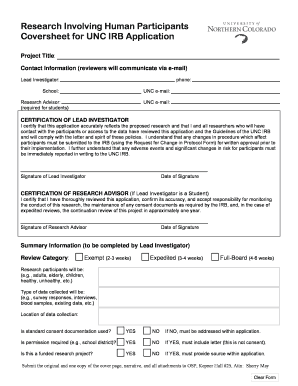
UNC IRB Application DOC Form


What is the UNC IRB Application doc
The UNC IRB Application document is a formal submission required for research projects involving human subjects at the University of North Carolina. This document is essential for ensuring that all research complies with ethical standards and federal regulations. The application outlines the research objectives, methodology, and potential risks to participants, allowing the Institutional Review Board (IRB) to assess the ethical implications of the proposed study.
How to use the UNC IRB Application doc
To use the UNC IRB Application document effectively, researchers must first complete all required sections accurately. This includes providing detailed information about the study's purpose, participant recruitment, informed consent processes, and data management plans. After filling out the application, it should be reviewed by colleagues or mentors for clarity and completeness before submission to the IRB. Utilizing digital tools, such as electronic signatures, can streamline the process, making it easier to gather necessary approvals.
Steps to complete the UNC IRB Application doc
Completing the UNC IRB Application involves several key steps:
- Gather necessary information about your research project, including objectives and methodology.
- Identify and describe the target population and recruitment strategies.
- Outline the informed consent process, detailing how participants will be informed about the study.
- Assess potential risks and benefits to participants, including measures for risk mitigation.
- Submit the completed application through the designated platform, ensuring all required documents are attached.
Key elements of the UNC IRB Application doc
The UNC IRB Application document includes several critical elements that must be addressed:
- Research Title: Clearly state the title of the project.
- Principal Investigator: Provide the name and contact information of the lead researcher.
- Study Description: Summarize the research objectives and methods.
- Participant Information: Detail the selection criteria and recruitment process.
- Informed Consent: Describe how consent will be obtained from participants.
Legal use of the UNC IRB Application doc
The legal use of the UNC IRB Application document is governed by federal regulations, including the Common Rule, which outlines the ethical principles for conducting research involving human subjects. Researchers must ensure compliance with these regulations to protect participants' rights and welfare. Failure to adhere to legal requirements can result in penalties, including the suspension of research activities and loss of funding.
Form Submission Methods
The UNC IRB Application can be submitted through various methods, depending on the guidelines provided by the IRB office. Typically, submissions can be made online via the university's research portal. In some cases, researchers may also have the option to submit the application by mail or in person, but online submission is often preferred for its efficiency and tracking capabilities.
Quick guide on how to complete unc irb application doc
Effortlessly Prepare [SKS] on Any Device
Digital document management has gained traction among businesses and individuals alike. It serves as an ideal environmentally friendly alternative to conventional printed and signed documents, enabling you to access the correct form and safely store it online. airSlate SignNow equips you with all the tools necessary to create, modify, and electronically sign your documents swiftly without delays. Manage [SKS] on any device using the airSlate SignNow Android or iOS applications and enhance any document-related task today.
The Simplest Method to Alter and Electronically Sign [SKS] with Ease
- Find [SKS] and click on Get Form to begin.
- Utilize the tools we offer to fill out your form.
- Highlight important parts of your documents or obscure sensitive information with tools that airSlate SignNow specifically provides for that purpose.
- Create your signature using the Sign feature, which takes seconds and carries the same legal validity as a conventional ink signature.
- Review the details and click on the Done button to save your changes.
- Choose how you wish to send your form, via email, text message (SMS), invitation link, or download it to your computer.
Say goodbye to lost or misplaced documents, tedious form searching, or errors that require printing new document copies. airSlate SignNow meets all your document management needs in just a few clicks from your preferred device. Modify and electronically sign [SKS] to ensure excellent communication at every stage of your form preparation with airSlate SignNow.
Create this form in 5 minutes or less
Related searches to UNC IRB Application doc
Create this form in 5 minutes!
How to create an eSignature for the unc irb application doc
How to create an electronic signature for a PDF online
How to create an electronic signature for a PDF in Google Chrome
How to create an e-signature for signing PDFs in Gmail
How to create an e-signature right from your smartphone
How to create an e-signature for a PDF on iOS
How to create an e-signature for a PDF on Android
People also ask
-
What is the UNC IRB Application doc and how can airSlate SignNow help?
The UNC IRB Application doc is a crucial document for researchers seeking approval for their studies. airSlate SignNow simplifies the process by allowing users to easily create, send, and eSign their UNC IRB Application docs, ensuring compliance and efficiency.
-
How much does it cost to use airSlate SignNow for UNC IRB Application docs?
airSlate SignNow offers flexible pricing plans that cater to various needs, starting from a basic plan to more advanced options. Each plan provides access to features that streamline the creation and signing of UNC IRB Application docs, making it a cost-effective solution for researchers.
-
What features does airSlate SignNow offer for managing UNC IRB Application docs?
airSlate SignNow provides a range of features including customizable templates, secure eSigning, and document tracking. These features enhance the management of UNC IRB Application docs, ensuring that researchers can focus on their studies without worrying about paperwork.
-
Can I integrate airSlate SignNow with other tools for my UNC IRB Application docs?
Yes, airSlate SignNow seamlessly integrates with various applications such as Google Drive, Dropbox, and Microsoft Office. This allows users to easily import and manage their UNC IRB Application docs alongside other essential tools, enhancing workflow efficiency.
-
Is airSlate SignNow secure for handling sensitive UNC IRB Application docs?
Absolutely! airSlate SignNow employs advanced security measures, including encryption and secure cloud storage, to protect your UNC IRB Application docs. This ensures that sensitive information remains confidential and secure throughout the signing process.
-
How does airSlate SignNow improve the efficiency of submitting UNC IRB Application docs?
By utilizing airSlate SignNow, researchers can signNowly reduce the time spent on paperwork. The platform allows for quick eSigning and real-time collaboration, which streamlines the submission process for UNC IRB Application docs and accelerates project timelines.
-
What support options are available for users of airSlate SignNow for UNC IRB Application docs?
airSlate SignNow offers comprehensive support options, including a detailed knowledge base, live chat, and email support. Users can easily find assistance for any questions related to their UNC IRB Application docs, ensuring a smooth experience.
Get more for UNC IRB Application doc
Find out other UNC IRB Application doc
- How To eSign New Mexico Education Promissory Note Template
- eSign New Mexico Education Affidavit Of Heirship Online
- eSign California Finance & Tax Accounting IOU Free
- How To eSign North Dakota Education Rental Application
- How To eSign South Dakota Construction Promissory Note Template
- eSign Education Word Oregon Secure
- How Do I eSign Hawaii Finance & Tax Accounting NDA
- eSign Georgia Finance & Tax Accounting POA Fast
- eSign Georgia Finance & Tax Accounting POA Simple
- How To eSign Oregon Education LLC Operating Agreement
- eSign Illinois Finance & Tax Accounting Resignation Letter Now
- eSign Texas Construction POA Mobile
- eSign Kansas Finance & Tax Accounting Stock Certificate Now
- eSign Tennessee Education Warranty Deed Online
- eSign Tennessee Education Warranty Deed Now
- eSign Texas Education LLC Operating Agreement Fast
- eSign Utah Education Warranty Deed Online
- eSign Utah Education Warranty Deed Later
- eSign West Virginia Construction Lease Agreement Online
- How To eSign West Virginia Construction Job Offer