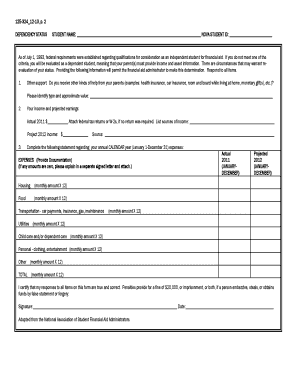
Appeal to Dependency Status for Financial Aid Award Year Form


Understanding the Appeal To Dependency Status For Financial Aid Award Year
The Appeal To Dependency Status For Financial Aid Award Year is a formal request made by students who believe their financial aid dependency status should be reassessed. This process typically arises when students feel that their current classification as dependent or independent does not accurately reflect their financial situation or living circumstances. Understanding this appeal is essential for students seeking additional financial support for their education.
Steps to Complete the Appeal To Dependency Status For Financial Aid Award Year
Completing the appeal process involves several important steps:
- Gather necessary documentation that supports your claim for a change in dependency status.
- Fill out the appropriate appeal form, ensuring all sections are completed accurately.
- Submit the appeal form along with supporting documents to your financial aid office.
- Follow up with the financial aid office to confirm receipt of your appeal and inquire about the review timeline.
Required Documents for the Appeal To Dependency Status For Financial Aid Award Year
When submitting an appeal, it is crucial to include specific documentation to support your request. Commonly required documents may include:
- Proof of income or financial hardship, such as tax returns or pay stubs.
- Letters from parents or guardians explaining the financial situation.
- Any legal documents that may affect your dependency status, such as custody agreements or court orders.
Eligibility Criteria for the Appeal To Dependency Status For Financial Aid Award Year
To qualify for an appeal, students must meet certain eligibility criteria. Generally, these criteria include:
- Demonstrating significant changes in financial circumstances since the original FAFSA was filed.
- Providing evidence that supports claims of independence, such as living alone or being financially self-sufficient.
- Complying with all institutional deadlines for submitting appeals and necessary documentation.
Legal Use of the Appeal To Dependency Status For Financial Aid Award Year
The appeal process is governed by federal and institutional regulations. Students must ensure that their appeals are based on legitimate circumstances that align with the legal definitions of dependency and independence as outlined in financial aid guidelines. Misrepresentation of facts can lead to penalties, including loss of financial aid.
Examples of Using the Appeal To Dependency Status For Financial Aid Award Year
Students may find themselves in various situations that warrant an appeal. Examples include:
- A student who has been financially independent for several years but is still classified as dependent due to parental income.
- A student whose parents are unable to contribute to their education due to job loss or medical expenses.
- Situations involving estrangement from parents, where the student cannot rely on parental support.
Quick guide on how to complete appeal to dependency status for financial aid award year
Complete [SKS] effortlessly on any device
Online document management has become increasingly popular among businesses and individuals. It offers an ideal eco-friendly alternative to traditional printed and signed documents, allowing you to locate the appropriate form and securely store it online. airSlate SignNow provides all the tools necessary to create, modify, and eSign your documents swiftly without delays. Manage [SKS] on any platform using airSlate SignNow's Android or iOS applications and enhance any document-based workflow today.
The simplest method to modify and eSign [SKS] without difficulty
- Locate [SKS] and click on Get Form to begin.
- Leverage the tools we offer to fill out your document.
- Highlight pertinent sections of the documents or redact confidential information using tools specifically provided by airSlate SignNow for that purpose.
- Create your signature with the Sign feature, which takes seconds and carries the same legal validity as a conventional handwritten signature.
- Verify all the details and click on the Done button to save your changes.
- Choose how you wish to share your form, via email, SMS, or invitation link, or download it to your computer.
Eliminate concerns about lost or misplaced documents, frustrating form searches, or errors that necessitate printing new document copies. airSlate SignNow fulfills all your document management needs in just a few clicks from your device of choice. Edit and eSign [SKS] and ensure outstanding communication at any point during your form preparation process with airSlate SignNow.
Create this form in 5 minutes or less
Related searches to Appeal To Dependency Status For Financial Aid Award Year
Create this form in 5 minutes!
How to create an eSignature for the appeal to dependency status for financial aid award year
How to create an electronic signature for a PDF online
How to create an electronic signature for a PDF in Google Chrome
How to create an e-signature for signing PDFs in Gmail
How to create an e-signature right from your smartphone
How to create an e-signature for a PDF on iOS
How to create an e-signature for a PDF on Android
People also ask
-
What is the process to Appeal To Dependency Status For Financial Aid Award Year?
To Appeal To Dependency Status For Financial Aid Award Year, you need to gather necessary documentation that supports your claim. This may include personal statements, financial records, and any relevant correspondence. Once you have your documents ready, submit them to your financial aid office along with the appeal form.
-
How can airSlate SignNow assist with the Appeal To Dependency Status For Financial Aid Award Year?
airSlate SignNow provides a seamless platform for electronically signing and sending your appeal documents. With its user-friendly interface, you can easily prepare and submit your appeal to dependency status for financial aid award year without any hassle. This ensures that your documents are securely delivered and tracked.
-
What are the costs associated with using airSlate SignNow for my appeal?
airSlate SignNow offers a cost-effective solution for managing your documents, including those related to your Appeal To Dependency Status For Financial Aid Award Year. Pricing plans are flexible, allowing you to choose one that fits your needs and budget. You can start with a free trial to explore its features before committing.
-
Are there any features that specifically help with financial aid appeals?
Yes, airSlate SignNow includes features that streamline the process of submitting your Appeal To Dependency Status For Financial Aid Award Year. These features include customizable templates, secure document storage, and real-time tracking of your submissions. This ensures that you can manage your appeal efficiently.
-
Can I integrate airSlate SignNow with other tools for my appeal process?
Absolutely! airSlate SignNow integrates with various applications that can enhance your appeal process. Whether you need to connect with cloud storage services or other productivity tools, these integrations can help you manage your Appeal To Dependency Status For Financial Aid Award Year more effectively.
-
What benefits does airSlate SignNow provide for students appealing their dependency status?
Using airSlate SignNow for your Appeal To Dependency Status For Financial Aid Award Year offers numerous benefits, including time savings and increased accuracy. The platform minimizes the risk of errors in your documents and ensures that everything is submitted on time. Additionally, you can access your documents from anywhere, making it convenient.
-
Is there customer support available for assistance with my appeal?
Yes, airSlate SignNow provides excellent customer support to assist you with any questions regarding your Appeal To Dependency Status For Financial Aid Award Year. Whether you need help with the platform or guidance on the appeal process, their support team is ready to help you navigate through it.
Get more for Appeal To Dependency Status For Financial Aid Award Year
- Loading dock inspection checklist form
- Secretary of thestate of connecticutphone 860509 form
- Division of vehicles checklist de56a division of vehicles checklist de56a form
- United states court of appeals for the fourth circuit form
- U s department of labormedical travel refund requ form
- Bcn behavioral health continuing otr form
- Shorthold tenancy agreement oyez form
- Consent to release phi form rmmphi form update
Find out other Appeal To Dependency Status For Financial Aid Award Year
- eSignature Michigan Real Estate LLC Operating Agreement Mobile
- eSignature Georgia Police Last Will And Testament Simple
- How To eSignature Hawaii Police RFP
- Can I eSignature Minnesota Real Estate Warranty Deed
- How Do I eSignature Indiana Police Lease Agreement Form
- eSignature Police PPT Kansas Free
- How Can I eSignature Mississippi Real Estate Rental Lease Agreement
- How Do I eSignature Kentucky Police LLC Operating Agreement
- eSignature Kentucky Police Lease Termination Letter Now
- eSignature Montana Real Estate Quitclaim Deed Mobile
- eSignature Montana Real Estate Quitclaim Deed Fast
- eSignature Montana Real Estate Cease And Desist Letter Easy
- How Do I eSignature Nebraska Real Estate Lease Agreement
- eSignature Nebraska Real Estate Living Will Now
- Can I eSignature Michigan Police Credit Memo
- eSignature Kentucky Sports Lease Agreement Template Easy
- eSignature Minnesota Police Purchase Order Template Free
- eSignature Louisiana Sports Rental Application Free
- Help Me With eSignature Nevada Real Estate Business Associate Agreement
- How To eSignature Montana Police Last Will And Testament