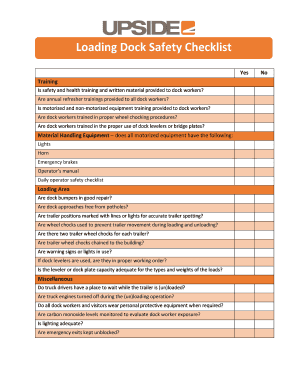
Loading Dock Inspection Checklist Form


What is the Loading Dock Inspection Checklist
The loading dock inspection checklist is a comprehensive tool designed to ensure safety and efficiency in loading dock operations. This checklist typically includes various safety protocols, equipment checks, and operational procedures that need to be followed before, during, and after loading and unloading activities. By adhering to this checklist, businesses can minimize risks associated with loading dock operations, such as accidents and injuries, while also ensuring compliance with industry regulations.
Key elements of the Loading Dock Inspection Checklist
Essential components of a loading dock inspection checklist often include:
- Verification of personal protective equipment (PPE) usage by employees.
- Inspection of loading dock equipment, such as forklifts and pallet jacks, for proper functionality.
- Assessment of the loading area for hazards, including spills, debris, and proper lighting.
- Review of safety signage and emergency procedures posted in the loading dock area.
- Confirmation that all loading and unloading procedures are followed correctly.
How to use the Loading Dock Inspection Checklist
Using the loading dock inspection checklist involves a systematic approach to ensure all safety measures are met. Start by reviewing the checklist before operations commence to identify any potential hazards. During the loading and unloading process, regularly refer to the checklist to confirm that all safety protocols are being followed. After operations, complete the checklist by noting any issues encountered and actions taken to address them. This practice not only enhances safety but also fosters accountability among team members.
Steps to complete the Loading Dock Inspection Checklist
Completing the loading dock inspection checklist can be broken down into several key steps:
- Gather the checklist and any necessary documentation.
- Conduct a pre-operation inspection of the loading area and equipment.
- Check that all personnel are equipped with the required PPE.
- Monitor the loading and unloading processes, adhering to checklist items.
- Document any findings or incidents during the inspection.
- Review and discuss the checklist with team members to ensure understanding and compliance.
- Store the completed checklist for future reference and compliance tracking.
How to obtain the Loading Dock Inspection Checklist
The loading dock inspection checklist can typically be obtained through various channels. Many organizations provide templates that can be customized to meet specific operational needs. Additionally, businesses may choose to develop their own checklist based on industry standards and safety regulations. It is also advisable to consult with safety professionals or industry associations for best practices and resources related to loading dock safety.
Quick guide on how to complete loading dock inspection checklist
Effortlessly Complete Loading Dock Inspection Checklist on Any Device
Digital document management has gained traction among companies and individuals alike. It serves as an ideal eco-friendly substitute for traditional printed and signed documents, as you can locate the appropriate form and securely store it online. airSlate SignNow equips you with all the necessary tools to create, amend, and eSign your documents promptly without any holdups. Manage Loading Dock Inspection Checklist on any platform using airSlate SignNow's Android or iOS applications and enhance any document-driven workflow today.
How to Modify and eSign Loading Dock Inspection Checklist Effortlessly
- Obtain Loading Dock Inspection Checklist and click Get Form to begin.
- Make use of the tools we offer to fill out your document.
- Emphasize pertinent sections of the documents or redact sensitive information with the tools specifically designed for that purpose by airSlate SignNow.
- Create your signature using the Sign tool, which takes seconds and carries the same legal validity as a conventional wet ink signature.
- Review all the details and then click the Done button to save your changes.
- Select your preferred method to send your form, either via email, text message (SMS), invite link, or download it to your computer.
Say goodbye to lost or misplaced documents, tedious form searches, or mistakes that require you to print new copies. airSlate SignNow meets all your document management needs in just a few clicks from your chosen device. Modify and eSign Loading Dock Inspection Checklist and ensure effective communication at every stage of your document preparation process with airSlate SignNow.
Create this form in 5 minutes or less
Create this form in 5 minutes!
How to create an eSignature for the loading dock inspection checklist
How to create an electronic signature for a PDF online
How to create an electronic signature for a PDF in Google Chrome
How to create an e-signature for signing PDFs in Gmail
How to create an e-signature right from your smartphone
How to create an e-signature for a PDF on iOS
How to create an e-signature for a PDF on Android
People also ask
-
What is a loading dock checklist?
A loading dock checklist is a comprehensive tool that helps ensure all necessary steps are followed during the loading and unloading process. It typically includes safety checks, equipment inspections, and documentation requirements. Using a loading dock checklist can enhance efficiency and reduce the risk of accidents.
-
How can airSlate SignNow help with my loading dock checklist?
airSlate SignNow allows you to create, send, and eSign your loading dock checklist digitally. This streamlines the process, making it easier to manage and track compliance. With our solution, you can ensure that all team members have access to the latest version of the checklist.
-
Is there a cost associated with using airSlate SignNow for a loading dock checklist?
Yes, airSlate SignNow offers various pricing plans to suit different business needs. Our plans are designed to be cost-effective while providing robust features for managing documents like a loading dock checklist. You can choose a plan that fits your budget and requirements.
-
What features does airSlate SignNow offer for managing a loading dock checklist?
airSlate SignNow provides features such as customizable templates, real-time collaboration, and automated reminders for your loading dock checklist. These tools help ensure that all necessary steps are completed efficiently and on time. Additionally, you can track the status of your checklist in real-time.
-
Can I integrate airSlate SignNow with other tools for my loading dock checklist?
Absolutely! airSlate SignNow offers integrations with various platforms, allowing you to connect your loading dock checklist with other tools you use. This enhances workflow efficiency and ensures that all relevant data is synchronized across your systems.
-
What are the benefits of using a digital loading dock checklist?
Using a digital loading dock checklist, like those created with airSlate SignNow, offers numerous benefits including improved accuracy, easy access, and enhanced compliance tracking. Digital checklists can be updated in real-time, ensuring that all team members are on the same page. This ultimately leads to safer and more efficient operations.
-
How secure is my loading dock checklist data with airSlate SignNow?
airSlate SignNow prioritizes the security of your data, including your loading dock checklist. We implement industry-standard encryption and security protocols to protect your information. You can trust that your documents are safe and secure while using our platform.
Get more for Loading Dock Inspection Checklist
- Jdf 1416 form
- Courts state co 6968394 form
- Courts state co 6968390 form
- District court denver juvenile courtcounty courts state co form
- Courts state co 6968392 form
- District courtdenver juvenile courtcounty courts state co form
- Name changeclerk ampamp comptroller palm beach county form
- Courts state co 6968344 form
Find out other Loading Dock Inspection Checklist
- Help Me With eSignature Michigan High Tech Emergency Contact Form
- eSignature Louisiana Insurance Rental Application Later
- eSignature Maryland Insurance Contract Safe
- eSignature Massachusetts Insurance Lease Termination Letter Free
- eSignature Nebraska High Tech Rental Application Now
- How Do I eSignature Mississippi Insurance Separation Agreement
- Help Me With eSignature Missouri Insurance Profit And Loss Statement
- eSignature New Hampshire High Tech Lease Agreement Template Mobile
- eSignature Montana Insurance Lease Agreement Template Online
- eSignature New Hampshire High Tech Lease Agreement Template Free
- How To eSignature Montana Insurance Emergency Contact Form
- eSignature New Jersey High Tech Executive Summary Template Free
- eSignature Oklahoma Insurance Warranty Deed Safe
- eSignature Pennsylvania High Tech Bill Of Lading Safe
- eSignature Washington Insurance Work Order Fast
- eSignature Utah High Tech Warranty Deed Free
- How Do I eSignature Utah High Tech Warranty Deed
- eSignature Arkansas Legal Affidavit Of Heirship Fast
- Help Me With eSignature Colorado Legal Cease And Desist Letter
- How To eSignature Connecticut Legal LLC Operating Agreement