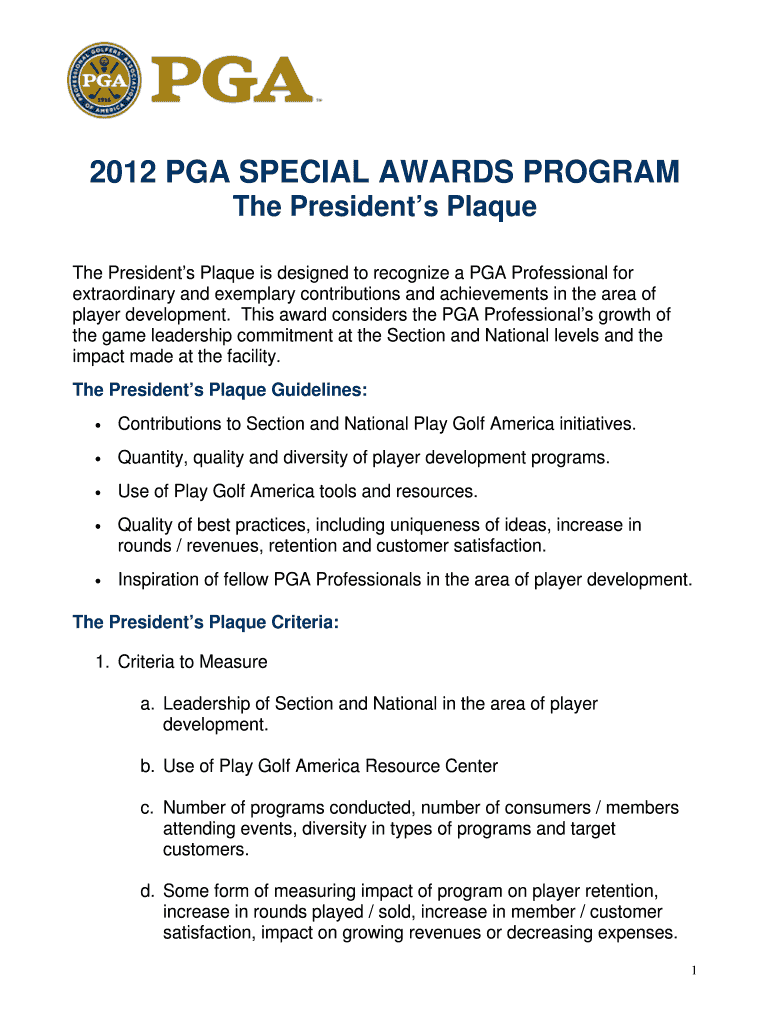
The Presidents Plaque Form


What is the Presidents Plaque
The Presidents Plaque is a recognition awarded to individuals who have made significant contributions to their communities or professions. This accolade often reflects a commitment to public service, leadership, and excellence in various fields. It serves to honor those who embody the values of hard work and dedication, inspiring others to strive for similar achievements.
How to obtain the Presidents Plaque
To obtain the Presidents Plaque, individuals typically need to be nominated by peers or community leaders. The nomination process may involve submitting a detailed application that outlines the nominee's accomplishments and contributions. Once submitted, a review committee evaluates the nominations based on specific criteria, including impact, leadership, and community service.
Steps to complete the Presidents Plaque
Completing the process for the Presidents Plaque involves several key steps:
- Gather necessary documentation that highlights your achievements and contributions.
- Seek a nomination from a respected individual or organization in your community.
- Complete the nomination form, ensuring all required information is accurately provided.
- Submit the nomination before the specified deadline.
- Await notification regarding the status of your nomination.
Legal use of the Presidents Plaque
The Presidents Plaque is primarily a ceremonial award and does not confer any legal rights or obligations. However, it can enhance an individual's professional reputation and may be referenced in resumes, applications, or professional profiles. Recipients should ensure that any claims made regarding the award are truthful and accurately represent their achievements.
Key elements of the Presidents Plaque
Key elements of the Presidents Plaque include:
- A detailed description of the recipient's contributions to their field or community.
- The official seal or signature of the awarding body, often representing a governmental or recognized organization.
- A citation that highlights the significance of the award and the recipient's impact.
Examples of using the Presidents Plaque
Recipients of the Presidents Plaque often use this recognition in various contexts, such as:
- Enhancing their professional profiles on platforms like LinkedIn.
- Including the accolade in applications for grants, scholarships, or other awards.
- Utilizing the recognition to inspire others in community service initiatives.
Quick guide on how to complete the presidents plaque
Prepare [SKS] easily on any device
Digital document management has gained traction among businesses and individuals. It serves as an ideal environmentally friendly alternative to traditional printed and signed paperwork, enabling you to locate the necessary form and securely store it online. airSlate SignNow offers all the tools you need to create, amend, and eSign your documents quickly without delays. Manage [SKS] on any device using airSlate SignNow Android or iOS applications and enhance any document-focused operation today.
How to alter and eSign [SKS] without effort
- Find [SKS] and then click Get Form to begin.
- Utilize the tools we provide to complete your document.
- Emphasize important sections of the documents or obscure sensitive information with tools that airSlate SignNow offers specifically for that purpose.
- Create your signature with the Sign tool, which takes moments and holds the same legal significance as a conventional wet ink signature.
- Review all the details and then click on the Done button to save your modifications.
- Select how you wish to send your form, whether by email, SMS, invite link, or download it to your computer.
Forget about lost or mislaid documents, tedious form searches, or errors that necessitate reprinting new document copies. airSlate SignNow addresses all your document management needs in just a few clicks from any chosen device. Change and eSign [SKS] and ensure exceptional communication at every step of the form preparation process with airSlate SignNow.
Create this form in 5 minutes or less
Create this form in 5 minutes!
How to create an eSignature for the the presidents plaque
How to create an electronic signature for a PDF online
How to create an electronic signature for a PDF in Google Chrome
How to create an e-signature for signing PDFs in Gmail
How to create an e-signature right from your smartphone
How to create an e-signature for a PDF on iOS
How to create an e-signature for a PDF on Android
People also ask
-
What is The Presidents Plaque?
The Presidents Plaque is a prestigious recognition awarded to individuals who have made signNow contributions in their fields. It symbolizes excellence and leadership, making it a sought-after accolade for professionals. Understanding its significance can help you appreciate the value it brings to your career.
-
How can I purchase The Presidents Plaque?
You can purchase The Presidents Plaque through our official website or authorized retailers. Pricing may vary based on the customization options you choose. We recommend checking our site for the latest offers and promotions to get the best deal.
-
What features does The Presidents Plaque offer?
The Presidents Plaque features high-quality materials and customizable designs to suit your preferences. You can choose from various sizes, finishes, and engraving options to create a unique plaque that reflects your achievements. This personalization adds a special touch to the recognition.
-
What are the benefits of receiving The Presidents Plaque?
Receiving The Presidents Plaque enhances your professional reputation and showcases your accomplishments. It serves as a motivational reminder of your hard work and dedication. Additionally, it can open doors to new opportunities and networking possibilities.
-
Is The Presidents Plaque suitable for all professions?
Yes, The Presidents Plaque is suitable for individuals across various professions and industries. Whether you are in business, education, or the arts, this recognition can highlight your achievements and contributions. It is a versatile award that resonates with many professionals.
-
Can The Presidents Plaque be integrated with other awards?
Absolutely! The Presidents Plaque can be displayed alongside other awards and recognitions to create a comprehensive showcase of your achievements. This integration enhances your professional image and emphasizes your commitment to excellence in your field.
-
What is the delivery time for The Presidents Plaque?
The delivery time for The Presidents Plaque typically ranges from 2 to 4 weeks, depending on customization options and your location. We strive to ensure timely delivery so you can receive your plaque as soon as possible. Tracking information will be provided once your order is shipped.
Get more for The Presidents Plaque
- Wpi request for on campus tuition remission form
- Use of this application is recommended for most student project form
- Application for participation in wpi employees form
- Request for on campus tuition remission employee name social form
- Philippine news journal form
- Ezee main update sept 1 even more important always make form
- Iso leso application form new doc
- First national bank seniors cover from july f n b fnb co form
Find out other The Presidents Plaque
- Electronic signature Wyoming Car Dealer Lease Agreement Template Computer
- How Do I Electronic signature Mississippi Business Operations Rental Application
- Electronic signature Missouri Business Operations Business Plan Template Easy
- Electronic signature Missouri Business Operations Stock Certificate Now
- Electronic signature Alabama Charity Promissory Note Template Computer
- Electronic signature Colorado Charity Promissory Note Template Simple
- Electronic signature Alabama Construction Quitclaim Deed Free
- Electronic signature Alaska Construction Lease Agreement Template Simple
- Electronic signature Construction Form Arizona Safe
- Electronic signature Kentucky Charity Living Will Safe
- Electronic signature Construction Form California Fast
- Help Me With Electronic signature Colorado Construction Rental Application
- Electronic signature Connecticut Construction Business Plan Template Fast
- Electronic signature Delaware Construction Business Letter Template Safe
- Electronic signature Oklahoma Business Operations Stock Certificate Mobile
- Electronic signature Pennsylvania Business Operations Promissory Note Template Later
- Help Me With Electronic signature North Dakota Charity Resignation Letter
- Electronic signature Indiana Construction Business Plan Template Simple
- Electronic signature Wisconsin Charity Lease Agreement Mobile
- Can I Electronic signature Wisconsin Charity Lease Agreement