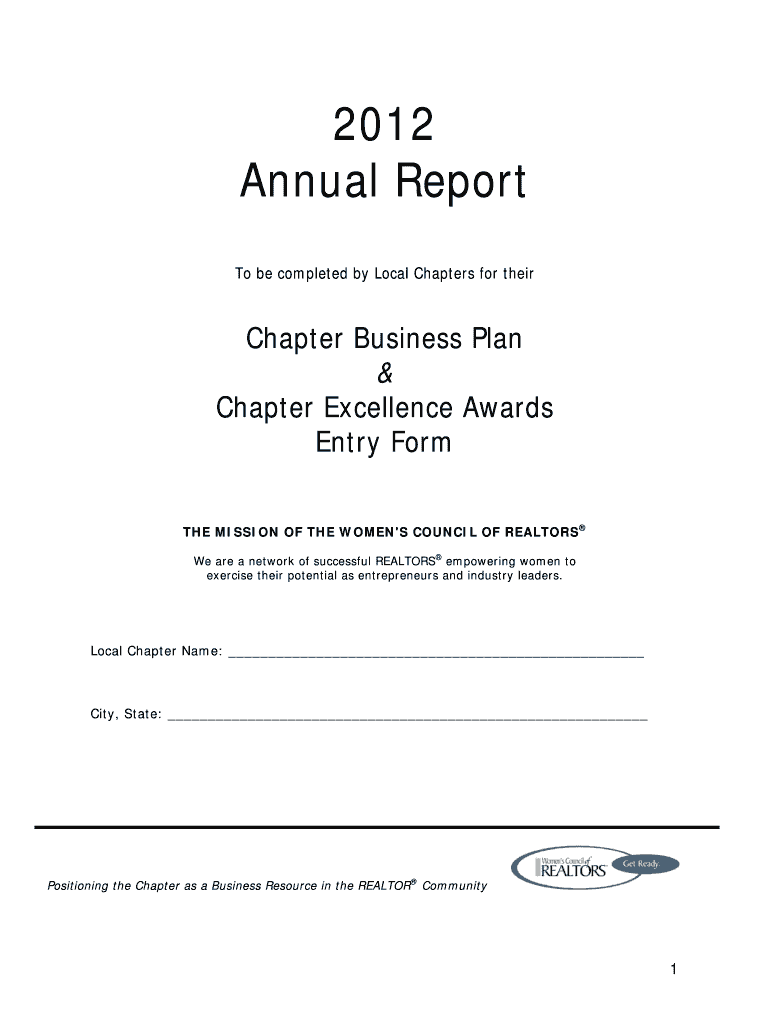
Annual Report Women's Council of REALTORS Form


What is the Annual Report Women's Council Of REALTORS
The Annual Report for the Women's Council of REALTORS is a comprehensive document that outlines the organization's activities, achievements, and financial status over the past year. This report serves as a vital tool for transparency and accountability, providing stakeholders with insights into the Council's initiatives, membership growth, and community impact. It highlights key programs, events, and strategic goals, showcasing the Council's commitment to empowering women in the real estate industry.
Key elements of the Annual Report Women's Council Of REALTORS
Several essential components make up the Annual Report for the Women's Council of REALTORS. These include:
- Financial Statements: Detailed accounts of revenue, expenses, and overall financial health.
- Membership Statistics: Data on membership growth and demographics, illustrating the Council's reach and influence.
- Program Highlights: Summaries of key initiatives and events that have taken place throughout the year.
- Strategic Goals: An outline of the objectives set for the upcoming year, demonstrating the Council's vision for the future.
Steps to complete the Annual Report Women's Council Of REALTORS
Completing the Annual Report involves several structured steps to ensure that all necessary information is accurately captured. The process typically includes:
- Data Collection: Gather financial data, membership statistics, and details on programs and events.
- Analysis: Review and analyze the collected data to identify trends and areas of success.
- Drafting: Create a draft of the report, ensuring clarity and coherence in presenting the information.
- Review: Conduct a thorough review of the draft, incorporating feedback from key stakeholders.
- Finalization: Prepare the final version of the report for distribution, ensuring it meets all compliance requirements.
How to obtain the Annual Report Women's Council Of REALTORS
The Annual Report for the Women's Council of REALTORS can typically be obtained through the organization's official website or by contacting their administrative office. Members and stakeholders may receive a copy directly via email or postal mail, depending on their preferences. Additionally, the report may be available during annual meetings or special events, providing an opportunity for members to discuss its contents and implications.
Legal use of the Annual Report Women's Council Of REALTORS
Legal considerations surrounding the Annual Report include compliance with nonprofit reporting regulations and transparency laws. The report must accurately reflect the financial status and activities of the organization to meet legal obligations. It is crucial for the Women's Council of REALTORS to adhere to these guidelines to maintain trust with its members and the public, ensuring that all information presented is truthful and verifiable.
Filing Deadlines / Important Dates
Filing deadlines for the Annual Report are typically aligned with the organization's fiscal year-end. It is important for the Women's Council of REALTORS to adhere to these deadlines to ensure timely submission and compliance with regulatory requirements. Key dates may include:
- Fiscal Year-End: The completion date for the financial year, marking the end of data collection.
- Draft Submission: The deadline for submitting the draft report for internal review.
- Final Approval: The date by which the final report must be approved by the governing body.
- Distribution Date: The planned date for releasing the report to members and stakeholders.
Quick guide on how to complete annual report women39s council of realtors
Complete [SKS] effortlessly on any device
Online document management has gained popularity among businesses and individuals. It offers an ideal eco-friendly option to conventional printed and signed documents, allowing you to locate the necessary form and safely store it online. airSlate SignNow equips you with all the tools required to create, modify, and eSign your documents swiftly without any hold-ups. Handle [SKS] on any platform using airSlate SignNow Android or iOS applications and enhance any document-centric process today.
How to modify and eSign [SKS] with ease
- Obtain [SKS] and then click Get Form to begin.
- Make use of the tools we provide to complete your document.
- Emphasize pertinent sections of your documents or redact sensitive information with specialized tools that airSlate SignNow offers for that purpose.
- Create your eSignature using the Sign tool, which takes a few seconds and holds the same legal validity as a traditional wet ink signature.
- Review the information and then click on the Done button to save your changes.
- Select your preferred method to send your form, whether by email, text message (SMS), invitation link, or download it to your computer.
Say goodbye to lost or misplaced documents, tedious form hunting, or mistakes that necessitate reprinting document copies. airSlate SignNow addresses your document management needs in just a few clicks from your preferred device. Alter and eSign [SKS] and ensure outstanding communication at any stage of the form preparation process with airSlate SignNow.
Create this form in 5 minutes or less
Related searches to Annual Report Women's Council Of REALTORS
Create this form in 5 minutes!
How to create an eSignature for the annual report women39s council of realtors
How to create an electronic signature for a PDF online
How to create an electronic signature for a PDF in Google Chrome
How to create an e-signature for signing PDFs in Gmail
How to create an e-signature right from your smartphone
How to create an e-signature for a PDF on iOS
How to create an e-signature for a PDF on Android
People also ask
-
What is the Annual Report Women's Council Of REALTORS?
The Annual Report Women's Council Of REALTORS is a comprehensive document that highlights the achievements, initiatives, and financial performance of the Women's Council. It serves as a valuable resource for members and stakeholders to understand the organization's impact and future goals.
-
How can airSlate SignNow help with the Annual Report Women's Council Of REALTORS?
airSlate SignNow streamlines the process of creating, sending, and eSigning the Annual Report Women's Council Of REALTORS. With its user-friendly interface, you can easily manage document workflows, ensuring timely delivery and compliance.
-
What are the pricing options for using airSlate SignNow for the Annual Report Women's Council Of REALTORS?
airSlate SignNow offers flexible pricing plans that cater to different organizational needs. Whether you are a small chapter or a larger council, you can find a plan that fits your budget while ensuring efficient handling of the Annual Report Women's Council Of REALTORS.
-
What features does airSlate SignNow provide for the Annual Report Women's Council Of REALTORS?
Key features of airSlate SignNow include customizable templates, secure eSigning, and real-time tracking of document status. These features enhance the efficiency of managing the Annual Report Women's Council Of REALTORS, making it easier to collaborate and finalize documents.
-
What are the benefits of using airSlate SignNow for the Annual Report Women's Council Of REALTORS?
Using airSlate SignNow for the Annual Report Women's Council Of REALTORS offers numerous benefits, including reduced turnaround time for document approvals and enhanced security for sensitive information. This ensures that your report is handled professionally and efficiently.
-
Can airSlate SignNow integrate with other tools for the Annual Report Women's Council Of REALTORS?
Yes, airSlate SignNow integrates seamlessly with various tools and platforms, allowing for a more streamlined workflow when preparing the Annual Report Women's Council Of REALTORS. This integration capability enhances productivity and ensures all necessary data is easily accessible.
-
Is airSlate SignNow user-friendly for creating the Annual Report Women's Council Of REALTORS?
Absolutely! airSlate SignNow is designed with user experience in mind, making it easy for anyone to create and manage the Annual Report Women's Council Of REALTORS. Its intuitive interface allows users to navigate through the document preparation process effortlessly.
Get more for Annual Report Women's Council Of REALTORS
- Meetings please note that all center meetings and weekly faculty wpi form
- The globalization of the pharmaceutical industry wpi form
- Production planning lab microsoft dynamics gp 10 0 wpi form
- Project number dtz 1103 form
- Admissions office summer participant forms worcester polytechnic
- Wpi purchasing card form
- Mxc 0305 remote procedure call code generator framework for a form
- Application of redox titration techniques for analysis of saimm form
Find out other Annual Report Women's Council Of REALTORS
- Sign Michigan Charity Rental Application Later
- How To Sign Minnesota Charity Purchase Order Template
- Sign Mississippi Charity Affidavit Of Heirship Now
- Can I Sign Nevada Charity Bill Of Lading
- How Do I Sign Nebraska Charity Limited Power Of Attorney
- Sign New Hampshire Charity Residential Lease Agreement Online
- Sign New Jersey Charity Promissory Note Template Secure
- How Do I Sign North Carolina Charity Lease Agreement Form
- How To Sign Oregon Charity Living Will
- Sign South Dakota Charity Residential Lease Agreement Simple
- Sign Vermont Charity Business Plan Template Later
- Sign Arkansas Construction Executive Summary Template Secure
- How To Sign Arkansas Construction Work Order
- Sign Colorado Construction Rental Lease Agreement Mobile
- Sign Maine Construction Business Letter Template Secure
- Can I Sign Louisiana Construction Letter Of Intent
- How Can I Sign Maryland Construction Business Plan Template
- Can I Sign Maryland Construction Quitclaim Deed
- Sign Minnesota Construction Business Plan Template Mobile
- Sign Construction PPT Mississippi Myself