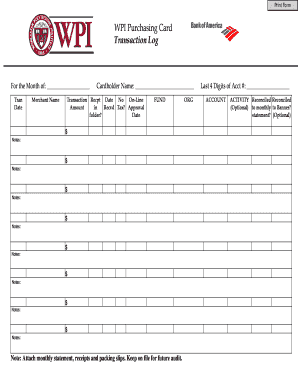
WPI Purchasing Card Form


What is the WPI Purchasing Card
The WPI Purchasing Card is a specialized financial tool designed for organizations to streamline their procurement processes. This card allows authorized personnel to make purchases directly, reducing the need for traditional purchase orders and invoices. It is particularly beneficial for educational institutions and businesses that require efficient purchasing methods while maintaining budgetary control. The WPI Purchasing Card simplifies transactions, enhances tracking, and minimizes administrative tasks associated with procurement.
How to use the WPI Purchasing Card
Using the WPI Purchasing Card involves a straightforward process. Authorized users can make purchases at approved vendors without needing prior approval for each transaction. To use the card effectively, individuals should:
- Familiarize themselves with the list of approved vendors.
- Ensure that purchases comply with the organization's spending policies.
- Keep receipts for all transactions to facilitate accurate record-keeping.
- Regularly review account statements to monitor spending and ensure compliance.
How to obtain the WPI Purchasing Card
To obtain a WPI Purchasing Card, interested individuals must go through an application process. This typically involves:
- Submitting a formal request to the finance department or designated authority.
- Providing necessary identification and proof of employment.
- Completing any required training on the card's usage and organizational policies.
- Awaiting approval, which may involve a review of the applicant's purchasing needs.
Steps to complete the WPI Purchasing Card
Completing the WPI Purchasing Card involves several key steps to ensure proper usage and compliance:
- Fill out the application form accurately, providing all required information.
- Submit the application to the appropriate department for review.
- Attend any mandatory training sessions to understand the card's policies and procedures.
- Receive the card and activate it according to the provided instructions.
Legal use of the WPI Purchasing Card
Legal use of the WPI Purchasing Card is critical to maintaining compliance with organizational and governmental regulations. Users must adhere to the following guidelines:
- Use the card solely for authorized purchases related to the organization’s operations.
- Maintain proper documentation for all transactions, including receipts and invoices.
- Report any lost or stolen cards immediately to prevent unauthorized use.
- Follow all applicable laws and regulations regarding public funds and procurement practices.
Key elements of the WPI Purchasing Card
Several key elements define the WPI Purchasing Card and its functionality:
- Authorization levels determine who can use the card and for what types of purchases.
- Spending limits are established to control expenditures and prevent misuse.
- Transaction tracking features allow for easy monitoring and reporting of purchases.
- Compliance requirements ensure that all cardholders understand their responsibilities.
Quick guide on how to complete wpi purchasing card
Complete [SKS] effortlessly on any device
Online document management has gained traction among companies and individuals. It offers an excellent eco-friendly substitute to conventional printed and signed papers, as you can locate the correct form and securely store it online. airSlate SignNow provides you with all the tools necessary to create, modify, and electronically sign your documents quickly without delays. Manage [SKS] on any platform with the airSlate SignNow Android or iOS applications and enhance any document-centric process today.
The easiest way to modify and electronically sign [SKS] seamlessly
- Obtain [SKS] and click Get Form to begin.
- Utilize the tools we provide to fill out your form.
- Emphasize important sections of your documents or obscure sensitive information with tools that airSlate SignNow specifically provides for that purpose.
- Generate your signature using the Sign tool, which takes moments and carries the same legal validity as a conventional wet ink signature.
- Review the details and click on the Done button to save your changes.
- Choose how you wish to send your form, via email, text message (SMS), invitation link, or download it to your computer.
Eliminate the worry of missing or lost documents, tedious form searching, or errors that necessitate reprinting new document copies. airSlate SignNow meets your document management needs in just a few clicks from any device you prefer. Edit and electronically sign [SKS] and ensure exceptional communication at every stage of the form preparation process with airSlate SignNow.
Create this form in 5 minutes or less
Related searches to WPI Purchasing Card
Create this form in 5 minutes!
How to create an eSignature for the wpi purchasing card
How to create an electronic signature for a PDF online
How to create an electronic signature for a PDF in Google Chrome
How to create an e-signature for signing PDFs in Gmail
How to create an e-signature right from your smartphone
How to create an e-signature for a PDF on iOS
How to create an e-signature for a PDF on Android
People also ask
-
What is the WPI Purchasing Card and how does it work?
The WPI Purchasing Card is a financial tool designed to streamline purchasing processes for businesses. It allows authorized users to make purchases directly, reducing the need for traditional procurement methods. By using the WPI Purchasing Card, organizations can enhance efficiency and control over spending.
-
What are the benefits of using the WPI Purchasing Card?
Using the WPI Purchasing Card offers numerous benefits, including simplified purchasing processes and improved cash flow management. It also provides detailed transaction tracking, which helps organizations maintain better oversight of their expenses. Additionally, the card can lead to cost savings through reduced administrative work.
-
How much does the WPI Purchasing Card cost?
The cost of the WPI Purchasing Card varies depending on the specific terms and conditions set by the issuing bank or financial institution. Typically, there may be annual fees, transaction fees, or interest rates associated with the card. It's advisable to review the pricing details with your financial provider to understand the total cost.
-
What features does the WPI Purchasing Card offer?
The WPI Purchasing Card comes with several features designed to enhance user experience, including online account management, real-time transaction alerts, and customizable spending limits. These features help organizations maintain control over their purchasing activities while ensuring compliance with internal policies.
-
Can the WPI Purchasing Card be integrated with existing accounting software?
Yes, the WPI Purchasing Card can often be integrated with various accounting software solutions. This integration allows for seamless tracking of expenses and simplifies the reconciliation process. By connecting the card to your accounting system, you can enhance financial reporting and analysis.
-
Is the WPI Purchasing Card suitable for small businesses?
Absolutely, the WPI Purchasing Card is suitable for small businesses looking to streamline their purchasing processes. It provides a flexible and efficient way to manage expenses without the complexities of traditional procurement methods. Small businesses can benefit from the card's features to enhance their financial management.
-
How can I apply for a WPI Purchasing Card?
To apply for a WPI Purchasing Card, you typically need to contact the issuing bank or financial institution that offers the card. The application process may require you to provide information about your business and its financial history. Once approved, you will receive your card and can start utilizing its benefits.
Get more for WPI Purchasing Card
Find out other WPI Purchasing Card
- Help Me With Sign Illinois Life Sciences Resignation Letter
- How Do I Sign Wyoming Legal Business Associate Agreement
- How Can I Sign Illinois Life Sciences Resignation Letter
- Can I Sign Illinois Life Sciences Resignation Letter
- Sign Wyoming Legal Separation Agreement Safe
- Help Me With Sign Wyoming Legal Business Associate Agreement
- Sign West Virginia Legal Lease Termination Letter Online
- How Can I Sign Wyoming Legal Business Associate Agreement
- Sign West Virginia Legal Lease Termination Letter Computer
- Sign West Virginia Legal Lease Termination Letter Mobile
- Sign West Virginia Legal Lease Termination Letter Now
- Can I Sign Wyoming Legal Business Associate Agreement
- Sign West Virginia Legal Lease Termination Letter Later
- Sign West Virginia Legal Lease Termination Letter Myself
- Sign West Virginia Legal Lease Termination Letter Free
- Sign West Virginia Legal Lease Termination Letter Secure
- Sign West Virginia Legal Lease Termination Letter Fast
- Sign Wyoming Legal Forbearance Agreement Online
- Sign West Virginia Legal Lease Termination Letter Simple
- Sign West Virginia Legal Lease Termination Letter Safe