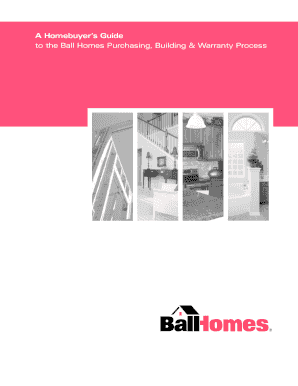
A Homebuyers Guide Form


What is A Homebuyers Guide
A Homebuyers Guide is a comprehensive resource designed to assist individuals in navigating the complexities of purchasing a home. It typically includes detailed information about the home buying process, from understanding financing options to closing the deal. This guide serves as a roadmap for first-time buyers and seasoned investors alike, ensuring they are well-informed at every stage of the transaction.
Key Elements of A Homebuyers Guide
Several essential components make up A Homebuyers Guide, including:
- Financing Options: Information on mortgages, down payments, and interest rates.
- Property Search: Tips on how to find the right home, including online resources and real estate agents.
- Home Inspections: Guidance on the importance of inspections and what to look for.
- Closing Process: An overview of what to expect during closing, including necessary documents and fees.
- Post-Purchase Considerations: Advice on home maintenance and property taxes.
Steps to Complete A Homebuyers Guide
Completing A Homebuyers Guide involves several key steps:
- Research: Gather information about the home buying process and local market conditions.
- Budgeting: Determine your financial capacity, including how much you can afford for a down payment and monthly mortgage payments.
- Pre-Approval: Obtain mortgage pre-approval from lenders to understand your financing options.
- House Hunting: Begin searching for homes that meet your criteria and budget.
- Making an Offer: Once you find a suitable property, prepare and submit an offer.
- Closing: Finalize the purchase by completing all necessary paperwork and payments.
Legal Use of A Homebuyers Guide
A Homebuyers Guide is not a legally binding document but serves as a helpful tool for understanding the home buying process. It is essential for buyers to familiarize themselves with relevant laws and regulations in their state, as these can impact various aspects of the transaction, including disclosures and contract requirements.
How to Use A Homebuyers Guide
Using A Homebuyers Guide effectively involves:
- Referencing Key Sections: Identify and focus on sections that are most relevant to your current stage in the home buying process.
- Taking Notes: Jot down important points and questions as you read through the guide.
- Consulting Professionals: Use the guide as a starting point for discussions with real estate agents, lenders, and attorneys.
- Staying Organized: Keep all related documents and notes together for easy access throughout your home buying journey.
Examples of Using A Homebuyers Guide
Examples of how A Homebuyers Guide can be utilized include:
- Understanding the difference between fixed-rate and adjustable-rate mortgages.
- Learning how to negotiate repairs after a home inspection.
- Finding out what to expect during the closing process in your state.
- Identifying common pitfalls for first-time homebuyers and how to avoid them.
Quick guide on how to complete a homebuyers guide
Complete [SKS] effortlessly on any gadget
Web-based document management has become increasingly favored by businesses and individuals alike. It offers an ideal eco-friendly alternative to traditional printed and signed paperwork, allowing you to locate the appropriate form and securely save it online. airSlate SignNow equips you with all the necessary tools to create, edit, and eSign your documents swiftly without delays. Manage [SKS] on any device with airSlate SignNow's Android or iOS applications and enhance your document-centric processes today.
How to modify and eSign [SKS] with ease
- Obtain [SKS] and click Get Form to begin.
- Take advantage of the tools we provide to finish your document.
- Emphasize important sections of the documents or redact sensitive information using tools specifically designed by airSlate SignNow for that purpose.
- Create your signature utilizing the Sign tool, which takes mere seconds and carries the same legal validity as a conventional wet ink signature.
- Review the details and click on the Done button to save your modifications.
- Choose how you want to send your form: via email, text message (SMS), invitation link, or download it to your computer.
Say goodbye to lost or misfiled documents, tedious form hunts, or errors that necessitate printing new copies. airSlate SignNow fulfills your document management needs with just a few clicks from your selected device. Edit and eSign [SKS] and guarantee effective communication at every stage of the form preparation process with airSlate SignNow.
Create this form in 5 minutes or less
Related searches to A Homebuyers Guide
Create this form in 5 minutes!
How to create an eSignature for the a homebuyers guide
How to create an electronic signature for a PDF online
How to create an electronic signature for a PDF in Google Chrome
How to create an e-signature for signing PDFs in Gmail
How to create an e-signature right from your smartphone
How to create an e-signature for a PDF on iOS
How to create an e-signature for a PDF on Android
People also ask
-
What is A Homebuyers Guide and how can it help me?
A Homebuyers Guide is a comprehensive resource designed to assist prospective homebuyers in navigating the purchasing process. It provides essential information on financing, property selection, and legal considerations, ensuring you make informed decisions. Utilizing A Homebuyers Guide can streamline your journey to homeownership.
-
How does airSlate SignNow integrate with A Homebuyers Guide?
airSlate SignNow seamlessly integrates with A Homebuyers Guide to facilitate the signing of essential documents. This integration allows users to eSign contracts and agreements directly from the guide, enhancing efficiency and reducing paperwork. With airSlate SignNow, you can manage your home buying documents effortlessly.
-
What features does airSlate SignNow offer for A Homebuyers Guide users?
airSlate SignNow offers features such as customizable templates, secure eSigning, and document tracking specifically tailored for A Homebuyers Guide users. These features simplify the document management process, allowing you to focus on finding your dream home. Additionally, the platform ensures compliance and security for all your transactions.
-
Is airSlate SignNow a cost-effective solution for A Homebuyers Guide?
Yes, airSlate SignNow is a cost-effective solution for users of A Homebuyers Guide. It offers flexible pricing plans that cater to different budgets, ensuring that you can access essential eSigning features without breaking the bank. This affordability makes it an ideal choice for first-time homebuyers.
-
Can I use airSlate SignNow on mobile devices while following A Homebuyers Guide?
Absolutely! airSlate SignNow is fully optimized for mobile devices, allowing you to access A Homebuyers Guide on the go. Whether you’re reviewing documents or eSigning contracts, you can do it all from your smartphone or tablet, making the home buying process more convenient.
-
What are the benefits of using airSlate SignNow with A Homebuyers Guide?
Using airSlate SignNow with A Homebuyers Guide offers numerous benefits, including increased efficiency, enhanced security, and improved organization of your documents. This combination allows you to manage your home buying process more effectively, ensuring that all necessary paperwork is completed accurately and on time.
-
How does airSlate SignNow ensure the security of documents related to A Homebuyers Guide?
airSlate SignNow employs advanced security measures, including encryption and secure cloud storage, to protect documents associated with A Homebuyers Guide. This ensures that your sensitive information remains confidential and secure throughout the signing process. You can trust airSlate SignNow to safeguard your important documents.
Get more for A Homebuyers Guide
- Affidavit of character reference in connection with gun or form
- Before me the undersigned authority on this day personally form
- Nra1 registration of a non racing agreement form
- Re refusal to accept late return of merchandise form
- Enclosed herewith please find the original summons by publication regarding the above form
- Waiver release of liability ampamp assumption note a signed form
- Agreement to lease condominium unit condo rental in a form
- In a civil hearing in the us federal court who goes first form
Find out other A Homebuyers Guide
- Electronic signature Montana Courts Promissory Note Template Now
- Electronic signature Montana Courts Limited Power Of Attorney Safe
- Electronic signature Oklahoma Sports Contract Safe
- Electronic signature Oklahoma Sports RFP Fast
- How To Electronic signature New York Courts Stock Certificate
- Electronic signature South Carolina Sports Separation Agreement Easy
- Electronic signature Virginia Courts Business Plan Template Fast
- How To Electronic signature Utah Courts Operating Agreement
- Electronic signature West Virginia Courts Quitclaim Deed Computer
- Electronic signature West Virginia Courts Quitclaim Deed Free
- Electronic signature Virginia Courts Limited Power Of Attorney Computer
- Can I Sign Alabama Banking PPT
- Electronic signature Washington Sports POA Simple
- How To Electronic signature West Virginia Sports Arbitration Agreement
- Electronic signature Wisconsin Sports Residential Lease Agreement Myself
- Help Me With Sign Arizona Banking Document
- How Do I Sign Arizona Banking Form
- How Can I Sign Arizona Banking Form
- How Can I Sign Arizona Banking Form
- Can I Sign Colorado Banking PPT