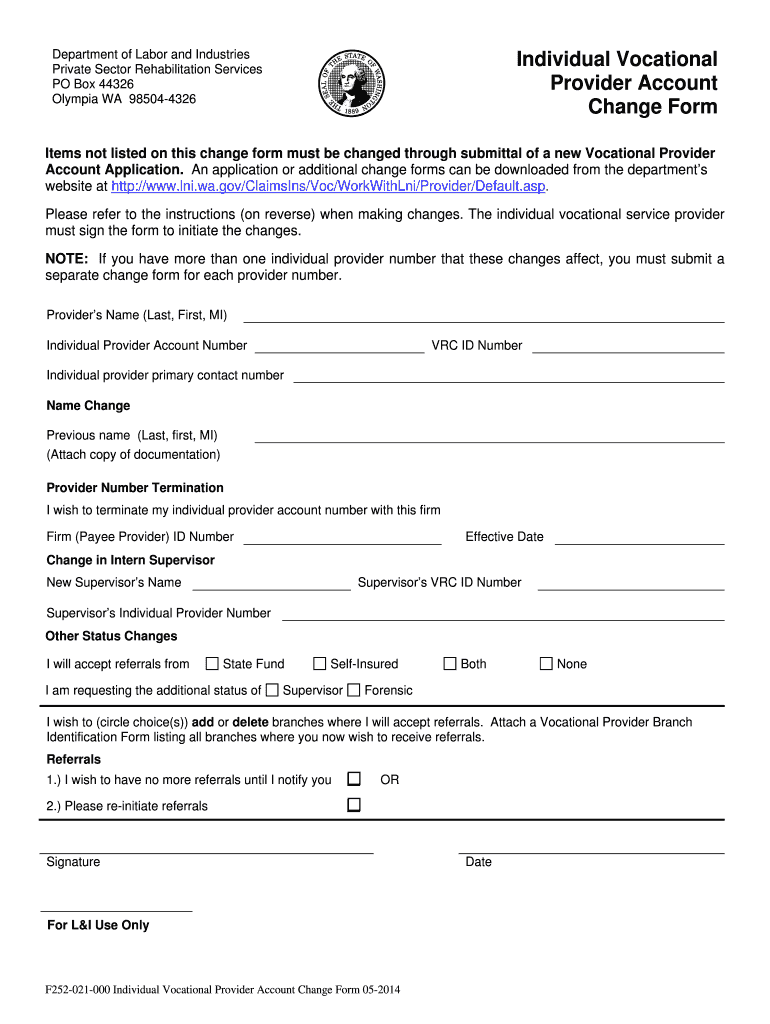
Individual Vocational Provider Account Change Form


What is the Individual Vocational Provider Account Change Form
The Individual Vocational Provider Account Change Form is a crucial document used by vocational providers to update their account information. This form allows providers to make necessary changes related to their personal or business details, ensuring that records remain accurate and up-to-date. It is typically required for maintaining compliance with state regulations and organizational standards.
How to use the Individual Vocational Provider Account Change Form
To effectively use the Individual Vocational Provider Account Change Form, follow these steps:
- Obtain the form from the appropriate authority or organization.
- Carefully read the instructions provided with the form to understand the required information.
- Fill out the form with accurate and current details, ensuring all sections are completed.
- Review the information for accuracy before submission.
- Submit the completed form through the designated method, whether online, by mail, or in person.
Steps to complete the Individual Vocational Provider Account Change Form
Completing the Individual Vocational Provider Account Change Form involves several key steps:
- Begin by entering your personal information, including your name and contact details.
- Provide your current account information to facilitate the update process.
- Indicate the specific changes you wish to make, such as address updates or changes in service offerings.
- Sign and date the form to validate your request.
- Ensure that any required supporting documents are attached, if necessary.
Required Documents
When submitting the Individual Vocational Provider Account Change Form, certain documents may be necessary to support your request. Commonly required documents include:
- Proof of identity, such as a driver's license or state ID.
- Documentation verifying any changes being requested, such as utility bills for address changes.
- Any previous correspondence related to your account that may assist in processing your request.
Form Submission Methods
The Individual Vocational Provider Account Change Form can be submitted through various methods, depending on the guidelines provided by the issuing authority. Common submission methods include:
- Online submission via a secure portal, if available.
- Mailing the completed form to the designated address.
- Delivering the form in person to the appropriate office or agency.
Eligibility Criteria
To use the Individual Vocational Provider Account Change Form, applicants must meet certain eligibility criteria. Generally, these criteria include:
- Being a registered individual vocational provider with an active account.
- Having the authority to make changes to the account, which may require proof of identity.
- Ensuring that the requested changes comply with state and organizational policies.
Quick guide on how to complete individual vocational provider account change form
Complete [SKS] effortlessly on any device
Digital document management has gained popularity among businesses and individuals. It offers an excellent eco-friendly substitute to traditional printed and signed paperwork, allowing you to obtain the appropriate format and securely archive it online. airSlate SignNow equips you with all the tools necessary to create, modify, and eSign your documents quickly without delays. Manage [SKS] on any platform using airSlate SignNow Android or iOS applications and enhance any document-oriented process today.
How to alter and eSign [SKS] effortlessly
- Obtain [SKS] and then click Get Form to begin.
- Make use of the tools we offer to fill out your form.
- Highlight important sections of the documents or redact sensitive data using tools that airSlate SignNow provides specifically for that purpose.
- Create your signature with the Sign tool, which only takes seconds and holds the same legal validity as a conventional wet ink signature.
- Review all the details and then click the Done button to save your edits.
- Select your preferred method to send your form, via email, SMS, invite link, or download it to your computer.
Forget about lost or mislaid files, tedious form searches, or errors that necessitate printing new document copies. airSlate SignNow meets your document management needs in just a few clicks from any device of your choosing. Modify and eSign [SKS] to guarantee excellent communication at every stage of your form preparation process with airSlate SignNow.
Create this form in 5 minutes or less
Related searches to Individual Vocational Provider Account Change Form
Create this form in 5 minutes!
How to create an eSignature for the individual vocational provider account change form
How to create an electronic signature for a PDF online
How to create an electronic signature for a PDF in Google Chrome
How to create an e-signature for signing PDFs in Gmail
How to create an e-signature right from your smartphone
How to create an e-signature for a PDF on iOS
How to create an e-signature for a PDF on Android
People also ask
-
What is the Individual Vocational Provider Account Change Form?
The Individual Vocational Provider Account Change Form is a document designed to facilitate updates to your vocational provider account. This form allows you to make necessary changes efficiently, ensuring that your account information remains accurate and up-to-date.
-
How do I access the Individual Vocational Provider Account Change Form?
You can easily access the Individual Vocational Provider Account Change Form through the airSlate SignNow platform. Simply log in to your account, navigate to the forms section, and select the appropriate form to begin the update process.
-
Is there a fee associated with submitting the Individual Vocational Provider Account Change Form?
Submitting the Individual Vocational Provider Account Change Form is typically free of charge. However, it's advisable to check with your specific provider for any potential fees that may apply to account changes.
-
What features does the Individual Vocational Provider Account Change Form offer?
The Individual Vocational Provider Account Change Form includes features such as electronic signatures, secure document storage, and easy tracking of changes. These features streamline the process, making it user-friendly and efficient.
-
How can the Individual Vocational Provider Account Change Form benefit my business?
Using the Individual Vocational Provider Account Change Form can signNowly enhance your business operations by ensuring that your account details are always current. This minimizes disruptions and helps maintain compliance with regulatory requirements.
-
Can I integrate the Individual Vocational Provider Account Change Form with other tools?
Yes, the Individual Vocational Provider Account Change Form can be integrated with various business tools and applications. This allows for seamless data transfer and enhances your overall workflow efficiency.
-
What should I do if I encounter issues with the Individual Vocational Provider Account Change Form?
If you encounter any issues with the Individual Vocational Provider Account Change Form, you can signNow out to airSlate SignNow's customer support for assistance. They are available to help resolve any problems and ensure a smooth experience.
Get more for Individual Vocational Provider Account Change Form
- Final energy code single family residential form
- Palm beach county school district approve new boundary form
- Board pledge form 274067040
- Application form polaris maritime services
- Get 10 sample deposit receipt forms pdf form samples to fill
- Ferpa release bloomsburg university bloomu form
- Benefit summary letter form
- Tsgli bond download form
Find out other Individual Vocational Provider Account Change Form
- How Can I Electronic signature Wyoming Real Estate Quitclaim Deed
- Electronic signature Virginia Police Quitclaim Deed Secure
- How Can I Electronic signature West Virginia Police Letter Of Intent
- How Do I Electronic signature Washington Police Promissory Note Template
- Electronic signature Wisconsin Police Permission Slip Free
- Electronic signature Minnesota Sports Limited Power Of Attorney Fast
- Electronic signature Alabama Courts Quitclaim Deed Safe
- How To Electronic signature Alabama Courts Stock Certificate
- Can I Electronic signature Arkansas Courts Operating Agreement
- How Do I Electronic signature Georgia Courts Agreement
- Electronic signature Georgia Courts Rental Application Fast
- How Can I Electronic signature Hawaii Courts Purchase Order Template
- How To Electronic signature Indiana Courts Cease And Desist Letter
- How Can I Electronic signature New Jersey Sports Purchase Order Template
- How Can I Electronic signature Louisiana Courts LLC Operating Agreement
- How To Electronic signature Massachusetts Courts Stock Certificate
- Electronic signature Mississippi Courts Promissory Note Template Online
- Electronic signature Montana Courts Promissory Note Template Now
- Electronic signature Montana Courts Limited Power Of Attorney Safe
- Electronic signature Oklahoma Sports Contract Safe