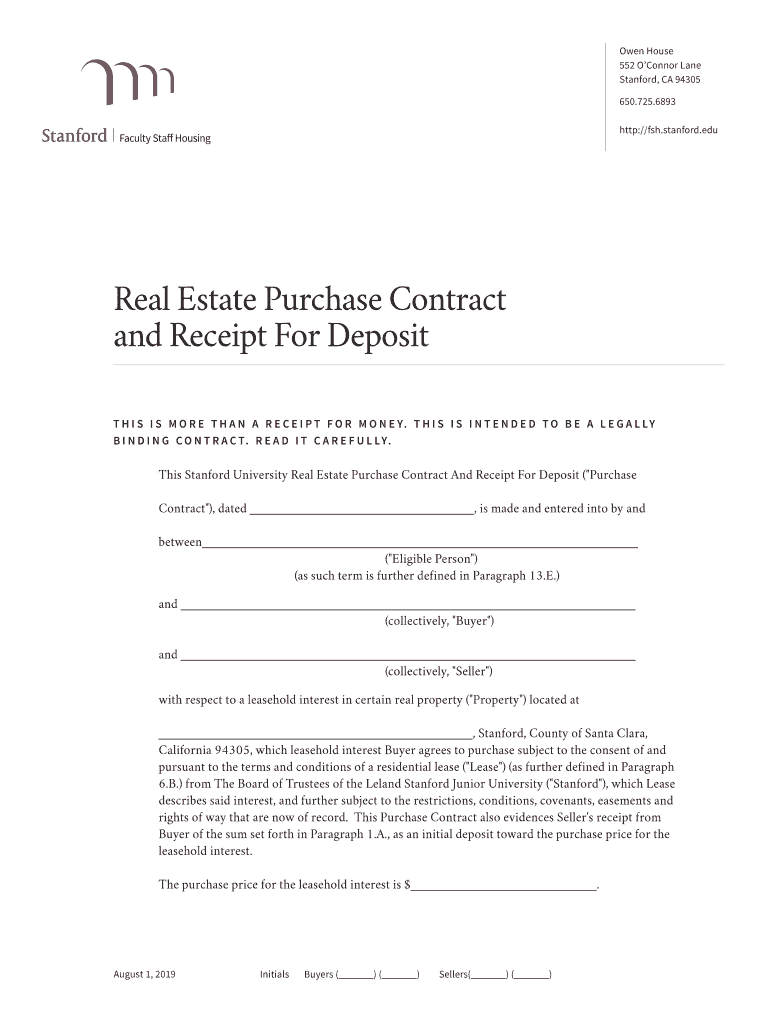
Get 10 Sample Deposit Receipt Forms PDF Form Samples to Fill 2019-2026


Understanding the Real Estate Down Payment Receipt
A real estate down payment receipt is a crucial document that serves as proof of payment made toward the purchase of a property. This receipt typically includes essential details such as the buyer's and seller's names, the property address, the amount of the down payment, and the date of the transaction. It is important for both parties to retain this document for their records, as it may be required for future financial transactions, tax purposes, or legal verification.
Key Elements of a Real Estate Down Payment Receipt
When creating a real estate down payment receipt, certain key elements must be included to ensure its validity and usefulness. These elements typically consist of:
- Transaction Date: The exact date when the down payment was made.
- Buyer and Seller Information: Full names and contact details of both parties involved in the transaction.
- Property Details: The address and description of the property being purchased.
- Payment Amount: The specific amount of the down payment made.
- Payment Method: The method used for the transaction, such as cash, check, or electronic transfer.
- Signatures: Signatures from both the buyer and seller to validate the receipt.
Steps to Complete a Real Estate Down Payment Receipt
Completing a real estate down payment receipt involves a few straightforward steps. Follow these guidelines to ensure accuracy:
- Gather all necessary information, including buyer and seller details, property address, and payment amount.
- Choose a suitable template for the receipt or create a document from scratch.
- Fill in the required fields with the gathered information, ensuring all details are accurate.
- Review the document for any errors or omissions.
- Both parties should sign the receipt to confirm the transaction.
- Provide copies of the signed receipt to both the buyer and seller for their records.
Legal Use of the Real Estate Down Payment Receipt
The real estate down payment receipt holds legal significance as it serves as evidence of the transaction between the buyer and seller. This document can be used in various legal contexts, such as:
- Proving the buyer’s commitment to purchasing the property.
- Facilitating the mortgage application process.
- Resolving disputes regarding the down payment.
- Providing documentation for tax purposes.
State-Specific Rules for Real Estate Down Payment Receipts
Different states may have specific regulations regarding real estate transactions, including down payment receipts. It is essential to be aware of these variations, as they can affect the validity and requirements of the receipt. Key considerations include:
- State laws governing real estate transactions.
- Requirements for notarization or witnessing signatures.
- Specific information that must be included in the receipt.
Examples of Real Estate Down Payment Receipts
Having examples of real estate down payment receipts can be beneficial for understanding how to structure your own document. Common formats include:
- A simple receipt with basic details for informal transactions.
- A more detailed template that includes legal disclaimers and additional clauses.
- State-specific templates that comply with local laws and regulations.
Quick guide on how to complete get 10 sample deposit receipt forms pdf form samples to fill
Effortlessly Prepare Get 10 Sample Deposit Receipt Forms PDF Form Samples To Fill on Any Device
Digital document management has gained traction among businesses and individuals alike. It serves as an ideal eco-friendly alternative to conventional printed and signed documents, since you can access the necessary form and securely store it online. airSlate SignNow equips you with all the tools required to create, modify, and electronically sign your documents quickly without delays. Manage Get 10 Sample Deposit Receipt Forms PDF Form Samples To Fill on any device using airSlate SignNow's Android or iOS applications and simplify any document-related task today.
The Easiest Way to Edit and Electronically Sign Get 10 Sample Deposit Receipt Forms PDF Form Samples To Fill with Ease
- Locate Get 10 Sample Deposit Receipt Forms PDF Form Samples To Fill and click on Get Form to begin.
- Utilize the tools we offer to fill out your document.
- Highlight relevant sections of your documents or redact sensitive information using the specialized tools that airSlate SignNow offers for this purpose.
- Create your electronic signature with the Sign tool, which only takes a few seconds and is legally equivalent to a traditional wet ink signature.
- Review the information and click on the Done button to save your changes.
- Select your preferred method of delivering your form, either via email, SMS, or invite link, or download it to your computer.
Say goodbye to lost or misplaced files, exhaustive form searching, and errors that necessitate printing new document copies. airSlate SignNow meets your document management needs in just a few clicks from any device you choose. Modify and electronically sign Get 10 Sample Deposit Receipt Forms PDF Form Samples To Fill and ensure excellent communication throughout the form preparation process with airSlate SignNow.
Create this form in 5 minutes or less
Find and fill out the correct get 10 sample deposit receipt forms pdf form samples to fill
Create this form in 5 minutes!
How to create an eSignature for the get 10 sample deposit receipt forms pdf form samples to fill
How to create an electronic signature for a PDF online
How to create an electronic signature for a PDF in Google Chrome
How to create an e-signature for signing PDFs in Gmail
How to create an e-signature right from your smartphone
How to create an e-signature for a PDF on iOS
How to create an e-signature for a PDF on Android
People also ask
-
What is a real estate down payment receipt?
A real estate down payment receipt is a document that confirms the payment made towards the purchase of a property. It serves as proof of the buyer's commitment and is essential for both buyers and sellers during the transaction process.
-
How can airSlate SignNow help me create a real estate down payment receipt?
With airSlate SignNow, you can easily create a real estate down payment receipt using customizable templates. Our platform allows you to input necessary details and generate a professional-looking receipt quickly, ensuring all essential information is included.
-
Is airSlate SignNow cost-effective for generating real estate down payment receipts?
Yes, airSlate SignNow offers a cost-effective solution for generating real estate down payment receipts. Our pricing plans are designed to accommodate businesses of all sizes, ensuring you can manage your document needs without breaking the bank.
-
What features does airSlate SignNow offer for real estate transactions?
airSlate SignNow provides features such as eSigning, document templates, and secure cloud storage, all tailored for real estate transactions. These features streamline the process of creating and managing real estate down payment receipts and other essential documents.
-
Can I integrate airSlate SignNow with other real estate software?
Absolutely! airSlate SignNow offers integrations with various real estate software solutions, enhancing your workflow. This allows you to seamlessly manage your real estate down payment receipts alongside other important documents and transactions.
-
What are the benefits of using airSlate SignNow for real estate down payment receipts?
Using airSlate SignNow for real estate down payment receipts provides numerous benefits, including increased efficiency, reduced paperwork, and enhanced security. Our platform ensures that your documents are easily accessible and securely stored, giving you peace of mind.
-
How secure is the information on my real estate down payment receipt?
airSlate SignNow prioritizes the security of your documents, including real estate down payment receipts. We utilize advanced encryption and secure cloud storage to protect your sensitive information from unauthorized access.
Get more for Get 10 Sample Deposit Receipt Forms PDF Form Samples To Fill
Find out other Get 10 Sample Deposit Receipt Forms PDF Form Samples To Fill
- eSignature Louisiana Non-Profit Business Plan Template Now
- How Do I eSignature North Dakota Life Sciences Operating Agreement
- eSignature Oregon Life Sciences Job Offer Myself
- eSignature Oregon Life Sciences Job Offer Fast
- eSignature Oregon Life Sciences Warranty Deed Myself
- eSignature Maryland Non-Profit Cease And Desist Letter Fast
- eSignature Pennsylvania Life Sciences Rental Lease Agreement Easy
- eSignature Washington Life Sciences Permission Slip Now
- eSignature West Virginia Life Sciences Quitclaim Deed Free
- Can I eSignature West Virginia Life Sciences Residential Lease Agreement
- eSignature New York Non-Profit LLC Operating Agreement Mobile
- How Can I eSignature Colorado Orthodontists LLC Operating Agreement
- eSignature North Carolina Non-Profit RFP Secure
- eSignature North Carolina Non-Profit Credit Memo Secure
- eSignature North Dakota Non-Profit Quitclaim Deed Later
- eSignature Florida Orthodontists Business Plan Template Easy
- eSignature Georgia Orthodontists RFP Secure
- eSignature Ohio Non-Profit LLC Operating Agreement Later
- eSignature Ohio Non-Profit LLC Operating Agreement Easy
- How Can I eSignature Ohio Lawers Lease Termination Letter