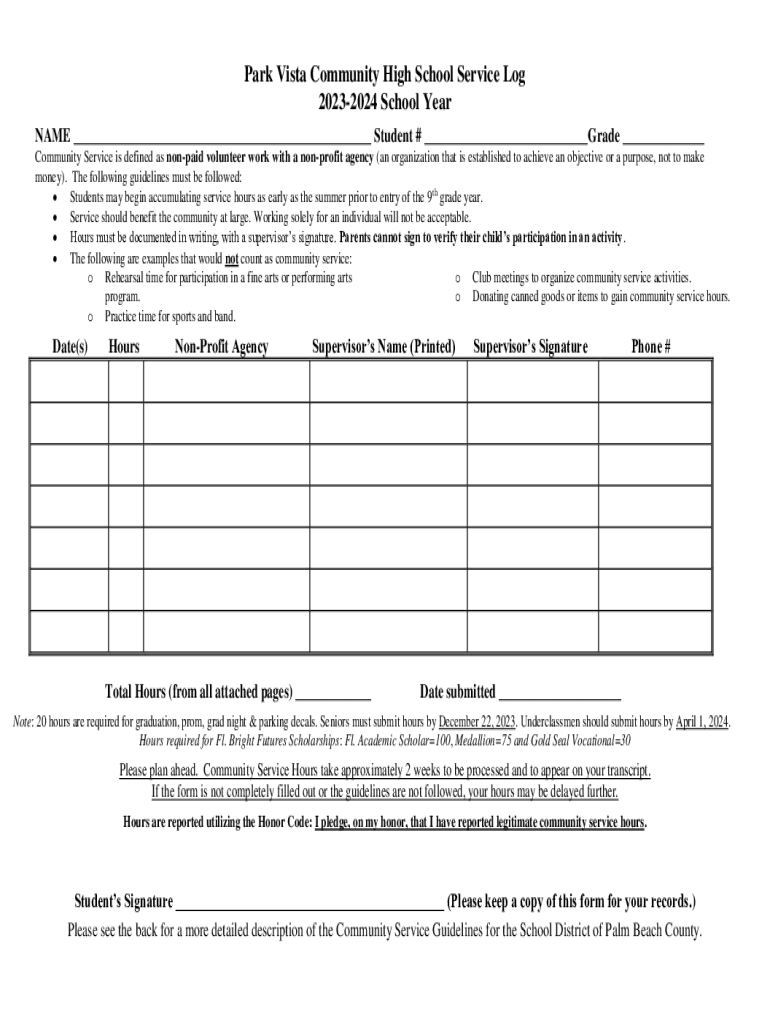
Palm Beach County School District Approve New Boundary 2023-2026


Understanding the Park Vista Community Service Form
The Park Vista Community Service Form is an essential document for students wishing to record and validate their community service hours. This form is particularly relevant for students at Park Vista High School, as it helps track their contributions to the community, which may be a requirement for graduation or other school-related activities. Completing this form accurately ensures that all service hours are recognized and credited appropriately.
Steps to Complete the Park Vista Community Service Form
Filling out the Park Vista Community Service Form involves several straightforward steps:
- Gather necessary information, including the name of the organization, the type of service performed, and the dates of service.
- Clearly document the total hours spent on community service activities.
- Obtain a signature from a supervisor or representative from the organization where the service was completed, confirming the hours worked.
- Review the form for accuracy before submission.
Required Documents for Submission
To successfully submit the Park Vista Community Service Form, students may need to include supporting documents. These can include:
- A letter or email from the organization verifying the service hours.
- Any additional forms required by the school for community service verification.
Ensuring all required documents are attached can expedite the approval process.
Form Submission Methods
The Park Vista Community Service Form can typically be submitted through various methods, including:
- Online submission via the school's designated platform.
- Mailing a physical copy to the school's administrative office.
- In-person submission at the school during designated hours.
Students should check with their school for specific submission guidelines and deadlines.
Eligibility Criteria for Community Service Hours
Students must meet certain eligibility criteria to have their community service hours recognized. Generally, these criteria include:
- Service must be performed for a non-profit organization or community group.
- Hours should not be compensated or part of a paid position.
- Service activities must align with the values and mission of Park Vista High School.
Understanding these criteria helps ensure that students engage in meaningful service activities that contribute positively to their community.
Importance of Accurate Record-Keeping
Maintaining accurate records of community service hours is crucial for students. Proper documentation not only supports graduation requirements but also enhances college applications and resumes. Schools often look for students who demonstrate commitment to community involvement, making the completion of the Park Vista Community Service Form a valuable exercise in personal development and civic responsibility.
Quick guide on how to complete palm beach county school district approve new boundary
Accomplish Palm Beach County School District Approve New Boundary with ease on any device
Digital document organization has gained traction among companies and individuals. It serves as an ideal eco-friendly alternative to traditional printed and signed paperwork, as it allows you to obtain the correct form and securely store it online. airSlate SignNow provides you with all the resources necessary to create, modify, and eSign your documents promptly without delays. Manage Palm Beach County School District Approve New Boundary on any platform with airSlate SignNow Android or iOS applications and enhance any document-related task today.
How to modify and eSign Palm Beach County School District Approve New Boundary effortlessly
- Locate Palm Beach County School District Approve New Boundary and then click Get Form to begin.
- Utilize the tools we offer to fill out your form.
- Emphasize pertinent sections of your documents or obscure sensitive information with tools that airSlate SignNow provides specifically for that purpose.
- Create your signature using the Sign feature, which takes mere seconds and holds the same legal validity as a conventional wet ink signature.
- Review the details and then click on the Done button to save your changes.
- Choose how you would like to send your form, via email, SMS, or invite link, or download it to your computer.
Eliminate the worry of lost or misplaced documents, tedious form searching, or mistakes that necessitate printing new document copies. airSlate SignNow fulfills all your requirements in document management with just a few clicks from any device of your choice. Modify and eSign Palm Beach County School District Approve New Boundary and ensure excellent communication at every stage of the form preparation process with airSlate SignNow.
Create this form in 5 minutes or less
Find and fill out the correct palm beach county school district approve new boundary
Create this form in 5 minutes!
How to create an eSignature for the palm beach county school district approve new boundary
How to create an electronic signature for a PDF online
How to create an electronic signature for a PDF in Google Chrome
How to create an e-signature for signing PDFs in Gmail
How to create an e-signature right from your smartphone
How to create an e-signature for a PDF on iOS
How to create an e-signature for a PDF on Android
People also ask
-
What is the park vista community service form?
The park vista community service form is a document designed to facilitate community service requests and approvals. It streamlines the process for both service providers and recipients, ensuring that all necessary information is captured efficiently.
-
How can I access the park vista community service form?
You can easily access the park vista community service form through the airSlate SignNow platform. Simply log in to your account, navigate to the forms section, and search for the park vista community service form to get started.
-
Is there a cost associated with using the park vista community service form?
Using the park vista community service form is part of the airSlate SignNow subscription plans, which are designed to be cost-effective. Pricing varies based on the features you choose, but we offer various plans to fit different budgets.
-
What features does the park vista community service form offer?
The park vista community service form includes features such as eSignature capabilities, customizable templates, and automated workflows. These features enhance the efficiency of managing community service requests and approvals.
-
How does the park vista community service form benefit my organization?
The park vista community service form benefits your organization by simplifying the documentation process and reducing paperwork. It allows for faster processing of community service requests, improving overall productivity and communication.
-
Can I integrate the park vista community service form with other tools?
Yes, the park vista community service form can be integrated with various third-party applications and tools. This integration capability allows you to streamline your workflows and enhance collaboration across different platforms.
-
Is the park vista community service form secure?
Absolutely! The park vista community service form is built with security in mind, utilizing encryption and secure storage to protect your data. airSlate SignNow complies with industry standards to ensure that your information remains safe.
Get more for Palm Beach County School District Approve New Boundary
Find out other Palm Beach County School District Approve New Boundary
- How Do I Sign Rhode Island Real Estate Form
- Can I Sign Vermont Real Estate Document
- How To Sign Wyoming Orthodontists Document
- Help Me With Sign Alabama Courts Form
- Help Me With Sign Virginia Police PPT
- How To Sign Colorado Courts Document
- Can I eSign Alabama Banking PPT
- How Can I eSign California Banking PDF
- How To eSign Hawaii Banking PDF
- How Can I eSign Hawaii Banking Document
- How Do I eSign Hawaii Banking Document
- How Do I eSign Hawaii Banking Document
- Help Me With eSign Hawaii Banking Document
- How To eSign Hawaii Banking Document
- Can I eSign Hawaii Banking Presentation
- Can I Sign Iowa Courts Form
- Help Me With eSign Montana Banking Form
- Can I Sign Kentucky Courts Document
- How To eSign New York Banking Word
- Can I eSign South Dakota Banking PPT