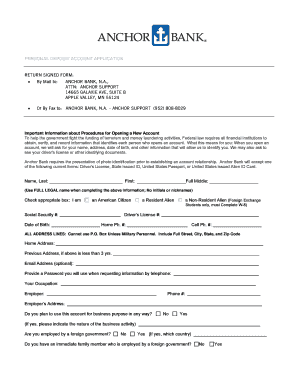
A Personal Deposit Account Application Anchor Bank Form


What is the A Personal Deposit Account Application Anchor Bank
The A Personal Deposit Account Application Anchor Bank is a formal document required for individuals seeking to open a personal deposit account with Anchor Bank. This application collects essential information about the applicant, including personal identification details, contact information, and financial background. The purpose of this form is to facilitate the bank's assessment of the applicant's eligibility for account services, ensuring compliance with regulatory standards and internal policies.
Steps to complete the A Personal Deposit Account Application Anchor Bank
Completing the A Personal Deposit Account Application involves several straightforward steps:
- Gather necessary personal information, including your full name, address, date of birth, and Social Security number.
- Provide employment details, including your employer's name, your job title, and income information.
- Specify the type of account you wish to open, such as a checking or savings account.
- Review the application for accuracy and completeness before submission.
Ensuring that all sections are filled out correctly will help expedite the approval process.
Required Documents
To successfully submit the A Personal Deposit Account Application, you will need to provide specific documents. These typically include:
- A valid government-issued photo ID, such as a driver's license or passport.
- Proof of address, which may include a utility bill or lease agreement.
- Social Security card or another form of identification that includes your Social Security number.
Having these documents ready can streamline your application process and reduce delays.
Application Process & Approval Time
The application process for the A Personal Deposit Account Application at Anchor Bank is designed to be efficient. Once you submit your application along with the required documents, the bank will review your information. Approval times may vary but typically range from one to five business days. Factors influencing the approval timeline include the completeness of your application and the bank's current workload. If additional information is needed, the bank will contact you directly to resolve any issues.
Eligibility Criteria
To be eligible for a personal deposit account with Anchor Bank, applicants must meet certain criteria. These include:
- Being at least eighteen years of age.
- Providing a valid Social Security number or taxpayer identification number.
- Demonstrating a stable source of income or financial support.
- Having a permanent residence within the United States.
Meeting these criteria helps ensure that applicants can responsibly manage their accounts.
Quick guide on how to complete a personal deposit account application anchor bank
Prepare [SKS] effortlessly on any device
Online document management has become increasingly popular with businesses and individuals. It serves as an ideal eco-friendly alternative to conventional printed and signed paperwork, as you can access the correct form and securely store it online. airSlate SignNow equips you with all the tools necessary to create, modify, and electronically sign your documents quickly without delays. Manage [SKS] on any platform using airSlate SignNow Android or iOS applications and enhance any document-related operation today.
The easiest way to modify and electronically sign [SKS] with ease
- Find [SKS] and click on Get Form to begin.
- Utilize the tools we offer to fill out your document.
- Mark important sections of your documents or obscure sensitive information with tools that airSlate SignNow specifically offers for that purpose.
- Create your eSignature using the Sign tool, which takes mere seconds and carries the same legal validity as a conventional handwritten signature.
- Review the information and click on the Done button to save your changes.
- Select how you wish to deliver your form, whether by email, text message (SMS), invite link, or download it to your PC.
Eliminate concerns about lost or misplaced files, tedious form searches, or mistakes requiring new document copies. airSlate SignNow fulfills all your document management needs in just a few clicks from a device of your choice. Modify and electronically sign [SKS] and ensure excellent communication at any stage of the form preparation process with airSlate SignNow.
Create this form in 5 minutes or less
Related searches to A Personal Deposit Account Application Anchor Bank
Create this form in 5 minutes!
How to create an eSignature for the a personal deposit account application anchor bank
How to create an electronic signature for a PDF online
How to create an electronic signature for a PDF in Google Chrome
How to create an e-signature for signing PDFs in Gmail
How to create an e-signature right from your smartphone
How to create an e-signature for a PDF on iOS
How to create an e-signature for a PDF on Android
People also ask
-
What is A Personal Deposit Account Application Anchor Bank?
A Personal Deposit Account Application Anchor Bank is a streamlined process that allows customers to open a personal deposit account online. This application is designed to be user-friendly and efficient, ensuring that you can manage your finances with ease. By utilizing this application, you can enjoy the benefits of banking without the hassle of traditional methods.
-
What are the benefits of using A Personal Deposit Account Application Anchor Bank?
Using A Personal Deposit Account Application Anchor Bank offers numerous benefits, including convenience, speed, and security. Customers can complete the application from the comfort of their homes, reducing the need for in-person visits. Additionally, the application is designed to protect your personal information, ensuring a safe banking experience.
-
Are there any fees associated with A Personal Deposit Account Application Anchor Bank?
Typically, A Personal Deposit Account Application Anchor Bank may have minimal fees, depending on the type of account you choose. It's important to review the fee structure provided during the application process to understand any potential charges. This transparency helps you make informed decisions about your banking options.
-
How long does it take to complete A Personal Deposit Account Application Anchor Bank?
The time required to complete A Personal Deposit Account Application Anchor Bank is generally quick, often taking just a few minutes. Once you submit your application, the approval process can vary but is usually completed within one business day. This efficiency allows you to access your funds sooner.
-
What features are included with A Personal Deposit Account Application Anchor Bank?
A Personal Deposit Account Application Anchor Bank includes features such as online banking, mobile access, and easy fund transfers. These features are designed to enhance your banking experience, providing you with the tools needed to manage your finances effectively. Additionally, you can set up alerts and notifications to stay informed about your account activity.
-
Can I integrate A Personal Deposit Account Application Anchor Bank with other financial tools?
Yes, A Personal Deposit Account Application Anchor Bank can often be integrated with various financial management tools. This integration allows you to track your spending, budget, and manage your finances more effectively. Check with Anchor Bank for specific integrations that may be available to enhance your banking experience.
-
Is customer support available for A Personal Deposit Account Application Anchor Bank?
Absolutely! Customer support for A Personal Deposit Account Application Anchor Bank is readily available to assist you with any questions or concerns. You can signNow out via phone, email, or live chat, ensuring that you receive the help you need promptly. Their dedicated team is committed to providing excellent service.
Get more for A Personal Deposit Account Application Anchor Bank
- Kips computer books class 9 pdf download form
- Organizational chart form
- Daily behavior chart dcm 9en form
- Contract for adult child living at home between sessions form
- Blank lesson plan template tennessee united soccer form
- Templates type template form
- Trespass notice doc form
- Memorandum of incorporation non profit company template form
Find out other A Personal Deposit Account Application Anchor Bank
- eSign Mississippi Legal Last Will And Testament Secure
- eSign California Non-Profit Month To Month Lease Myself
- eSign Colorado Non-Profit POA Mobile
- How Can I eSign Missouri Legal RFP
- eSign Missouri Legal Living Will Computer
- eSign Connecticut Non-Profit Job Description Template Now
- eSign Montana Legal Bill Of Lading Free
- How Can I eSign Hawaii Non-Profit Cease And Desist Letter
- Can I eSign Florida Non-Profit Residential Lease Agreement
- eSign Idaho Non-Profit Business Plan Template Free
- eSign Indiana Non-Profit Business Plan Template Fast
- How To eSign Kansas Non-Profit Business Plan Template
- eSign Indiana Non-Profit Cease And Desist Letter Free
- eSign Louisiana Non-Profit Quitclaim Deed Safe
- How Can I eSign Maryland Non-Profit Credit Memo
- eSign Maryland Non-Profit Separation Agreement Computer
- eSign Legal PDF New Jersey Free
- eSign Non-Profit Document Michigan Safe
- eSign New Mexico Legal Living Will Now
- eSign Minnesota Non-Profit Confidentiality Agreement Fast