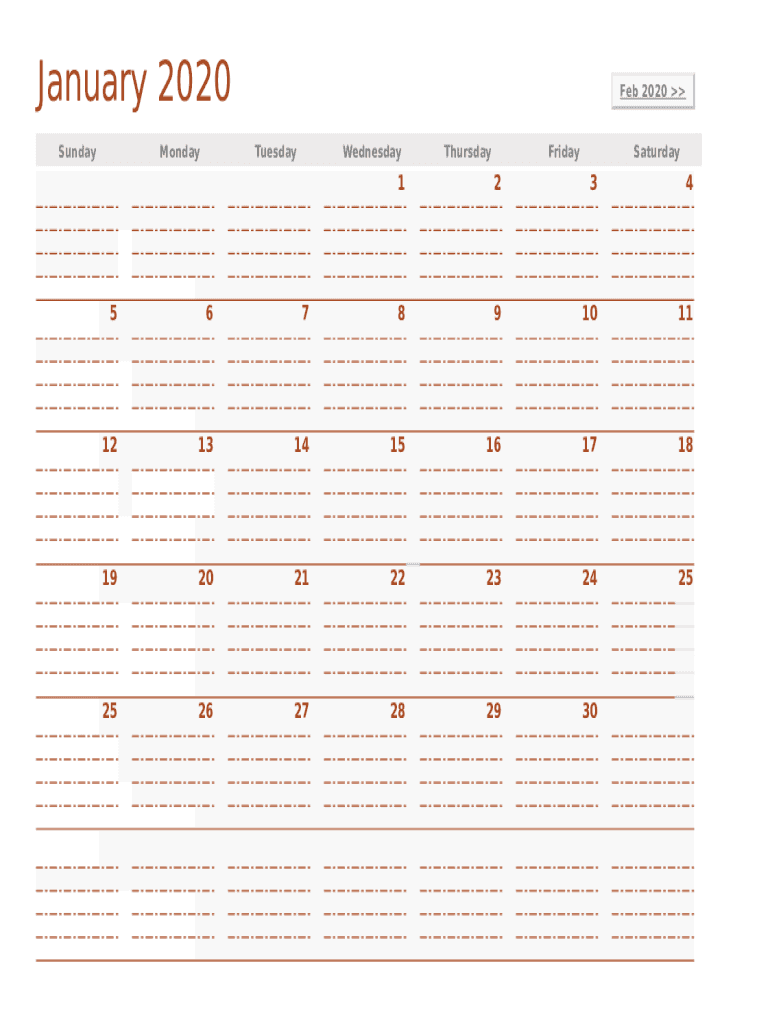
Templates Type Template Form


Understanding the Calendar Templates Online Form
The calendar templates online form serves as a versatile tool for individuals and businesses looking to organize their schedules efficiently. This form allows users to create, customize, and manage various calendar templates that can be tailored to specific needs, such as tracking appointments, deadlines, or events. By utilizing this form, users can enhance productivity and ensure they stay on top of important dates throughout the year.
How to Use the Calendar Templates Online Form
Using the calendar templates online form is straightforward. Users can begin by selecting a template that suits their requirements, whether it’s a monthly planner, weekly agenda, or yearly overview. Once a template is chosen, users can fill in relevant details, such as dates, events, and notes. The form typically offers options for customization, allowing users to adjust colors, fonts, and layouts to fit their preferences. After completing the form, users can save or print their personalized calendar for easy access.
Steps to Complete the Calendar Templates Online Form
Completing the calendar templates online form involves several simple steps:
- Select the desired calendar template from the available options.
- Input specific dates and relevant information, such as appointments and deadlines.
- Customize the appearance of the calendar by adjusting colors and layouts.
- Review the completed form for accuracy.
- Save or print the calendar for future reference.
Key Elements of the Calendar Templates Online Form
Key elements of the calendar templates online form include:
- Date Selection: Users can choose specific dates to populate the calendar.
- Event Entry: A section for entering details about appointments, deadlines, or events.
- Customization Options: Features that allow users to personalize the look and feel of their calendar.
- Save/Print Functionality: Options to save the completed calendar as a digital file or print it out.
Legal Use of the Calendar Templates Online Form
While the calendar templates online form is primarily a scheduling tool, it is important to ensure that any information entered complies with relevant regulations, especially if used for business purposes. Users should be mindful of privacy laws when sharing calendars that may contain sensitive information. Additionally, businesses should maintain accurate records of appointments and deadlines to adhere to legal requirements.
Examples of Using the Calendar Templates Online Form
There are numerous scenarios in which the calendar templates online form can be beneficial:
- Individuals can use it to manage personal appointments and family events.
- Businesses can track project deadlines, meetings, and employee schedules.
- Students can organize their class schedules, assignment due dates, and exam periods.
- Event planners can create timelines for upcoming events, ensuring all details are accounted for.
Quick guide on how to complete templates type template
Complete Templates Type Template effortlessly on any device
Digital document management has become increasingly popular among businesses and individuals. It offers an ideal eco-friendly substitute for traditional printed and signed paperwork, as you can obtain the proper format and securely store it online. airSlate SignNow provides you with all the tools necessary to create, modify, and eSign your documents quickly without unnecessary delays. Handle Templates Type Template on any device using the airSlate SignNow Android or iOS applications and enhance any document-focused task today.
The easiest way to modify and eSign Templates Type Template seamlessly
- Find Templates Type Template and click Get Form to begin.
- Utilize the tools we provide to fill out your document.
- Highlight important sections of the documents or redact sensitive information with tools that airSlate SignNow specifically offers for that purpose.
- Create your eSignature using the Sign tool, which takes moments and carries the same legal validity as a traditional ink signature.
- Review all the details and click on the Done button to save your modifications.
- Choose how you wish to share your form, via email, SMS, or invite link, or download it to your computer.
Forget about lost or misplaced documents, tedious form searching, or mistakes that necessitate printing new copies. airSlate SignNow meets all your document management needs in just a few clicks from any device of your preference. Modify and eSign Templates Type Template and ensure excellent communication throughout the document preparation process with airSlate SignNow.
Create this form in 5 minutes or less
Create this form in 5 minutes!
How to create an eSignature for the templates type template
How to create an electronic signature for a PDF online
How to create an electronic signature for a PDF in Google Chrome
How to create an e-signature for signing PDFs in Gmail
How to create an e-signature right from your smartphone
How to create an e-signature for a PDF on iOS
How to create an e-signature for a PDF on Android
People also ask
-
What are calendar templates online forms?
Calendar templates online forms are customizable digital forms that allow users to create and manage schedules, appointments, and events efficiently. With airSlate SignNow, you can easily design these forms to suit your specific needs, ensuring that all necessary information is captured seamlessly.
-
How can I benefit from using calendar templates online forms?
Using calendar templates online forms can streamline your scheduling process, reduce errors, and enhance communication. They allow for easy sharing and collaboration, making it simpler for teams to coordinate and manage their time effectively.
-
Are there any costs associated with calendar templates online forms?
airSlate SignNow offers various pricing plans that include access to calendar templates online forms. Depending on your business needs, you can choose a plan that fits your budget while providing the features necessary for efficient document management and eSigning.
-
Can I integrate calendar templates online forms with other tools?
Yes, airSlate SignNow allows for seamless integration with various applications and tools, enhancing the functionality of your calendar templates online forms. This means you can connect with CRM systems, project management tools, and more to streamline your workflow.
-
How do I create a calendar templates online form?
Creating a calendar templates online form with airSlate SignNow is simple and user-friendly. You can start by selecting a template, customizing it to fit your requirements, and then sharing it with your team or clients for easy access and completion.
-
Is it easy to share calendar templates online forms with others?
Absolutely! airSlate SignNow makes it easy to share your calendar templates online forms via email or direct links. You can also set permissions to control who can view or edit the forms, ensuring that your information remains secure.
-
What features do calendar templates online forms offer?
Calendar templates online forms come with a variety of features, including customizable fields, automated reminders, and eSignature capabilities. These features help enhance productivity and ensure that all scheduling needs are met efficiently.
Get more for Templates Type Template
- Filing form bank
- Pest control inspection report form
- Teacher report form pdf 35873162
- M 936ra registration agreement for special hauling permits ftp dot state pa form
- Form 8842
- Toma quarterly report illinois department of professional form
- Pay in slip sbi haj committee of india form
- Sign here arkansas department of finance and administration form
Find out other Templates Type Template
- How Can I Sign Utah House rent agreement format
- Sign Alabama House rental lease agreement Online
- Sign Arkansas House rental lease agreement Free
- Sign Alaska Land lease agreement Computer
- How Do I Sign Texas Land lease agreement
- Sign Vermont Land lease agreement Free
- Sign Texas House rental lease Now
- How Can I Sign Arizona Lease agreement contract
- Help Me With Sign New Hampshire lease agreement
- How To Sign Kentucky Lease agreement form
- Can I Sign Michigan Lease agreement sample
- How Do I Sign Oregon Lease agreement sample
- How Can I Sign Oregon Lease agreement sample
- Can I Sign Oregon Lease agreement sample
- How To Sign West Virginia Lease agreement contract
- How Do I Sign Colorado Lease agreement template
- Sign Iowa Lease agreement template Free
- Sign Missouri Lease agreement template Later
- Sign West Virginia Lease agreement template Computer
- Sign Nevada Lease template Myself