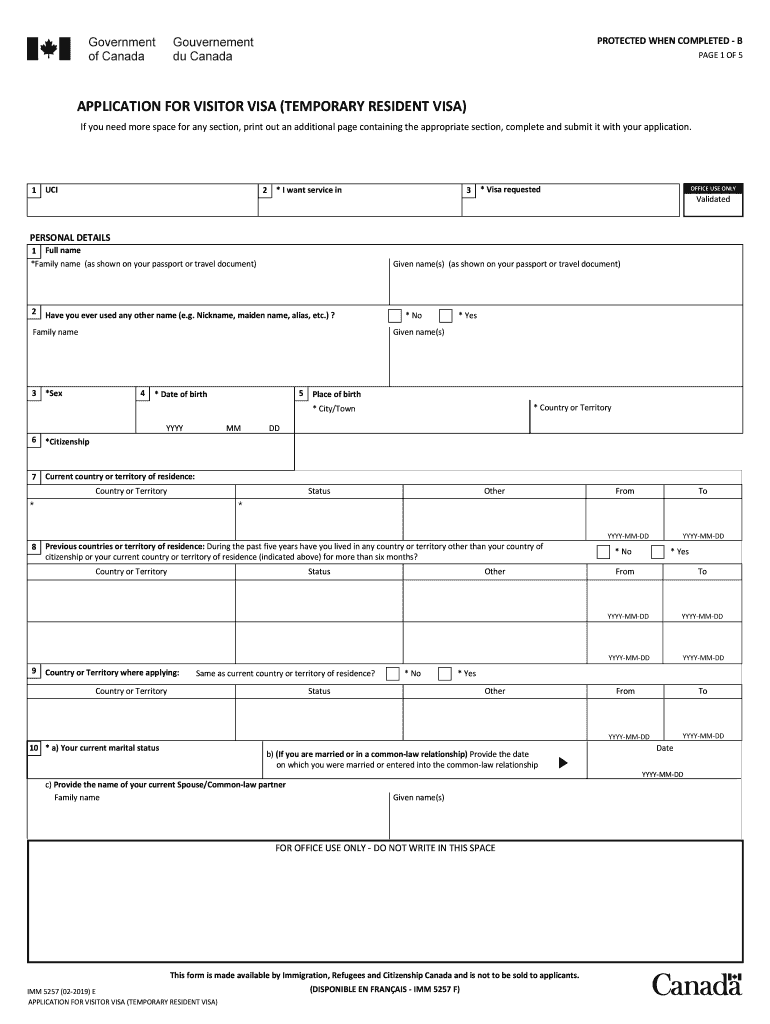
Imm5257 2019


What is the Imm5257?
The Imm5257 is a Canadian visa application form required for individuals seeking to visit Canada temporarily. This form is crucial for those planning to enter Canada for tourism, business, or family visits. It collects essential information about the applicant, including personal details, travel plans, and background information. Completing this form accurately is vital for a successful application process.
Steps to complete the Imm5257
Completing the Imm5257 form involves several key steps to ensure accuracy and compliance. First, gather all necessary personal information, including identification details and travel history. Next, fill out the form carefully, ensuring all fields are completed. It's important to review the form for any errors before submission. Finally, submit the form either online or via mail, depending on your preference and the requirements set by the Canadian immigration authorities.
Legal use of the Imm5257
The Imm5257 must be used in accordance with Canadian immigration laws. Providing false information or failing to disclose relevant details can lead to serious consequences, including denial of entry into Canada or legal penalties. It is essential to ensure that all information provided on the form is truthful and complete to avoid complications during the application process.
Required Documents
When submitting the Imm5257, applicants must include several supporting documents. These typically include a valid passport, photographs, proof of financial support, and any additional documentation specific to the purpose of the visit. Ensuring that all required documents are included can significantly enhance the chances of a successful application.
Form Submission Methods
The Imm5257 can be submitted through various methods, including online submission via the official Canadian immigration website or by mailing a physical copy of the completed form. Each method has its own requirements and processing times, so applicants should choose the one that best suits their needs. Online submissions often allow for quicker processing and confirmation.
Eligibility Criteria
To complete the Imm5257 form, applicants must meet specific eligibility criteria set by Canadian immigration authorities. This includes being a citizen of a country that requires a visa to enter Canada, having a valid reason for travel, and demonstrating the ability to financially support oneself during the stay. Meeting these criteria is essential for a successful application.
Quick guide on how to complete imm5257 e application for temporary resident visa canadaca
A concise guide on how to create your Imm5257
Finding the appropriate template can be daunting when you have to present formal international documents. Even if you possess the necessary form, it might be tedious to swiftly prepare it according to all the specifications if you utilize paper copies instead of handling everything digitally. airSlate SignNow is the web-based eSignature platform that assists you in overcoming these obstacles. It allows you to obtain your Imm5257 and promptly complete and sign it on-site without needing to reprint documents in the event of mistakes.
Follow these steps to create your Imm5257 using airSlate SignNow:
- Press the Get Form button to instantly upload your document to our editor.
- Begin with the first blank field, input your information, and proceed with the Next tool.
- Populate the empty fields using the Cross and Check tools from the toolbar above.
- Select the Highlight or Line options to emphasize the most crucial information.
- Click on Image and upload one if your Imm5257 requires it.
- Utilize the right-side pane to add additional areas for you or others to complete if necessary.
- Review your entries and authorize the form by clicking Date, Initials, and Sign.
- Sketch, type, upload your eSignature, or capture it using a camera or QR code.
- Conclude modifying the document by pressing the Done button and selecting your file-sharing preferences.
After your Imm5257 is created, you can share it however you prefer - send it to your recipients via email, SMS, fax, or even print it directly from the editor. Additionally, you can securely store all your completed documents in your account, organized in folders according to your wishes. Don’t waste time on manual document completion; give airSlate SignNow a try!
Create this form in 5 minutes or less
Find and fill out the correct imm5257 e application for temporary resident visa canadaca
FAQs
-
How do I fill out the online application for a tourist visa to Canada for a family, one account and two applications or two accounts for two applications?
One account for all applicants is adequate assuming others are close family members. if they are not related in any way, ask them to create separate account and apply on their own. You can keep yourself as primary applicant and add family members as secondary. Just follow instructions on the website- very simpleApplication for Visitor Visa (Temporary Resident Visa - TRV)
-
Are we required to fill out the Visa Application Form for Thailand although the visa arrival fee is waived off?
Just you need to fill up visa on arrival form and immigration form and be ready with your documents like returns tickets and hotel booking and photograph which you have put on visa on arrival form and just be honest while they ask anything.
-
My husband is moving to Canada on a work visa for 2 years. My two kids and I are planning to move with him. What category or number of visa form should we fill. Should it be temporary visa or dependent visa?
The company hiring your husband should also apply for either:dependant visas for spouse and children oran open work permit for spouse and dependant visas for children.Coincidentally, when the company applied for my work permit, they got an open work permit for my wife but nothing for our two kids. We had to request that they take responsibility for getting them the appropriate visas, which they did.When you land here, you will each be given a travellers record that details the conditions and duration of your stay.Welcome to Canada.
Create this form in 5 minutes!
How to create an eSignature for the imm5257 e application for temporary resident visa canadaca
How to create an electronic signature for the Imm5257 E Application For Temporary Resident Visa Canadaca in the online mode
How to make an eSignature for the Imm5257 E Application For Temporary Resident Visa Canadaca in Chrome
How to make an electronic signature for signing the Imm5257 E Application For Temporary Resident Visa Canadaca in Gmail
How to make an electronic signature for the Imm5257 E Application For Temporary Resident Visa Canadaca right from your smart phone
How to generate an eSignature for the Imm5257 E Application For Temporary Resident Visa Canadaca on iOS
How to create an eSignature for the Imm5257 E Application For Temporary Resident Visa Canadaca on Android devices
People also ask
-
What is the imm5257 2019 form and why is it important?
The imm5257 2019 form is a key document for individuals applying for a visitor visa to Canada. It is crucial for verifying your eligibility and facilitating the processing of your application. Ensuring that this form is filled out correctly can signNowly streamline your application process.
-
How can airSlate SignNow help with completing the imm5257 2019?
airSlate SignNow offers easy-to-use tools for filling and signing the imm5257 2019 form digitally. With our platform, you can ensure all necessary fields are completed accurately, which helps prevent delays in your visa application. This enhances your efficiency during the visa application process.
-
What are the pricing options for using airSlate SignNow for imm5257 2019?
airSlate SignNow provides various pricing tiers to cater to different needs, whether you're an occasional user or an enterprise. Our plans are designed to be cost-effective, allowing you to efficiently manage the imm5257 2019 form and other documents without breaking the bank. Detailed pricing information can be found on our website.
-
What features does airSlate SignNow offer for the imm5257 2019 form?
Our platform offers features like customizable templates, real-time collaboration, and secure e-signature options for the imm5257 2019 form. This ensures that you can collect signatures quickly and manage your documents with ease. Additionally, our user-friendly interface simplifies the overall document workflow.
-
Can I integrate airSlate SignNow with other applications for managing the imm5257 2019?
Yes, airSlate SignNow supports integrations with a wide range of popular applications, allowing you to seamlessly manage the imm5257 2019 form alongside your existing workflows. This flexibility enhances your efficiency in document management, contributing to a smoother visa application process.
-
What are the benefits of using airSlate SignNow for my immigration documents?
Using airSlate SignNow for your immigration documents, including the imm5257 2019, offers numerous benefits such as improved security, faster turnaround times, and enhanced accessibility for all parties involved. Our platform enables you to track the status of your documents, ensuring you never miss an important deadline in your visa application process.
-
Is airSlate SignNow compliant with legal standards for the imm5257 2019 form?
Absolutely, airSlate SignNow adheres to legal regulations and standards for electronic signatures, making it compliant for the imm5257 2019 form and other documentation. You can trust our platform to securely manage your sensitive information while remaining legally binding. This compliance further bolsters the reliability of your visa application.
Get more for Imm5257
- Ahrc tass form 1
- Extension of time to enforce lien and notice of credit form
- Mace exam 468713681 form
- Dra reporting form
- Rule 35 correcting or reducing a sentencefederal rules of form
- Obtaining criminal history background checks form
- 12 month lease agreement template form
- Gym lease agreement template form
Find out other Imm5257
- eSignature Illinois Finance & Tax Accounting Purchase Order Template Myself
- eSignature North Dakota Government Quitclaim Deed Free
- eSignature Kansas Finance & Tax Accounting Business Letter Template Free
- eSignature Washington Government Arbitration Agreement Simple
- Can I eSignature Massachusetts Finance & Tax Accounting Business Plan Template
- Help Me With eSignature Massachusetts Finance & Tax Accounting Work Order
- eSignature Delaware Healthcare / Medical NDA Secure
- eSignature Florida Healthcare / Medical Rental Lease Agreement Safe
- eSignature Nebraska Finance & Tax Accounting Business Letter Template Online
- Help Me With eSignature Indiana Healthcare / Medical Notice To Quit
- eSignature New Jersey Healthcare / Medical Credit Memo Myself
- eSignature North Dakota Healthcare / Medical Medical History Simple
- Help Me With eSignature Arkansas High Tech Arbitration Agreement
- eSignature Ohio Healthcare / Medical Operating Agreement Simple
- eSignature Oregon Healthcare / Medical Limited Power Of Attorney Computer
- eSignature Pennsylvania Healthcare / Medical Warranty Deed Computer
- eSignature Texas Healthcare / Medical Bill Of Lading Simple
- eSignature Virginia Healthcare / Medical Living Will Computer
- eSignature West Virginia Healthcare / Medical Claim Free
- How To eSignature Kansas High Tech Business Plan Template