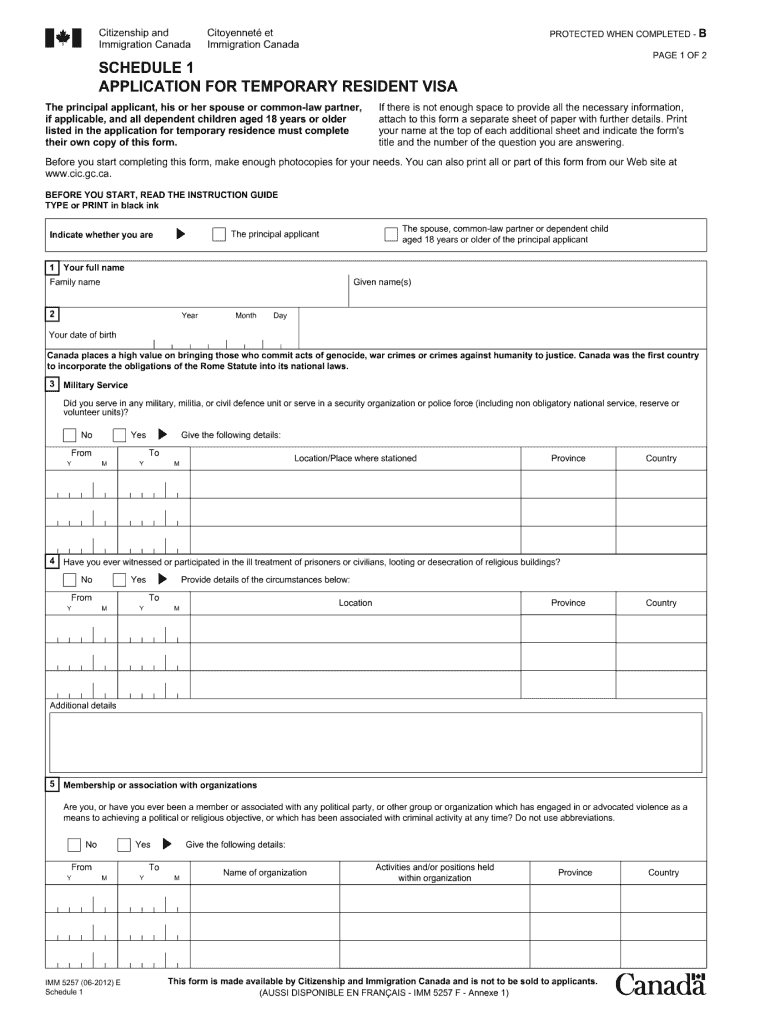
Imm5257 Form 2012


What is the Imm5257 Form
The Imm5257 Form, officially known as the Application for Visitor Visa, is a crucial document for individuals seeking to visit Canada temporarily. This form is primarily used by foreign nationals who wish to enter Canada for tourism, business, or family visits. Completing this form accurately is essential for a successful visa application, as it provides the Canadian government with necessary information regarding the applicant's travel intentions, background, and financial status.
How to use the Imm5257 Form
To use the Imm5257 Form effectively, applicants should first ensure they have all required information and documents at hand. This includes personal identification, travel history, and details about the purpose of the visit. The form can be filled out online or printed for manual completion. Once the form is filled, it must be submitted along with any necessary supporting documents to the appropriate Canadian consulate or embassy. It is important to review the completed form for accuracy before submission to avoid delays.
Steps to complete the Imm5257 Form
Completing the Imm5257 Form involves several key steps:
- Gather necessary documents, including identification and travel plans.
- Access the form through the official Canadian immigration website.
- Fill in personal information, including name, date of birth, and nationality.
- Provide details about the purpose of the visit and intended duration of stay.
- Review the form for accuracy and completeness.
- Submit the form online or print it for mailing to the appropriate office.
Legal use of the Imm5257 Form
The Imm5257 Form is legally binding when completed and submitted according to Canadian immigration laws. It is important for applicants to provide truthful and accurate information, as any discrepancies can lead to legal repercussions, including visa denial or bans on future applications. The form must be signed and dated by the applicant, confirming that all information provided is accurate to the best of their knowledge.
Required Documents
When applying with the Imm5257 Form, several documents are typically required to support the application. These may include:
- A valid passport or travel document.
- Proof of financial support, such as bank statements or employment letters.
- Travel itinerary, including flight and accommodation details.
- Any previous travel history, especially to Canada or other countries.
Form Submission Methods
The Imm5257 Form can be submitted through various methods, depending on the applicant's preference and location. These methods include:
- Online submission through the official Canadian immigration website.
- Mailing a printed version of the form to the designated Canadian consulate or embassy.
- In-person submission at a local visa application center, if available.
Eligibility Criteria
To be eligible to apply using the Imm5257 Form, applicants must meet certain criteria. These generally include:
- Being a foreign national outside of Canada.
- Having a valid passport.
- Intending to visit Canada for a temporary purpose.
- Demonstrating sufficient financial resources to cover the stay in Canada.
Quick guide on how to complete imm5257 2012 form
Easily Prepare Imm5257 Form on Any Device
Managing documents online has gained signNow popularity among organizations and individuals. It serves as an ideal environmentally friendly alternative to traditional printed and signed documents, allowing you to find the appropriate form and securely store it online. airSlate SignNow equips you with all the tools necessary to create, modify, and electronically sign your documents swiftly without delays. Handle Imm5257 Form on any device using airSlate SignNow's Android or iOS applications and simplify any document-related tasks today.
The Easiest Way to Modify and Electronically Sign Imm5257 Form Effortlessly
- Find Imm5257 Form and click on Get Form to begin.
- Utilize the tools we offer to complete your form.
- Emphasize critical sections of your documents or redact private information with tools specifically provided by airSlate SignNow for such purposes.
- Create your signature using the Sign tool, which only takes a few seconds and holds the same legal validity as a traditional handwritten signature.
- Review all the information and click on the Done button to save your updates.
- Choose your preferred method to send your form, whether by email, SMS, invite link, or download it to your computer.
Eliminate the worry of lost or misplaced files, tedious form searches, or errors that necessitate printing new document copies. airSlate SignNow meets your document management needs within a few clicks from any selected device. Edit and electronically sign Imm5257 Form while ensuring effective communication throughout your form preparation process with airSlate SignNow.
Create this form in 5 minutes or less
Find and fill out the correct imm5257 2012 form
Create this form in 5 minutes!
How to create an eSignature for the imm5257 2012 form
How to make an electronic signature for the Imm5257 2012 Form online
How to make an electronic signature for your Imm5257 2012 Form in Chrome
How to create an eSignature for putting it on the Imm5257 2012 Form in Gmail
How to create an eSignature for the Imm5257 2012 Form from your smart phone
How to generate an eSignature for the Imm5257 2012 Form on iOS devices
How to generate an electronic signature for the Imm5257 2012 Form on Android OS
People also ask
-
What is the Imm5257 Form and why is it important?
The Imm5257 Form is the application for a Visitor Visa to Canada. It's crucial for individuals wishing to travel or visit Canada, as it assesses eligibility and ensures compliance with immigration laws.
-
How does airSlate SignNow help with the Imm5257 Form?
airSlate SignNow simplifies the process of filling and signing the Imm5257 Form by providing an intuitive eSignature solution. Users can easily upload, complete, and eSign the form, ensuring a quick and hassle-free submission experience.
-
What are the pricing options for using airSlate SignNow for the Imm5257 Form?
airSlate SignNow offers a variety of pricing plans to suit different business needs, starting from a free trial for individuals to cost-effective plans for teams. This flexibility allows users to choose the best option for processing documents like the Imm5257 Form.
-
Can I integrate airSlate SignNow with other tools for managing the Imm5257 Form?
Yes, airSlate SignNow seamlessly integrates with various applications, enabling users to manage documents related to the Imm5257 Form alongside their existing workflows. Integrations with CRM systems, cloud storage, and project management tools enhance efficiency and collaboration.
-
What are the key features of airSlate SignNow relevant to the Imm5257 Form?
Key features of airSlate SignNow that benefit users of the Imm5257 Form include templates for quick document preparation, real-time tracking of document status, and robust security measures for protecting sensitive information. These features streamline the eSigning process and ensure compliance.
-
How does airSlate SignNow ensure the security of my Imm5257 Form data?
airSlate SignNow prioritizes security by utilizing encryption protocols and compliance with global standards like GDPR and HIPAA. This ensures that all data, including the Imm5257 Form, is securely stored and transmitted, providing peace of mind to users.
-
Is it easy to get started with airSlate SignNow for the Imm5257 Form?
Absolutely! Getting started with airSlate SignNow for the Imm5257 Form is straightforward. Users can sign up for a free trial, access a user-friendly interface, and find templates specifically designed for the Imm5257 Form to expedite the process.
Get more for Imm5257 Form
- Renewal instructions for alarm business license dlt ri form
- Ri dem water resources freshwater wetlands application and dem ri form
- New boat blank title form
- 18 usc 1033 texas form
- Dss se 415a 2013 form
- Sc dhec application form
- Net operating loss addition modification sheet form
- Fuel refund claim form 4923
Find out other Imm5257 Form
- How To Integrate Sign in Banking
- How To Use Sign in Banking
- Help Me With Use Sign in Banking
- Can I Use Sign in Banking
- How Do I Install Sign in Banking
- How To Add Sign in Banking
- How Do I Add Sign in Banking
- How Can I Add Sign in Banking
- Can I Add Sign in Banking
- Help Me With Set Up Sign in Government
- How To Integrate eSign in Banking
- How To Use eSign in Banking
- How To Install eSign in Banking
- How To Add eSign in Banking
- How To Set Up eSign in Banking
- How To Save eSign in Banking
- How To Implement eSign in Banking
- How To Set Up eSign in Construction
- How To Integrate eSign in Doctors
- How To Use eSign in Doctors