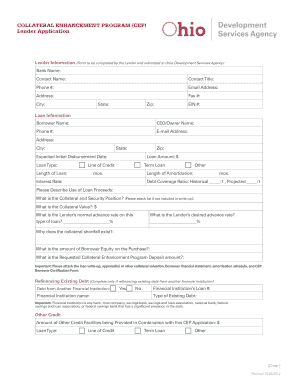
Lender Application Ohio Development Services Agency State of Form


What is the Lender Application Ohio Development Services Agency State Of
The Lender Application from the Ohio Development Services Agency is a formal document designed for financial institutions seeking to participate in state-funded lending programs. This application is essential for lenders who wish to provide financial assistance to eligible borrowers under various state initiatives. It outlines the lender's qualifications, operational capabilities, and compliance with state regulations, ensuring that only qualified entities engage in lending activities supported by state resources.
How to use the Lender Application Ohio Development Services Agency State Of
Using the Lender Application involves several steps. First, lenders must download the application form from the Ohio Development Services Agency's official website. Once downloaded, it is crucial to fill out the form accurately, providing all required information regarding the lender's business structure, financial standing, and lending practices. After completing the application, lenders should review it for completeness before submitting it through the designated channels, which may include online submission or mailing it to the appropriate agency office.
Steps to complete the Lender Application Ohio Development Services Agency State Of
Completing the Lender Application requires careful attention to detail. The following steps can guide lenders through the process:
- Download the application form from the Ohio Development Services Agency website.
- Gather necessary documentation, including proof of business registration and financial statements.
- Fill out the application form, ensuring all sections are completed accurately.
- Review the application for any errors or omissions.
- Submit the application via the specified method, whether online or by mail.
Eligibility Criteria
To be eligible for consideration in the Lender Application process, financial institutions must meet specific criteria set forth by the Ohio Development Services Agency. These criteria typically include being a licensed lender in Ohio, demonstrating financial stability, and having a history of responsible lending practices. Additionally, lenders may need to provide evidence of their ability to serve the target populations outlined in state programs, ensuring that assistance reaches those in need.
Required Documents
When submitting the Lender Application, lenders must include several key documents to support their application. These documents may include:
- Proof of business registration and licensing.
- Financial statements for the past two years.
- Details of previous lending experience and performance.
- Compliance documentation related to federal and state lending regulations.
Form Submission Methods
Lenders can submit the Lender Application through various methods, depending on the guidelines provided by the Ohio Development Services Agency. Common submission methods include:
- Online submission via the agency's secure portal.
- Mailing the completed application to the designated agency office.
- In-person submission at agency locations, if applicable.
Application Process & Approval Time
The application process for the Lender Application involves several stages, including review and approval by the Ohio Development Services Agency. After submission, lenders can expect a review period that may take several weeks. During this time, the agency will evaluate the application for completeness and compliance with state regulations. Once the review is complete, lenders will receive notification of their application status, including any necessary follow-up actions or approvals.
Quick guide on how to complete lender application ohio development services agency state of
Prepare [SKS] effortlessly on any device
Digital document management has become increasingly popular among businesses and individuals. It serves as an ideal eco-friendly alternative to traditional printed and signed documents, allowing you to locate the correct form and securely store it online. airSlate SignNow equips you with all the tools necessary to create, edit, and electronic sign your documents swiftly without delays. Manage [SKS] on any device with the airSlate SignNow apps for Android or iOS and enhance any document-related process today.
How to edit and electronic sign [SKS] with ease
- Obtain [SKS] and then click Get Form to begin.
- Utilize the tools we provide to complete your document.
- Emphasize important sections of the documents or redact sensitive information with tools specifically designed for that purpose by airSlate SignNow.
- Create your signature using the Sign tool, which takes mere seconds and carries the same legal validity as a conventional handwritten signature.
- Review the details and then click on the Done button to save your changes.
- Choose your preferred method to share your form, whether by email, text message (SMS), invitation link, or download it to your computer.
Eliminate concerns over lost or mislaid documents, tedious form searching, or mistakes that necessitate printing new document copies. airSlate SignNow fulfills all your document management needs in just a few clicks from any device of your choice. Edit and electronic sign [SKS] and ensure effective communication at all stages of the form preparation process with airSlate SignNow.
Create this form in 5 minutes or less
Related searches to Lender Application Ohio Development Services Agency State Of
Create this form in 5 minutes!
How to create an eSignature for the lender application ohio development services agency state of
How to create an electronic signature for a PDF online
How to create an electronic signature for a PDF in Google Chrome
How to create an e-signature for signing PDFs in Gmail
How to create an e-signature right from your smartphone
How to create an e-signature for a PDF on iOS
How to create an e-signature for a PDF on Android
People also ask
-
What is the Lender Application Ohio Development Services Agency State Of?
The Lender Application Ohio Development Services Agency State Of is a streamlined process designed to help lenders apply for funding and resources provided by the Ohio Development Services Agency. This application simplifies the submission of necessary documents and ensures compliance with state regulations, making it easier for lenders to access financial support.
-
How can airSlate SignNow assist with the Lender Application Ohio Development Services Agency State Of?
airSlate SignNow provides an efficient platform for completing and eSigning the Lender Application Ohio Development Services Agency State Of. With its user-friendly interface, businesses can quickly fill out the application, gather necessary signatures, and submit documents securely, saving time and reducing errors.
-
What are the pricing options for using airSlate SignNow for the Lender Application Ohio Development Services Agency State Of?
airSlate SignNow offers flexible pricing plans that cater to various business needs, including options for small businesses and larger enterprises. By choosing airSlate SignNow, you can access a cost-effective solution for managing the Lender Application Ohio Development Services Agency State Of without compromising on features or support.
-
What features does airSlate SignNow offer for the Lender Application Ohio Development Services Agency State Of?
airSlate SignNow includes features such as customizable templates, automated workflows, and secure cloud storage, all of which enhance the process of completing the Lender Application Ohio Development Services Agency State Of. These tools help streamline document management and ensure that all necessary information is captured accurately.
-
What are the benefits of using airSlate SignNow for the Lender Application Ohio Development Services Agency State Of?
Using airSlate SignNow for the Lender Application Ohio Development Services Agency State Of offers numerous benefits, including increased efficiency, reduced paperwork, and enhanced security. By digitizing the application process, businesses can focus on their core operations while ensuring compliance with state requirements.
-
Can airSlate SignNow integrate with other software for the Lender Application Ohio Development Services Agency State Of?
Yes, airSlate SignNow seamlessly integrates with various software applications, allowing users to enhance their workflow when completing the Lender Application Ohio Development Services Agency State Of. This integration capability ensures that all relevant data is synchronized, improving overall efficiency and accuracy.
-
Is airSlate SignNow secure for submitting the Lender Application Ohio Development Services Agency State Of?
Absolutely! airSlate SignNow prioritizes security, employing advanced encryption and compliance measures to protect sensitive information submitted through the Lender Application Ohio Development Services Agency State Of. Users can trust that their documents are safe and secure throughout the entire process.
Get more for Lender Application Ohio Development Services Agency State Of
- Form 144 waiver of the time period for assessment sbr gov bc
- Application form mole hill community housing society
- Mkr application e doc form
- Application cancellation extension letter final doc sep5 form
- Auc bulletin 21 auc ab form
- Information for change of name of a british columbia
- Form 172 authorization forest act sbr gov bc
- 4192009 fort garry community centre soft landscaping the city of winnipeg bid opportunity no form
Find out other Lender Application Ohio Development Services Agency State Of
- eSign Colorado Income Statement Quarterly Mobile
- eSignature Nebraska Photo Licensing Agreement Online
- How To eSign Arizona Profit and Loss Statement
- How To eSign Hawaii Profit and Loss Statement
- How To eSign Illinois Profit and Loss Statement
- How To eSign New York Profit and Loss Statement
- How To eSign Ohio Profit and Loss Statement
- How Do I eSign Ohio Non-Compete Agreement
- eSign Utah Non-Compete Agreement Online
- eSign Tennessee General Partnership Agreement Mobile
- eSign Alaska LLC Operating Agreement Fast
- How Can I eSign Hawaii LLC Operating Agreement
- eSign Indiana LLC Operating Agreement Fast
- eSign Michigan LLC Operating Agreement Fast
- eSign North Dakota LLC Operating Agreement Computer
- How To eSignature Louisiana Quitclaim Deed
- eSignature Maine Quitclaim Deed Now
- eSignature Maine Quitclaim Deed Myself
- eSignature Maine Quitclaim Deed Free
- eSignature Maine Quitclaim Deed Easy