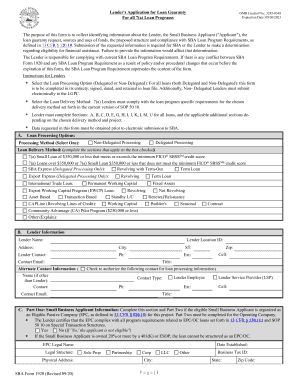
SBA Form 1920 Lender's Application for Loan Guaranty for All 7a Loan Programs 2020-2026


What is the SBA Form 1920 Lender's Application For Loan Guaranty For All 7a Loan Programs
The SBA Form 1920 is a crucial document used by lenders to apply for loan guaranty under the Small Business Administration's 7(a) loan programs. This form facilitates access to various financing options for small businesses, allowing them to secure loans backed by the SBA. The form collects essential information about the borrower, the loan amount, and the purpose of the loan, ensuring that lenders have a comprehensive understanding of the applicant's needs and financial situation.
How to use the SBA Form 1920 Lender's Application For Loan Guaranty For All 7a Loan Programs
Using the SBA Form 1920 involves several key steps. First, lenders must gather all necessary information from the borrower, including business details, financial statements, and any required documentation. Once the information is collected, it should be accurately entered into the form. Lenders can then submit the completed form to the SBA for review. The SBA will assess the application based on eligibility criteria and the completeness of the submitted information.
Steps to complete the SBA Form 1920 Lender's Application For Loan Guaranty For All 7a Loan Programs
Completing the SBA Form 1920 requires attention to detail. Here are the steps to follow:
- Gather all necessary documents, including the borrower's business plan, financial statements, and tax returns.
- Fill out the form with accurate information, ensuring all sections are completed.
- Review the form for any errors or omissions before submission.
- Submit the form to the SBA along with any required supporting documents.
Key elements of the SBA Form 1920 Lender's Application For Loan Guaranty For All 7a Loan Programs
The SBA Form 1920 includes several key elements that are critical for the application process. These elements typically include:
- Borrower information, including business name, address, and contact details.
- Loan amount requested and the purpose of the loan.
- Financial information, including income statements and balance sheets.
- Details about the business structure and ownership.
Eligibility Criteria
To qualify for a loan guaranty under the SBA Form 1920, applicants must meet specific eligibility criteria set by the SBA. These criteria generally include:
- The business must be a for-profit entity operating in the United States.
- The business must meet the SBA's size standards, which vary by industry.
- The borrower must demonstrate a need for the loan and the ability to repay it.
Form Submission Methods
The SBA Form 1920 can be submitted through various methods. Lenders can choose to submit the form online via the SBA's electronic submission portal or send it by mail. In some cases, in-person submissions may also be accepted at designated SBA offices. Each submission method has its own requirements, so it's essential to follow the guidelines provided by the SBA for the chosen method.
Quick guide on how to complete sba form 1920 lenders application for loan guaranty for all 7a loan programs
Effortlessly Prepare SBA Form 1920 Lender's Application For Loan Guaranty For All 7a Loan Programs on Any Device
Digital document management has gained immense traction among organizations and individuals alike. It offers an ideal environmentally friendly substitute for traditional printed and signed papers, allowing you to access the appropriate form and securely save it online. airSlate SignNow equips you with all the resources necessary to create, modify, and electronically sign your documents quickly and efficiently. Manage SBA Form 1920 Lender's Application For Loan Guaranty For All 7a Loan Programs on any device using the airSlate SignNow apps for Android or iOS, and streamline any document-related task today.
Efficiently Modify and eSign SBA Form 1920 Lender's Application For Loan Guaranty For All 7a Loan Programs with Ease
- Find SBA Form 1920 Lender's Application For Loan Guaranty For All 7a Loan Programs and click Get Form to begin.
- Utilize the tools we offer to finalize your document.
- Emphasize important sections or redact sensitive data using the specific tools provided by airSlate SignNow.
- Create your eSignature with the Sign option, which takes mere seconds and carries the same legal validity as an ink signature.
- Review the details and press the Done button to save your changes.
- Select your preferred method to send your form: via email, text message (SMS), an invitation link, or download it to your computer.
Eliminate worries about lost documents, tedious form searches, or mistakes that necessitate the printing of new document copies. airSlate SignNow meets your document management needs in just a few clicks from any device. Edit and eSign SBA Form 1920 Lender's Application For Loan Guaranty For All 7a Loan Programs to ensure effective communication throughout your form preparation process with airSlate SignNow.
Create this form in 5 minutes or less
Find and fill out the correct sba form 1920 lenders application for loan guaranty for all 7a loan programs
Create this form in 5 minutes!
How to create an eSignature for the sba form 1920 lenders application for loan guaranty for all 7a loan programs
How to create an electronic signature for a PDF online
How to create an electronic signature for a PDF in Google Chrome
How to create an e-signature for signing PDFs in Gmail
How to create an e-signature right from your smartphone
How to create an e-signature for a PDF on iOS
How to create an e-signature for a PDF on Android
People also ask
-
What is the application 1920 fillable and how can it benefit my business?
The application 1920 fillable is a digital form that allows users to fill out and sign documents electronically. This feature streamlines the process of document management, making it easier for businesses to collect signatures and information quickly. By using the application 1920 fillable, you can enhance efficiency and reduce paper waste.
-
Is there a cost associated with using the application 1920 fillable?
Yes, there are various pricing plans available for using the application 1920 fillable through airSlate SignNow. These plans are designed to cater to different business needs, ensuring that you only pay for the features you require. You can choose from monthly or annual subscriptions, which offer flexibility and cost savings.
-
What features does the application 1920 fillable offer?
The application 1920 fillable includes features such as electronic signatures, document templates, and real-time tracking of document status. Additionally, it allows for easy collaboration among team members, ensuring that everyone can contribute to the document process. These features make the application 1920 fillable a comprehensive solution for document management.
-
Can I integrate the application 1920 fillable with other software?
Absolutely! The application 1920 fillable can be integrated with various third-party applications, including CRM systems and cloud storage services. This integration capability enhances workflow efficiency by allowing you to manage documents seamlessly across different platforms. You can easily connect your existing tools with airSlate SignNow for a more streamlined experience.
-
How secure is the application 1920 fillable for sensitive documents?
The application 1920 fillable is designed with security in mind, employing advanced encryption methods to protect your documents. airSlate SignNow complies with industry standards and regulations to ensure that your sensitive information remains confidential. You can trust that your documents are safe when using the application 1920 fillable.
-
Is the application 1920 fillable user-friendly for non-technical users?
Yes, the application 1920 fillable is designed to be intuitive and user-friendly, making it accessible for users of all technical backgrounds. The straightforward interface allows anyone to create, fill out, and sign documents without extensive training. This ease of use is one of the key benefits of choosing the application 1920 fillable.
-
What types of documents can I create with the application 1920 fillable?
With the application 1920 fillable, you can create a wide range of documents, including contracts, agreements, and forms. This versatility makes it suitable for various industries and business needs. Whether you need a simple form or a complex contract, the application 1920 fillable can accommodate your requirements.
Get more for SBA Form 1920 Lender's Application For Loan Guaranty For All 7a Loan Programs
Find out other SBA Form 1920 Lender's Application For Loan Guaranty For All 7a Loan Programs
- Sign Colorado Courts LLC Operating Agreement Mobile
- Sign Connecticut Courts Living Will Computer
- How Do I Sign Connecticut Courts Quitclaim Deed
- eSign Colorado Banking Rental Application Online
- Can I eSign Colorado Banking Medical History
- eSign Connecticut Banking Quitclaim Deed Free
- eSign Connecticut Banking Business Associate Agreement Secure
- Sign Georgia Courts Moving Checklist Simple
- Sign Georgia Courts IOU Mobile
- How Can I Sign Georgia Courts Lease Termination Letter
- eSign Hawaii Banking Agreement Simple
- eSign Hawaii Banking Rental Application Computer
- eSign Hawaii Banking Agreement Easy
- eSign Hawaii Banking LLC Operating Agreement Fast
- eSign Hawaii Banking Permission Slip Online
- eSign Minnesota Banking LLC Operating Agreement Online
- How Do I eSign Mississippi Banking Living Will
- eSign New Jersey Banking Claim Mobile
- eSign New York Banking Promissory Note Template Now
- eSign Ohio Banking LLC Operating Agreement Now