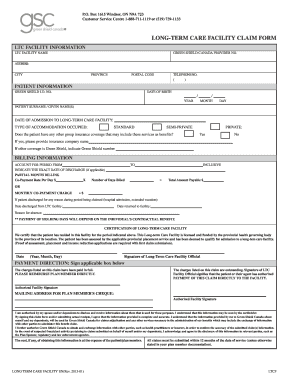
Green Shield Short Term Claim Form Canada 2015-2026


Key elements of the Green Shield authorization form
The Green Shield authorization form is designed to facilitate the processing of claims and approvals for healthcare services. Understanding its key elements is essential for ensuring that the form is filled out correctly. Important components include:
- Personal Information: This section requires the claimant's name, address, and contact details.
- Policy Information: Include the policy number and any relevant group details associated with the healthcare plan.
- Service Details: Clearly outline the services being claimed, including dates of service and provider information.
- Signature Section: A signature is necessary to validate the authorization, confirming that the information provided is accurate and complete.
Steps to complete the Green Shield authorization form
Completing the Green Shield authorization form involves several straightforward steps to ensure accuracy and compliance. Follow these steps for a successful submission:
- Gather Required Information: Collect all necessary personal and policy details before starting the form.
- Fill in the Form: Carefully enter the information in each section, ensuring clarity and accuracy.
- Review the Form: Double-check all entries for errors or omissions, as incomplete forms may be rejected.
- Sign the Form: Ensure you sign and date the form to validate your submission.
- Submit the Form: Choose your preferred submission method, whether online or by mail, to send the completed form.
How to obtain the Green Shield authorization form
Obtaining the Green Shield authorization form is a simple process. Here are the steps to acquire the form:
- Visit the Official Website: Navigate to the Green Shield website, where the form is typically available for download.
- Contact Customer Service: If you cannot find the form online, reach out to Green Shield's customer service for assistance.
- Request by Mail: You may also request a physical copy of the form by contacting the organization directly.
Legal use of the Green Shield authorization form
The Green Shield authorization form must be used in accordance with legal guidelines to ensure its validity. Key legal considerations include:
- Compliance with Regulations: The form must comply with healthcare regulations such as HIPAA to protect patient information.
- Accurate Information: Providing false information on the form can lead to legal consequences, including penalties or charges.
- Authorization for Release: The form serves as a legal document authorizing Green Shield to process claims on behalf of the claimant.
Form Submission Methods
Submitting the Green Shield authorization form can be done through various methods, each with its advantages. Consider the following options:
- Online Submission: Many users prefer to submit the form digitally, which is often faster and allows for immediate confirmation of receipt.
- Mail Submission: For those who prefer a paper trail, mailing the completed form is a reliable option, though it may take longer for processing.
- In-Person Submission: If necessary, forms can sometimes be submitted in person at designated locations for immediate processing.
Quick guide on how to complete green shield claim form for ltc 2015 2019
A concise manual on how to create your Green Shield Short Term Claim Form Canada
Locating the proper template can be a daunting task when you are required to submit official international documents. Even when you possess the necessary form, it may be cumbersome to swiftly prepare it according to all the specifications if you rely on printed versions rather than handling everything digitally. airSlate SignNow is the web-based electronic signature solution that assists you in navigating these challenges. It allows you to obtain your Green Shield Short Term Claim Form Canada and promptly complete and sign it on the spot without the need to reprint documents whenever you make an error.
Follow these steps to create your Green Shield Short Term Claim Form Canada using airSlate SignNow:
- Click the Get Form button to upload your document to our editor immediately.
- Begin with the first vacant field, enter your information, and proceed with the Next tool.
- Populate the empty fields with the Cross and Check tools from the panel above.
- Choose the Highlight or Line options to emphasize the most crucial details.
- Click on Image and upload one if your Green Shield Short Term Claim Form Canada requires it.
- Utilize the right-side panel to add extra sections for yourself or others to complete if needed.
- Review your entries and validate the form by selecting Date, Initials, and Sign.
- Create, type, upload your eSignature, or capture it using a camera or QR code.
- Conclude editing by clicking the Done button and selecting your file-sharing preferences.
Once your Green Shield Short Term Claim Form Canada is complete, you can distribute it however you prefer - send it to your contacts via email, SMS, fax, or even print it directly from the editor. You can also securely save all your finalized documents in your account, organized in folders based on your liking. Don’t waste time on manual document preparation; give airSlate SignNow a try!
Create this form in 5 minutes or less
Find and fill out the correct green shield claim form for ltc 2015 2019
FAQs
-
Which ITR form should an NRI fill out for AY 2018–2019 to claim the TDS deducted by banks only?
ITR form required to be submitted depends upon nature of income. As a NRI shall generally have income from other sources like interest, rental income therefore s/he should file ITR 2.
-
How can I claim the VAT amount for items purchased in the UK? Do I need to fill out any online forms or formalities to claim?
Easy to follow instructions can be found here Tax on shopping and servicesThe process works like this.Get a VAT 407 form from the retailer - they might ask for proof that you’re eligible, for example your passport.Show the goods, the completed form and your receipts to customs at the point when you leave the EU (this might not be in the UK).Customs will approve your form if everything is in order. You then take the approved form to get paid.The best place to get the form is from a retailer on the airport when leaving.
-
How can I fill out the application form for the JMI (Jamia Millia Islamia) 2019?
Form for jamia school have been releaseYou can fill it from jamia siteJamia Millia Islamia And for collegeMost probably the form will out end of this month or next monthBut visit the jamia site regularly.Jamia Millia Islamiacheck whether the form is out or not for the course you want to apply.when notification is out then you have to create the account for entrance and for 2 entrance same account will be used you have to check in the account that the course you want to apply is there in listed or not ….if not then you have to create the different account for that course .If you have any doubts you can freely ask me .
-
How do I fill out the JEE Main 2019 exam application form?
Steps to fill out the JEE Mains 2019 application form?How to Fill JEE Main 2019 Application FormJEE Main 2019 Registration Process to be followed on the NTA Website:Step 1: Visit the website of NTA or CLick here.Step 2: Click on NTA exams or on Joint Entrance Examination under the Engineering Section given on the same page.Step 3: You will see the registration button as shown in the image below. Read all the eligibility criteria and click on “Registration”Step 4: Candidates will be redirected to the JEE Main 2019 official website where they have to click on “Fill Application Form”.Step 5: Now, Click on “Apply for JEE Main 2019”. Read all instructions carefully and proceed to apply online by clicking on the button given at the end of the page.Step 6: Fill in all the details as asked. Submit the authentication form with correct details.Step 7: Upload the scanned images in correct specification given on the instructions page.Step 8: Pay the Application fee and take a print out of the filled up application form.Aadhar Card Required for JEE Main 2019 RegistrationFor the last two years, Aadhar card was made mandatory for each candidate to possess for the application form filling of JEE Main. However, since JEE Main 2019 is now to be conducted by NTA, they have asked the candidates to enter their Aadhar card number. The Aadhar card number is necessary for JEE Main 2019 Application form and candidates must be ready with their Aadhar card number to enter it in the application form.JEE main 2019 Application Form will be available twice, once in the month of September for the January 2019 exam and again in the month of February for the April exam. Thus, first, the candidates have to fill out the application form of January 2019 examination in the month of September 2018.
-
What things are required to fill out the NDA form for 2019?
Hello,To fill the application form candidates must have the following details/documents.Email id and Mobile numberBank card details for online paymentPhotograph (3 KB - 40 KB)Signature ( 1 KB - 40 KB)Community CertificateEducational qualification detailsTo know the details about NDA Application form - Click hereThank you..!!
-
How many forms are filled out in the JEE Main 2019 to date?
You should wait till last date to get these type of statistics .NTA will release how much application is received by them.
Create this form in 5 minutes!
How to create an eSignature for the green shield claim form for ltc 2015 2019
How to make an eSignature for your Green Shield Claim Form For Ltc 2015 2019 online
How to create an eSignature for your Green Shield Claim Form For Ltc 2015 2019 in Google Chrome
How to generate an eSignature for putting it on the Green Shield Claim Form For Ltc 2015 2019 in Gmail
How to make an electronic signature for the Green Shield Claim Form For Ltc 2015 2019 right from your smartphone
How to make an eSignature for the Green Shield Claim Form For Ltc 2015 2019 on iOS devices
How to create an electronic signature for the Green Shield Claim Form For Ltc 2015 2019 on Android OS
People also ask
-
What is a Green Shield Authorization Form?
The Green Shield Authorization Form is a document that allows patients to authorize healthcare providers to access and share their insurance information. This form is essential for efficient processing of healthcare claims. Using airSlate SignNow, you can easily create and send this form for eSignature.
-
How can I create a Green Shield Authorization Form using airSlate SignNow?
Creating a Green Shield Authorization Form with airSlate SignNow is simple. You can use our customizable templates to create the form, fill in the required details, and then send it for eSignature. The platform ensures a seamless process for both the sender and the recipients.
-
Is the Green Shield Authorization Form legally binding?
Yes, the Green Shield Authorization Form created and signed through airSlate SignNow is legally binding. Our platform complies with all electronic signature laws, ensuring that your signed documents are valid and enforceable. This provides peace of mind when handling sensitive healthcare information.
-
What are the benefits of using airSlate SignNow for the Green Shield Authorization Form?
Using airSlate SignNow for your Green Shield Authorization Form offers numerous benefits, including a user-friendly interface, cost-effective pricing, and enhanced security features. You can streamline your document workflow, reduce paperwork, and ensure that signatures are collected promptly, improving your overall efficiency.
-
Can I integrate airSlate SignNow with other software for the Green Shield Authorization Form?
Absolutely! airSlate SignNow offers integrations with various software applications, allowing you to connect with tools you already use. Whether you need to sync your patient management system or enhance your document flow, you can easily integrate it for the Green Shield Authorization Form.
-
What is the pricing structure for airSlate SignNow when using the Green Shield Authorization Form?
airSlate SignNow offers flexible pricing plans tailored to meet various business needs. Our pricing structure is designed to be cost-effective while providing comprehensive features for managing your Green Shield Authorization Form. You can choose from multiple tiers based on your usage and required functionalities.
-
How secure is the information in the Green Shield Authorization Form?
Security is a priority at airSlate SignNow. All data, including the information in the Green Shield Authorization Form, is protected by advanced encryption and security protocols. We ensure that your sensitive healthcare information is stored and transmitted securely, complying with industry standards.
Get more for Green Shield Short Term Claim Form Canada
Find out other Green Shield Short Term Claim Form Canada
- Can I Electronic signature Alabama Legal LLC Operating Agreement
- How To Electronic signature North Dakota Lawers Job Description Template
- Electronic signature Alabama Legal Limited Power Of Attorney Safe
- How To Electronic signature Oklahoma Lawers Cease And Desist Letter
- How To Electronic signature Tennessee High Tech Job Offer
- Electronic signature South Carolina Lawers Rental Lease Agreement Online
- How Do I Electronic signature Arizona Legal Warranty Deed
- How To Electronic signature Arizona Legal Lease Termination Letter
- How To Electronic signature Virginia Lawers Promissory Note Template
- Electronic signature Vermont High Tech Contract Safe
- Electronic signature Legal Document Colorado Online
- Electronic signature Washington High Tech Contract Computer
- Can I Electronic signature Wisconsin High Tech Memorandum Of Understanding
- How Do I Electronic signature Wisconsin High Tech Operating Agreement
- How Can I Electronic signature Wisconsin High Tech Operating Agreement
- Electronic signature Delaware Legal Stock Certificate Later
- Electronic signature Legal PDF Georgia Online
- Electronic signature Georgia Legal Last Will And Testament Safe
- Can I Electronic signature Florida Legal Warranty Deed
- Electronic signature Georgia Legal Memorandum Of Understanding Simple