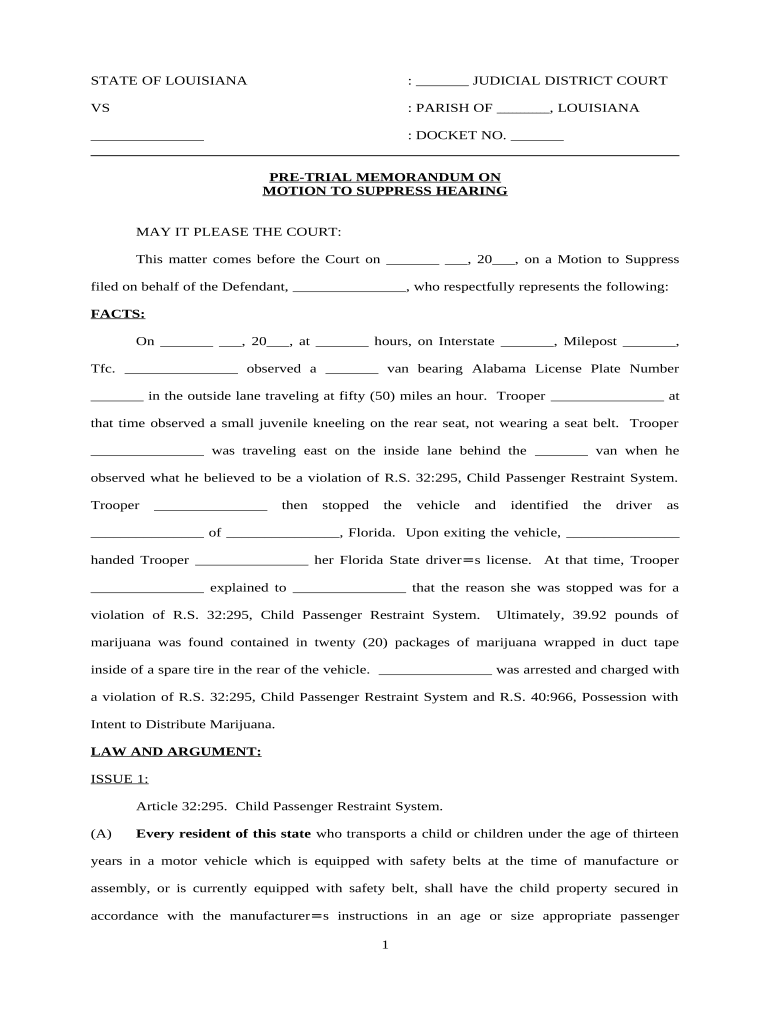
Motion Suppress Hearing Form


What is the motion suppress hearing?
A motion suppress hearing is a legal proceeding where a defendant seeks to exclude certain evidence from being presented at trial. This typically occurs when the defendant believes that the evidence was obtained in violation of their constitutional rights, such as through illegal search and seizure. The hearing allows both the defense and prosecution to present arguments and evidence regarding the admissibility of the contested materials. The judge then makes a ruling based on the arguments presented and applicable laws.
Steps to complete the motion suppress hearing
Completing a motion suppress hearing involves several critical steps:
- Draft the motion: The defendant or their attorney must prepare a written motion that outlines the reasons for suppression, citing relevant laws and precedents.
- File the motion: The motion must be filed with the appropriate court, following local rules regarding formatting and submission.
- Serve the motion: The defense must provide a copy of the motion to the prosecution and any other relevant parties, ensuring they are informed of the request.
- Attend the hearing: Both parties will present their arguments before a judge, who will review the evidence and make a determination.
- Receive the ruling: After deliberation, the judge will issue a ruling on whether the evidence will be suppressed or allowed at trial.
Legal use of the motion suppress hearing
The legal use of a motion suppress hearing is crucial in protecting defendants' rights. It serves as a safeguard against unlawful evidence that could unfairly influence a jury's perception. The Fourth Amendment of the U.S. Constitution protects individuals from unreasonable searches and seizures, and the motion suppress hearing is a mechanism to enforce this protection. If successful, the motion can significantly impact the prosecution's case, potentially leading to reduced charges or even dismissal.
Key elements of the motion suppress hearing
Several key elements are essential for a motion suppress hearing:
- Evidence in question: The specific evidence the defendant seeks to suppress must be clearly identified.
- Legal basis: The motion must articulate the legal grounds for suppression, such as violations of constitutional rights.
- Supporting documentation: Any relevant documents, witness statements, or other materials that support the motion should be included.
- Arguments from both sides: The prosecution will typically argue for the admissibility of the evidence, while the defense will counter with reasons for suppression.
- Judge's ruling: The outcome of the hearing is determined by the judge's assessment of the arguments and evidence presented.
State-specific rules for the motion suppress hearing
Each state in the U.S. may have specific rules and procedures governing motion suppress hearings. These can include variations in filing deadlines, required documentation, and the format of the motion. It is essential for defendants and their attorneys to be aware of these state-specific regulations to ensure compliance. Failure to adhere to local rules may result in the dismissal of the motion or other negative consequences.
Examples of using the motion suppress hearing
Examples of situations where a motion suppress hearing may be applicable include:
- Evidence obtained during a traffic stop that lacked probable cause.
- Confessions obtained without proper Miranda warnings.
- Searches conducted without a warrant or exigent circumstances.
- Use of evidence obtained through coercive interrogation tactics.
Each of these examples illustrates how the motion suppress hearing serves as a vital tool for defendants seeking to protect their rights in the legal process.
Quick guide on how to complete motion suppress hearing
Finalize Motion Suppress Hearing effortlessly on any device
Digital document management has gained traction among businesses and individuals. It offers a convenient eco-friendly substitute to traditional printed and signed documents, allowing you to locate the desired template and securely store it online. airSlate SignNow provides all the tools necessary to create, modify, and eSign your documents swiftly without delays. Manage Motion Suppress Hearing on any platform using airSlate SignNow Android or iOS applications and streamline any document-related task today.
How to adjust and eSign Motion Suppress Hearing with ease
- Find Motion Suppress Hearing and click Get Form to begin.
- Use the tools we provide to complete your document.
- Select important sections of the documents or redact sensitive information with tools that airSlate SignNow provides specifically for that purpose.
- Create your signature with the Sign tool, which takes mere seconds and holds the same legal validity as a conventional wet ink signature.
- Review the information and click on the Done button to save your updates.
- Decide how you want to share your form, by email, SMS, or invitation link, or download it to your computer.
Eliminate concerns about lost or misplaced files, lengthy form searches, or mistakes that require printing new document copies. airSlate SignNow meets all your document management needs with just a few clicks from any device of your choice. Adjust and eSign Motion Suppress Hearing and ensure excellent communication at every stage of the form preparation process with airSlate SignNow.
Create this form in 5 minutes or less
Create this form in 5 minutes!
People also ask
-
What is a pretrial motion suppress and why is it important?
A pretrial motion suppress is a legal request made by a defendant to exclude certain evidence from being presented at trial. This motion is crucial as it can signNowly impact the outcome of a case by preventing prejudicial or unlawfully obtained evidence from being used against the defendant.
-
How does airSlate SignNow assist with filing a pretrial motion suppress?
airSlate SignNow streamlines the document preparation and eSigning process for filing a pretrial motion suppress. With easy-to-use templates and an intuitive interface, you can quickly create, sign, and send your motions, ensuring compliance and promoting efficiency in your legal practice.
-
What are the costs associated with using airSlate SignNow for pretrial motion suppress?
airSlate SignNow offers a cost-effective solution tailored to meet various business needs. Pricing is flexible, with subscription plans designed to suit individual attorneys as well as larger firms, allowing you to manage expenses while efficiently handling pretrial motion suppress documents.
-
Can I integrate airSlate SignNow with my existing legal software for pretrial motion suppress?
Yes, airSlate SignNow seamlessly integrates with a variety of legal software solutions, enhancing your ability to manage pretrial motion suppress and other legal documents. This integration saves time and reduces errors by allowing you to automate workflows and access documents in one centralized location.
-
What features does airSlate SignNow offer that are particularly useful for pretrial motion suppress?
Key features of airSlate SignNow that benefit the preparation of a pretrial motion suppress include document templates, eSigning, and secure cloud storage. These features ensure that your motions are professionally prepared, signed efficiently, and stored securely, making the process smooth and straightforward.
-
Is airSlate SignNow secure for handling sensitive legal documents like pretrial motion suppress?
Absolutely! airSlate SignNow employs robust security measures, including encryption and secure cloud storage, to protect sensitive legal documents such as pretrial motion suppress. Your data is safeguarded, ensuring compliance with legal standards and client confidentiality.
-
How quickly can I prepare and send a pretrial motion suppress using airSlate SignNow?
With airSlate SignNow's user-friendly platform, you can prepare and send a pretrial motion suppress within minutes. The streamlined process allows for quick document creation, eSigning, and distribution, helping you meet tight deadlines while maintaining quality.
Get more for Motion Suppress Hearing
- Motetema college application form
- Omnibus sworn statement 249835322 form
- California statutory power of attorney form witnesses
- Gurps character sheet pdf form
- Ovr tournament entry form
- Form 103 779417899
- Fillable online alameda courts ca status report on form
- The above named defendant having been convicted of a misdemeanor violation of sectionss 23152 a b c d e f form
Find out other Motion Suppress Hearing
- eSign Colorado Banking Rental Application Online
- Can I eSign Colorado Banking Medical History
- eSign Connecticut Banking Quitclaim Deed Free
- eSign Connecticut Banking Business Associate Agreement Secure
- Sign Georgia Courts Moving Checklist Simple
- Sign Georgia Courts IOU Mobile
- How Can I Sign Georgia Courts Lease Termination Letter
- eSign Hawaii Banking Agreement Simple
- eSign Hawaii Banking Rental Application Computer
- eSign Hawaii Banking Agreement Easy
- eSign Hawaii Banking LLC Operating Agreement Fast
- eSign Hawaii Banking Permission Slip Online
- eSign Minnesota Banking LLC Operating Agreement Online
- How Do I eSign Mississippi Banking Living Will
- eSign New Jersey Banking Claim Mobile
- eSign New York Banking Promissory Note Template Now
- eSign Ohio Banking LLC Operating Agreement Now
- Sign Maryland Courts Quitclaim Deed Free
- How To Sign Massachusetts Courts Quitclaim Deed
- Can I Sign Massachusetts Courts Quitclaim Deed