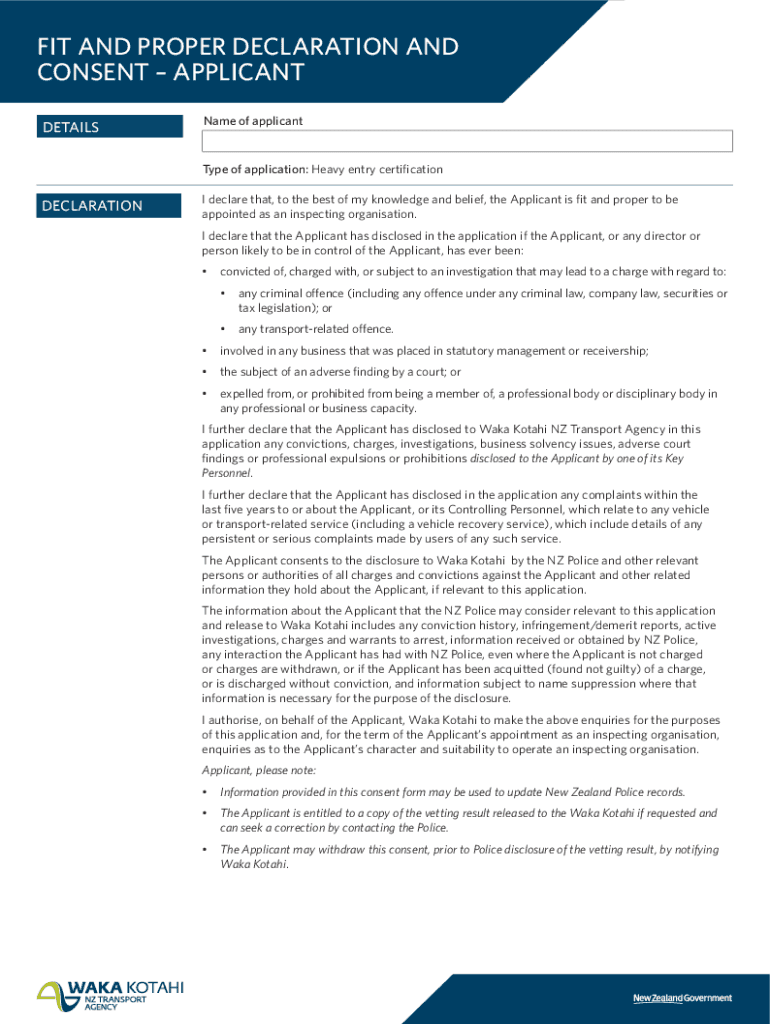
FIT and PROPER DECLARATION and CONSENT Form


What is the Fit and Proper Declaration and Consent
The Fit and Proper Declaration and Consent is a formal document used primarily in regulatory and compliance contexts. It serves to verify that individuals or entities meet specific standards of integrity, competence, and financial soundness. This declaration is often required by regulatory bodies, particularly in sectors such as finance, healthcare, and legal services, to ensure that those in positions of authority or responsibility possess the necessary qualifications and ethical standards. The consent aspect typically involves the individual agreeing to the collection and verification of their personal information as part of the assessment process.
How to Use the Fit and Proper Declaration and Consent
Using the Fit and Proper Declaration and Consent involves several key steps. First, individuals must carefully read the document to understand the requirements and implications of signing it. Next, they should gather any necessary supporting documentation, such as identification, professional qualifications, or financial statements. Once all information is compiled, the individual can complete the declaration by providing accurate and truthful responses to all questions posed. After filling out the form, it is essential to sign and date the document, confirming consent for the information to be processed. Finally, submit the completed declaration to the relevant authority or organization as instructed.
Key Elements of the Fit and Proper Declaration and Consent
The Fit and Proper Declaration and Consent typically includes several critical components. These may consist of:
- Personal Information: Full name, address, date of birth, and contact details.
- Professional Background: Details regarding education, qualifications, and work experience.
- Financial Disclosure: Information about financial status, including any bankruptcy or insolvency history.
- Criminal Record: Disclosure of any past convictions or legal issues that may affect suitability.
- Consent Statement: A clause where the individual agrees to the verification of the provided information.
Steps to Complete the Fit and Proper Declaration and Consent
Completing the Fit and Proper Declaration and Consent involves a systematic approach to ensure accuracy and compliance. Follow these steps:
- Read the Instructions: Thoroughly review any guidelines provided with the form.
- Gather Documentation: Collect all necessary documents that support your declaration.
- Fill Out the Form: Provide accurate and complete information in all required sections.
- Review Your Submission: Double-check all entries for correctness and completeness.
- Sign and Date: Ensure you sign the declaration, indicating your consent.
- Submit the Form: Send the completed document to the designated authority or organization.
Legal Use of the Fit and Proper Declaration and Consent
The legal use of the Fit and Proper Declaration and Consent is crucial for maintaining compliance with regulatory standards. This document is often a prerequisite for obtaining licenses or approvals in various industries. Regulatory bodies rely on these declarations to assess the suitability of individuals for specific roles, ensuring that they adhere to ethical and professional standards. Failure to provide a truthful declaration can result in legal consequences, including fines, revocation of licenses, or other penalties.
Eligibility Criteria
Eligibility for completing the Fit and Proper Declaration and Consent typically depends on the specific requirements set by the regulatory authority. Common criteria may include:
- Age: Individuals must usually be at least eighteen years old.
- Professional Qualifications: Relevant educational and professional credentials may be required.
- Clean Criminal Record: A history free from serious criminal offenses is often necessary.
- Financial Stability: Evidence of financial responsibility may be assessed.
Quick guide on how to complete fit and proper declaration and consent
Complete FIT AND PROPER DECLARATION AND CONSENT effortlessly on any device
Web-based document management has gained traction among businesses and individuals. It offers an ideal environmentally friendly substitute for conventional printed and signed documents, as you can obtain the necessary form and securely store it online. airSlate SignNow furnishes you with all the tools needed to create, edit, and eSign your documents quickly without delays. Manage FIT AND PROPER DECLARATION AND CONSENT on any device with airSlate SignNow Android or iOS applications and streamline any document-centric workflow today.
The simplest way to edit and eSign FIT AND PROPER DECLARATION AND CONSENT without any hassle
- Locate FIT AND PROPER DECLARATION AND CONSENT and then click Get Form to begin.
- Use the tools we provide to fill out your form.
- Emphasize relevant sections of the documents or redact sensitive information with tools specifically offered by airSlate SignNow.
- Create your signature using the Sign feature, which only takes seconds and holds the same legal significance as a conventional wet ink signature.
- Review the details and then click the Done button to save your changes.
- Select how you would like to share your form, via email, SMS, or invitation link, or download it to your computer.
Eliminate worries about lost or misplaced documents, frustrating form searches, or mistakes that require printing new copies. airSlate SignNow meets all your document management needs in just a few clicks from any device of your preference. Edit and eSign FIT AND PROPER DECLARATION AND CONSENT and ensure outstanding communication at every step of the form preparation process with airSlate SignNow.
Create this form in 5 minutes or less
Create this form in 5 minutes!
How to create an eSignature for the fit and proper declaration and consent
How to create an electronic signature for a PDF online
How to create an electronic signature for a PDF in Google Chrome
How to create an e-signature for signing PDFs in Gmail
How to create an e-signature right from your smartphone
How to create an e-signature for a PDF on iOS
How to create an e-signature for a PDF on Android
People also ask
-
What is a FIT AND PROPER DECLARATION AND CONSENT?
A FIT AND PROPER DECLARATION AND CONSENT is a formal document that verifies an individual's suitability for a specific role or responsibility. It typically includes personal information and consent for background checks. This declaration is crucial for compliance in various industries.
-
How does airSlate SignNow facilitate the FIT AND PROPER DECLARATION AND CONSENT process?
airSlate SignNow streamlines the FIT AND PROPER DECLARATION AND CONSENT process by allowing users to create, send, and eSign documents quickly. Our platform ensures that all necessary information is captured efficiently, reducing the time spent on paperwork. This enhances compliance and speeds up the onboarding process.
-
What are the pricing options for using airSlate SignNow for FIT AND PROPER DECLARATION AND CONSENT?
airSlate SignNow offers flexible pricing plans tailored to meet the needs of businesses of all sizes. Our plans include features specifically designed for managing documents like the FIT AND PROPER DECLARATION AND CONSENT. You can choose a plan that fits your budget and requirements.
-
Can I customize the FIT AND PROPER DECLARATION AND CONSENT template in airSlate SignNow?
Yes, airSlate SignNow allows you to customize the FIT AND PROPER DECLARATION AND CONSENT template to suit your specific needs. You can add your branding, modify fields, and include any additional clauses necessary for your industry. This ensures that your document meets all compliance requirements.
-
What are the benefits of using airSlate SignNow for FIT AND PROPER DECLARATION AND CONSENT?
Using airSlate SignNow for your FIT AND PROPER DECLARATION AND CONSENT offers numerous benefits, including increased efficiency, reduced errors, and enhanced security. Our platform provides a user-friendly interface that simplifies the signing process, making it easier for all parties involved. Additionally, you can track document status in real-time.
-
Is airSlate SignNow compliant with legal standards for FIT AND PROPER DECLARATION AND CONSENT?
Absolutely! airSlate SignNow is designed to comply with legal standards for electronic signatures and document management, including the FIT AND PROPER DECLARATION AND CONSENT. Our platform adheres to industry regulations, ensuring that your documents are legally binding and secure.
-
What integrations does airSlate SignNow offer for managing FIT AND PROPER DECLARATION AND CONSENT?
airSlate SignNow integrates seamlessly with various applications, enhancing your ability to manage FIT AND PROPER DECLARATION AND CONSENT documents. You can connect with CRM systems, cloud storage solutions, and other business tools to streamline your workflow. This integration capability helps maintain a smooth operational process.
Get more for FIT AND PROPER DECLARATION AND CONSENT
- Yes no if yes give name and number of case form
- Co signerguarantor shall guarantee the payment to lessor of the rental specified in the above described form
- Forms west virginia offices of the insurance commissioner
- Revenue recovery west virginia offices of the insurance form
- Workers compensation complaint form west virginia
- Claimant attorney fees in wv workers compensation cases form
- Workers comp complaint form west virginia offices of the
- West virginia minor child parental power of attorney form
Find out other FIT AND PROPER DECLARATION AND CONSENT
- Electronic signature North Carolina Guaranty Agreement Online
- eSignature Connecticut Outsourcing Services Contract Computer
- eSignature New Hampshire Outsourcing Services Contract Computer
- eSignature New York Outsourcing Services Contract Simple
- Electronic signature Hawaii Revocation of Power of Attorney Computer
- How Do I Electronic signature Utah Gift Affidavit
- Electronic signature Kentucky Mechanic's Lien Free
- Electronic signature Maine Mechanic's Lien Fast
- Can I Electronic signature North Carolina Mechanic's Lien
- How To Electronic signature Oklahoma Mechanic's Lien
- Electronic signature Oregon Mechanic's Lien Computer
- Electronic signature Vermont Mechanic's Lien Simple
- How Can I Electronic signature Virginia Mechanic's Lien
- Electronic signature Washington Mechanic's Lien Myself
- Electronic signature Louisiana Demand for Extension of Payment Date Simple
- Can I Electronic signature Louisiana Notice of Rescission
- Electronic signature Oregon Demand for Extension of Payment Date Online
- Can I Electronic signature Ohio Consumer Credit Application
- eSignature Georgia Junior Employment Offer Letter Later
- Electronic signature Utah Outsourcing Services Contract Online