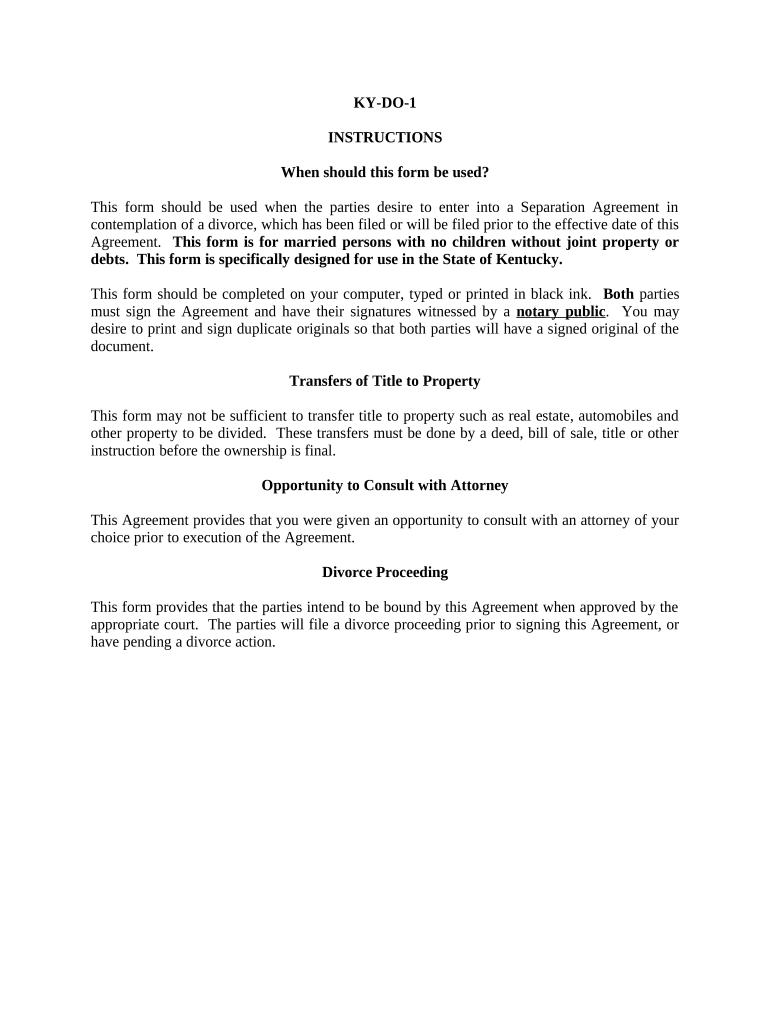
Ky Settlement Form


What is the Ky Settlement
The Kentucky settlement form, often referred to as the ky settlement, is a legal document used primarily in divorce and marital dissolution cases. It outlines the terms agreed upon by both parties regarding the division of assets, debts, and other relevant matters. This form is crucial for ensuring that all agreements are documented and can be enforced by the court. Understanding the specifics of the ky settlement is essential for individuals navigating the complexities of marital separation in Kentucky.
Steps to complete the Ky Settlement
Completing the ky settlement form involves several important steps to ensure accuracy and legal compliance. First, both parties should discuss and agree on the division of assets and liabilities. Next, gather all necessary financial documents, including bank statements, property deeds, and debt records. Once you have all the information, fill out the form meticulously, ensuring that all details are correct and reflect the agreements made. After completion, both parties should review the document together before signing to confirm mutual understanding. Finally, submit the signed form to the appropriate court for approval.
Legal use of the Ky Settlement
The ky settlement form serves a vital legal purpose in Kentucky's family law system. For the agreement to be enforceable, it must meet specific legal standards, including being signed by both parties and submitted to the court. The form protects the rights of both individuals involved by providing a clear record of their agreements. It is advisable to consult with a legal professional to ensure that the settlement complies with all relevant laws and regulations, thereby minimizing potential disputes in the future.
Key elements of the Ky Settlement
Several key elements must be included in the ky settlement form to ensure its validity. These include:
- Identification of parties: Full names and addresses of both individuals.
- Asset division: Detailed descriptions of how marital property and debts will be divided.
- Child custody and support: If applicable, arrangements for child custody and any financial support obligations.
- Spousal support: Terms regarding any alimony or spousal support payments.
- Signatures: Both parties must sign the document to indicate their agreement.
How to obtain the Ky Settlement
The ky settlement form can be obtained through various channels. Individuals can access it online through Kentucky's court system website or request a physical copy from their local family court. Additionally, legal professionals can provide the form as part of their services. It is important to ensure that the correct and most updated version of the form is used to avoid any legal complications.
State-specific rules for the Ky Settlement
Each state has its own regulations regarding the ky settlement form. In Kentucky, specific rules dictate how the form must be filled out and submitted. For example, the form must be filed with the court that has jurisdiction over the divorce proceedings. Additionally, all agreements made in the settlement must comply with Kentucky family law. Understanding these state-specific rules is essential for ensuring that the settlement is legally binding and enforceable.
Quick guide on how to complete ky settlement
Effortlessly Prepare Ky Settlement on Any Device
Digital document management has become increasingly popular among businesses and individuals. It offers an ideal environmentally-friendly alternative to conventional printed and signed documents, as you can easily locate the appropriate form and safely store it online. airSlate SignNow equips you with all the tools necessary to create, edit, and electronically sign your documents swiftly without delays. Manage Ky Settlement on any platform using airSlate SignNow's Android or iOS applications and simplify any document-related tasks today.
Efficiently Edit and eSign Ky Settlement with Ease
- Obtain Ky Settlement and then click Get Form to begin.
- Utilize the tools we provide to complete your form.
- Emphasize essential sections of the documents or redact sensitive information using the tools that airSlate SignNow offers specifically for those tasks.
- Create your signature using the Sign tool, which takes mere seconds and holds the same legal validity as a traditional handwritten signature.
- Verify all the information and then click the Done button to save your modifications.
- Select your preferred method to send your form, whether by email, text message (SMS), or invitation link, or download it to your computer.
Say goodbye to lost or misplaced documents, tedious form searches, or errors that require printing new copies. airSlate SignNow addresses all your document management needs in just a few clicks from any device of your preference. Edit and eSign Ky Settlement and ensure excellent communication throughout the form preparation process with airSlate SignNow.
Create this form in 5 minutes or less
Create this form in 5 minutes!
People also ask
-
What is ky settlement and how does it work with airSlate SignNow?
KY settlement refers to the process of resolving financial transactions within Kentucky, often using digital tools for efficiency. With airSlate SignNow, users can easily eSign documents related to KY settlements, ensuring secure and fast transactions. Our platform streamlines the entire process, allowing for a smoother workflow.
-
What are the key features of airSlate SignNow for handling ky settlement documents?
AirSlate SignNow offers a range of features perfect for managing KY settlement documents, including customizable templates, advanced signing options, and real-time tracking. These tools help users execute settlements more efficiently, reducing paperwork and increasing productivity. Additionally, our document storage and management help maintain organization during busy transactions.
-
Is airSlate SignNow cost-effective for businesses dealing with ky settlement?
Yes, airSlate SignNow is designed to be a cost-effective solution for businesses dealing with KY settlements. Our pricing plans cater to various needs, ensuring that even small companies can access essential eSigning tools without breaking the budget. With our platform, you can save time and money during the settlement process.
-
How does airSlate SignNow enhance collaboration for ky settlement processes?
AirSlate SignNow enhances collaboration by enabling multiple users to eSign and share documents related to KY settlements seamlessly. Users can invite team members, clients, or stakeholders to review and sign documents in real time, improving communication and speeding up the overall settlement process. This feature is crucial for any collaborative transaction.
-
What security measures does airSlate SignNow use for ky settlement documents?
Security is a top priority for airSlate SignNow, especially when managing sensitive KY settlement documents. We implement advanced encryption protocols, two-factor authentication, and secure cloud storage to ensure the safety of all transactions. Users can trust that their data is protected while using our platform.
-
Are there integrations available with airSlate SignNow for ky settlement workflows?
Absolutely! AirSlate SignNow integrates with numerous tools commonly used in handling KY settlement workflows, such as CRM systems, document management software, and accounting platforms. These integrations help you streamline your processes further, improving efficiency and making document management more centralized.
-
Can airSlate SignNow assist with compliance for ky settlement documents?
Yes, airSlate SignNow aims to assist users in ensuring compliance with regulations concerning KY settlements. Our platform provides audit trails and compliance documentation that are essential for legal and auditing purposes. This capability helps businesses meet necessary legal requirements confidently.
Get more for Ky Settlement
- Name change form maryland board of nursing
- Kvittens form
- Corrective action report form
- Confidential youth emergency card san bernardino valley college form
- Humira enrollment form pdf
- Universal medication form you can help make your health care safer by keeping this list
- Fillable st 236 form
- The camille natale awards nomination doc template form
Find out other Ky Settlement
- How Do I Sign South Carolina Education Form
- Can I Sign South Carolina Education Presentation
- How Do I Sign Texas Education Form
- How Do I Sign Utah Education Presentation
- How Can I Sign New York Finance & Tax Accounting Document
- How Can I Sign Ohio Finance & Tax Accounting Word
- Can I Sign Oklahoma Finance & Tax Accounting PPT
- How To Sign Ohio Government Form
- Help Me With Sign Washington Government Presentation
- How To Sign Maine Healthcare / Medical PPT
- How Do I Sign Nebraska Healthcare / Medical Word
- How Do I Sign Washington Healthcare / Medical Word
- How Can I Sign Indiana High Tech PDF
- How To Sign Oregon High Tech Document
- How Do I Sign California Insurance PDF
- Help Me With Sign Wyoming High Tech Presentation
- How Do I Sign Florida Insurance PPT
- How To Sign Indiana Insurance Document
- Can I Sign Illinois Lawers Form
- How To Sign Indiana Lawers Document