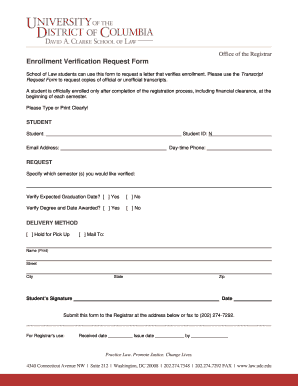
School of Law Students Can Use This Form to Request a Letter that Verifies Enrollment 2017-2026


Understanding the Enrollment Verification Form
The enrollment verification form is a crucial document that students use to confirm their enrollment status at an educational institution. This form serves various purposes, including providing proof of enrollment for financial aid applications, scholarship eligibility, and employment verification. It typically includes essential details such as the student's name, identification number, program of study, and enrollment dates. Understanding the significance of this form helps students navigate their academic and professional requirements effectively.
How to Complete the Enrollment Verification Form
Filling out the enrollment verification form requires careful attention to detail. Students should start by providing accurate personal information, including their full name and student ID. Next, they should indicate the specific purpose for which the verification is needed, such as applying for a scholarship or verifying enrollment for a job. It is essential to review the form for any errors before submission, as inaccuracies can lead to delays in processing.
Obtaining the Enrollment Verification Form
Students can typically obtain the enrollment verification form directly from their school’s registrar or student services office. Many institutions also provide downloadable versions of the form on their official websites. If the form is not readily available, students should reach out to their academic advisor or the registrar’s office for assistance. It is important to ensure that the form is the most current version to avoid any complications.
Key Elements of the Enrollment Verification Form
The enrollment verification form contains several key elements that are necessary for processing. These include:
- Student Information: Full name, student ID, and contact details.
- Enrollment Details: Program of study, enrollment dates, and status (full-time or part-time).
- Purpose of Verification: A clear indication of why the verification is needed.
- Signature: The student's signature is often required to authorize the release of information.
Including all these elements ensures that the form is complete and can be processed without delays.
Submission Methods for the Enrollment Verification Form
Students can submit the enrollment verification form through various methods, depending on their institution’s policies. Common submission methods include:
- Online Submission: Many schools allow students to submit forms electronically through their student portals.
- Mail: Students may also send the completed form via postal mail to the registrar’s office.
- In-Person Submission: Visiting the registrar's office to hand in the form directly is another option.
Students should check their institution's specific guidelines to determine the preferred submission method.
Examples of Using the Enrollment Verification Form
The enrollment verification form can be utilized in various scenarios, including:
- Financial Aid Applications: Many financial aid programs require proof of enrollment to determine eligibility.
- Job Applications: Employers may request verification of enrollment for internships or part-time positions.
- Scholarship Applications: Scholarships often require students to provide proof of current enrollment status.
Understanding these examples helps students recognize the importance of this form in their academic and professional journeys.
Quick guide on how to complete school of law students can use this form to request a letter that verifies enrollment
Complete School Of Law Students Can Use This Form To Request A Letter That Verifies Enrollment effortlessly on any device
Web-based document management has gained popularity among organizations and individuals. It serves as an ideal eco-friendly substitute for conventional printed and signed documents, allowing you to locate the appropriate form and securely store it online. airSlate SignNow equips you with all the tools necessary to create, edit, and eSign your documents swiftly without any delay. Manage School Of Law Students Can Use This Form To Request A Letter That Verifies Enrollment on any device with airSlate SignNow Android or iOS applications and enhance any document-related procedure today.
The easiest way to modify and eSign School Of Law Students Can Use This Form To Request A Letter That Verifies Enrollment with ease
- Obtain School Of Law Students Can Use This Form To Request A Letter That Verifies Enrollment and click on Get Form to begin.
- Utilize the tools we provide to complete your document.
- Emphasize relevant sections of the documents or obscure sensitive information with tools that airSlate SignNow specifically provides for that purpose.
- Create your signature using the Sign feature, which takes just seconds and carries the same legal validity as a traditional handwritten signature.
- Review the information and click on the Done button to save your changes.
- Select your preferred method to send your form, whether by email, text message (SMS), or invitation link, or download it to your computer.
Eliminate concerns about lost or misfiled documents, burdensome form navigation, or mistakes that necessitate printing new document copies. airSlate SignNow meets your document management needs in just a few clicks from any device you choose. Adjust and eSign School Of Law Students Can Use This Form To Request A Letter That Verifies Enrollment and ensure outstanding communication throughout your form preparation process with airSlate SignNow.
Create this form in 5 minutes or less
Find and fill out the correct school of law students can use this form to request a letter that verifies enrollment
Create this form in 5 minutes!
How to create an eSignature for the school of law students can use this form to request a letter that verifies enrollment
How to create an electronic signature for a PDF online
How to create an electronic signature for a PDF in Google Chrome
How to create an e-signature for signing PDFs in Gmail
How to create an e-signature right from your smartphone
How to create an e-signature for a PDF on iOS
How to create an e-signature for a PDF on Android
People also ask
-
What is an enrollment verification form?
An enrollment verification form is a document used to confirm a student's enrollment status at an educational institution. This form is essential for various purposes, including financial aid applications and job verifications. With airSlate SignNow, you can easily create and manage enrollment verification forms to streamline your processes.
-
How can airSlate SignNow help with enrollment verification forms?
airSlate SignNow provides a user-friendly platform to create, send, and eSign enrollment verification forms efficiently. Our solution allows you to customize forms, track their status, and ensure secure document handling. This simplifies the verification process for both institutions and students.
-
Is there a cost associated with using airSlate SignNow for enrollment verification forms?
Yes, airSlate SignNow offers various pricing plans to accommodate different business needs. Our plans are designed to be cost-effective, ensuring that you can manage your enrollment verification forms without breaking the bank. You can choose a plan that best fits your organization's size and requirements.
-
What features does airSlate SignNow offer for managing enrollment verification forms?
airSlate SignNow includes features such as customizable templates, real-time tracking, and secure eSigning for enrollment verification forms. Additionally, you can automate reminders and notifications to ensure timely submissions. These features enhance efficiency and reduce the administrative burden.
-
Can I integrate airSlate SignNow with other applications for enrollment verification forms?
Absolutely! airSlate SignNow offers seamless integrations with various applications, including CRM systems and cloud storage services. This allows you to manage your enrollment verification forms alongside your existing tools, enhancing workflow and productivity.
-
What are the benefits of using airSlate SignNow for enrollment verification forms?
Using airSlate SignNow for enrollment verification forms provides numerous benefits, including increased efficiency, reduced paperwork, and enhanced security. Our platform ensures that your documents are stored safely and can be accessed easily. This leads to a smoother verification process for all parties involved.
-
How secure is the data when using airSlate SignNow for enrollment verification forms?
Security is a top priority at airSlate SignNow. We implement advanced encryption and compliance measures to protect your data when handling enrollment verification forms. You can trust that your sensitive information is safe and secure throughout the entire process.
Get more for School Of Law Students Can Use This Form To Request A Letter That Verifies Enrollment
- Letter from landlord to tenant as notice to remove unauthorized pets from premises louisiana form
- Letter from tenant to landlord containing notice that premises in uninhabitable in violation of law and demand immediate repair 497308464 form
- Letter from tenant to landlord containing notice that premises leaks during rain and demand for repair louisiana form
- Letter from tenant to landlord containing notice that doors are broken and demand repair louisiana form
- Louisiana letter form
- Louisiana landlord form
- Landlord request repair form
- Letter from tenant to landlord with demand that landlord repair unsafe or broken lights or wiring louisiana form
Find out other School Of Law Students Can Use This Form To Request A Letter That Verifies Enrollment
- Help Me With eSign Kentucky Legal Quitclaim Deed
- eSign Louisiana Legal Limited Power Of Attorney Online
- How Can I eSign Maine Legal NDA
- eSign Maryland Legal LLC Operating Agreement Safe
- Can I eSign Virginia Life Sciences Job Description Template
- eSign Massachusetts Legal Promissory Note Template Safe
- eSign West Virginia Life Sciences Agreement Later
- How To eSign Michigan Legal Living Will
- eSign Alabama Non-Profit Business Plan Template Easy
- eSign Mississippi Legal Last Will And Testament Secure
- eSign California Non-Profit Month To Month Lease Myself
- eSign Colorado Non-Profit POA Mobile
- How Can I eSign Missouri Legal RFP
- eSign Missouri Legal Living Will Computer
- eSign Connecticut Non-Profit Job Description Template Now
- eSign Montana Legal Bill Of Lading Free
- How Can I eSign Hawaii Non-Profit Cease And Desist Letter
- Can I eSign Florida Non-Profit Residential Lease Agreement
- eSign Idaho Non-Profit Business Plan Template Free
- eSign Indiana Non-Profit Business Plan Template Fast