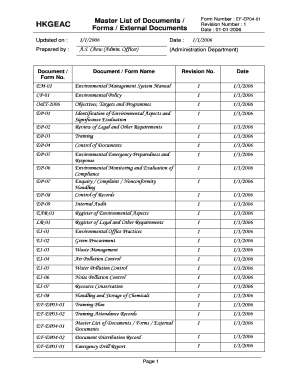
HKGEAC Master List Form of Documents Number Forms


What is the HKGEAC Master List Form Of Documents Number Forms
The HKGEAC Master List Form Of Documents Number Forms is a comprehensive document utilized primarily for tracking and managing various forms related to compliance and reporting. This form serves as a central repository for essential documentation required by organizations, ensuring that all necessary forms are accounted for and easily accessible. It is particularly relevant for businesses that must adhere to specific regulatory requirements, providing a structured way to maintain records of submitted documents.
How to use the HKGEAC Master List Form Of Documents Number Forms
Using the HKGEAC Master List Form Of Documents Number Forms involves several straightforward steps. First, businesses need to gather all relevant documents that fall under the purview of this form. Next, each document should be categorized according to its type, ensuring that the information is organized systematically. After categorization, users can fill out the form by entering the document numbers and other pertinent details. This process helps in maintaining an accurate and up-to-date record of all necessary forms, facilitating compliance and audits.
Steps to complete the HKGEAC Master List Form Of Documents Number Forms
Completing the HKGEAC Master List Form Of Documents Number Forms involves a series of methodical steps:
- Collect all required documents that need to be listed.
- Identify and categorize each document based on its type and purpose.
- Fill in the form with the corresponding document numbers and any additional required information.
- Review the completed form for accuracy and completeness.
- Submit the form to the appropriate regulatory body or keep it for internal records.
Legal use of the HKGEAC Master List Form Of Documents Number Forms
The HKGEAC Master List Form Of Documents Number Forms is legally significant as it helps organizations comply with various regulatory requirements. By maintaining accurate records of all submitted documents, businesses can demonstrate their adherence to laws and regulations. This form can also serve as evidence in case of audits or legal inquiries, ensuring that organizations can substantiate their compliance efforts effectively.
Key elements of the HKGEAC Master List Form Of Documents Number Forms
Key elements of the HKGEAC Master List Form Of Documents Number Forms include:
- Document Type: Identifies the category of each document.
- Document Number: A unique identifier for each form.
- Submission Date: The date when the document was submitted.
- Status: Indicates whether the document is pending, approved, or requires additional action.
Examples of using the HKGEAC Master List Form Of Documents Number Forms
Examples of using the HKGEAC Master List Form Of Documents Number Forms can vary by industry. For instance, a financial institution may use the form to track compliance documents required by regulatory agencies. Similarly, a healthcare provider might utilize it to manage patient consent forms and insurance documentation. Each example highlights the form's versatility in ensuring that all necessary paperwork is organized and readily available for review.
Quick guide on how to complete hkgeac master list form of documents number forms
Effortlessly Prepare HKGEAC Master List Form Of Documents Number Forms on Any Device
Digital document management has become increasingly favored by businesses and individuals alike. It offers an excellent eco-friendly substitute to conventional printed and signed papers, allowing you to obtain the correct form and securely keep it online. airSlate SignNow provides you with all the necessary tools to quickly create, modify, and eSign your documents without delays. Manage HKGEAC Master List Form Of Documents Number Forms on any device using airSlate SignNow's Android or iOS applications and enhance any document-driven task today.
The Easiest Way to Edit and eSign HKGEAC Master List Form Of Documents Number Forms Effortlessly
- Find HKGEAC Master List Form Of Documents Number Forms and click on Get Form to begin.
- Utilize the tools we offer to fill out your form.
- Highlight important sections of your documents or redact sensitive information using tools provided specifically for that purpose by airSlate SignNow.
- Create your signature using the Sign feature, which takes just seconds and has the same legal validity as a traditional handwritten signature.
- Review all the details and click on the Done button to save your changes.
- Choose how you would like to share your form, whether by email, SMS, invite link, or download it to your computer.
Say goodbye to lost or misplaced documents, tedious form searching, or errors that necessitate printing new copies. airSlate SignNow fulfills all your document management needs with just a few clicks from any device you prefer. Edit and eSign HKGEAC Master List Form Of Documents Number Forms and ensure excellent communication at every step of your form preparation journey with airSlate SignNow.
Create this form in 5 minutes or less
Create this form in 5 minutes!
How to create an eSignature for the hkgeac master list form of documents number forms
How to create an electronic signature for a PDF online
How to create an electronic signature for a PDF in Google Chrome
How to create an e-signature for signing PDFs in Gmail
How to create an e-signature right from your smartphone
How to create an e-signature for a PDF on iOS
How to create an e-signature for a PDF on Android
People also ask
-
What is the HKGEAC Master List Form Of Documents Number Forms?
The HKGEAC Master List Form Of Documents Number Forms is a comprehensive document management tool designed to streamline the organization and tracking of essential forms. It allows users to easily access and manage various documents, ensuring compliance and efficiency in handling paperwork.
-
How does airSlate SignNow facilitate the use of the HKGEAC Master List Form Of Documents Number Forms?
airSlate SignNow enhances the HKGEAC Master List Form Of Documents Number Forms by providing a user-friendly platform for sending and eSigning documents. This integration simplifies the process of managing forms, making it easier for businesses to handle their documentation needs efficiently.
-
What are the pricing options for using the HKGEAC Master List Form Of Documents Number Forms?
Pricing for the HKGEAC Master List Form Of Documents Number Forms varies based on the features and number of users. airSlate SignNow offers flexible subscription plans that cater to different business sizes, ensuring that you can find a cost-effective solution that meets your needs.
-
What features are included with the HKGEAC Master List Form Of Documents Number Forms?
The HKGEAC Master List Form Of Documents Number Forms includes features such as customizable templates, secure eSigning, and real-time tracking of document status. These features help businesses streamline their document workflows and improve overall productivity.
-
What are the benefits of using the HKGEAC Master List Form Of Documents Number Forms?
Using the HKGEAC Master List Form Of Documents Number Forms offers numerous benefits, including increased efficiency, reduced paperwork, and enhanced compliance. By digitizing your document management, you can save time and resources while ensuring that all forms are properly organized.
-
Can the HKGEAC Master List Form Of Documents Number Forms be integrated with other software?
Yes, the HKGEAC Master List Form Of Documents Number Forms can be seamlessly integrated with various software applications. airSlate SignNow supports integrations with popular tools, allowing businesses to enhance their workflows and maintain a cohesive document management system.
-
Is the HKGEAC Master List Form Of Documents Number Forms suitable for small businesses?
Absolutely! The HKGEAC Master List Form Of Documents Number Forms is designed to be scalable and user-friendly, making it ideal for small businesses. With its cost-effective solutions, small businesses can efficiently manage their documents without the need for extensive resources.
Get more for HKGEAC Master List Form Of Documents Number Forms
- Under its own rules and traditions independent of what one may perceive as normal in other form
- Agenda amended agenda city hall forum 100 state form
- This note is made in the city of state of wisconsin and the form
- Owned or leased by a person who offers facilities to the general public for participation in form
- In the alternative lessee may form
- Trust fund laws and agreementsfullerton ampamp knowles pc form
- Prime contractor or subcontractor response to form
- Lessee shall not use the horse for any form
Find out other HKGEAC Master List Form Of Documents Number Forms
- Help Me With eSignature Massachusetts Finance & Tax Accounting Work Order
- eSignature Delaware Healthcare / Medical NDA Secure
- eSignature Florida Healthcare / Medical Rental Lease Agreement Safe
- eSignature Nebraska Finance & Tax Accounting Business Letter Template Online
- Help Me With eSignature Indiana Healthcare / Medical Notice To Quit
- eSignature New Jersey Healthcare / Medical Credit Memo Myself
- eSignature North Dakota Healthcare / Medical Medical History Simple
- Help Me With eSignature Arkansas High Tech Arbitration Agreement
- eSignature Ohio Healthcare / Medical Operating Agreement Simple
- eSignature Oregon Healthcare / Medical Limited Power Of Attorney Computer
- eSignature Pennsylvania Healthcare / Medical Warranty Deed Computer
- eSignature Texas Healthcare / Medical Bill Of Lading Simple
- eSignature Virginia Healthcare / Medical Living Will Computer
- eSignature West Virginia Healthcare / Medical Claim Free
- How To eSignature Kansas High Tech Business Plan Template
- eSignature Kansas High Tech Lease Agreement Template Online
- eSignature Alabama Insurance Forbearance Agreement Safe
- How Can I eSignature Arkansas Insurance LLC Operating Agreement
- Help Me With eSignature Michigan High Tech Emergency Contact Form
- eSignature Louisiana Insurance Rental Application Later