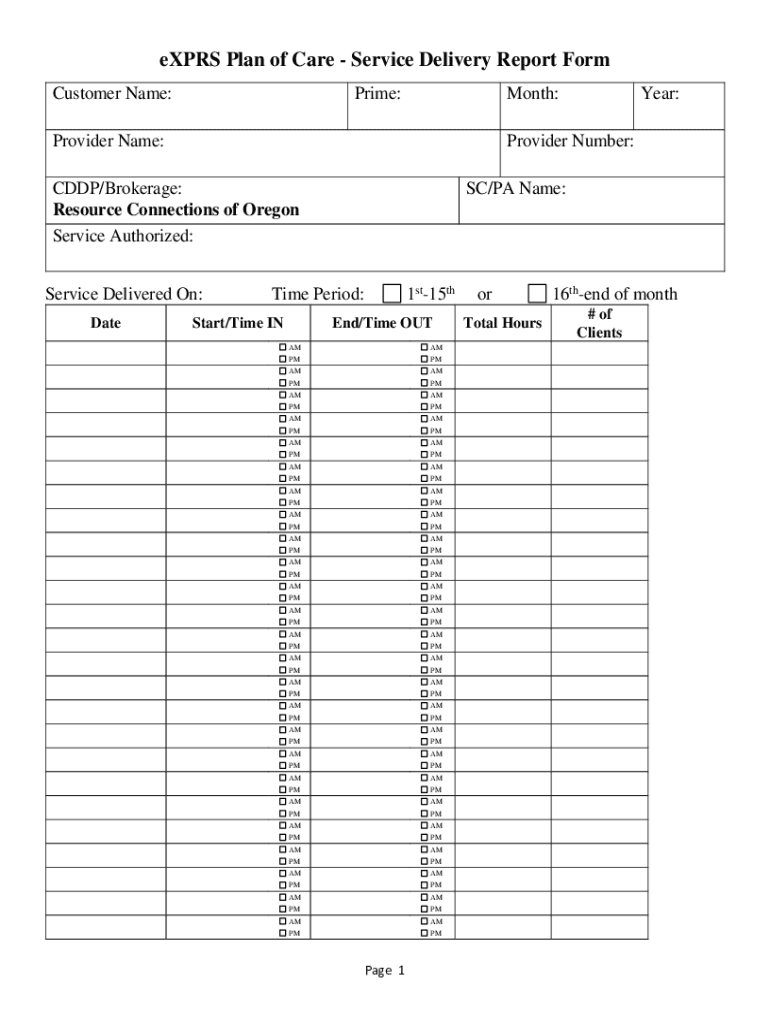
Delivery Report Fill and Sign Printable Template Online US Legal Forms 2020-2026


What is the Delivery Report?
The Delivery Report is a formal document used to confirm the successful delivery of goods or services. It serves as proof that a transaction has been completed and is often required for legal and business purposes. This document can be essential in various sectors, including logistics, shipping, and e-commerce, where tracking and verifying deliveries is crucial. It typically includes details such as the date of delivery, recipient information, and a description of the items delivered.
How to use the Delivery Report
Using the Delivery Report involves several steps to ensure accuracy and compliance. First, gather all necessary information regarding the delivery, including the sender's and recipient's details. Next, fill out the report with relevant data, such as the date of delivery and a detailed list of items. Once completed, both the sender and recipient should sign the document to validate the transaction. This signed report can then be retained for record-keeping or submitted to relevant authorities as needed.
Steps to complete the Delivery Report
Completing the Delivery Report requires careful attention to detail. Follow these steps:
- Collect all necessary information, including sender and recipient names, addresses, and contact details.
- Document the date and time of delivery accurately.
- List all items delivered, including quantities and descriptions.
- Ensure both parties sign the report to acknowledge receipt.
- Store the completed report in a secure location for future reference.
Legal use of the Delivery Report
The Delivery Report holds legal significance as it can be used as evidence in disputes regarding delivery transactions. It may be required in legal proceedings to demonstrate that goods were delivered as agreed. Businesses should ensure that the report is filled out correctly and signed by both parties to uphold its validity in any legal context.
Key elements of the Delivery Report
Several key elements must be included in the Delivery Report to ensure its effectiveness:
- Sender Information: Name, address, and contact details of the person or company sending the delivery.
- Recipient Information: Name, address, and contact details of the person or company receiving the delivery.
- Date of Delivery: The exact date when the delivery was made.
- Item Description: A detailed list of items delivered, including quantities and any identifying information.
- Signatures: Signatures from both the sender and recipient to confirm the delivery.
State-specific rules for the Delivery Report
Different states may have specific regulations regarding the use and format of the Delivery Report. It is important for businesses to be aware of these rules to ensure compliance. For instance, certain states may require additional information or specific wording in the report. Consulting with a legal professional or local business regulations can help clarify these requirements.
Quick guide on how to complete delivery report fill and sign printable template online us legal forms
Complete Delivery Report Fill And Sign Printable Template Online US Legal Forms smoothly on any device
Digital document management has gained traction among businesses and individuals alike. It serves as an ideal environmentally-friendly substitute for traditional printed and signed documents, allowing you to access the necessary form and securely store it online. airSlate SignNow equips you with all the tools required to create, edit, and electronically sign your documents quickly without any holdups. Manage Delivery Report Fill And Sign Printable Template Online US Legal Forms on any device with the airSlate SignNow apps for Android or iOS and enhance any document-driven process today.
How to edit and electronically sign Delivery Report Fill And Sign Printable Template Online US Legal Forms with ease
- Obtain Delivery Report Fill And Sign Printable Template Online US Legal Forms and click Get Form to initiate the process.
- Utilize the tools we offer to complete your form.
- Emphasize key sections of your documents or obscure sensitive information with tools provided specifically for that purpose by airSlate SignNow.
- Create your signature using the Sign feature, which takes mere seconds and possesses the same legal validity as a conventional wet ink signature.
- Review the information and click on the Done button to save your changes.
- Select how you wish to share your form, via email, text message (SMS), or invitation link, or download it to your computer.
Eliminate worries about lost or misplaced documents, tedious form searches, or errors that necessitate printing new document copies. airSlate SignNow meets all your document management needs in just a few clicks from any device you prefer. Modify and electronically sign Delivery Report Fill And Sign Printable Template Online US Legal Forms and guarantee outstanding communication at every stage of your document preparation workflow with airSlate SignNow.
Create this form in 5 minutes or less
Find and fill out the correct delivery report fill and sign printable template online us legal forms
Create this form in 5 minutes!
How to create an eSignature for the delivery report fill and sign printable template online us legal forms
How to create an electronic signature for a PDF online
How to create an electronic signature for a PDF in Google Chrome
How to create an e-signature for signing PDFs in Gmail
How to create an e-signature right from your smartphone
How to create an e-signature for a PDF on iOS
How to create an e-signature for a PDF on Android
People also ask
-
What is the https apps state or us exprs web login process?
The https apps state or us exprs web login process is designed to provide secure access to your documents and eSigning features. Users can easily log in by entering their credentials on the designated login page. This ensures that your sensitive information remains protected while you manage your documents efficiently.
-
How does airSlate SignNow enhance the https apps state or us exprs web login experience?
airSlate SignNow enhances the https apps state or us exprs web login experience by offering a user-friendly interface and robust security measures. With features like two-factor authentication, users can feel confident that their accounts are secure. This streamlined login process allows for quick access to essential eSigning tools.
-
What are the pricing options for airSlate SignNow?
airSlate SignNow offers flexible pricing plans to accommodate various business needs. Whether you are a small business or a large enterprise, you can choose a plan that fits your budget while still providing access to the https apps state or us exprs web login. Each plan includes essential features to help you manage your documents effectively.
-
What features are included with airSlate SignNow?
airSlate SignNow includes a variety of features such as document templates, eSignature capabilities, and real-time collaboration tools. These features are designed to streamline your workflow and enhance the overall user experience, especially when accessing the https apps state or us exprs web login. This makes it easier to send and sign documents quickly.
-
Can I integrate airSlate SignNow with other applications?
Yes, airSlate SignNow offers seamless integrations with various applications, enhancing your workflow. You can connect it with popular tools like Google Drive, Salesforce, and more. This integration capability complements the https apps state or us exprs web login, allowing you to manage your documents across different platforms effortlessly.
-
What are the benefits of using airSlate SignNow for eSigning?
Using airSlate SignNow for eSigning provides numerous benefits, including increased efficiency and reduced turnaround times for document signing. The platform's intuitive design simplifies the process, making it easy for users to navigate the https apps state or us exprs web login. This leads to faster transactions and improved customer satisfaction.
-
Is airSlate SignNow suitable for businesses of all sizes?
Absolutely! airSlate SignNow is designed to cater to businesses of all sizes, from startups to large corporations. Its scalable features and flexible pricing make it an ideal choice for anyone looking to utilize the https apps state or us exprs web login for document management and eSigning. This versatility ensures that all users can benefit from its capabilities.
Get more for Delivery Report Fill And Sign Printable Template Online US Legal Forms
- Siding contract for contractor louisiana form
- Refrigeration contract for contractor louisiana form
- Louisiana drainage form
- Foundation contract for contractor louisiana form
- Plumbing contract for contractor louisiana form
- Brick mason contract for contractor louisiana form
- Roofing contract for contractor louisiana form
- Electrical contract for contractor louisiana form
Find out other Delivery Report Fill And Sign Printable Template Online US Legal Forms
- eSign Mississippi Sponsorship Agreement Free
- eSign North Dakota Copyright License Agreement Free
- How Do I eSign Idaho Medical Records Release
- Can I eSign Alaska Advance Healthcare Directive
- eSign Kansas Client and Developer Agreement Easy
- eSign Montana Domain Name Registration Agreement Now
- eSign Nevada Affiliate Program Agreement Secure
- eSign Arizona Engineering Proposal Template Later
- eSign Connecticut Proforma Invoice Template Online
- eSign Florida Proforma Invoice Template Free
- Can I eSign Florida Proforma Invoice Template
- eSign New Jersey Proforma Invoice Template Online
- eSign Wisconsin Proforma Invoice Template Online
- eSign Wyoming Proforma Invoice Template Free
- eSign Wyoming Proforma Invoice Template Simple
- How To eSign Arizona Agreement contract template
- eSign Texas Agreement contract template Fast
- eSign Massachusetts Basic rental agreement or residential lease Now
- How To eSign Delaware Business partnership agreement
- How Do I eSign Massachusetts Business partnership agreement