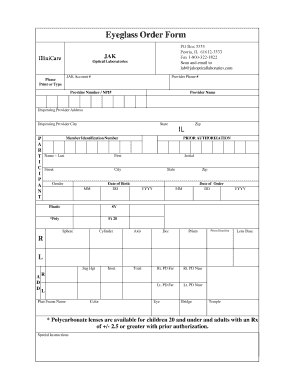
Eyeglass Order Form Jakopticallaboratories Com 2019-2026


Understanding the Eyeglass Order Form
The eyeglass order form is a crucial document used by optical businesses to capture customer specifications for eyeglasses and sunglasses. This form typically includes sections for personal information, prescription details, frame selection, and lens options. By utilizing a printable optical order form template, businesses can streamline the ordering process, ensuring accuracy and efficiency when fulfilling customer requests.
Key Components of the Eyeglass Order Form
When filling out an eyeglass order form, several key elements must be included to ensure a complete order. These components typically consist of:
- Customer Information: Name, contact details, and address.
- Prescription Details: Information from the customer's eye exam, including sphere, cylinder, and axis measurements.
- Frame Selection: Options for frame style, color, and size.
- Lens Options: Type of lenses (single vision, bifocal, or progressive), coatings, and tint preferences.
Including all these details helps to prevent errors and ensures that the final product meets customer expectations.
Steps to Complete the Eyeglass Order Form
Completing the eyeglass order form involves several straightforward steps:
- Gather Information: Collect the customer's prescription and personal details.
- Select Frames: Choose the desired frame from the available options.
- Specify Lens Requirements: Determine the type of lenses and any additional features.
- Review the Order: Double-check all entries for accuracy before finalizing.
- Submit the Form: Send the completed form to the optical lab or retailer.
Following these steps ensures a smooth ordering process and helps maintain customer satisfaction.
Legal Considerations for the Eyeglass Order Form
When using the eyeglass order form, it is essential to comply with legal requirements. This includes ensuring that the prescription is valid and up-to-date, as well as adhering to privacy regulations regarding customer information. Optical businesses must also be aware of state-specific rules that may apply to the sale of eyewear and the handling of personal data.
Examples of Using the Eyeglass Order Form
Businesses can utilize the eyeglass order form in various scenarios, such as:
- Retail Stores: For in-store purchases where customers select frames and lenses.
- Online Orders: Allowing customers to fill out the form digitally and submit it through a website.
- Optical Labs: For processing orders received from eye care professionals.
These examples illustrate the versatility of the eyeglass order form in different contexts within the optical industry.
Quick guide on how to complete eyeglass order form jakopticallaboratories com
Execute Eyeglass Order Form Jakopticallaboratories com seamlessly on any device
Digital document management has gained traction among companies and individuals. It offers a superb eco-friendly substitute for conventional printed and signed documents, as you can obtain the necessary form and securely store it online. airSlate SignNow equips you with all the tools required to create, modify, and eSign your documents quickly without delays. Handle Eyeglass Order Form Jakopticallaboratories com on any platform using airSlate SignNow Android or iOS applications and enhance any document-focused process today.
How to edit and eSign Eyeglass Order Form Jakopticallaboratories com effortlessly
- Locate Eyeglass Order Form Jakopticallaboratories com and then click Get Form to begin.
- Utilize the tools we provide to finalize your document.
- Emphasize important sections of the documents or conceal sensitive information with tools that airSlate SignNow provides specifically for that purpose.
- Create your signature with the Sign feature, which takes mere seconds and has the same legal validity as a traditional handwritten signature.
- Review the details and then click on the Done button to save your changes.
- Select how you wish to send your form, whether by email, SMS, invitation link, or download it to your computer.
Eliminate concerns about lost or misplaced documents, cumbersome form searches, or mistakes that require printing new document copies. airSlate SignNow meets your needs in document management in just a few clicks from any device you choose. Edit and eSign Eyeglass Order Form Jakopticallaboratories com and ensure excellent communication at every stage of the form preparation process with airSlate SignNow.
Create this form in 5 minutes or less
Find and fill out the correct eyeglass order form jakopticallaboratories com
Create this form in 5 minutes!
How to create an eSignature for the eyeglass order form jakopticallaboratories com
How to create an electronic signature for a PDF online
How to create an electronic signature for a PDF in Google Chrome
How to create an e-signature for signing PDFs in Gmail
How to create an e-signature right from your smartphone
How to create an e-signature for a PDF on iOS
How to create an e-signature for a PDF on Android
People also ask
-
What is a printable optical order form template?
A printable optical order form template is a pre-designed document that allows businesses to collect orders for optical products efficiently. This template can be customized to include specific fields relevant to your business, making it easy for customers to fill out their orders accurately.
-
How can I use a printable optical order form template?
You can use a printable optical order form template by downloading it and customizing it to fit your business needs. Once tailored, you can print it for in-person orders or share it digitally with customers, ensuring a seamless ordering process.
-
What are the benefits of using a printable optical order form template?
Using a printable optical order form template streamlines the ordering process, reduces errors, and enhances customer satisfaction. It provides a clear structure for collecting necessary information, which can lead to faster processing and improved service delivery.
-
Is the printable optical order form template customizable?
Yes, the printable optical order form template is highly customizable. You can modify fields, add your branding, and adjust the layout to suit your specific requirements, ensuring that it aligns with your business identity and customer needs.
-
What features should I look for in a printable optical order form template?
When selecting a printable optical order form template, look for features such as easy customization, clear layout, and compatibility with various devices. Additionally, ensure it includes essential fields like customer information, product details, and payment options.
-
Can I integrate the printable optical order form template with other software?
Yes, many printable optical order form templates can be integrated with other software solutions, such as inventory management and CRM systems. This integration helps streamline your workflow and ensures that all order data is synchronized across platforms.
-
What is the pricing for using a printable optical order form template?
The pricing for a printable optical order form template can vary depending on the provider and the features included. Many templates are available for free, while premium options may come with a one-time fee or subscription model, offering additional functionalities.
Get more for Eyeglass Order Form Jakopticallaboratories com
Find out other Eyeglass Order Form Jakopticallaboratories com
- How To Sign Arkansas Doctors Document
- How Do I Sign Florida Doctors Word
- Can I Sign Florida Doctors Word
- How Can I Sign Illinois Doctors PPT
- How To Sign Texas Doctors PDF
- Help Me With Sign Arizona Education PDF
- How To Sign Georgia Education Form
- How To Sign Iowa Education PDF
- Help Me With Sign Michigan Education Document
- How Can I Sign Michigan Education Document
- How Do I Sign South Carolina Education Form
- Can I Sign South Carolina Education Presentation
- How Do I Sign Texas Education Form
- How Do I Sign Utah Education Presentation
- How Can I Sign New York Finance & Tax Accounting Document
- How Can I Sign Ohio Finance & Tax Accounting Word
- Can I Sign Oklahoma Finance & Tax Accounting PPT
- How To Sign Ohio Government Form
- Help Me With Sign Washington Government Presentation
- How To Sign Maine Healthcare / Medical PPT