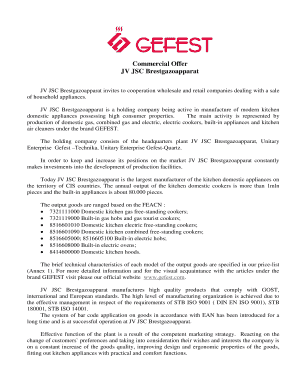
Commercial Offer Form


What is the Commercial Offer
A Commercial Offer is a formal proposal made by a seller to a potential buyer, outlining the terms of a transaction. This document typically includes details such as pricing, product specifications, delivery terms, and payment conditions. It serves as a crucial tool in business negotiations, providing clarity and establishing mutual understanding between parties. In the United States, a well-structured Commercial Offer can enhance business relationships and facilitate smoother transactions.
How to use the Commercial Offer
Using a Commercial Offer involves several steps to ensure it effectively communicates the intended message. First, identify the target audience and tailor the content to their needs. Next, clearly outline the products or services being offered, including any special terms or conditions. It is important to present the offer in a professional format, ensuring that all relevant details are easy to read and understand. Finally, follow up with the recipient to address any questions or concerns they may have regarding the offer.
Key elements of the Commercial Offer
A well-crafted Commercial Offer should include several key elements to be effective. These elements typically consist of:
- Introduction: A brief overview of the offer and its purpose.
- Product or Service Description: Detailed information about what is being offered.
- Pricing: Clear breakdown of costs, including any discounts or special offers.
- Terms and Conditions: Specifics regarding payment, delivery, and any warranties.
- Contact Information: Details on how to reach the seller for further inquiries.
Steps to complete the Commercial Offer
Completing a Commercial Offer involves a systematic approach to ensure all necessary information is included. Here are the essential steps:
- Gather relevant information about the products or services you wish to offer.
- Determine the pricing structure and any applicable terms.
- Draft the offer, ensuring clarity and professionalism in language and format.
- Review the document for accuracy and completeness.
- Send the offer to the prospective buyer and be prepared for follow-up discussions.
Legal use of the Commercial Offer
In the United States, the legal use of a Commercial Offer is governed by contract law. Once a buyer accepts the offer, it can become a binding contract, provided that both parties agree to the terms. It is important to ensure that the offer complies with applicable laws and regulations, including consumer protection laws. Businesses should also be aware of any specific industry regulations that may affect the content or delivery of the offer.
Examples of using the Commercial Offer
Commercial Offers can be utilized in various scenarios across different industries. For instance, a technology company may present a Commercial Offer to a client for software development services, detailing project timelines and costs. Similarly, a supplier might issue a Commercial Offer to a retailer, outlining pricing for bulk orders of products. These examples illustrate how the Commercial Offer serves as a vital tool for facilitating business transactions and fostering professional relationships.
Quick guide on how to complete commercial offer
Effortlessly Prepare Commercial Offer on Any Device
Digital document management has surged in popularity among both companies and individuals. It offers an excellent environmentally-friendly alternative to traditional printed and signed documents, allowing you to find the suitable form and securely store it online. airSlate SignNow equips you with all the necessary tools to swiftly create, modify, and electronically sign your documents without any delays. Manage Commercial Offer on any device using the airSlate SignNow apps for Android or iOS and simplify your document-related tasks today.
How to Edit and Electronically Sign Commercial Offer with Ease
- Find Commercial Offer and click on Get Form to begin.
- Make use of the features we provide to submit your form.
- Emphasize pertinent sections of your documents or obscure sensitive information with the tools that airSlate SignNow offers explicitly for this purpose.
- Create your electronic signature using the Sign tool, which takes just a few seconds and carries the same legal authority as a conventional ink signature.
- Review all the details and click on the Done button to save your modifications.
- Choose how you would like to send your form: via email, text message (SMS), invite link, or download it to your computer.
Eliminate concerns about lost or misplaced documents, tedious form searching, or errors that lead to printing new document copies. airSlate SignNow fulfills all your document management needs with just a few clicks from a device of your preference. Edit and electronically sign Commercial Offer and guarantee outstanding communication throughout your form preparation process with airSlate SignNow.
Create this form in 5 minutes or less
Create this form in 5 minutes!
How to create an eSignature for the commercial offer
How to create an electronic signature for a PDF online
How to create an electronic signature for a PDF in Google Chrome
How to create an e-signature for signing PDFs in Gmail
How to create an e-signature right from your smartphone
How to create an e-signature for a PDF on iOS
How to create an e-signature for a PDF on Android
People also ask
-
What is a Commercial Offer in the context of airSlate SignNow?
A Commercial Offer in airSlate SignNow refers to a formal proposal that outlines the terms and conditions for services provided. It allows businesses to present their offerings clearly and concisely, ensuring that potential clients understand the value and benefits of the services. This feature streamlines the process of securing agreements and enhances professional communication.
-
How does airSlate SignNow help in creating a Commercial Offer?
airSlate SignNow simplifies the creation of a Commercial Offer by providing customizable templates that can be tailored to meet specific business needs. Users can easily add their branding, terms, and conditions, making the offer more appealing and professional. This efficiency saves time and ensures consistency across all proposals.
-
What are the pricing options for using airSlate SignNow for Commercial Offers?
airSlate SignNow offers various pricing plans to accommodate different business sizes and needs, making it cost-effective for creating Commercial Offers. Each plan includes features that enhance document management and eSigning capabilities. Businesses can choose a plan that best fits their budget while still benefiting from robust functionalities.
-
Can I integrate airSlate SignNow with other tools for managing Commercial Offers?
Yes, airSlate SignNow integrates seamlessly with various third-party applications, enhancing the management of Commercial Offers. This includes CRM systems, project management tools, and cloud storage services. Such integrations streamline workflows and ensure that all relevant data is easily accessible.
-
What are the benefits of using airSlate SignNow for Commercial Offers?
Using airSlate SignNow for Commercial Offers provides numerous benefits, including faster turnaround times and improved accuracy in document handling. The platform's eSigning feature ensures that agreements are executed quickly, reducing delays in the sales process. Additionally, it enhances security and compliance, giving businesses peace of mind.
-
Is airSlate SignNow suitable for small businesses to create Commercial Offers?
Absolutely! airSlate SignNow is designed to be user-friendly and cost-effective, making it ideal for small businesses looking to create Commercial Offers. The platform's features allow small teams to manage documents efficiently without the need for extensive training or resources. This accessibility empowers small businesses to compete effectively.
-
How secure is airSlate SignNow when handling Commercial Offers?
airSlate SignNow prioritizes security, employing advanced encryption and compliance measures to protect Commercial Offers. All documents are securely stored and transmitted, ensuring that sensitive information remains confidential. This commitment to security helps businesses maintain trust with their clients.
Get more for Commercial Offer
- Carlyle group lp s 1a general form for registration of
- First amended and restated agreement of limited secgov form
- Certificate of limited partnership delaware code form
- Metropolitan bank holding corp form s 1 received 1004
- Alcatel lucent form 20 f
- Form 8 k scynexis inc for jul 17
- Parental monitoring and risky behavior in bahamian youth form
- Parent child domestic curfew contract form
Find out other Commercial Offer
- Help Me With Electronic signature Indiana Direct Deposit Enrollment Form
- Electronic signature Iowa Overtime Authorization Form Online
- Electronic signature Illinois Employee Appraisal Form Simple
- Electronic signature West Virginia Business Ethics and Conduct Disclosure Statement Free
- Electronic signature Alabama Disclosure Notice Simple
- Electronic signature Massachusetts Disclosure Notice Free
- Electronic signature Delaware Drug Testing Consent Agreement Easy
- Electronic signature North Dakota Disclosure Notice Simple
- Electronic signature California Car Lease Agreement Template Free
- How Can I Electronic signature Florida Car Lease Agreement Template
- Electronic signature Kentucky Car Lease Agreement Template Myself
- Electronic signature Texas Car Lease Agreement Template Easy
- Electronic signature New Mexico Articles of Incorporation Template Free
- Electronic signature New Mexico Articles of Incorporation Template Easy
- Electronic signature Oregon Articles of Incorporation Template Simple
- eSignature Montana Direct Deposit Enrollment Form Easy
- How To Electronic signature Nevada Acknowledgement Letter
- Electronic signature New Jersey Acknowledgement Letter Free
- Can I eSignature Oregon Direct Deposit Enrollment Form
- Electronic signature Colorado Attorney Approval Later