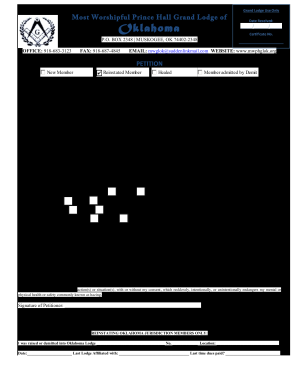
Mwphglok Form


What is the Mwphglok
The Mwphglok, or Masonic petition form for membership, is a formal document used by individuals seeking to join a Masonic lodge. This form serves as an official request for consideration and outlines the applicant's personal information, background, and reasons for wanting to join the organization. The Masonic fraternity is known for its values of brotherhood, charity, and moral uprightness, making this form an essential first step for prospective members.
How to Use the Mwphglok
Using the Mwphglok involves several straightforward steps. Applicants should first obtain the form from their local Masonic lodge or download it from a trusted source. Once in possession of the form, individuals should fill it out completely, ensuring that all sections are accurately completed. After filling out the form, it is typically submitted to the lodge for review. The lodge will then evaluate the application, which may include interviews or background checks.
Steps to Complete the Mwphglok
Completing the Mwphglok requires careful attention to detail. Here are the essential steps:
- Gather personal information, including your full name, address, date of birth, and contact details.
- Provide information about your background, including education and employment history.
- Explain your interest in joining the Masonic lodge and any relevant affiliations.
- Review the form for accuracy and completeness before submission.
Legal Use of the Mwphglok
The Mwphglok is a legal document within the context of Masonic membership applications. It must be completed truthfully, as any false information could lead to disqualification or expulsion from the lodge. Each lodge may have specific legal requirements that need to be adhered to, so it is important for applicants to understand the rules governing their local lodge.
Key Elements of the Mwphglok
Several key elements must be included in the Mwphglok to ensure it is valid and complete:
- Applicant's personal details, including name and contact information.
- Background information, such as education and work experience.
- A statement of intent explaining why the applicant wishes to join the lodge.
- Signatures from the applicant and possibly a sponsor or current member.
Eligibility Criteria
To be eligible to complete the Mwphglok, applicants typically must meet certain criteria set by the Masonic lodge. These often include being of a certain age, usually at least eighteen years old, and having a belief in a Supreme Being. Additionally, some lodges may require recommendations from current members or a clean background check.
Quick guide on how to complete mwphglok
Easily Prepare Mwphglok on Any Device
Online document organization has gained popularity among businesses and individuals alike. It offers a perfect eco-friendly substitute for traditional printed and signed documents, allowing you to find the right form and securely save it online. airSlate SignNow provides all the tools necessary to create, modify, and eSign your documents swiftly and without delays. Manage Mwphglok on any platform using the airSlate SignNow Android or iOS applications and streamline any document process today.
The Simplest Way to Modify and eSign Mwphglok Effortlessly
- Obtain Mwphglok and click on Get Form to begin.
- Use the tools we provide to complete your document.
- Highlight relevant sections of your documents or redact sensitive information with tools that airSlate SignNow specifically offers for that purpose.
- Create your eSignature using the Sign feature, which takes only seconds and holds the same legal validity as a traditional handwritten signature.
- Review all the information and then click on the Done button to save your changes.
- Choose how you want to share your form, whether by email, SMS, invitation link, or download it to your computer.
Eliminate the issues of lost or misplaced files, tedious form searches, or mistakes that necessitate printing new copies. airSlate SignNow addresses all your document management needs in just a few clicks from any device of your choice. Edit and eSign Mwphglok to ensure excellent communication at every stage of your form preparation process with airSlate SignNow.
Create this form in 5 minutes or less
Create this form in 5 minutes!
How to create an eSignature for the mwphglok
How to create an electronic signature for a PDF online
How to create an electronic signature for a PDF in Google Chrome
How to create an e-signature for signing PDFs in Gmail
How to create an e-signature right from your smartphone
How to create an e-signature for a PDF on iOS
How to create an e-signature for a PDF on Android
People also ask
-
What is mwphglok and how does it relate to airSlate SignNow?
Mwphglok is a unique identifier for our advanced features within airSlate SignNow. It represents our commitment to providing a seamless eSigning experience. By utilizing mwphglok, users can easily navigate our platform and access essential tools for document management.
-
How much does airSlate SignNow cost?
The pricing for airSlate SignNow varies based on the plan you choose. We offer flexible pricing options that cater to different business needs. By using mwphglok, you can find the best plan that fits your budget while enjoying all the features we provide.
-
What features does airSlate SignNow offer?
AirSlate SignNow includes a variety of features designed to enhance your document workflow. Key features include eSigning, document templates, and real-time collaboration. With mwphglok, you can explore all these functionalities to streamline your business processes.
-
How can airSlate SignNow benefit my business?
AirSlate SignNow can signNowly improve your business efficiency by reducing the time spent on document management. With its user-friendly interface and powerful features, mwphglok helps you automate workflows and enhance productivity. This leads to faster turnaround times and improved customer satisfaction.
-
Does airSlate SignNow integrate with other software?
Yes, airSlate SignNow offers integrations with various software applications to enhance your workflow. Popular integrations include CRM systems, cloud storage, and project management tools. By leveraging mwphglok, you can easily connect your existing tools with our platform for a more cohesive experience.
-
Is airSlate SignNow secure for handling sensitive documents?
Absolutely, airSlate SignNow prioritizes the security of your documents. We implement industry-standard encryption and compliance measures to protect your data. With mwphglok, you can trust that your sensitive information is safe while using our eSigning solutions.
-
Can I use airSlate SignNow on mobile devices?
Yes, airSlate SignNow is fully optimized for mobile devices, allowing you to manage documents on the go. Our mobile app provides all the essential features you need for eSigning and document management. With mwphglok, you can access your documents anytime, anywhere.
Get more for Mwphglok
- Form of employee matters agreement secgov
- Employee matters agreement dated as of october secgov form
- To exit db plan motorola buys group annuity from prudential form
- In service withdrawal definition investopedia form
- Physician corporation of america form
- Form of investment management trust agreement between
- Directed employee benefit trust agreement secgov form
- Active assets prime trust registration statement for open end form
Find out other Mwphglok
- Sign Kentucky Sports Stock Certificate Later
- How Can I Sign Maine Real Estate Separation Agreement
- How Do I Sign Massachusetts Real Estate LLC Operating Agreement
- Can I Sign Massachusetts Real Estate LLC Operating Agreement
- Sign Massachusetts Real Estate Quitclaim Deed Simple
- Sign Massachusetts Sports NDA Mobile
- Sign Minnesota Real Estate Rental Lease Agreement Now
- How To Sign Minnesota Real Estate Residential Lease Agreement
- Sign Mississippi Sports Confidentiality Agreement Computer
- Help Me With Sign Montana Sports Month To Month Lease
- Sign Mississippi Real Estate Warranty Deed Later
- How Can I Sign Mississippi Real Estate Affidavit Of Heirship
- How To Sign Missouri Real Estate Warranty Deed
- Sign Nebraska Real Estate Letter Of Intent Online
- Sign Nebraska Real Estate Limited Power Of Attorney Mobile
- How Do I Sign New Mexico Sports Limited Power Of Attorney
- Sign Ohio Sports LLC Operating Agreement Easy
- Sign New Jersey Real Estate Limited Power Of Attorney Computer
- Sign New Mexico Real Estate Contract Safe
- How To Sign South Carolina Sports Lease Termination Letter