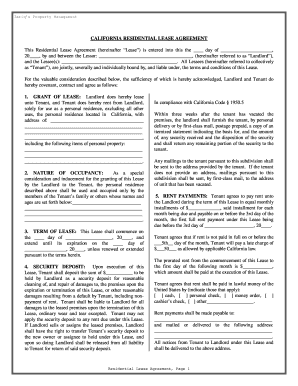
CALIFORNIA RESIDENTIAL LEASE AGREEMENT This Residential Form


What is the California Residential Lease Agreement
The California residential lease agreement is a legally binding contract between a landlord and tenant that outlines the terms and conditions for renting a residential property. This document serves to protect the rights of both parties and ensures clarity regarding the obligations involved in the rental arrangement. It typically includes details such as the rental amount, payment terms, lease duration, security deposit requirements, and rules regarding property maintenance and use.
Key Elements of the California Residential Lease Agreement
Several essential components are included in a California residential lease agreement to ensure comprehensive coverage of the rental terms. These elements typically consist of:
- Parties Involved: Identification of the landlord and tenant.
- Property Description: Address and details of the rental property.
- Lease Term: Duration of the lease, whether fixed-term or month-to-month.
- Rent Amount: Monthly rental fee and payment due date.
- Security Deposit: Amount required and conditions for its return.
- Maintenance Responsibilities: Obligations of both landlord and tenant regarding property upkeep.
- Termination Conditions: Procedures for ending the lease and notice periods required.
State-Specific Rules for the California Residential Lease Agreement
California has specific laws that govern residential lease agreements, which both landlords and tenants must adhere to. Important regulations include:
- Security Deposits: California law limits the security deposit to two months' rent for unfurnished properties and three months' rent for furnished properties.
- Habitability Standards: Landlords must ensure that the rental property meets basic health and safety standards.
- Notice Requirements: Landlords must provide written notice for rent increases and lease termination, with specific timeframes depending on the situation.
- Anti-Discrimination Laws: Landlords cannot discriminate against tenants based on race, gender, religion, or other protected characteristics.
Steps to Complete the California Residential Lease Agreement
Filling out a California residential lease agreement involves several key steps to ensure accuracy and compliance with legal requirements:
- Gather necessary information about the property and parties involved.
- Clearly outline the terms of the lease, including rent, duration, and conditions.
- Review state-specific laws to ensure all required elements are included.
- Have both parties read the agreement thoroughly to confirm understanding.
- Sign the agreement in the presence of a witness if required.
- Provide copies to all parties involved for their records.
How to Obtain the California Residential Lease Agreement
Obtaining a California residential lease agreement can be done through various means. Landlords and tenants can access templates online, consult with real estate professionals, or use legal services that provide customized agreements. It is essential to ensure that any template used complies with California laws and includes all necessary provisions specific to the rental situation.
Legal Use of the California Residential Lease Agreement
The legal use of a California residential lease agreement is crucial for both landlords and tenants. This document serves as a legal reference in case of disputes, ensuring that both parties adhere to the agreed-upon terms. In California, having a written lease is not only a best practice but often a requirement for rental agreements exceeding a year. It provides a clear framework for resolving issues related to rent, property maintenance, and tenant rights.
Quick guide on how to complete california residential lease agreement this residential
Complete CALIFORNIA RESIDENTIAL LEASE AGREEMENT This Residential effortlessly on any gadget
Digital document management has gained traction with organizations and individuals alike. It serves as an ideal eco-friendly alternative to traditional printed and signed documents, allowing you to locate the necessary form and securely keep it online. airSlate SignNow provides all the features you require to create, edit, and eSign your documents swiftly without hold-ups. Handle CALIFORNIA RESIDENTIAL LEASE AGREEMENT This Residential on any gadget with airSlate SignNow's Android or iOS applications and enhance any document-centric task today.
The simplest way to edit and eSign CALIFORNIA RESIDENTIAL LEASE AGREEMENT This Residential with ease
- Find CALIFORNIA RESIDENTIAL LEASE AGREEMENT This Residential and click Get Form to begin.
- Utilize the tools we offer to complete your form.
- Emphasize important sections of your documents or obscure sensitive data with tools specifically designed by airSlate SignNow for this purpose.
- Generate your signature using the Sign feature, which takes mere seconds and carries the same legal validity as a conventional handwritten signature.
- Review the details and click on the Done button to save your modifications.
- Choose how you would like to deliver your form—via email, SMS, or invitation link, or download it to your computer.
Eliminate the worry of lost or misplaced files, tedious form searches, or mistakes that necessitate printing new document copies. airSlate SignNow addresses all your document management needs in just a few clicks from any device you prefer. Modify and eSign CALIFORNIA RESIDENTIAL LEASE AGREEMENT This Residential and ensure excellent communication throughout your form preparation workflow with airSlate SignNow.
Create this form in 5 minutes or less
Create this form in 5 minutes!
How to create an eSignature for the california residential lease agreement this residential
How to create an electronic signature for a PDF online
How to create an electronic signature for a PDF in Google Chrome
How to create an e-signature for signing PDFs in Gmail
How to create an e-signature right from your smartphone
How to create an e-signature for a PDF on iOS
How to create an e-signature for a PDF on Android
People also ask
-
What is a California residential lease agreement?
A California residential lease agreement is a legally binding contract between a landlord and tenant that outlines the terms of renting a residential property in California. This document typically includes details such as rent amount, lease duration, and responsibilities of both parties. Understanding this agreement is crucial for both landlords and tenants to ensure compliance with California rental laws.
-
How can airSlate SignNow help with California residential lease agreements?
airSlate SignNow provides an easy-to-use platform for creating, sending, and eSigning California residential lease agreements. With its intuitive interface, users can quickly customize lease templates to fit their specific needs. This streamlines the leasing process, making it more efficient and secure for both landlords and tenants.
-
What are the benefits of using airSlate SignNow for lease agreements?
Using airSlate SignNow for California residential lease agreements offers several benefits, including faster turnaround times and enhanced security. The platform allows for real-time tracking of document status, ensuring that all parties are informed throughout the signing process. Additionally, it reduces the need for physical paperwork, making it an eco-friendly option.
-
Is there a cost associated with using airSlate SignNow for lease agreements?
Yes, airSlate SignNow offers various pricing plans that cater to different business needs, including options for individuals and larger organizations. The cost is competitive and reflects the value of a streamlined process for managing California residential lease agreements. Users can choose a plan that best fits their budget and requirements.
-
Can I integrate airSlate SignNow with other software for lease management?
Absolutely! airSlate SignNow offers integrations with various software applications, enhancing your ability to manage California residential lease agreements seamlessly. Whether you use property management software or CRM systems, these integrations help streamline workflows and improve overall efficiency.
-
What features does airSlate SignNow offer for lease agreements?
airSlate SignNow includes features such as customizable templates, automated reminders, and secure eSigning for California residential lease agreements. Users can also access audit trails and document history, ensuring transparency and accountability throughout the leasing process. These features make it easier to manage agreements effectively.
-
How secure is airSlate SignNow for handling lease agreements?
Security is a top priority for airSlate SignNow when handling California residential lease agreements. The platform employs advanced encryption and compliance with industry standards to protect sensitive information. Users can trust that their documents are safe and secure throughout the signing process.
Get more for CALIFORNIA RESIDENTIAL LEASE AGREEMENT This Residential
- Property security deed form
- G a 44 497303764 form
- Notice of default in payment of rent as warning prior to demand to pay or terminate for residential property georgia form
- Notice of default in payment of rent as warning prior to demand to pay or terminate for nonresidential or commercial property 497303767 form
- Notice of intent to vacate at end of specified lease term from tenant to landlord for residential property georgia form
- Notice of intent to vacate at end of specified lease term from tenant to landlord nonresidential georgia form
- Notice of intent not to renew at end of specified term from landlord to tenant for residential property georgia form
- Notice of intent not to renew at end of specified term from landlord to tenant for nonresidential or commercial property georgia form
Find out other CALIFORNIA RESIDENTIAL LEASE AGREEMENT This Residential
- How To Integrate Sign in Banking
- How To Use Sign in Banking
- Help Me With Use Sign in Banking
- Can I Use Sign in Banking
- How Do I Install Sign in Banking
- How To Add Sign in Banking
- How Do I Add Sign in Banking
- How Can I Add Sign in Banking
- Can I Add Sign in Banking
- Help Me With Set Up Sign in Government
- How To Integrate eSign in Banking
- How To Use eSign in Banking
- How To Install eSign in Banking
- How To Add eSign in Banking
- How To Set Up eSign in Banking
- How To Save eSign in Banking
- How To Implement eSign in Banking
- How To Set Up eSign in Construction
- How To Integrate eSign in Doctors
- How To Use eSign in Doctors