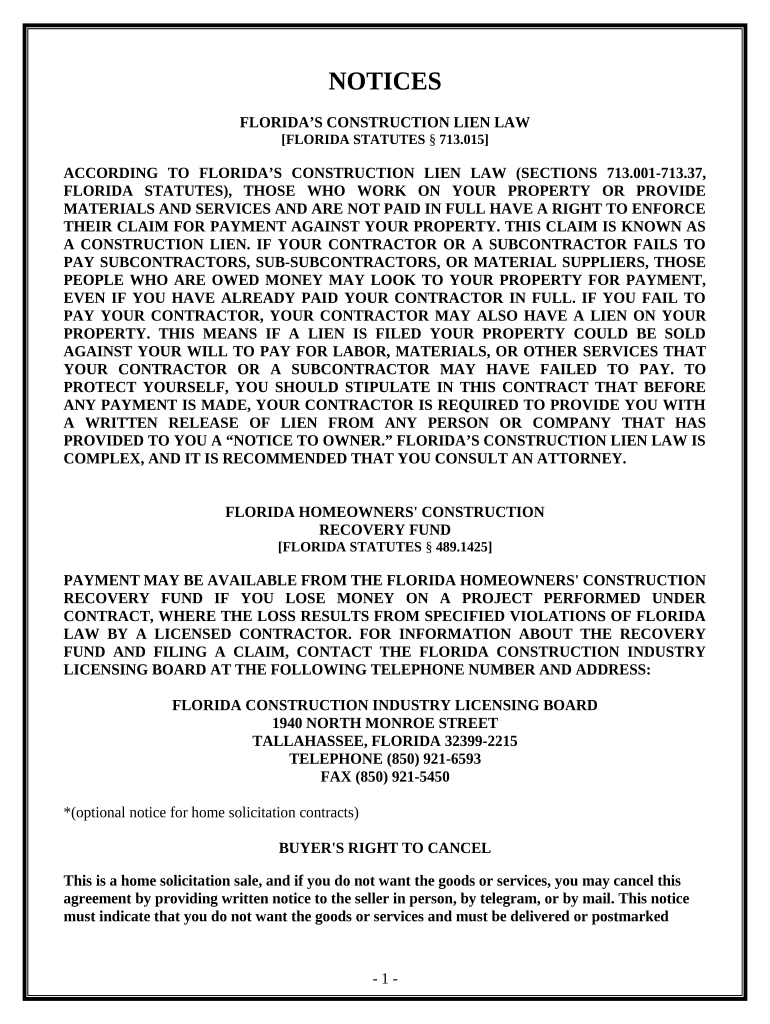
Florida Contractor PDF Form


What is the Florida Contractor PDF?
The Florida Contractor PDF is an essential document used by contractors operating within the state of Florida. This form serves as a formal application for contractor licensing and is crucial for compliance with state regulations. It includes vital information about the contractor's qualifications, business structure, and the scope of work they intend to perform. Understanding this document is key for anyone looking to establish a legitimate contracting business in Florida.
How to Use the Florida Contractor PDF
Using the Florida Contractor PDF involves several steps to ensure that all necessary information is accurately provided. First, download the form from an official source to ensure you have the most current version. Carefully fill out each section, providing details about your business, including your name, address, and the type of contracting work you will undertake. Once completed, review the form for accuracy before submitting it to the appropriate licensing authority in Florida.
Steps to Complete the Florida Contractor PDF
Completing the Florida Contractor PDF requires attention to detail. Follow these steps:
- Download the latest version of the Florida Contractor PDF from an official source.
- Fill in your personal and business information, ensuring all details are accurate.
- Specify the type of contracting work you will perform.
- Attach any required supporting documents, such as proof of insurance or qualifications.
- Review the entire form for completeness and correctness.
- Submit the form to the appropriate licensing authority either online or by mail.
Legal Use of the Florida Contractor PDF
The legal use of the Florida Contractor PDF is governed by state laws and regulations. To be considered valid, the form must be completed accurately and submitted to the correct licensing body. Additionally, contractors must comply with all local building codes and regulations. Ensuring that the form is filled out correctly protects against potential legal issues and establishes the contractor's legitimacy in the state.
Key Elements of the Florida Contractor PDF
Several key elements must be included in the Florida Contractor PDF to ensure its validity:
- Personal Information: Name, address, and contact details of the contractor.
- Business Structure: Type of business entity, such as LLC or corporation.
- Scope of Work: Description of the contracting services offered.
- Supporting Documentation: Proof of qualifications, insurance, and any necessary licenses.
Who Issues the Florida Contractor PDF?
The Florida Contractor PDF is issued by the Florida Department of Business and Professional Regulation (DBPR). This department oversees the licensing of contractors in the state and ensures that all applicants meet the necessary qualifications and legal requirements. Understanding the issuing authority is crucial for contractors to ensure compliance and proper submission of their application.
Quick guide on how to complete florida contractor pdf 497302623
Finalize Florida Contractor Pdf effortlessly on any gadget
Digital document management has become favored by organizations and individuals alike. It offers an ideal eco-friendly alternative to conventional printed and signed papers, as you can locate the appropriate form and securely archive it online. airSlate SignNow equips you with all the resources necessary to create, alter, and eSign your papers rapidly without delays. Manage Florida Contractor Pdf on any device with airSlate SignNow Android or iOS applications and enhance any document-based procedure today.
How to alter and eSign Florida Contractor Pdf with ease
- Obtain Florida Contractor Pdf and then click Get Form to commence.
- Utilize the tools we offer to fill out your form.
- Highlight important sections of the documents or obscure sensitive information with tools that airSlate SignNow offers specifically for that purpose.
- Create your eSignature with the Sign feature, which takes seconds and holds the same legal validity as a traditional handwritten signature.
- Review all the details and then click the Done button to save your modifications.
- Select how you wish to deliver your form, by email, text message (SMS), or invitation link, or download it to your computer.
Eliminate concerns about lost or mislaid files, tedious form searching, or mistakes that require printing new document copies. airSlate SignNow meets your document management needs in a few clicks from a device of your choice. Edit and eSign Florida Contractor Pdf and ensure optimal communication at any stage of the form preparation process with airSlate SignNow.
Create this form in 5 minutes or less
Create this form in 5 minutes!
People also ask
-
What features does airSlate SignNow offer for fl contractors?
airSlate SignNow provides fl contractors with a range of features that streamline document management and e-signature processes. Key features include customizable templates, real-time tracking, and secure storage, ensuring that your important documents are always accessible and compliant. These tools help fl contractors save time and enhance their productivity.
-
How does pricing work for fl contractors using airSlate SignNow?
airSlate SignNow offers flexible pricing plans tailored for fl contractors' needs. You can choose from monthly or annual subscriptions based on the volume of documents you need to manage. Pricing is transparent, letting fl contractors budget effectively for their document signing solutions.
-
Can airSlate SignNow integrate with existing tools for fl contractors?
Yes, airSlate SignNow seamlessly integrates with popular tools and applications that fl contractors already use. This includes systems like CRM, project management tools, and cloud storage solutions. Integration enhances workflow efficiency, allowing fl contractors to manage their documents without interrupting their established processes.
-
What security features does airSlate SignNow provide for fl contractors?
Security is a top priority at airSlate SignNow, especially for fl contractors who handle sensitive documents. The platform employs bank-level encryption, multi-factor authentication, and audit trails to ensure security and compliance. This provides peace of mind for fl contractors when signing and storing essential documents.
-
How can fl contractors benefit from using airSlate SignNow?
Fl contractors can signNowly benefit from airSlate SignNow by simplifying and automating their document workflows. The ability to eSign documents from anywhere increases flexibility and response times. This not only boosts productivity but also enhances client satisfaction by providing a fast and efficient signing process.
-
Is airSlate SignNow user-friendly for fl contractors with limited technical skills?
Absolutely! airSlate SignNow is designed for ease of use, making it accessible for fl contractors, regardless of their technical expertise. The intuitive interface and helpful tutorials ensure that even those new to digital signing can navigate the platform confidently, allowing more time to focus on their projects.
-
How can fl contractors get support if they face issues with airSlate SignNow?
Fl contractors can access comprehensive support resources from airSlate SignNow, including a dedicated help center, tutorials, and customer service. Support teams are available to assist with any questions or challenges that may arise. This ensures that fl contractors can rely on prompt help whenever they need it.
Get more for Florida Contractor Pdf
Find out other Florida Contractor Pdf
- Sign North Carolina Life Sciences Purchase Order Template Computer
- Sign Ohio Non-Profit LLC Operating Agreement Secure
- Can I Sign Ohio Non-Profit LLC Operating Agreement
- Sign South Dakota Non-Profit Business Plan Template Myself
- Sign Rhode Island Non-Profit Residential Lease Agreement Computer
- Sign South Carolina Non-Profit Promissory Note Template Mobile
- Sign South Carolina Non-Profit Lease Agreement Template Online
- Sign Oregon Life Sciences LLC Operating Agreement Online
- Sign Texas Non-Profit LLC Operating Agreement Online
- Can I Sign Colorado Orthodontists Month To Month Lease
- How Do I Sign Utah Non-Profit Warranty Deed
- Help Me With Sign Colorado Orthodontists Purchase Order Template
- Sign Virginia Non-Profit Living Will Fast
- How To Sign Virginia Non-Profit Lease Agreement Template
- How To Sign Wyoming Non-Profit Business Plan Template
- How To Sign Wyoming Non-Profit Credit Memo
- Sign Wisconsin Non-Profit Rental Lease Agreement Simple
- Sign Wisconsin Non-Profit Lease Agreement Template Safe
- Sign South Dakota Life Sciences Limited Power Of Attorney Mobile
- Sign Alaska Plumbing Moving Checklist Later