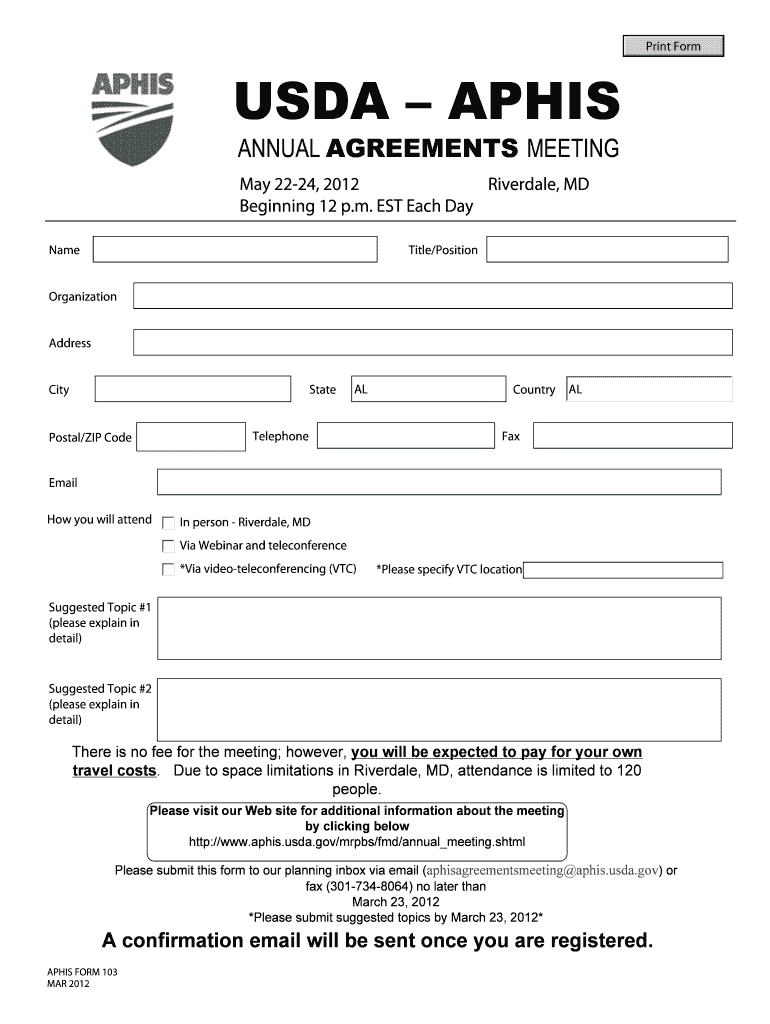
USDA APHIS Aphis Usda Form


Understanding the USDA APHIS
The USDA APHIS, or the United States Department of Agriculture Animal and Plant Health Inspection Service, plays a crucial role in safeguarding American agriculture and natural resources. This agency is responsible for ensuring the health and safety of animals and plants, preventing the introduction of harmful pests and diseases, and facilitating safe trade of agricultural products. The USDA APHIS implements regulations that impact various sectors, including livestock, crops, and wildlife. Understanding this agency's functions is vital for anyone involved in agriculture or related industries.
Steps to Complete the USDA APHIS Form
Completing the USDA APHIS form involves several key steps to ensure accuracy and compliance:
- Gather Required Information: Collect all necessary data, including details about the products, origin, and destination.
- Fill Out the Form: Carefully complete each section of the form, ensuring all information is accurate and up-to-date.
- Review for Errors: Double-check the form for any mistakes or omissions before submission.
- Submit the Form: Follow the designated submission method, whether online, by mail, or in person, based on the specific requirements of the form.
Legal Use of the USDA APHIS Form
The USDA APHIS form is legally binding and must be used in accordance with federal regulations. It is essential for compliance with laws governing the import and export of agricultural products. Misuse or failure to submit the form correctly can result in penalties, including fines or restrictions on trade. Understanding the legal implications of the form helps ensure that businesses operate within the bounds of the law while facilitating safe agricultural practices.
Required Documents for USDA APHIS Submission
When submitting the USDA APHIS form, certain documents may be required to support your application. These documents can include:
- Proof of product origin, such as certificates of authenticity or origin.
- Health certificates for animals or plants, verifying they are free from diseases.
- Import permits or export licenses, depending on the nature of the transaction.
Ensuring that all required documents are included with your submission can expedite the approval process and reduce the likelihood of delays.
Form Submission Methods
The USDA APHIS form can be submitted through various methods, catering to different preferences and requirements:
- Online Submission: Many forms can be completed and submitted electronically through the USDA APHIS website.
- Mail: Forms can be printed, completed, and sent via postal service to the appropriate USDA APHIS office.
- In-Person: Certain applications may require in-person submission at designated USDA APHIS locations.
Selecting the most suitable submission method can enhance efficiency and ensure compliance with USDA APHIS regulations.
Eligibility Criteria for USDA APHIS Forms
Eligibility for submitting the USDA APHIS form varies based on the specific type of form and the nature of the agricultural products involved. Generally, the following criteria apply:
- Applicants must be involved in the import or export of agricultural products.
- Compliance with federal and state regulations is mandatory.
- All necessary documentation must be provided to support the application.
Understanding these eligibility criteria is essential for ensuring a smooth application process and avoiding potential rejections.
Quick guide on how to complete usda aphis aphis usda
Effortlessly Prepare [SKS] on Any Device
Managing documents online has gained traction among businesses and individuals. It offers an ideal eco-friendly alternative to traditional printed and signed documents, allowing you to locate the right form and securely keep it online. airSlate SignNow equips you with all the necessary tools to create, modify, and eSign your documents swiftly without any holdups. Manage [SKS] on any device using airSlate SignNow's Android or iOS applications and enhance any document-related process today.
The Simplest Way to Alter and eSign [SKS] Effortlessly
- Obtain [SKS] and click Get Form to begin.
- Utilize the tools we provide to fill out your form.
- Emphasize important sections of your documents or obscure sensitive information with tools specifically designed by airSlate SignNow for that purpose.
- Create your signature with the Sign tool, which takes only seconds and holds the same legal validity as a standard wet ink signature.
- Review the information and hit the Done button to preserve your changes.
- Decide how you wish to send your form: via email, SMS, an invite link, or download it to your computer.
Eliminate worries about lost or misplaced files, tedious form searches, or errors that necessitate printing new document copies. airSlate SignNow meets all your document management needs with just a few clicks from any chosen device. Adjust and eSign [SKS] to guarantee outstanding communication at every stage of your form preparation process with airSlate SignNow.
Create this form in 5 minutes or less
Related searches to USDA APHIS Aphis Usda
Create this form in 5 minutes!
How to create an eSignature for the usda aphis aphis usda
How to create an electronic signature for a PDF online
How to create an electronic signature for a PDF in Google Chrome
How to create an e-signature for signing PDFs in Gmail
How to create an e-signature right from your smartphone
How to create an e-signature for a PDF on iOS
How to create an e-signature for a PDF on Android
People also ask
-
What is USDA APHIS Aphis Usda?
USDA APHIS Aphis Usda refers to the Animal and Plant Health Inspection Service of the United States Department of Agriculture. This agency plays a crucial role in protecting agricultural health and ensuring compliance with regulations. Understanding its functions can help businesses navigate necessary documentation and compliance requirements.
-
How can airSlate SignNow assist with USDA APHIS Aphis Usda documentation?
airSlate SignNow provides an efficient platform for sending and eSigning documents related to USDA APHIS Aphis Usda. Our solution simplifies the process of managing compliance documents, ensuring that you can easily obtain necessary signatures and maintain records. This streamlines your workflow and helps you stay compliant with USDA regulations.
-
What are the pricing options for airSlate SignNow?
airSlate SignNow offers flexible pricing plans tailored to meet the needs of various businesses. Our plans are designed to be cost-effective while providing access to essential features for managing USDA APHIS Aphis Usda documents. You can choose a plan that fits your budget and requirements, ensuring you get the best value.
-
What features does airSlate SignNow offer for USDA APHIS Aphis Usda compliance?
Our platform includes features such as customizable templates, secure eSigning, and document tracking, all essential for USDA APHIS Aphis Usda compliance. These tools help you manage your documents efficiently and ensure that you meet all regulatory requirements. Additionally, our user-friendly interface makes it easy for anyone to use.
-
Can airSlate SignNow integrate with other software for USDA APHIS Aphis Usda processes?
Yes, airSlate SignNow offers integrations with various software applications to enhance your USDA APHIS Aphis Usda processes. This allows you to connect with your existing tools, such as CRM systems and document management software, ensuring a seamless workflow. Our integrations help you save time and reduce errors in document handling.
-
What are the benefits of using airSlate SignNow for USDA APHIS Aphis Usda documentation?
Using airSlate SignNow for USDA APHIS Aphis Usda documentation provides numerous benefits, including increased efficiency, reduced turnaround times, and enhanced security. Our platform ensures that your documents are handled securely and that you can access them anytime, anywhere. This flexibility allows you to focus on your core business activities.
-
Is airSlate SignNow secure for handling USDA APHIS Aphis Usda documents?
Absolutely! airSlate SignNow prioritizes security, employing advanced encryption and compliance measures to protect your USDA APHIS Aphis Usda documents. We adhere to industry standards to ensure that your sensitive information remains confidential and secure. You can trust us to safeguard your data throughout the signing process.
Get more for USDA APHIS Aphis Usda
- 310 san jose ca 95120 ph 408 997 7718 fax 408 997 7890 form
- Employment application mutual security credit union form
- December aauw long beach form
- Tyoty application 2 form
- Website book order form xls
- This form is required paperwork it must be
- The herald the herald pitt band alumni council form
- For the course form
Find out other USDA APHIS Aphis Usda
- How Do I Electronic signature Maryland Healthcare / Medical Presentation
- How To Electronic signature Tennessee Healthcare / Medical Word
- Can I Electronic signature Hawaii Insurance PDF
- Help Me With Electronic signature Colorado High Tech Form
- How To Electronic signature Indiana Insurance Document
- Can I Electronic signature Virginia Education Word
- How To Electronic signature Louisiana Insurance Document
- Can I Electronic signature Florida High Tech Document
- Can I Electronic signature Minnesota Insurance PDF
- How Do I Electronic signature Minnesota Insurance Document
- How To Electronic signature Missouri Insurance Form
- How Can I Electronic signature New Jersey Insurance Document
- How To Electronic signature Indiana High Tech Document
- How Do I Electronic signature Indiana High Tech Document
- How Can I Electronic signature Ohio Insurance Document
- Can I Electronic signature South Dakota Insurance PPT
- How Can I Electronic signature Maine Lawers PPT
- How To Electronic signature Maine Lawers PPT
- Help Me With Electronic signature Minnesota Lawers PDF
- How To Electronic signature Ohio High Tech Presentation