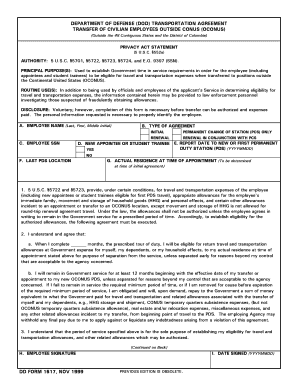
DEPARTMENT of DEFENSE DOD TRANSPORTATION AGREEMENT TRANSFER of CIVILIAN EMPLOYEES OUTSIDE CONUS OCONUS Outside the 48 Contiguous Form


Understanding the DOD Transportation Agreement
The Department of Defense (DOD) Transportation Agreement is a crucial document for the transfer of civilian employees outside the continental United States (OCONUS). This agreement outlines the responsibilities of both the employee and the employer regarding transportation and relocation. It is essential for ensuring that employees receive the necessary support and resources during their transition to work in locations outside the 48 contiguous states and the District of Columbia.
The agreement also includes provisions related to the Privacy Act, which safeguards personal information collected during the transportation process. Understanding these elements is vital for compliance and to protect the rights of the employees involved.
Steps to Complete the DOD Transportation Agreement
Completing the DOD Transportation Agreement involves several key steps to ensure accuracy and compliance. Here are the primary steps:
- Gather necessary personal information, including your current address and employment details.
- Review the terms of the agreement to understand your rights and responsibilities.
- Fill out the agreement form accurately, ensuring all required fields are completed.
- Submit the completed form to your designated human resources representative for review.
- Keep a copy of the submitted agreement for your records.
Following these steps will help facilitate a smooth transition and ensure that all parties are informed and compliant with the agreement's terms.
Key Elements of the DOD Transportation Agreement
The DOD Transportation Agreement contains several key elements that are vital for both the employee and the employer. These include:
- Employee Information: Personal details required for identification and processing.
- Transportation Arrangements: Guidelines on how transportation will be handled, including costs covered by the employer.
- Relocation Benefits: Information on relocation assistance and any applicable allowances.
- Privacy Act Compliance: Assurance that personal information will be handled in accordance with the Privacy Act.
Understanding these elements is essential for ensuring that employees are adequately supported during their relocation process.
Legal Use of the DOD Transportation Agreement
The DOD Transportation Agreement is a legally binding document that outlines the terms and conditions under which civilian employees are transferred OCONUS. It is important for both employees and employers to understand the legal implications of this agreement. Compliance with the terms of the agreement is necessary to avoid potential legal disputes and ensure that all parties fulfill their obligations.
Additionally, the agreement must adhere to federal regulations governing employee transfers and the handling of personal information. Familiarity with these legal aspects can help prevent issues related to non-compliance or misunderstandings during the transfer process.
How to Obtain the DOD Transportation Agreement
Obtaining the DOD Transportation Agreement is a straightforward process. Employees typically receive the agreement through their human resources department or the appropriate administrative office. Here are the steps to follow:
- Contact your human resources representative to request the DOD Transportation Agreement.
- Ensure you have all necessary documentation ready for submission.
- Review the agreement thoroughly upon receipt to understand its terms.
- Complete the agreement and return it to your HR department as instructed.
This process ensures that employees have access to the agreement and understand their rights and responsibilities before relocating.
Examples of Using the DOD Transportation Agreement
The DOD Transportation Agreement can be applied in various scenarios involving the transfer of civilian employees. Some examples include:
- A civilian employee relocating to a military base in Germany for a two-year assignment.
- An employee moving from a U.S. mainland location to an overseas position in Japan.
- Transfers involving temporary duty assignments that require transportation arrangements.
These examples illustrate the practical application of the agreement and highlight its importance in facilitating smooth transitions for employees moving OCONUS.
Quick guide on how to complete dod transportation agreement
Complete dod transportation agreement effortlessly on any device
Digital document management has gained immense popularity among businesses and individuals alike. It serves as an ideal eco-friendly alternative to conventional printed and signed documents, allowing you to access the necessary forms and securely store them online. airSlate SignNow provides all the resources required to create, edit, and electronically sign your documents quickly and without interruptions. Manage dod transportation agreement on any platform using airSlate SignNow's Android or iOS applications and enhance any document-related task today.
The simplest way to modify and electronically sign dod transportation agreement with ease
- Locate dod transportation agreement and click Get Form to begin.
- Utilize the tools we provide to fill out your form.
- Emphasize important sections of your documents or redact sensitive information using tools specifically offered by airSlate SignNow.
- Generate your signature with the Sign feature, which takes mere seconds and carries the same legal validity as a traditional handwritten signature.
- Review the details and click the Done button to save your modifications.
- Select your desired method to send your form, via email, SMS, or invitation link, or download it to your computer.
Say goodbye to lost or misfiled documents, tiresome form searching, or mistakes that necessitate printing additional copies. airSlate SignNow meets your document management requirements in just a few clicks from any device you choose. Modify and electronically sign dod transportation agreement to ensure effective communication at every stage of your form preparation process with airSlate SignNow.
Create this form in 5 minutes or less
Related searches to dod transportation agreement
Create this form in 5 minutes!
How to create an eSignature for the dod transportation agreement
How to create an electronic signature for a PDF online
How to create an electronic signature for a PDF in Google Chrome
How to create an e-signature for signing PDFs in Gmail
How to create an e-signature right from your smartphone
How to create an e-signature for a PDF on iOS
How to create an e-signature for a PDF on Android
People also ask dod transportation agreement
-
What is a DoD transportation agreement?
A DoD transportation agreement is a formal document that outlines the terms and conditions for the transportation of goods and services within the Department of Defense. It ensures compliance with federal regulations and facilitates efficient logistics operations. Understanding this agreement is crucial for businesses looking to engage with DoD contracts.
-
How can airSlate SignNow help with DoD transportation agreements?
airSlate SignNow provides a streamlined platform for creating, sending, and eSigning DoD transportation agreements. With its user-friendly interface, businesses can easily manage their documentation processes, ensuring that all agreements are executed efficiently and securely. This helps in maintaining compliance and speeding up contract approvals.
-
What are the pricing options for airSlate SignNow?
airSlate SignNow offers flexible pricing plans tailored to meet the needs of businesses of all sizes. Whether you are a small business or a large enterprise, you can find a plan that fits your budget while providing the necessary features for managing DoD transportation agreements. Contact our sales team for a customized quote.
-
What features does airSlate SignNow offer for managing agreements?
airSlate SignNow includes features such as customizable templates, automated workflows, and real-time tracking for DoD transportation agreements. These tools enhance collaboration and ensure that all parties are kept informed throughout the signing process. Additionally, the platform supports secure storage and easy retrieval of documents.
-
Are there any benefits to using airSlate SignNow for DoD transportation agreements?
Using airSlate SignNow for DoD transportation agreements offers numerous benefits, including increased efficiency, reduced turnaround times, and enhanced security. The platform allows for quick eSigning, which accelerates the approval process and helps businesses stay compliant with DoD regulations. This ultimately leads to improved operational effectiveness.
-
Can airSlate SignNow integrate with other software for managing agreements?
Yes, airSlate SignNow seamlessly integrates with various software applications, enhancing your ability to manage DoD transportation agreements. Whether you use CRM systems, project management tools, or cloud storage solutions, our integrations ensure that your workflow remains uninterrupted and efficient. This connectivity simplifies document management across platforms.
-
Is airSlate SignNow secure for handling sensitive agreements?
Absolutely, airSlate SignNow prioritizes security and compliance, making it a safe choice for handling sensitive DoD transportation agreements. The platform employs advanced encryption and authentication measures to protect your documents and data. This commitment to security ensures that your agreements are safe from unauthorized access.
Get more for dod transportation agreement
- Judge form
- Everything order form
- Official entry form the delaware county indiana fair
- Paypro expo automatic registration form pdf
- M reports applications renewals facilities permit rrw form
- Occupancy permit requirements for all part 3 buildings kinbasket form
- Commercial driveway packet information state roads strunk july
- Temporary food service permit application dekalb county board form
Find out other dod transportation agreement
- Sign Idaho Basic rental agreement or residential lease Online
- How To Sign Oregon Business agreements
- Sign Colorado Generic lease agreement Safe
- How Can I Sign Vermont Credit agreement
- Sign New York Generic lease agreement Myself
- How Can I Sign Utah House rent agreement format
- Sign Alabama House rental lease agreement Online
- Sign Arkansas House rental lease agreement Free
- Sign Alaska Land lease agreement Computer
- How Do I Sign Texas Land lease agreement
- Sign Vermont Land lease agreement Free
- Sign Texas House rental lease Now
- How Can I Sign Arizona Lease agreement contract
- Help Me With Sign New Hampshire lease agreement
- How To Sign Kentucky Lease agreement form
- Can I Sign Michigan Lease agreement sample
- How Do I Sign Oregon Lease agreement sample
- How Can I Sign Oregon Lease agreement sample
- Can I Sign Oregon Lease agreement sample
- How To Sign West Virginia Lease agreement contract