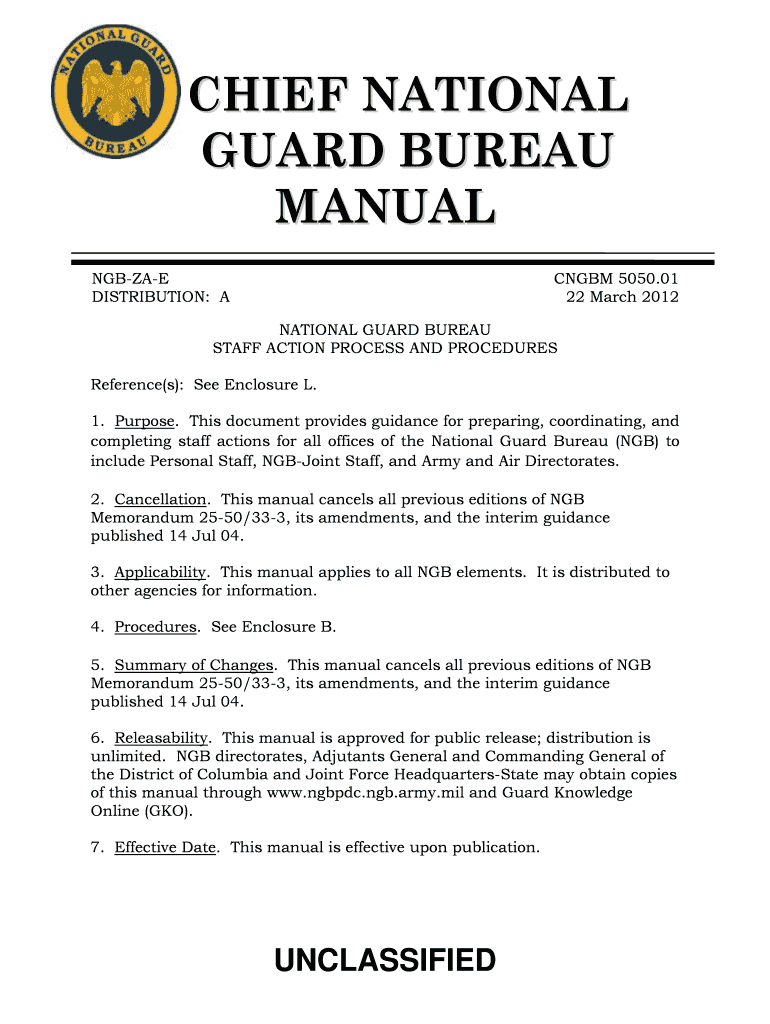
GUARD BUREAU Form


What is the GUARD BUREAU
The GUARD BUREAU is a legal document used primarily for the purpose of establishing guardianship over a minor or an individual unable to care for themselves. This form is essential in legal proceedings where a guardian must be appointed to make decisions on behalf of the individual, ensuring their well-being and protection. The GUARD BUREAU outlines the responsibilities and rights of the guardian, providing a clear framework for the guardianship arrangement.
How to obtain the GUARD BUREAU
Obtaining the GUARD BUREAU typically involves visiting your local court or accessing the court's website. Many jurisdictions provide downloadable versions of the form, allowing individuals to fill it out at their convenience. Additionally, some legal aid organizations may offer assistance in obtaining and completing the form, ensuring that all necessary information is accurately provided.
Steps to complete the GUARD BUREAU
Completing the GUARD BUREAU involves several important steps:
- Gather necessary information about the individual for whom guardianship is sought, including their full name, date of birth, and current living situation.
- Provide details about the proposed guardian, including their relationship to the individual and reasons for seeking guardianship.
- Complete the form accurately, ensuring that all sections are filled out completely to avoid delays.
- Review the form for any errors or omissions before submission.
- Submit the completed form to the appropriate court along with any required fees.
Legal use of the GUARD BUREAU
The GUARD BUREAU serves a crucial legal function in establishing guardianship. It is used in family law cases, particularly when parents are unable to care for their children or when adults require assistance due to incapacity. The form must be filed with the court, and a judge will review it to determine if guardianship is in the best interest of the individual. Legal representation is often recommended to navigate this process effectively.
Required Documents
When filing the GUARD BUREAU, several documents may be required to support your application:
- Proof of identity for both the proposed guardian and the individual in need of guardianship.
- Medical records or evaluations that demonstrate the individual's need for a guardian.
- Any existing legal documents related to custody or guardianship, if applicable.
- Background check documentation for the proposed guardian, as required by some jurisdictions.
Eligibility Criteria
Eligibility to file the GUARD BUREAU varies by state, but generally includes:
- The proposed guardian must be an adult, typically over the age of eighteen.
- The individual in need of guardianship must be unable to make decisions for themselves due to age, disability, or other factors.
- The proposed guardian must demonstrate a genuine interest in the well-being of the individual.
Quick guide on how to complete guard bureau
Accomplish [SKS] effortlessly on any device
Digital document management has gained traction among companies and individuals. It offers an ideal environmentally friendly substitute for traditional printed and signed documents, as you can access the necessary form and securely store it online. airSlate SignNow provides you with all the tools required to create, modify, and eSign your documents quickly without interruptions. Handle [SKS] on any device using airSlate SignNow apps for Android or iOS and improve any document-related process today.
The easiest way to alter and eSign [SKS] without hassle
- Locate [SKS] and click on Get Form to begin.
- Make use of the tools we offer to fill out your document.
- Emphasize key segments of the documents or obscure sensitive information with tools specifically designed for that purpose by airSlate SignNow.
- Create your signature using the Sign tool, which only takes seconds and carries the same legal validity as a conventional wet ink signature.
- Review all details and click on the Done button to save your modifications.
- Choose how you wish to send your form, whether by email, text message (SMS), invite link, or download it to your computer.
Forget about lost or mislaid documents, tedious form searches, or errors that require new document copies to be printed. airSlate SignNow addresses all your document management needs in just a few clicks from your preferred device. Edit and eSign [SKS] and guarantee effective communication at every stage of the form preparation process with airSlate SignNow.
Create this form in 5 minutes or less
Related searches to GUARD BUREAU
Create this form in 5 minutes!
How to create an eSignature for the guard bureau
How to create an electronic signature for a PDF online
How to create an electronic signature for a PDF in Google Chrome
How to create an e-signature for signing PDFs in Gmail
How to create an e-signature right from your smartphone
How to create an e-signature for a PDF on iOS
How to create an e-signature for a PDF on Android
People also ask
-
What is GUARD BUREAU and how does it relate to airSlate SignNow?
GUARD BUREAU is a comprehensive solution that enhances document security and compliance. With airSlate SignNow, businesses can leverage GUARD BUREAU to ensure that their eSigning processes are secure and meet regulatory standards, providing peace of mind for sensitive transactions.
-
How much does airSlate SignNow cost for GUARD BUREAU users?
Pricing for airSlate SignNow varies based on the features and number of users. For GUARD BUREAU users, we offer competitive pricing plans that cater to different business sizes, ensuring that you get the best value for your investment in secure document management.
-
What features does airSlate SignNow offer for GUARD BUREAU?
airSlate SignNow provides a range of features tailored for GUARD BUREAU, including advanced security protocols, customizable templates, and real-time tracking of document status. These features help streamline your eSigning process while maintaining the highest level of security.
-
What are the benefits of using GUARD BUREAU with airSlate SignNow?
Using GUARD BUREAU with airSlate SignNow enhances your document security and compliance capabilities. This integration allows businesses to manage sensitive documents efficiently while ensuring that all eSignatures are legally binding and secure.
-
Can airSlate SignNow integrate with other tools while using GUARD BUREAU?
Yes, airSlate SignNow offers seamless integrations with various third-party applications while utilizing GUARD BUREAU. This flexibility allows businesses to incorporate eSigning into their existing workflows, enhancing productivity and collaboration.
-
Is GUARD BUREAU suitable for all business sizes?
Absolutely! GUARD BUREAU is designed to cater to businesses of all sizes, from startups to large enterprises. With airSlate SignNow, you can scale your document management processes according to your business needs, ensuring that you have the right tools at every stage.
-
How does airSlate SignNow ensure compliance with GUARD BUREAU?
airSlate SignNow adheres to strict compliance standards, ensuring that all eSigning processes meet the requirements set by GUARD BUREAU. This commitment to compliance helps businesses avoid legal pitfalls and maintain trust with their clients.
Get more for GUARD BUREAU
- Yavapai county small claims court form
- Fire protection assessment fpa refund form kitsap county
- Nsnp 200 100889789 form
- State of washington department of natural resources dnr form
- How to fill nsnp 200 form for nova scotia pnp
- Deepwater drilling intervention and completions spe form
- Ophthalmology referral form animal eye doctor
- Alberta pt progress report form ab 3
Find out other GUARD BUREAU
- Help Me With eSignature Texas Construction Contract Template
- eSignature Illinois Architectural Proposal Template Simple
- Can I eSignature Indiana Home Improvement Contract
- How Do I eSignature Maryland Home Improvement Contract
- eSignature Missouri Business Insurance Quotation Form Mobile
- eSignature Iowa Car Insurance Quotation Form Online
- eSignature Missouri Car Insurance Quotation Form Online
- eSignature New Jersey Car Insurance Quotation Form Now
- eSignature Hawaii Life-Insurance Quote Form Easy
- How To eSignature Delaware Certeficate of Insurance Request
- eSignature New York Fundraising Registration Form Simple
- How To Integrate Sign in Banking
- How To Use Sign in Banking
- Help Me With Use Sign in Banking
- Can I Use Sign in Banking
- How Do I Install Sign in Banking
- How To Add Sign in Banking
- How Do I Add Sign in Banking
- How Can I Add Sign in Banking
- Can I Add Sign in Banking