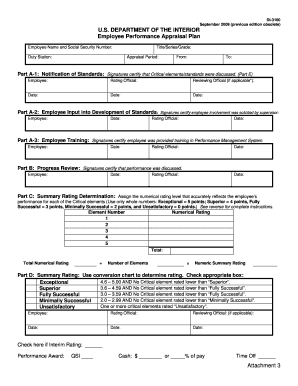
US DEPARTMENT of the INTERIOR Employee Performance Blm


What is the US DEPARTMENT OF THE INTERIOR Employee Performance Blm
The US Department of the Interior Employee Performance Blm refers to a specific evaluation form used by the Bureau of Land Management (BLM) to assess employee performance. This form is crucial for establishing performance standards, providing feedback, and facilitating professional development within the agency. It is designed to align individual employee goals with the broader objectives of the BLM, ensuring that all personnel contribute effectively to the agency's mission of managing public lands and resources.
How to use the US DEPARTMENT OF THE INTERIOR Employee Performance Blm
Using the US Department of the Interior Employee Performance Blm involves several key steps. First, employees should familiarize themselves with the performance criteria outlined in the form. Next, they should gather relevant documentation that supports their performance claims, such as project reports and feedback from supervisors. During the evaluation period, employees and supervisors engage in regular discussions to review progress and make adjustments as needed. Finally, the completed form is submitted to the appropriate human resources department for record-keeping and further action.
Steps to complete the US DEPARTMENT OF THE INTERIOR Employee Performance Blm
Completing the US Department of the Interior Employee Performance Blm requires a structured approach:
- Review the performance criteria and expectations outlined in the form.
- Collect evidence of achievements and areas for improvement.
- Engage in discussions with supervisors to clarify goals and expectations.
- Fill out the form, ensuring that all sections are addressed comprehensively.
- Submit the completed form to the designated human resources department.
Key elements of the US DEPARTMENT OF THE INTERIOR Employee Performance Blm
The key elements of the US Department of the Interior Employee Performance Blm include performance objectives, assessment criteria, and feedback mechanisms. Performance objectives should be specific, measurable, achievable, relevant, and time-bound (SMART). The assessment criteria evaluate how well employees meet these objectives, while feedback mechanisms provide opportunities for ongoing dialogue between employees and supervisors. This structure ensures that performance evaluations are fair, transparent, and conducive to professional growth.
Legal use of the US DEPARTMENT OF THE INTERIOR Employee Performance Blm
The legal use of the US Department of the Interior Employee Performance Blm is governed by federal employment laws and regulations. This form must be used in compliance with the Equal Employment Opportunity Commission guidelines to ensure that evaluations are conducted fairly and without discrimination. It is essential that all employees are evaluated based on the same criteria and that the process is documented to protect against potential legal challenges.
Examples of using the US DEPARTMENT OF THE INTERIOR Employee Performance Blm
Examples of using the US Department of the Interior Employee Performance Blm include annual performance reviews, mid-year evaluations, and specific project assessments. For instance, during an annual review, an employee may highlight their contributions to a land management project, using the form to detail their achievements and areas for improvement. This documentation can then be used to inform decisions regarding promotions, salary adjustments, and professional development opportunities.
Quick guide on how to complete us department of the interior employee performance blm
Effortlessly Prepare [SKS] on Any Device
Digital document management has become increasingly popular among businesses and individuals. It offers an excellent eco-friendly substitute for traditional printed and signed papers, enabling you to locate the necessary form and securely keep it online. airSlate SignNow equips you with all the tools required to create, edit, and eSign your documents quickly without delays. Manage [SKS] on any device using airSlate SignNow's Android or iOS applications and streamline any document-related processes today.
How to Edit and eSign [SKS] with Ease
- Locate [SKS] and click Get Form to begin.
- Utilize the tools we provide to complete your form.
- Emphasize important sections of the documents or obscure sensitive information with tools that airSlate SignNow specifically offers for that purpose.
- Create your signature using the Sign feature, which takes seconds and carries the same legal validity as a traditional wet ink signature.
- Review all the details and click on the Done button to save your changes.
- Select your preferred method to send your form, whether by email, text message (SMS), invitation link, or download it to your computer.
Eliminate worries about lost or misplaced documents, tedious form searches, or errors that necessitate printing new document copies. airSlate SignNow meets all your document management needs in just a few clicks from any device you prefer. Edit and eSign [SKS] and ensure exceptional communication at every stage of your form preparation process with airSlate SignNow.
Create this form in 5 minutes or less
Create this form in 5 minutes!
How to create an eSignature for the us department of the interior employee performance blm
How to create an electronic signature for a PDF online
How to create an electronic signature for a PDF in Google Chrome
How to create an e-signature for signing PDFs in Gmail
How to create an e-signature right from your smartphone
How to create an e-signature for a PDF on iOS
How to create an e-signature for a PDF on Android
People also ask
-
What is airSlate SignNow and how does it relate to US DEPARTMENT OF THE INTERIOR Employee Performance Blm?
airSlate SignNow is a powerful eSignature solution that enables organizations, including the US DEPARTMENT OF THE INTERIOR, to streamline their document workflows. By utilizing airSlate SignNow, the US DEPARTMENT OF THE INTERIOR can enhance employee performance through efficient document management and signing processes.
-
How can airSlate SignNow improve employee performance for the US DEPARTMENT OF THE INTERIOR?
By implementing airSlate SignNow, the US DEPARTMENT OF THE INTERIOR can signNowly reduce the time spent on paperwork, allowing employees to focus on their core responsibilities. This efficiency leads to improved employee performance and satisfaction, as tasks are completed faster and with fewer errors.
-
What features does airSlate SignNow offer for the US DEPARTMENT OF THE INTERIOR?
airSlate SignNow offers a variety of features tailored for the US DEPARTMENT OF THE INTERIOR, including customizable templates, automated workflows, and secure cloud storage. These features help streamline the signing process and ensure compliance with federal regulations.
-
Is airSlate SignNow cost-effective for the US DEPARTMENT OF THE INTERIOR?
Yes, airSlate SignNow provides a cost-effective solution for the US DEPARTMENT OF THE INTERIOR by reducing operational costs associated with paper-based processes. With flexible pricing plans, it allows organizations to choose a package that best fits their budget and needs.
-
Can airSlate SignNow integrate with other tools used by the US DEPARTMENT OF THE INTERIOR?
Absolutely! airSlate SignNow offers seamless integrations with various applications commonly used by the US DEPARTMENT OF THE INTERIOR, such as CRM systems and document management software. This ensures a smooth workflow and enhances overall productivity.
-
What are the security measures in place for airSlate SignNow users in the US DEPARTMENT OF THE INTERIOR?
airSlate SignNow prioritizes security, implementing advanced encryption and compliance with federal regulations to protect sensitive information. The US DEPARTMENT OF THE INTERIOR can trust that their employee performance documents are secure and confidential.
-
How does airSlate SignNow support remote work for the US DEPARTMENT OF THE INTERIOR?
With airSlate SignNow, the US DEPARTMENT OF THE INTERIOR can facilitate remote work by allowing employees to sign documents from anywhere, at any time. This flexibility is crucial for maintaining productivity and employee performance, especially in a remote work environment.
Get more for US DEPARTMENT OF THE INTERIOR Employee Performance Blm
- Personal lines quote sheet rt specialty form
- Icmc masjid form
- L margaret riedel scholarship supplement form
- Hoover elementary school pta fund request form kirkwood
- Googlier com dash search date 20180731 form
- Edd ca govpdfpubctrde1275aa guide to benefits and employment services form
- Systems fms amp minx form
- Www research va gov guidance woc checklistwithout compensation employee checklist veterans affairs form
Find out other US DEPARTMENT OF THE INTERIOR Employee Performance Blm
- How To Integrate Sign in Banking
- How To Use Sign in Banking
- Help Me With Use Sign in Banking
- Can I Use Sign in Banking
- How Do I Install Sign in Banking
- How To Add Sign in Banking
- How Do I Add Sign in Banking
- How Can I Add Sign in Banking
- Can I Add Sign in Banking
- Help Me With Set Up Sign in Government
- How To Integrate eSign in Banking
- How To Use eSign in Banking
- How To Install eSign in Banking
- How To Add eSign in Banking
- How To Set Up eSign in Banking
- How To Save eSign in Banking
- How To Implement eSign in Banking
- How To Set Up eSign in Construction
- How To Integrate eSign in Doctors
- How To Use eSign in Doctors