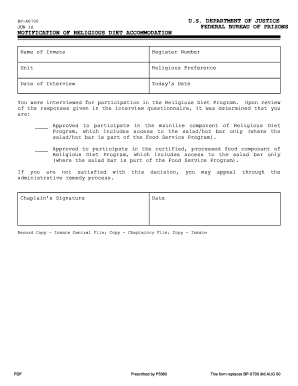
DEPARTMENT of JUSTICE FEDERAL BUREAU of PRISONS BP A0700 JUN 10 NOTIFICATION of RELIGIOUS DIET ACCOMMODATION Name of Inmate Regi Form


Understanding the Notification of Religious Diet Accommodation
The DEPARTMENT OF JUSTICE FEDERAL BUREAU OF PRISONS BP A0700 JUN 10 NOTIFICATION OF RELIGIOUS DIET ACCOMMODATION is a crucial form that allows inmates to request dietary accommodations based on their religious beliefs. This form is essential for ensuring that inmates receive meals that align with their religious practices, which can be a significant aspect of their faith. It is important for inmates to understand the process and requirements for submitting this form to ensure their dietary needs are met while incarcerated.
Steps to Complete the Notification of Religious Diet Accommodation
Completing the BP A0700 form involves several key steps:
- Fill in the inmate's name and register number accurately to ensure proper identification.
- Specify the unit where the inmate is located, as this helps in routing the request to the appropriate personnel.
- Indicate the religious preference clearly, as this will determine the type of dietary accommodations required.
- Record the date of the interview, which is when the inmate discusses their dietary needs with staff.
- Include today's date, which serves as a reference point for the submission of the request.
Each section of the form must be completed thoroughly to avoid delays in processing the request.
How to Submit the Notification of Religious Diet Accommodation
Submitting the BP A0700 form requires careful attention to the guidelines provided by the Federal Bureau of Prisons. Inmates should ensure the form is submitted to the designated staff member or department responsible for dietary accommodations. Depending on the facility, submissions may be accepted through various methods, including in-person delivery or internal mail. It is advisable to keep a copy of the submitted form for personal records.
Key Elements of the Notification of Religious Diet Accommodation
Several critical components must be included in the BP A0700 form to ensure its effectiveness:
- Name of Inmate: This identifies the individual requesting the accommodation.
- Register Number: This unique identifier is essential for tracking the request.
- Unit: Indicates where the inmate is housed, facilitating the processing of the request.
- Religious Preference: Clearly stating this helps staff understand the specific dietary needs.
- Date of Interview: This date is important for record-keeping and follow-up.
- Today's Date: Provides a timeline for when the request was made.
Legal Use of the Notification of Religious Diet Accommodation
The BP A0700 form is legally significant as it ensures compliance with the Religious Land Use and Institutionalized Persons Act (RLUIPA), which protects the religious rights of inmates. By submitting this form, inmates assert their right to practice their religion, including dietary restrictions. Facilities are required to consider these requests seriously and provide appropriate accommodations unless there are compelling security or safety concerns.
Examples of Using the Notification of Religious Diet Accommodation
In practice, the BP A0700 form can be utilized in various scenarios:
- An inmate following a kosher diet submits the form to receive meals that comply with Jewish dietary laws.
- A Muslim inmate requests halal meals to adhere to Islamic dietary guidelines.
- Individuals with specific vegetarian or vegan preferences may use this form to ensure their meals align with their beliefs.
These examples highlight the importance of the form in accommodating diverse religious practices within correctional facilities.
Quick guide on how to complete department of justice federal bureau of prisons bp a0700 jun 10 notification of religious diet accommodation name of inmate
Complete [SKS] effortlessly on any device
Digital document management has gained popularity among businesses and individuals. It offers an ideal environmentally friendly alternative to conventional printed and signed paperwork, allowing you to obtain the necessary form and securely save it online. airSlate SignNow equips you with all the tools required to create, modify, and electronically sign your documents promptly without delays. Handle [SKS] on any platform using airSlate SignNow's Android or iOS applications and streamline any document-centered task today.
The easiest way to modify and electronically sign [SKS] smoothly
- Find [SKS] and click on Get Form to begin.
- Utilize the tools we offer to finalize your document.
- Emphasize pertinent sections of your documents or obscure private information with tools that airSlate SignNow provides specifically for that purpose.
- Create your signature using the Sign tool, which takes just seconds and carries the same legal validity as a conventional wet ink signature.
- Review the information and click on the Done button to save your changes.
- Select your preferred method of sharing your form, whether by email, SMS, invitation link, or download it to your computer.
Eliminate concerns about lost or misplaced documents, tedious form searching, or errors that necessitate the printing of new document copies. airSlate SignNow meets your document management needs in just a few clicks from any device you choose. Edit and electronically sign [SKS] to ensure excellent communication at every stage of the form preparation process with airSlate SignNow.
Create this form in 5 minutes or less
Create this form in 5 minutes!
How to create an eSignature for the department of justice federal bureau of prisons bp a0700 jun 10 notification of religious diet accommodation name of inmate
How to create an electronic signature for a PDF online
How to create an electronic signature for a PDF in Google Chrome
How to create an e-signature for signing PDFs in Gmail
How to create an e-signature right from your smartphone
How to create an e-signature for a PDF on iOS
How to create an e-signature for a PDF on Android
People also ask
-
What is the DEPARTMENT OF JUSTICE FEDERAL BUREAU OF PRISONS BP A0700 JUN 10 NOTIFICATION OF RELIGIOUS DIET ACCOMMODATION?
The DEPARTMENT OF JUSTICE FEDERAL BUREAU OF PRISONS BP A0700 JUN 10 NOTIFICATION OF RELIGIOUS DIET ACCOMMODATION is a form used to request dietary accommodations based on religious beliefs for inmates. This form ensures that inmates can maintain their religious dietary practices while incarcerated, promoting their rights and well-being.
-
How can airSlate SignNow assist with the DEPARTMENT OF JUSTICE FEDERAL BUREAU OF PRISONS BP A0700 JUN 10 NOTIFICATION OF RELIGIOUS DIET ACCOMMODATION?
airSlate SignNow streamlines the process of completing and submitting the DEPARTMENT OF JUSTICE FEDERAL BUREAU OF PRISONS BP A0700 JUN 10 NOTIFICATION OF RELIGIOUS DIET ACCOMMODATION. Our platform allows users to easily fill out, eSign, and send the form securely, ensuring compliance and timely submissions.
-
What features does airSlate SignNow offer for managing the DEPARTMENT OF JUSTICE FEDERAL BUREAU OF PRISONS BP A0700 JUN 10 NOTIFICATION OF RELIGIOUS DIET ACCOMMODATION?
airSlate SignNow offers features such as customizable templates, secure eSigning, and document tracking specifically for forms like the DEPARTMENT OF JUSTICE FEDERAL BUREAU OF PRISONS BP A0700 JUN 10 NOTIFICATION OF RELIGIOUS DIET ACCOMMODATION. These tools enhance efficiency and ensure that all necessary information is captured accurately.
-
Is there a cost associated with using airSlate SignNow for the DEPARTMENT OF JUSTICE FEDERAL BUREAU OF PRISONS BP A0700 JUN 10 NOTIFICATION OF RELIGIOUS DIET ACCOMMODATION?
Yes, airSlate SignNow offers various pricing plans that cater to different needs, including those who need to manage the DEPARTMENT OF JUSTICE FEDERAL BUREAU OF PRISONS BP A0700 JUN 10 NOTIFICATION OF RELIGIOUS DIET ACCOMMODATION. Our plans are designed to be cost-effective, providing great value for the features offered.
-
Can I integrate airSlate SignNow with other applications for the DEPARTMENT OF JUSTICE FEDERAL BUREAU OF PRISONS BP A0700 JUN 10 NOTIFICATION OF RELIGIOUS DIET ACCOMMODATION?
Absolutely! airSlate SignNow supports integrations with various applications, allowing you to manage the DEPARTMENT OF JUSTICE FEDERAL BUREAU OF PRISONS BP A0700 JUN 10 NOTIFICATION OF RELIGIOUS DIET ACCOMMODATION seamlessly alongside your existing tools. This integration capability enhances workflow efficiency and data management.
-
What are the benefits of using airSlate SignNow for the DEPARTMENT OF JUSTICE FEDERAL BUREAU OF PRISONS BP A0700 JUN 10 NOTIFICATION OF RELIGIOUS DIET ACCOMMODATION?
Using airSlate SignNow for the DEPARTMENT OF JUSTICE FEDERAL BUREAU OF PRISONS BP A0700 JUN 10 NOTIFICATION OF RELIGIOUS DIET ACCOMMODATION provides numerous benefits, including increased efficiency, reduced paperwork, and enhanced security. Our platform ensures that sensitive information is handled securely while simplifying the submission process.
-
How does airSlate SignNow ensure the security of the DEPARTMENT OF JUSTICE FEDERAL BUREAU OF PRISONS BP A0700 JUN 10 NOTIFICATION OF RELIGIOUS DIET ACCOMMODATION?
airSlate SignNow prioritizes security by employing advanced encryption and compliance measures to protect documents like the DEPARTMENT OF JUSTICE FEDERAL BUREAU OF PRISONS BP A0700 JUN 10 NOTIFICATION OF RELIGIOUS DIET ACCOMMODATION. Our platform is designed to safeguard sensitive information throughout the signing and submission process.
Get more for DEPARTMENT OF JUSTICE FEDERAL BUREAU OF PRISONS BP A0700 JUN 10 NOTIFICATION OF RELIGIOUS DIET ACCOMMODATION Name Of Inmate Regi
- Medgivande att migrationsverket fr utfrda frmlingspass fr barn under 18 r form
- Kohler dealer program information form kohler co 646456114
- Declaration of gender change 415196395 form
- Registered tow truck operator master log dol wa form
- I want to print usps form sf3112b
- Sf 3112b fill online printable fillable blank form
- Certification of trust florida form
- Do you make the best garden salsa in huntley village of huntley form
Find out other DEPARTMENT OF JUSTICE FEDERAL BUREAU OF PRISONS BP A0700 JUN 10 NOTIFICATION OF RELIGIOUS DIET ACCOMMODATION Name Of Inmate Regi
- eSign Colorado Life Sciences LLC Operating Agreement Now
- eSign Hawaii Life Sciences Letter Of Intent Easy
- Help Me With eSign Hawaii Life Sciences Cease And Desist Letter
- eSign Hawaii Life Sciences Lease Termination Letter Mobile
- eSign Hawaii Life Sciences Permission Slip Free
- eSign Florida Legal Warranty Deed Safe
- Help Me With eSign North Dakota Insurance Residential Lease Agreement
- eSign Life Sciences Word Kansas Fast
- eSign Georgia Legal Last Will And Testament Fast
- eSign Oklahoma Insurance Business Associate Agreement Mobile
- eSign Louisiana Life Sciences Month To Month Lease Online
- eSign Legal Form Hawaii Secure
- eSign Hawaii Legal RFP Mobile
- How To eSign Hawaii Legal Agreement
- How Can I eSign Hawaii Legal Moving Checklist
- eSign Hawaii Legal Profit And Loss Statement Online
- eSign Hawaii Legal Profit And Loss Statement Computer
- eSign Hawaii Legal Profit And Loss Statement Now
- How Can I eSign Hawaii Legal Profit And Loss Statement
- Can I eSign Hawaii Legal Profit And Loss Statement