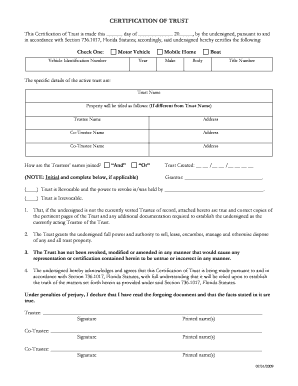
Certification of Trust Florida Form


What is the Certification Of Trust Florida Form
The Certification Of Trust Florida Form is a legal document that affirms the existence of a trust and outlines the authority of the trustee. This form is essential for individuals or entities managing trust assets, as it provides third parties with the necessary information to verify the trust's legitimacy without disclosing the entire trust document. It serves to simplify transactions involving trust property, ensuring that the trustee can act on behalf of the trust in financial and legal matters.
How to use the Certification Of Trust Florida Form
The Certification Of Trust Florida Form is utilized primarily by trustees when engaging with financial institutions, real estate transactions, or other legal matters involving trust assets. To use the form, the trustee must complete it accurately, providing details such as the name of the trust, the date it was established, and the names of the trustees. Once completed, this form can be presented to banks, title companies, or other relevant parties to facilitate transactions without needing to disclose the full trust document.
Steps to complete the Certification Of Trust Florida Form
Completing the Certification Of Trust Florida Form involves several key steps:
- Begin by providing the full name of the trust and the date it was created.
- List the names and contact information of all trustees authorized to act on behalf of the trust.
- Include any specific powers granted to the trustees, such as the ability to buy or sell property.
- Sign the form in the presence of a notary public to ensure its legal validity.
- Distribute copies of the completed form to relevant parties, such as banks or legal representatives.
Legal use of the Certification Of Trust Florida Form
The Certification Of Trust Florida Form is legally recognized in Florida and serves to protect the privacy of the trust's details while providing necessary information to third parties. It is crucial for ensuring that trustees can manage trust assets effectively and without unnecessary complications. The form must be executed in accordance with Florida law, which may require notarization and adherence to specific state guidelines to be considered valid.
Key elements of the Certification Of Trust Florida Form
Several key elements must be included in the Certification Of Trust Florida Form to ensure its validity:
- The name of the trust and the date it was established.
- The names and signatures of all trustees.
- A statement affirming the trust's existence and the authority of the trustees.
- Details regarding the powers granted to the trustees.
- Notarization to validate the document.
Who Issues the Form
The Certification Of Trust Florida Form is not issued by a specific agency but is a document created by the trustees themselves. It is typically drafted with the assistance of legal counsel to ensure compliance with Florida laws and to reflect the specific terms of the trust. Once completed, the form is signed by the trustees and notarized to confirm its authenticity.
Create this form in 5 minutes or less
Create this form in 5 minutes!
How to create an eSignature for the certification of trust florida form
How to create an electronic signature for a PDF online
How to create an electronic signature for a PDF in Google Chrome
How to create an e-signature for signing PDFs in Gmail
How to create an e-signature right from your smartphone
How to create an e-signature for a PDF on iOS
How to create an e-signature for a PDF on Android
People also ask
-
What is the Certification Of Trust Florida Form?
The Certification Of Trust Florida Form is a legal document that certifies the existence of a trust and outlines its key details. This form is essential for establishing the authority of a trustee when managing trust assets in Florida. By using this form, you can ensure that your trust is recognized and respected by financial institutions and other entities.
-
How can I obtain the Certification Of Trust Florida Form?
You can easily obtain the Certification Of Trust Florida Form through airSlate SignNow. Our platform provides a user-friendly interface to access, fill out, and eSign the form securely. This simplifies the process, allowing you to complete your documentation efficiently.
-
What are the benefits of using airSlate SignNow for the Certification Of Trust Florida Form?
Using airSlate SignNow for the Certification Of Trust Florida Form offers numerous benefits, including ease of use, cost-effectiveness, and secure eSigning capabilities. Our platform streamlines the document management process, ensuring that you can focus on what matters most while we handle the paperwork. Additionally, you can access your documents anytime, anywhere.
-
Is there a cost associated with the Certification Of Trust Florida Form on airSlate SignNow?
Yes, there is a cost associated with using airSlate SignNow for the Certification Of Trust Florida Form, but it is designed to be affordable and competitive. We offer various pricing plans to suit different needs, ensuring that you get the best value for your investment. You can choose a plan that fits your budget and document requirements.
-
Can I integrate airSlate SignNow with other applications for the Certification Of Trust Florida Form?
Absolutely! airSlate SignNow offers seamless integrations with various applications, enhancing your workflow when handling the Certification Of Trust Florida Form. Whether you use CRM systems, cloud storage, or other document management tools, our platform can connect with them to streamline your processes.
-
How secure is the Certification Of Trust Florida Form when using airSlate SignNow?
Security is a top priority at airSlate SignNow. When you use our platform for the Certification Of Trust Florida Form, your documents are protected with advanced encryption and secure storage. We comply with industry standards to ensure that your sensitive information remains confidential and safe.
-
Can I edit the Certification Of Trust Florida Form after signing?
Once the Certification Of Trust Florida Form is signed, it is considered a legally binding document. However, if you need to make changes, you can create a new version of the form using airSlate SignNow. Our platform allows you to easily manage and track different versions of your documents.
Get more for Certification Of Trust Florida Form
Find out other Certification Of Trust Florida Form
- eSignature Ohio Education Purchase Order Template Easy
- eSignature South Dakota Education Confidentiality Agreement Later
- eSignature South Carolina Education Executive Summary Template Easy
- eSignature Michigan Doctors Living Will Simple
- How Do I eSignature Michigan Doctors LLC Operating Agreement
- How To eSignature Vermont Education Residential Lease Agreement
- eSignature Alabama Finance & Tax Accounting Quitclaim Deed Easy
- eSignature West Virginia Education Quitclaim Deed Fast
- eSignature Washington Education Lease Agreement Form Later
- eSignature Missouri Doctors Residential Lease Agreement Fast
- eSignature Wyoming Education Quitclaim Deed Easy
- eSignature Alaska Government Agreement Fast
- How Can I eSignature Arizona Government POA
- How Do I eSignature Nevada Doctors Lease Agreement Template
- Help Me With eSignature Nevada Doctors Lease Agreement Template
- How Can I eSignature Nevada Doctors Lease Agreement Template
- eSignature Finance & Tax Accounting Presentation Arkansas Secure
- eSignature Arkansas Government Affidavit Of Heirship Online
- eSignature New Jersey Doctors Permission Slip Mobile
- eSignature Colorado Government Residential Lease Agreement Free