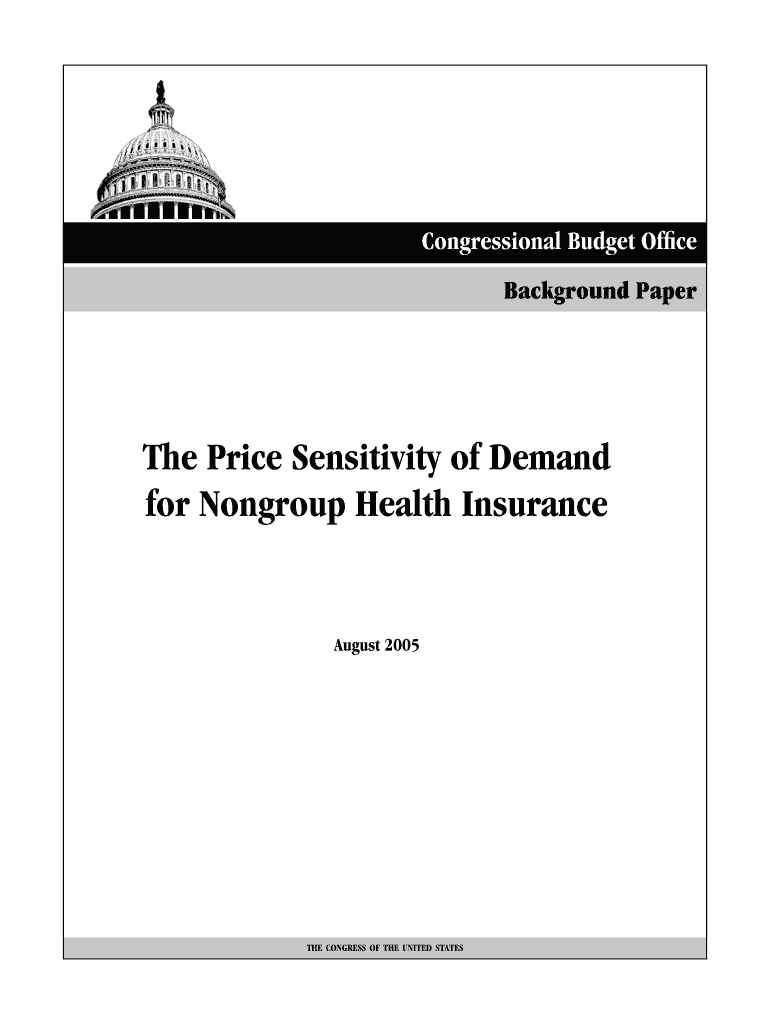
The Price Sensitivity of Demand Form


Understanding the Price Sensitivity of Demand
The price sensitivity of demand refers to how the quantity demanded of a good or service changes in response to a change in its price. When consumers are highly sensitive to price changes, a small increase in price may lead to a significant drop in demand. Conversely, if consumers are less sensitive, demand may remain stable despite price fluctuations. Understanding this concept is crucial for businesses as it helps them set optimal pricing strategies that align with consumer behavior.
How to Analyze Price Sensitivity
To effectively analyze the price sensitivity of demand, businesses can employ various methods. One common approach is to conduct surveys to gather consumer feedback regarding their purchasing decisions based on price changes. Additionally, analyzing historical sales data can reveal patterns in consumer behavior in response to past price adjustments. Price elasticity of demand calculations can also provide insights into how sensitive demand is to price changes.
Examples of Price Sensitivity in Action
Real-world examples illustrate the price sensitivity of demand effectively. For instance, luxury goods often exhibit lower price sensitivity; consumers may continue to purchase high-end products despite price increases. In contrast, everyday items like groceries tend to show higher sensitivity; consumers may switch brands or reduce purchases if prices rise. Understanding these distinctions helps businesses tailor their pricing strategies accordingly.
Legal Considerations for Pricing Strategies
When setting prices, businesses must be aware of legal regulations that govern pricing practices. Price discrimination, for example, is illegal in many contexts, where businesses cannot charge different prices to different consumers for the same product without justification. Additionally, deceptive pricing practices, such as false advertising regarding discounts, can lead to legal repercussions. Ensuring compliance with these laws is essential for maintaining a trustworthy business reputation.
Factors Influencing Price Sensitivity
Several factors can influence how sensitive consumers are to price changes. These include the availability of substitutes, the necessity of the product, and the proportion of income spent on the good. For instance, if there are many substitutes available, consumers are likely to be more price-sensitive. Conversely, essential goods, such as medications, may see less sensitivity since consumers need them regardless of price changes.
Steps to Implement Effective Pricing Strategies
To implement effective pricing strategies that consider the price sensitivity of demand, businesses should follow these steps:
- Conduct market research to understand consumer preferences and price sensitivity.
- Analyze competitors’ pricing strategies to identify market trends.
- Test different pricing models, such as dynamic pricing or discount offers, to gauge consumer reactions.
- Monitor sales data continuously to adjust pricing strategies as needed.
- Communicate value effectively to justify pricing to consumers.
Quick guide on how to complete the price sensitivity of demand
Effortlessly Prepare [SKS] on Any Device
Digital document management has become increasingly popular among businesses and individuals. It offers a perfect eco-friendly alternative to traditional printed and signed papers, allowing you to access the right form and securely store it online. airSlate SignNow provides all the tools you need to create, edit, and electronically sign your documents quickly without delays. Manage [SKS] on any device using the airSlate SignNow apps for Android or iOS and enhance any document-driven process today.
How to Edit and Electronically Sign [SKS] with Ease
- Find [SKS] and click Get Form to begin.
- Utilize the tools we offer to complete your form.
- Highlight important sections of your documents or obscure sensitive information with tools that airSlate SignNow provides specifically for that purpose.
- Create your signature using the Sign tool, which takes just seconds and carries the same legal weight as a conventional handwritten signature.
- Review the information and click on the Done button to save your changes.
- Select how you want to send your form, whether by email, text message (SMS), invitation link, or download it to your computer.
Say goodbye to lost or misplaced documents, time-consuming form searches, or mistakes that require reprinting new document copies. airSlate SignNow fulfills all your document management needs in just a few clicks from your preferred device. Edit and electronically sign [SKS] and ensure excellent communication at every stage of the form preparation process with airSlate SignNow.
Create this form in 5 minutes or less
Related searches to The Price Sensitivity Of Demand
Create this form in 5 minutes!
How to create an eSignature for the the price sensitivity of demand
How to create an electronic signature for a PDF online
How to create an electronic signature for a PDF in Google Chrome
How to create an e-signature for signing PDFs in Gmail
How to create an e-signature right from your smartphone
How to create an e-signature for a PDF on iOS
How to create an e-signature for a PDF on Android
People also ask
-
What is the price sensitivity of demand in relation to airSlate SignNow?
The price sensitivity of demand refers to how the demand for airSlate SignNow's services changes in response to price variations. Understanding this concept helps businesses gauge how pricing adjustments can impact their customer base and overall revenue. By analyzing the price sensitivity of demand, companies can optimize their pricing strategies to attract more users.
-
How does airSlate SignNow's pricing compare to competitors?
airSlate SignNow offers competitive pricing that reflects the price sensitivity of demand in the eSignature market. Our cost-effective solution provides excellent value for businesses looking to streamline their document signing processes. By understanding the price sensitivity of demand, we ensure our pricing remains attractive while delivering high-quality features.
-
What features does airSlate SignNow offer to justify its pricing?
airSlate SignNow includes a range of features such as customizable templates, secure cloud storage, and real-time tracking of document status. These features are designed to enhance user experience and address the price sensitivity of demand by providing signNow value. Our goal is to ensure that every dollar spent translates into tangible benefits for our customers.
-
Can I integrate airSlate SignNow with other software?
Yes, airSlate SignNow offers seamless integrations with various software applications, enhancing its usability. This flexibility caters to the price sensitivity of demand by allowing businesses to incorporate our solution into their existing workflows without additional costs. Integrations with platforms like Salesforce and Google Drive make it easier for users to adopt our services.
-
What are the benefits of using airSlate SignNow for my business?
Using airSlate SignNow provides numerous benefits, including increased efficiency, reduced turnaround times, and enhanced security for document transactions. These advantages address the price sensitivity of demand by demonstrating how our solution can save businesses time and money. Ultimately, our platform empowers organizations to operate more effectively.
-
Is there a free trial available for airSlate SignNow?
Yes, airSlate SignNow offers a free trial that allows prospective customers to explore our features without any financial commitment. This trial period helps users understand the price sensitivity of demand by evaluating how our solution meets their needs before making a purchase. We believe in the value of our product and want customers to experience it firsthand.
-
How does airSlate SignNow ensure document security?
airSlate SignNow prioritizes document security with advanced encryption and compliance with industry standards. Understanding the price sensitivity of demand, we invest in robust security measures to protect our users' sensitive information. This commitment to security enhances customer trust and justifies the investment in our eSignature solution.
Get more for The Price Sensitivity Of Demand
- Cfwb 012 application for child care assistance cfwb 012 application for child care assistance form
- Assignment of interest template form
- Cfwb 012b application for child care assistance package form
- Po box 66699 albany ny 12206 nysif comassignment form
- Zipline liability waiverliability waiver form
- Parental consent and student medical information for
- Bulletin submission request st benedict catholic church form
- Kemu exam clearance form
Find out other The Price Sensitivity Of Demand
- How To eSign Pennsylvania Residential lease agreement
- eSign Maine Simple confidentiality agreement Easy
- eSign Iowa Standard rental agreement Free
- eSignature Florida Profit Sharing Agreement Template Online
- eSignature Florida Profit Sharing Agreement Template Myself
- eSign Massachusetts Simple rental agreement form Free
- eSign Nebraska Standard residential lease agreement Now
- eSign West Virginia Standard residential lease agreement Mobile
- Can I eSign New Hampshire Tenant lease agreement
- eSign Arkansas Commercial real estate contract Online
- eSign Hawaii Contract Easy
- How Do I eSign Texas Contract
- How To eSign Vermont Digital contracts
- eSign Vermont Digital contracts Now
- eSign Vermont Digital contracts Later
- How Can I eSign New Jersey Contract of employment
- eSignature Kansas Travel Agency Agreement Now
- How Can I eSign Texas Contract of employment
- eSignature Tennessee Travel Agency Agreement Mobile
- eSignature Oregon Amendment to an LLC Operating Agreement Free