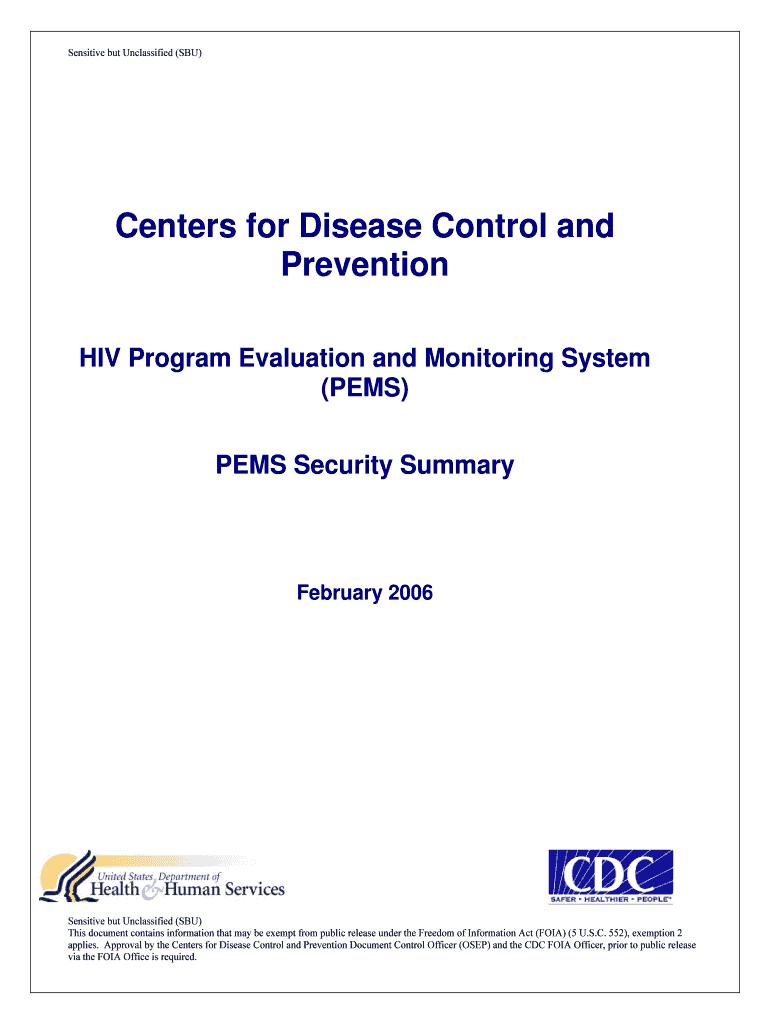
PEMS Security Summary R2 03 DOC Cdc Form


Understanding the PEMS Security Summary R2 03 Document
The PEMS Security Summary R2 03 document, often referred to as the PEMS Security Summary, is a crucial form used by organizations to outline security measures and protocols related to public health and safety. It is particularly relevant for entities working with the Centers for Disease Control and Prevention (CDC) and is designed to ensure compliance with federal regulations. This document serves as a comprehensive overview of security practices, detailing how sensitive information is protected and how security breaches are managed.
How to Use the PEMS Security Summary R2 03 Document
Using the PEMS Security Summary R2 03 document involves several key steps. First, organizations must accurately fill out the required sections, which include details about security protocols, personnel training, and incident response plans. After completing the form, it should be reviewed for accuracy and compliance with CDC guidelines. Finally, the document must be submitted to the appropriate regulatory body or maintained for internal records, depending on the organization's operational requirements.
Steps to Complete the PEMS Security Summary R2 03 Document
Completing the PEMS Security Summary R2 03 document requires careful attention to detail. Here are the steps to follow:
- Gather necessary information regarding your organization's security measures.
- Fill out each section of the document, ensuring all required fields are completed.
- Review the document for any errors or omissions.
- Submit the completed document to the designated agency or keep it for internal use.
Key Elements of the PEMS Security Summary R2 03 Document
Several key elements are essential in the PEMS Security Summary R2 03 document. These include:
- Security Protocols: Detailed descriptions of measures taken to protect sensitive data.
- Incident Response Plans: Procedures for addressing potential security breaches.
- Personnel Training: Information on how staff are trained to handle security issues.
- Compliance Measures: Steps taken to ensure adherence to federal regulations.
Legal Use of the PEMS Security Summary R2 03 Document
The PEMS Security Summary R2 03 document is legally binding and must be used in accordance with CDC regulations. Organizations are required to maintain accurate records and ensure that the information provided is truthful and complete. Failing to comply with these legal requirements can result in penalties or legal action.
Examples of Using the PEMS Security Summary R2 03 Document
Organizations may use the PEMS Security Summary R2 03 document in various scenarios, such as:
- Preparing for an audit by regulatory agencies.
- Implementing new security measures in response to emerging threats.
- Training staff on security protocols and incident response.
Quick guide on how to complete pems security summary r2 03 doc cdc
Effortlessly prepare [SKS] on any device
Digital document management has become increasingly favored by businesses and individuals alike. It offers a fantastic eco-friendly substitute for conventional printed and signed documents, allowing you to easily access the necessary form and safely store it online. airSlate SignNow equips you with all the tools required to create, modify, and eSign your documents quickly and without hassles. Manage [SKS] on any platform using the airSlate SignNow Android or iOS applications and simplify your document-centric tasks today.
The easiest way to modify and eSign [SKS] without stress
- Find [SKS] and click on Get Form to initiate.
- Utilize the tools we provide to fill out your form.
- Emphasize important sections of the documents or obscure sensitive information using tools offered by airSlate SignNow specifically for this purpose.
- Create your eSignature with the Sign tool, which takes moments and carries the same legal validity as a conventional wet ink signature.
- Verify all the details and click on the Done button to save your modifications.
- Select your preferred method to send your form, whether by email, SMS, or invitation link, or download it to your computer.
Eliminate the worry of lost or misplaced documents, tedious form searches, or mistakes that require new document copies to be printed. airSlate SignNow addresses all your document management requirements with just a few clicks from any device you choose. Revise and eSign [SKS] and ensure excellent communication throughout every phase of your form preparation process with airSlate SignNow.
Create this form in 5 minutes or less
Related searches to PEMS Security Summary R2 03 doc Cdc
Create this form in 5 minutes!
How to create an eSignature for the pems security summary r2 03 doc cdc
How to create an electronic signature for a PDF online
How to create an electronic signature for a PDF in Google Chrome
How to create an e-signature for signing PDFs in Gmail
How to create an e-signature right from your smartphone
How to create an e-signature for a PDF on iOS
How to create an e-signature for a PDF on Android
People also ask
-
What is the PEMS Security Summary R2 03 doc Cdc?
The PEMS Security Summary R2 03 doc Cdc is a comprehensive document that outlines the security measures and protocols for managing sensitive information. It is essential for organizations looking to ensure compliance with industry standards and protect their data. Understanding this document is crucial for effective risk management.
-
How does airSlate SignNow support the PEMS Security Summary R2 03 doc Cdc?
airSlate SignNow provides a secure platform for sending and eSigning documents, including the PEMS Security Summary R2 03 doc Cdc. Our solution incorporates advanced encryption and authentication features to safeguard your documents. This ensures that your sensitive information remains protected throughout the signing process.
-
What are the pricing options for using airSlate SignNow with the PEMS Security Summary R2 03 doc Cdc?
airSlate SignNow offers flexible pricing plans that cater to different business needs, including those requiring the PEMS Security Summary R2 03 doc Cdc. Our plans are designed to be cost-effective, allowing businesses to choose a package that fits their budget while ensuring access to essential features. You can find detailed pricing information on our website.
-
What features does airSlate SignNow offer for managing the PEMS Security Summary R2 03 doc Cdc?
With airSlate SignNow, you can easily create, send, and manage the PEMS Security Summary R2 03 doc Cdc. Key features include customizable templates, automated workflows, and real-time tracking of document status. These tools enhance efficiency and ensure that your documents are handled securely and promptly.
-
What are the benefits of using airSlate SignNow for the PEMS Security Summary R2 03 doc Cdc?
Using airSlate SignNow for the PEMS Security Summary R2 03 doc Cdc streamlines your document management process. It reduces the time spent on manual tasks and enhances collaboration among team members. Additionally, our platform ensures compliance with security standards, giving you peace of mind regarding your sensitive information.
-
Can airSlate SignNow integrate with other tools for managing the PEMS Security Summary R2 03 doc Cdc?
Yes, airSlate SignNow offers integrations with various tools and platforms that can help manage the PEMS Security Summary R2 03 doc Cdc. This includes popular CRM systems, cloud storage services, and productivity applications. These integrations facilitate seamless workflows and enhance overall efficiency.
-
Is airSlate SignNow compliant with regulations related to the PEMS Security Summary R2 03 doc Cdc?
Absolutely, airSlate SignNow is designed to comply with various regulations and standards relevant to the PEMS Security Summary R2 03 doc Cdc. Our platform adheres to industry best practices for data security and privacy. This commitment ensures that your documents are handled in accordance with legal requirements.
Get more for PEMS Security Summary R2 03 doc Cdc
- How to convert handwriting to text with ocr to pdf form
- Sir syed university of engineering amp technology ssuet form
- Submitted by form
- Orientierungsarbeit klasse 2 brandenburg form
- Purn hud form
- Deccan college entrance exam question paper form
- Barbados visa application form
- Imm 5484 e document checklist form
Find out other PEMS Security Summary R2 03 doc Cdc
- Help Me With Electronic signature Wisconsin Legal Presentation
- Can I Electronic signature Hawaii Real Estate PPT
- How Can I Electronic signature Illinois Real Estate Document
- How Do I Electronic signature Indiana Real Estate Presentation
- How Can I Electronic signature Ohio Plumbing PPT
- Can I Electronic signature Texas Plumbing Document
- How To Electronic signature Michigan Real Estate Form
- How To Electronic signature Arizona Police PDF
- Help Me With Electronic signature New Hampshire Real Estate PDF
- Can I Electronic signature New Hampshire Real Estate Form
- Can I Electronic signature New Mexico Real Estate Form
- How Can I Electronic signature Ohio Real Estate Document
- How To Electronic signature Hawaii Sports Presentation
- How To Electronic signature Massachusetts Police Form
- Can I Electronic signature South Carolina Real Estate Document
- Help Me With Electronic signature Montana Police Word
- How To Electronic signature Tennessee Real Estate Document
- How Do I Electronic signature Utah Real Estate Form
- How To Electronic signature Utah Real Estate PPT
- How Can I Electronic signature Virginia Real Estate PPT