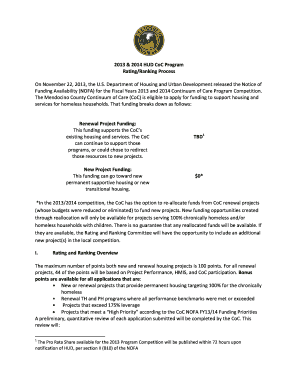
Purn Hud Form


What is the Purn Hud
The Purn Hud is a standardized form used primarily in the United States for documenting housing assistance and related financial transactions. This form is essential for various housing programs and is often utilized by landlords, tenants, and housing authorities to ensure compliance with federal regulations. It serves as a comprehensive record of the terms and conditions of housing assistance, including rental agreements and tenant eligibility.
How to use the Purn Hud
Using the Purn Hud involves several steps to ensure accurate completion and submission. Initially, gather all required information, including tenant details, property information, and financial data. This form is typically filled out by housing authorities or landlords and must be signed by all parties involved. Once completed, it should be submitted to the relevant housing authority or agency for processing.
Steps to complete the Purn Hud
Completing the Purn Hud requires careful attention to detail. Follow these steps:
- Begin by entering the property address and owner information.
- Provide tenant details, including names, contact information, and income sources.
- Outline the terms of the rental agreement, including rent amount and payment schedule.
- Include any additional terms or conditions relevant to the housing assistance.
- Review the form for accuracy and completeness before obtaining necessary signatures.
Legal use of the Purn Hud
The Purn Hud is legally recognized and must be used in accordance with federal housing regulations. It is crucial for ensuring that all parties understand their rights and responsibilities under housing assistance programs. Failure to comply with the legal requirements associated with this form can result in penalties or loss of housing assistance.
Key elements of the Purn Hud
Several key elements must be included in the Purn Hud to ensure its validity:
- Identification of the property and landlord.
- Details of the tenant, including personal information and income verification.
- Specific terms of the lease agreement.
- Signatures of all parties involved, indicating agreement to the terms.
Who Issues the Form
The Purn Hud is typically issued by local housing authorities or agencies that administer housing assistance programs. These organizations are responsible for ensuring that the form is filled out correctly and that it complies with all relevant regulations. It is advisable to consult with the issuing authority for any specific requirements or updates related to the form.
Create this form in 5 minutes or less
Create this form in 5 minutes!
How to create an eSignature for the purn hud
How to create an electronic signature for a PDF online
How to create an electronic signature for a PDF in Google Chrome
How to create an e-signature for signing PDFs in Gmail
How to create an e-signature right from your smartphone
How to create an e-signature for a PDF on iOS
How to create an e-signature for a PDF on Android
People also ask
-
What is Purn Hud and how does it relate to airSlate SignNow?
Purn Hud is a key feature of airSlate SignNow that enhances document management and eSigning processes. It allows users to streamline their workflows, ensuring that all documents are signed and processed efficiently. By utilizing Purn Hud, businesses can save time and reduce errors in their document handling.
-
How much does airSlate SignNow cost with Purn Hud features?
The pricing for airSlate SignNow varies based on the plan you choose, but it remains cost-effective while offering Purn Hud features. Plans are designed to fit different business needs, ensuring that you get the best value for your investment. You can explore our pricing page for detailed information on each plan.
-
What are the main benefits of using Purn Hud in airSlate SignNow?
Using Purn Hud in airSlate SignNow provides numerous benefits, including improved efficiency and enhanced document security. It simplifies the eSigning process, allowing users to focus on their core business activities. Additionally, Purn Hud helps in maintaining compliance with legal standards.
-
Can I integrate Purn Hud with other applications?
Yes, Purn Hud can be seamlessly integrated with various applications to enhance your workflow. airSlate SignNow supports integrations with popular tools like Google Drive, Salesforce, and more. This flexibility allows businesses to customize their document management processes according to their specific needs.
-
Is Purn Hud suitable for small businesses?
Absolutely! Purn Hud is designed to cater to businesses of all sizes, including small businesses. Its user-friendly interface and cost-effective pricing make it an ideal choice for small enterprises looking to streamline their document signing processes without breaking the bank.
-
What types of documents can I manage with Purn Hud?
With Purn Hud, you can manage a wide range of documents, including contracts, agreements, and forms. The versatility of airSlate SignNow allows you to handle any document that requires signatures or approvals. This makes it a valuable tool for various industries and business functions.
-
How secure is the Purn Hud feature in airSlate SignNow?
The Purn Hud feature in airSlate SignNow is built with security in mind. It employs advanced encryption and authentication measures to protect your documents and data. You can trust that your sensitive information is safe while using our platform.
Get more for Purn Hud
Find out other Purn Hud
- eSignature Virginia Healthcare / Medical Living Will Computer
- eSignature West Virginia Healthcare / Medical Claim Free
- How To eSignature Kansas High Tech Business Plan Template
- eSignature Kansas High Tech Lease Agreement Template Online
- eSignature Alabama Insurance Forbearance Agreement Safe
- How Can I eSignature Arkansas Insurance LLC Operating Agreement
- Help Me With eSignature Michigan High Tech Emergency Contact Form
- eSignature Louisiana Insurance Rental Application Later
- eSignature Maryland Insurance Contract Safe
- eSignature Massachusetts Insurance Lease Termination Letter Free
- eSignature Nebraska High Tech Rental Application Now
- How Do I eSignature Mississippi Insurance Separation Agreement
- Help Me With eSignature Missouri Insurance Profit And Loss Statement
- eSignature New Hampshire High Tech Lease Agreement Template Mobile
- eSignature Montana Insurance Lease Agreement Template Online
- eSignature New Hampshire High Tech Lease Agreement Template Free
- How To eSignature Montana Insurance Emergency Contact Form
- eSignature New Jersey High Tech Executive Summary Template Free
- eSignature Oklahoma Insurance Warranty Deed Safe
- eSignature Pennsylvania High Tech Bill Of Lading Safe