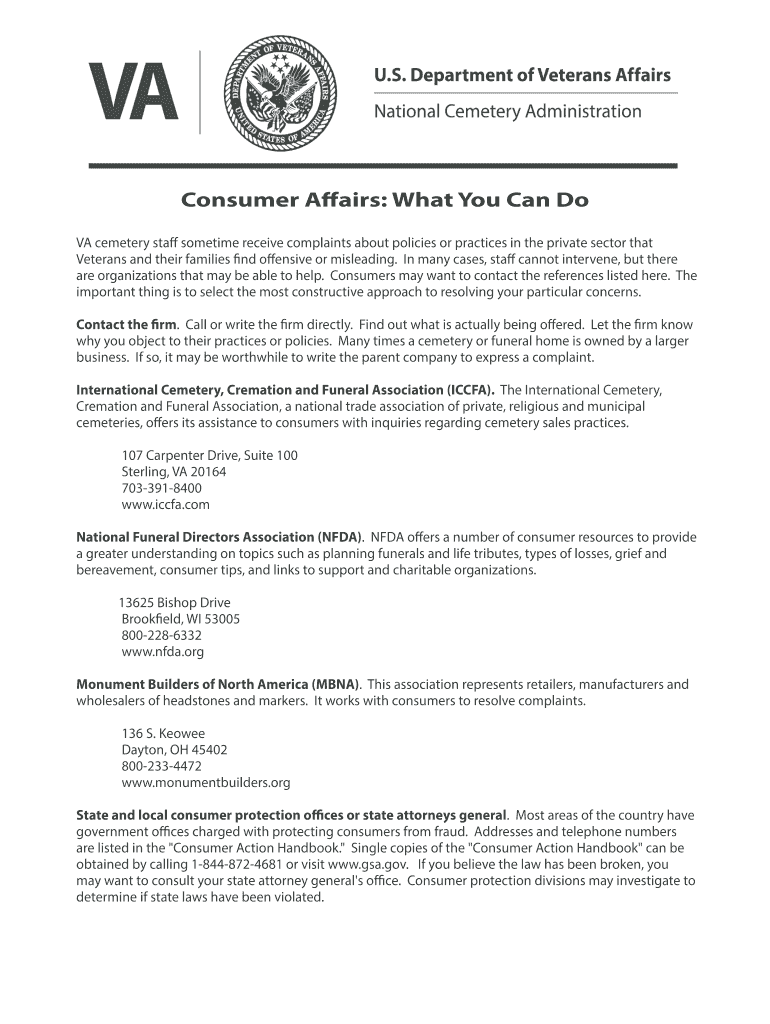
Consumer Affairs What You Can Do Form


Understanding the Consumer Affairs What You Can Do
The "Consumer Affairs What You Can Do" form serves as a vital resource for individuals seeking to address consumer-related issues. It provides a structured approach for consumers to report complaints, seek assistance, and understand their rights. This form is essential for anyone looking to navigate consumer protection laws and ensure their grievances are heard. By utilizing this form, consumers can effectively communicate with relevant authorities, facilitating a resolution to their concerns.
Steps to Complete the Consumer Affairs What You Can Do
Completing the "Consumer Affairs What You Can Do" form involves several straightforward steps. First, gather all necessary information regarding your complaint, including details about the product or service, the business involved, and any relevant documentation such as receipts or contracts. Next, fill out the form with accurate and concise information, ensuring that you describe your issue clearly. After completing the form, review it for completeness and accuracy before submission. It is crucial to keep a copy of the form and any supporting documents for your records.
Key Elements of the Consumer Affairs What You Can Do
This form includes several key elements that are essential for effective communication with consumer protection agencies. Important sections typically include your personal information, a detailed description of the issue, and the desired outcome. Additionally, it may require information about previous attempts to resolve the issue directly with the business. Providing comprehensive details in these sections can significantly enhance the chances of a favorable response.
Legal Use of the Consumer Affairs What You Can Do
The "Consumer Affairs What You Can Do" form is designed for legal use in addressing consumer disputes. It ensures that consumers can formally report issues while adhering to state and federal consumer protection laws. By using this form, individuals can invoke their rights under various consumer protection statutes, making it a critical tool for seeking justice and resolution in consumer-related matters.
State-Specific Rules for the Consumer Affairs What You Can Do
Each state may have specific guidelines and requirements for submitting the "Consumer Affairs What You Can Do" form. It is important to familiarize yourself with your state's consumer protection laws and any additional documentation that may be required. Some states may have unique processes for handling complaints, which can affect the outcome of your submission. Always check for state-specific rules to ensure compliance and enhance the effectiveness of your complaint.
Examples of Using the Consumer Affairs What You Can Do
There are numerous scenarios in which the "Consumer Affairs What You Can Do" form can be utilized. For instance, if a consumer has purchased a defective product and the retailer refuses to provide a refund, filing this form can initiate an investigation. Another example includes reporting misleading advertising practices by a service provider. These examples illustrate the form's versatility in addressing various consumer grievances and its role in consumer advocacy.
Quick guide on how to complete consumer affairs what you can do
Complete [SKS] smoothly on any device
Digital document management has become popular among businesses and individuals. It offers an ideal eco-friendly alternative to traditional printed and signed paperwork, as you can obtain the correct format and securely store it online. airSlate SignNow equips you with all the necessary tools to create, modify, and eSign your documents quickly without delays. Handle [SKS] on any platform using the airSlate SignNow Android or iOS applications and enhance any document-related task today.
How to alter and eSign [SKS] effortlessly
- Find [SKS] and click on Get Form to begin.
- Utilize the tools we offer to complete your document.
- Emphasize important sections of your documents or redact sensitive data with tools that airSlate SignNow provides specifically for this purpose.
- Create your eSignature using the Sign feature, which takes only seconds and holds the same legal validity as a conventional wet ink signature.
- Review all the details and click on the Done button to save your changes.
- Choose how you would like to send your form, via email, text message (SMS), or invitation link, or download it to your computer.
Forget about lost or misplaced documents, tedious form searches, or mistakes that necessitate printing new document copies. airSlate SignNow addresses your document management needs in just a few clicks from a device of your choosing. Modify and eSign [SKS] and ensure excellent communication at any stage of the form preparation process with airSlate SignNow.
Create this form in 5 minutes or less
Related searches to Consumer Affairs What You Can Do
Create this form in 5 minutes!
How to create an eSignature for the consumer affairs what you can do
How to create an electronic signature for a PDF online
How to create an electronic signature for a PDF in Google Chrome
How to create an e-signature for signing PDFs in Gmail
How to create an e-signature right from your smartphone
How to create an e-signature for a PDF on iOS
How to create an e-signature for a PDF on Android
People also ask
-
What is airSlate SignNow and how does it relate to Consumer Affairs What You Can Do?
airSlate SignNow is a powerful eSignature solution that enables businesses to send and sign documents electronically. In the context of Consumer Affairs What You Can Do, it provides a streamlined way for consumers to manage their documents efficiently, ensuring compliance and security.
-
How much does airSlate SignNow cost?
Pricing for airSlate SignNow is competitive and designed to fit various business needs. Depending on the features you choose, you can find a plan that aligns with your budget while still addressing Consumer Affairs What You Can Do effectively.
-
What features does airSlate SignNow offer?
airSlate SignNow offers a range of features including document templates, real-time tracking, and secure cloud storage. These features are essential for anyone looking to understand Consumer Affairs What You Can Do, as they enhance document management and streamline workflows.
-
How can airSlate SignNow benefit my business?
By using airSlate SignNow, businesses can improve efficiency, reduce turnaround times, and enhance customer satisfaction. This aligns with Consumer Affairs What You Can Do by providing a reliable method for managing agreements and contracts.
-
Does airSlate SignNow integrate with other software?
Yes, airSlate SignNow integrates seamlessly with various applications such as Google Drive, Salesforce, and Microsoft Office. These integrations support Consumer Affairs What You Can Do by allowing users to manage their documents within their existing workflows.
-
Is airSlate SignNow secure for handling sensitive documents?
Absolutely, airSlate SignNow prioritizes security with features like encryption and secure access controls. This is crucial for anyone concerned about Consumer Affairs What You Can Do, as it ensures that sensitive information is protected throughout the signing process.
-
Can I use airSlate SignNow on mobile devices?
Yes, airSlate SignNow is fully optimized for mobile use, allowing you to send and sign documents on the go. This flexibility is part of what makes it a great tool for understanding Consumer Affairs What You Can Do, as it enables users to manage their documents anytime, anywhere.
Get more for Consumer Affairs What You Can Do
- Form n 565 application for replacement naturalizationcitizenship document
- Texas lottery electronic funds transfer authorizat form
- Application form for livescan fingerprinting
- Customer service number 0800 012 1553 form
- Submittal template fill out and sign printable pdf form
- Non prisoner complaint for violation of civil rights form
- Form1022012
- If wanting to designate beneficiaries for a non ira account please submit a transfer on death agreement beneficiary tod form
Find out other Consumer Affairs What You Can Do
- eSign Alaska High Tech Warranty Deed Computer
- eSign Alaska High Tech Lease Template Myself
- eSign Colorado High Tech Claim Computer
- eSign Idaho Healthcare / Medical Residential Lease Agreement Simple
- eSign Idaho Healthcare / Medical Arbitration Agreement Later
- How To eSign Colorado High Tech Forbearance Agreement
- eSign Illinois Healthcare / Medical Resignation Letter Mobile
- eSign Illinois Healthcare / Medical Job Offer Easy
- eSign Hawaii High Tech Claim Later
- How To eSign Hawaii High Tech Confidentiality Agreement
- How Do I eSign Hawaii High Tech Business Letter Template
- Can I eSign Hawaii High Tech Memorandum Of Understanding
- Help Me With eSign Kentucky Government Job Offer
- eSign Kentucky Healthcare / Medical Living Will Secure
- eSign Maine Government LLC Operating Agreement Fast
- eSign Kentucky Healthcare / Medical Last Will And Testament Free
- eSign Maine Healthcare / Medical LLC Operating Agreement Now
- eSign Louisiana High Tech LLC Operating Agreement Safe
- eSign Massachusetts Government Quitclaim Deed Fast
- How Do I eSign Massachusetts Government Arbitration Agreement