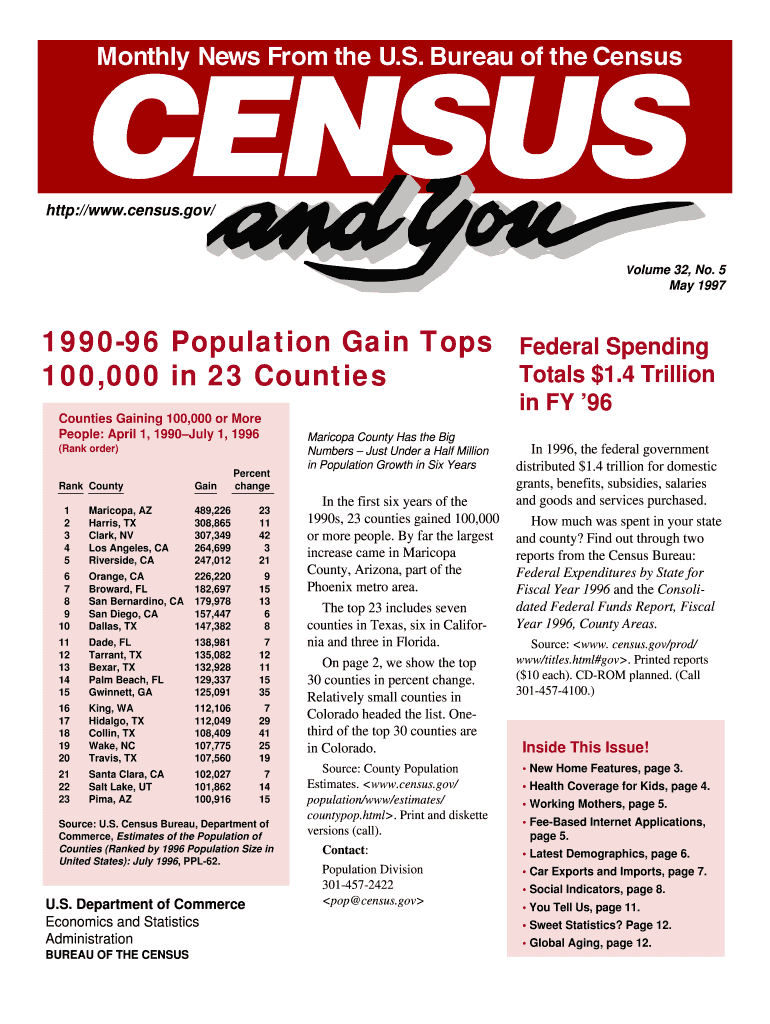
Census and You Census and You Census Form


What is the Census And You Census And You Census?
The Census And You Census And You Census is a vital tool for gathering demographic data in the United States. It aims to collect information about the population, including age, gender, race, and household composition. This data is essential for various government functions, including the allocation of federal funds and the determination of congressional representation. Understanding the Census helps individuals recognize its significance in shaping their communities and influencing public policy.
Steps to complete the Census And You Census And You Census
Completing the Census And You Census And You Census involves several straightforward steps:
- Receive the Census form via mail or online notification.
- Read the instructions carefully to understand the information required.
- Fill out the form accurately, providing details for each household member.
- Review your responses to ensure all information is correct.
- Submit the completed form online, by mail, or through an in-person appointment.
Each step is designed to facilitate an accurate count, which is crucial for community representation and resource allocation.
Legal use of the Census And You Census And You Census
The Census And You Census And You Census is governed by federal law, which mandates that the information collected must be kept confidential. The data cannot be used against individuals in any legal proceedings. This legal protection encourages honest and complete responses, ensuring that the data reflects the true demographics of the population.
Examples of using the Census And You Census And You Census
Individuals and organizations utilize the Census And You Census And You Census data in various ways:
- Government agencies use the data for planning public services, such as schools and transportation.
- Businesses analyze demographic trends to identify market opportunities and target their products.
- Researchers and non-profits leverage the data to study social issues and advocate for community needs.
These examples illustrate the broad impact of Census data on societal development and resource distribution.
Required Documents
When completing the Census And You Census And You Census, no specific documents are required. However, having basic information about each household member, such as names, ages, and relationships, will help ensure accuracy. It is advisable to gather this information beforehand to facilitate a smooth completion process.
Form Submission Methods
There are several methods available for submitting the Census And You Census And You Census:
- Online: Complete the form through the official Census website.
- By mail: Fill out the paper form and return it using the provided envelope.
- In-person: Visit a local Census office for assistance and submission.
These options provide flexibility, allowing individuals to choose the method that best suits their needs.
Filing Deadlines / Important Dates
It is crucial to be aware of the filing deadlines associated with the Census And You Census And You Census. Typically, the Census is conducted every ten years, with specific dates set for data collection. Individuals should keep an eye on announcements from the Census Bureau regarding important dates to ensure their participation is counted.
Quick guide on how to complete census and you census and you census
Prepare [SKS] effortlessly on any device
Managing documents online has gained traction among businesses and individuals. It offers an excellent eco-friendly substitute for conventional printed and signed documents, allowing you to find the necessary form and securely keep it online. airSlate SignNow equips you with all the tools required to create, adjust, and eSign your documents swiftly and without delays. Handle [SKS] on any device using the airSlate SignNow Android or iOS applications and simplify your document-related tasks today.
How to modify and eSign [SKS] with ease
- Find [SKS] and click Get Form to begin.
- Utilize the tools we offer to complete your document.
- Highlight important sections of your documents or redact sensitive information using tools that airSlate SignNow provides specifically for that purpose.
- Create your eSignature with the Sign tool, which takes moments and carries the same legal authority as a traditional ink signature.
- Review all the details and click the Done button to save your changes.
- Choose how you wish to send your form: by email, text message (SMS), or invite link, or download it to your computer.
Eliminate worries about lost or misplaced files, tedious form searching, or errors that necessitate printing new document copies. airSlate SignNow meets all your document management needs in just a few clicks from any device you prefer. Modify and eSign [SKS] to ensure outstanding communication throughout your form preparation process with airSlate SignNow.
Create this form in 5 minutes or less
Related searches to Census And You Census And You Census
Create this form in 5 minutes!
How to create an eSignature for the census and you census and you census
How to create an electronic signature for a PDF online
How to create an electronic signature for a PDF in Google Chrome
How to create an e-signature for signing PDFs in Gmail
How to create an e-signature right from your smartphone
How to create an e-signature for a PDF on iOS
How to create an e-signature for a PDF on Android
People also ask
-
What is the Census And You Census feature in airSlate SignNow?
The Census And You Census feature in airSlate SignNow allows users to efficiently manage and eSign documents related to census data. This feature streamlines the process, ensuring that all necessary forms are completed accurately and on time. By utilizing this feature, businesses can enhance their compliance and data management efforts.
-
How does airSlate SignNow's pricing work for the Census And You Census feature?
airSlate SignNow offers flexible pricing plans that cater to different business needs, including those utilizing the Census And You Census feature. Pricing is based on the number of users and the features required, ensuring that you only pay for what you need. This cost-effective solution makes it accessible for businesses of all sizes.
-
What are the key benefits of using airSlate SignNow for Census And You Census?
Using airSlate SignNow for Census And You Census provides numerous benefits, including increased efficiency, reduced paperwork, and enhanced accuracy in document handling. The platform's user-friendly interface makes it easy for teams to collaborate and manage census-related documents seamlessly. Additionally, it helps ensure compliance with regulatory requirements.
-
Can airSlate SignNow integrate with other tools for Census And You Census?
Yes, airSlate SignNow offers integrations with various tools and platforms that can enhance your Census And You Census experience. These integrations allow for seamless data transfer and improved workflow efficiency. Popular integrations include CRM systems, cloud storage solutions, and project management tools.
-
Is airSlate SignNow secure for handling Census And You Census documents?
Absolutely! airSlate SignNow prioritizes security, employing advanced encryption and compliance measures to protect your Census And You Census documents. This ensures that sensitive information remains confidential and secure throughout the signing process. You can trust airSlate SignNow to safeguard your data.
-
How can I get started with airSlate SignNow for Census And You Census?
Getting started with airSlate SignNow for Census And You Census is simple. You can sign up for a free trial to explore the features and see how it fits your needs. Once you're ready, choose a pricing plan that suits your business, and you'll be able to start sending and eSigning documents in no time.
-
What types of documents can I manage with Census And You Census in airSlate SignNow?
With airSlate SignNow, you can manage a variety of documents related to Census And You Census, including forms, contracts, and reports. The platform supports multiple file formats, making it easy to upload and share documents. This versatility allows businesses to handle all their census-related paperwork efficiently.
Get more for Census And You Census And You Census
Find out other Census And You Census And You Census
- How To Electronic signature Massachusetts Government Job Offer
- Electronic signature Michigan Government LLC Operating Agreement Online
- How To Electronic signature Minnesota Government Lease Agreement
- Can I Electronic signature Minnesota Government Quitclaim Deed
- Help Me With Electronic signature Mississippi Government Confidentiality Agreement
- Electronic signature Kentucky Finance & Tax Accounting LLC Operating Agreement Myself
- Help Me With Electronic signature Missouri Government Rental Application
- Can I Electronic signature Nevada Government Stock Certificate
- Can I Electronic signature Massachusetts Education Quitclaim Deed
- Can I Electronic signature New Jersey Government LLC Operating Agreement
- Electronic signature New Jersey Government Promissory Note Template Online
- Electronic signature Michigan Education LLC Operating Agreement Myself
- How To Electronic signature Massachusetts Finance & Tax Accounting Quitclaim Deed
- Electronic signature Michigan Finance & Tax Accounting RFP Now
- Electronic signature Oklahoma Government RFP Later
- Electronic signature Nebraska Finance & Tax Accounting Business Plan Template Online
- Electronic signature Utah Government Resignation Letter Online
- Electronic signature Nebraska Finance & Tax Accounting Promissory Note Template Online
- Electronic signature Utah Government Quitclaim Deed Online
- Electronic signature Utah Government POA Online