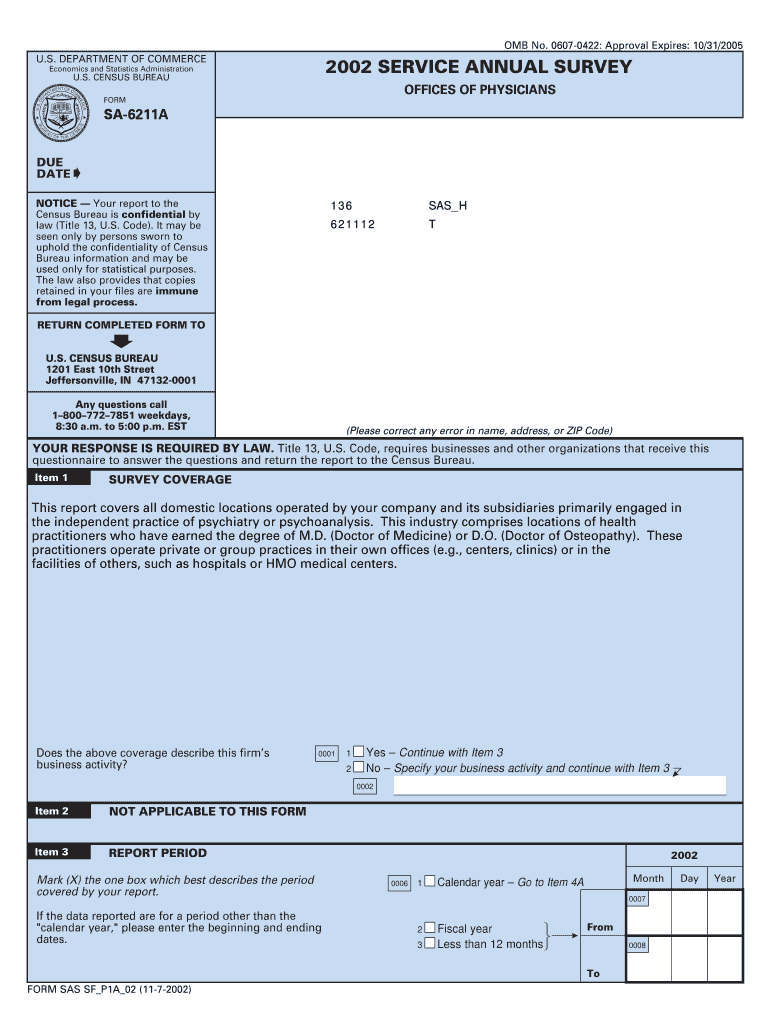
Uphold the Confidentiality of Census Census Form


What is the Uphold The Confidentiality Of Census Census
The Uphold The Confidentiality Of Census Census is a crucial document designed to protect the privacy of individuals who participate in the census process. This form ensures that personal information collected during the census is kept confidential and used solely for statistical purposes. It reflects the commitment of the U.S. government to maintain the trust of its citizens by safeguarding sensitive data against unauthorized access and misuse.
How to use the Uphold The Confidentiality Of Census Census
Using the Uphold The Confidentiality Of Census Census involves understanding its purpose and ensuring compliance with its guidelines. Individuals and organizations must familiarize themselves with the confidentiality measures outlined in the form. This includes recognizing the importance of data protection and adhering to the legal requirements set forth by the U.S. Census Bureau. Proper usage helps maintain the integrity of the census process and supports accurate data collection.
Key elements of the Uphold The Confidentiality Of Census Census
Several key elements define the Uphold The Confidentiality Of Census Census. These include:
- Confidentiality Assurance: A guarantee that personal data will not be shared outside of statistical analysis.
- Legal Framework: The legal protections established under Title 13 of the U.S. Code, which mandates confidentiality.
- Data Usage: Clear guidelines on how the collected data can be used, ensuring it serves public interest without compromising individual privacy.
- Compliance Requirements: Obligations for both data collectors and respondents to adhere to confidentiality standards.
Steps to complete the Uphold The Confidentiality Of Census Census
Completing the Uphold The Confidentiality Of Census Census involves several straightforward steps:
- Review the form to understand its purpose and requirements.
- Gather necessary information that may be required for the census.
- Fill out the form accurately, ensuring all personal data is correct.
- Submit the form through the designated method, whether online or by mail.
- Retain a copy for your records, ensuring you have proof of submission.
Legal use of the Uphold The Confidentiality Of Census Census
The legal use of the Uphold The Confidentiality Of Census Census is governed by federal laws that protect the privacy of respondents. Title 13 of the U.S. Code provides a framework that prohibits the disclosure of personal information collected during the census. This legal protection is vital for maintaining public trust and encouraging participation in the census, as individuals can be assured that their data will remain confidential.
Examples of using the Uphold The Confidentiality Of Census Census
Examples of using the Uphold The Confidentiality Of Census Census can include:
- A government agency conducting a survey that requires census data for demographic analysis while ensuring confidentiality.
- A researcher utilizing aggregate census data to study population trends without accessing individual responses.
- Community organizations that rely on census data to advocate for resources while respecting the confidentiality of individuals.
Quick guide on how to complete uphold the confidentiality of census census
Complete [SKS] effortlessly on any device
Digital document management has become increasingly popular among companies and individuals. It offers an ideal eco-friendly substitute for traditional printed and signed papers, allowing you to obtain the necessary form and securely save it online. airSlate SignNow equips you with all the tools required to create, modify, and eSign your documents swiftly without delays. Manage [SKS] on any device with the airSlate SignNow Android or iOS applications and enhance any document-focused process today.
The easiest method to modify and eSign [SKS] seamlessly
- Access [SKS] and then click Get Form to begin.
- Utilize the features we provide to finalize your document.
- Highlight key sections of the documents or obscure sensitive data using tools that airSlate SignNow has specifically designed for that purpose.
- Create your eSignature with the Sign feature, which only takes seconds and holds the same legal validity as a standard wet ink signature.
- Review all the details and then click the Done button to save your amendments.
- Choose how you wish to send your form, whether by email, SMS, or invite link, or download it to your computer.
Eliminate worries about lost or misplaced documents, laborious form searching, or mistakes that necessitate printing new copies. airSlate SignNow addresses all your document management needs in just a few clicks from any device you prefer. Edit and eSign [SKS] and ensure excellent communication at every stage of the form preparation process with airSlate SignNow.
Create this form in 5 minutes or less
Related searches to Uphold The Confidentiality Of Census Census
Create this form in 5 minutes!
How to create an eSignature for the uphold the confidentiality of census census
How to create an electronic signature for a PDF online
How to create an electronic signature for a PDF in Google Chrome
How to create an e-signature for signing PDFs in Gmail
How to create an e-signature right from your smartphone
How to create an e-signature for a PDF on iOS
How to create an e-signature for a PDF on Android
People also ask
-
What features does airSlate SignNow offer to help uphold the confidentiality of census data?
airSlate SignNow provides advanced security features such as encryption and secure cloud storage to uphold the confidentiality of census data. These features ensure that sensitive information remains protected during the signing process. Additionally, customizable access controls allow you to manage who can view or edit documents.
-
How does airSlate SignNow ensure compliance with regulations regarding census confidentiality?
To uphold the confidentiality of census data, airSlate SignNow complies with various regulations, including GDPR and HIPAA. Our platform is designed to meet stringent data protection standards, ensuring that all user data is handled with the utmost care. Regular audits and updates help maintain compliance and security.
-
What is the pricing structure for airSlate SignNow, and does it support confidentiality of census data?
airSlate SignNow offers flexible pricing plans that cater to businesses of all sizes while ensuring the confidentiality of census data. Each plan includes essential features for secure document management and eSigning. You can choose a plan that best fits your needs without compromising on security.
-
Can airSlate SignNow integrate with other tools to enhance census data confidentiality?
Yes, airSlate SignNow integrates seamlessly with various applications such as CRM systems and cloud storage services to uphold the confidentiality of census data. These integrations allow for streamlined workflows while maintaining high security standards. You can easily connect your existing tools to enhance your document management processes.
-
What benefits does airSlate SignNow provide for businesses handling census information?
By using airSlate SignNow, businesses can efficiently manage and eSign documents while upholding the confidentiality of census data. The platform simplifies the signing process, reduces paperwork, and enhances collaboration. This leads to increased productivity and ensures that sensitive information is handled securely.
-
Is airSlate SignNow user-friendly for teams managing census data?
Absolutely! airSlate SignNow is designed with user experience in mind, making it easy for teams to uphold the confidentiality of census data. The intuitive interface allows users to quickly navigate the platform, send documents for signing, and track their status without extensive training. This ensures that your team can focus on their core tasks.
-
How does airSlate SignNow protect against unauthorized access to census documents?
To uphold the confidentiality of census data, airSlate SignNow employs robust security measures such as two-factor authentication and role-based access controls. These features help prevent unauthorized access to sensitive documents. Regular security updates and monitoring further enhance the protection of your data.
Get more for Uphold The Confidentiality Of Census Census
- Parental consent and release form for field trips charlotte schools cms k12 nc
- Homework center registration form
- Film permit new york state parks recreation amp historic preservation parks ny form
- 4080 roselea place columbus ohio 43214 ohsaa form
- Physically incapacitated voters and caregivers oklahoma gov form
- Ok voter portal election board oklahoma gov form
- Asn 1 deq project notification form
- Western pennsylvania electrical 5 hot metal street suite form
Find out other Uphold The Confidentiality Of Census Census
- How To Integrate Sign in Banking
- How To Use Sign in Banking
- Help Me With Use Sign in Banking
- Can I Use Sign in Banking
- How Do I Install Sign in Banking
- How To Add Sign in Banking
- How Do I Add Sign in Banking
- How Can I Add Sign in Banking
- Can I Add Sign in Banking
- Help Me With Set Up Sign in Government
- How To Integrate eSign in Banking
- How To Use eSign in Banking
- How To Install eSign in Banking
- How To Add eSign in Banking
- How To Set Up eSign in Banking
- How To Save eSign in Banking
- How To Implement eSign in Banking
- How To Set Up eSign in Construction
- How To Integrate eSign in Doctors
- How To Use eSign in Doctors