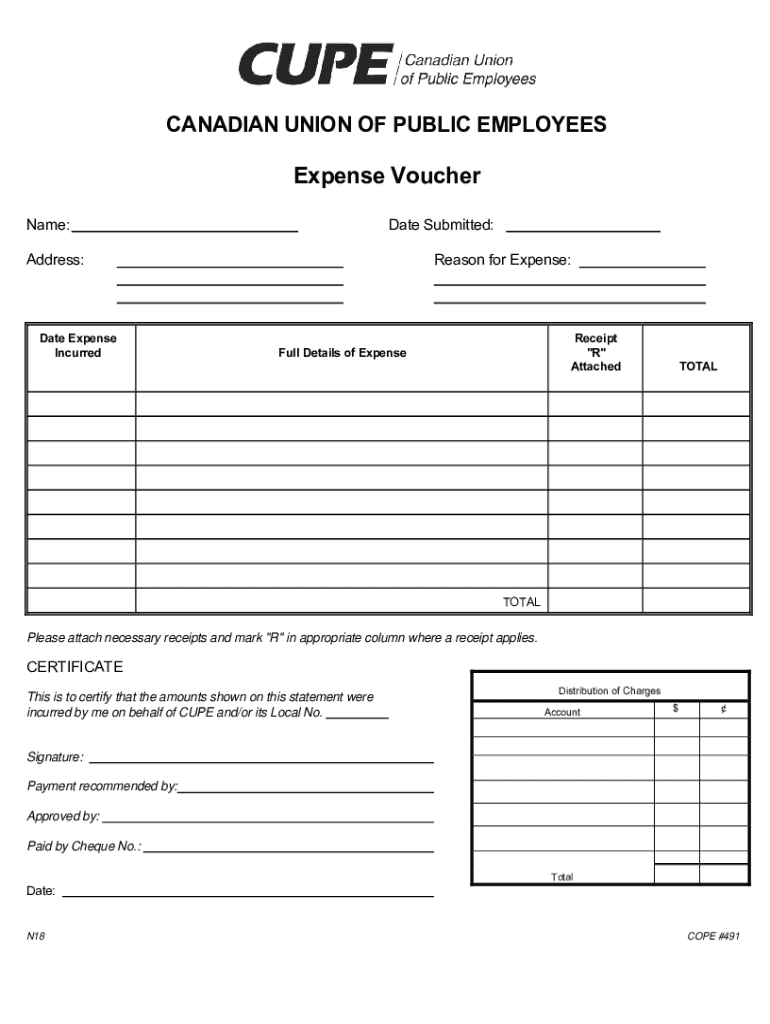
CANADIAN UNION of PUBLIC EMPLOYEESExpense Voucher 2016-2026


Understanding the CUPE Expense Voucher
The CUPE expense voucher is a document used by members of the Canadian Union of Public Employees to claim reimbursement for expenses incurred while performing union-related activities. This form is essential for ensuring that members are compensated for costs associated with their duties, such as travel, meals, and accommodations. Understanding the purpose and function of this voucher can help members navigate the reimbursement process more effectively.
Steps to Complete the CUPE Expense Voucher
Filling out the CUPE expense voucher requires careful attention to detail. Here are the steps to complete the form:
- Begin by entering your personal information, including your name, membership number, and contact details.
- List the expenses you are claiming, ensuring to categorize them appropriately (e.g., travel, meals, lodging).
- Provide supporting documentation for each expense, such as receipts or invoices, to validate your claims.
- Sign and date the form to certify that the information provided is accurate and complete.
- Submit the completed voucher to your local union office or designated reimbursement department.
Key Elements of the CUPE Expense Voucher
The CUPE expense voucher includes several key elements that are crucial for processing reimbursements. These elements typically consist of:
- Member Information: Details such as name, membership ID, and contact information.
- Expense Categories: Sections for different types of expenses, allowing for organized claims.
- Amount Claimed: The total amount for each expense, clearly stated.
- Supporting Documentation: A requirement to attach receipts or other proof of expenses.
- Signature: A declaration from the member affirming the accuracy of the claims.
How to Obtain the CUPE Expense Voucher
Members can obtain the CUPE expense voucher through several methods. Typically, the form is available:
- On the official CUPE website, where members can download a digital copy.
- From local union representatives, who can provide printed versions upon request.
- At union meetings or events, where forms may be distributed to members.
Legal Use of the CUPE Expense Voucher
The CUPE expense voucher serves as a legal document in the context of expense reimbursement. It is important for members to understand that:
- Submitting false claims can result in penalties, including disciplinary action from the union.
- All expenses must comply with CUPE’s reimbursement policies to be eligible for approval.
- Maintaining accurate records and documentation is essential for legal compliance and transparency.
Form Submission Methods
Members have various options for submitting the CUPE expense voucher, which may include:
- Online Submission: Some unions may allow electronic submission through their website or dedicated platforms.
- Mail: Members can send the completed form via postal service to their local union office.
- In-Person: Submitting the form directly at union meetings or office locations is also an option.
Quick guide on how to complete canadian union of public employeesexpense voucher
Complete CANADIAN UNION OF PUBLIC EMPLOYEESExpense Voucher effortlessly on any device
Digital document management has gained traction among businesses and individuals. It offers a flawless eco-friendly alternative to traditional printed and signed documents, as you can access the right form and securely store it online. airSlate SignNow provides you with all the tools necessary to create, modify, and eSign your documents quickly and efficiently. Manage CANADIAN UNION OF PUBLIC EMPLOYEESExpense Voucher on any device with airSlate SignNow Android or iOS applications and streamline any document-related task today.
How to edit and eSign CANADIAN UNION OF PUBLIC EMPLOYEESExpense Voucher effortlessly
- Obtain CANADIAN UNION OF PUBLIC EMPLOYEESExpense Voucher and then click Get Form to begin.
- Utilize the tools we provide to complete your form.
- Emphasize relevant portions of the documents or obscure sensitive information with tools that airSlate SignNow offers specifically for that purpose.
- Create your eSignature using the Sign feature, which takes seconds and carries the same legal significance as a conventional wet ink signature.
- Review the information and then click on the Done button to save your changes.
- Choose your preferred method to share your form, either by email, SMS, invite link, or download it to your computer.
Say goodbye to lost or misplaced documents, tedious form searches, or errors that necessitate printing new copies. airSlate SignNow fulfills all your document management needs in just a few clicks from any device of your choice. Edit and eSign CANADIAN UNION OF PUBLIC EMPLOYEESExpense Voucher while ensuring clear communication at every stage of the form preparation process with airSlate SignNow.
Create this form in 5 minutes or less
Find and fill out the correct canadian union of public employeesexpense voucher
Create this form in 5 minutes!
How to create an eSignature for the canadian union of public employeesexpense voucher
How to create an electronic signature for a PDF online
How to create an electronic signature for a PDF in Google Chrome
How to create an e-signature for signing PDFs in Gmail
How to create an e-signature right from your smartphone
How to create an e-signature for a PDF on iOS
How to create an e-signature for a PDF on Android
People also ask
-
What is a cupe expense form?
A cupe expense form is a document used by CUPE members to report and claim expenses incurred during their work. It simplifies the reimbursement process and ensures that all expenses are documented properly. Using airSlate SignNow, you can easily create, send, and eSign your cupe expense form for quick processing.
-
How can airSlate SignNow help with cupe expense forms?
airSlate SignNow streamlines the process of managing cupe expense forms by allowing users to create and eSign documents electronically. This reduces paperwork and speeds up the approval process. With our platform, you can track the status of your cupe expense form in real-time, ensuring timely reimbursements.
-
Is there a cost associated with using airSlate SignNow for cupe expense forms?
Yes, airSlate SignNow offers various pricing plans to accommodate different business needs. Each plan provides access to features that enhance the management of cupe expense forms, including templates and integrations. You can choose a plan that best fits your budget and requirements.
-
What features does airSlate SignNow offer for cupe expense forms?
airSlate SignNow provides features such as customizable templates, electronic signatures, and document tracking specifically for cupe expense forms. These features help ensure that your forms are completed accurately and efficiently. Additionally, you can automate reminders for approvals, making the process even smoother.
-
Can I integrate airSlate SignNow with other tools for managing cupe expense forms?
Absolutely! airSlate SignNow offers integrations with various tools and platforms, allowing you to manage your cupe expense forms seamlessly. Whether you use accounting software or project management tools, our integrations help streamline your workflow and enhance productivity.
-
What are the benefits of using airSlate SignNow for cupe expense forms?
Using airSlate SignNow for cupe expense forms provides numerous benefits, including increased efficiency, reduced paperwork, and faster reimbursement times. The electronic signature feature ensures that your forms are legally binding and secure. Overall, it simplifies the expense reporting process for CUPE members.
-
How secure is the information on my cupe expense form with airSlate SignNow?
airSlate SignNow prioritizes the security of your documents, including cupe expense forms. We use advanced encryption and secure cloud storage to protect your data. You can trust that your sensitive information is safe while using our platform for eSigning and managing your expense forms.
Get more for CANADIAN UNION OF PUBLIC EMPLOYEESExpense Voucher
- Extent permissible under applicable laws and public policies form
- This form can be completed in word or printed and completed by hand
- By the laws of the state of montana and any other agreements the parties may enter into form
- Information about dissolution of marriage
- Justia subpoena deposition montana workers form
- Krupinski v deyessoca no pb07 3484by form
- 5 steps to a proper notarizationnna form
- A montana corporation form
Find out other CANADIAN UNION OF PUBLIC EMPLOYEESExpense Voucher
- How Can I Electronic signature New Jersey Sports Purchase Order Template
- How Can I Electronic signature Louisiana Courts LLC Operating Agreement
- How To Electronic signature Massachusetts Courts Stock Certificate
- Electronic signature Mississippi Courts Promissory Note Template Online
- Electronic signature Montana Courts Promissory Note Template Now
- Electronic signature Montana Courts Limited Power Of Attorney Safe
- Electronic signature Oklahoma Sports Contract Safe
- Electronic signature Oklahoma Sports RFP Fast
- How To Electronic signature New York Courts Stock Certificate
- Electronic signature South Carolina Sports Separation Agreement Easy
- Electronic signature Virginia Courts Business Plan Template Fast
- How To Electronic signature Utah Courts Operating Agreement
- Electronic signature West Virginia Courts Quitclaim Deed Computer
- Electronic signature West Virginia Courts Quitclaim Deed Free
- Electronic signature Virginia Courts Limited Power Of Attorney Computer
- Can I Sign Alabama Banking PPT
- Electronic signature Washington Sports POA Simple
- How To Electronic signature West Virginia Sports Arbitration Agreement
- Electronic signature Wisconsin Sports Residential Lease Agreement Myself
- Help Me With Sign Arizona Banking Document