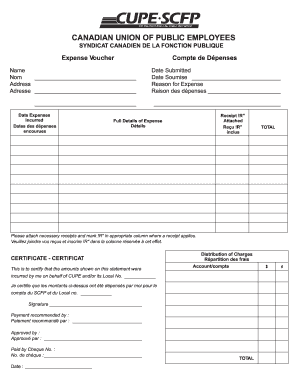
Cupe Expense Form 2006


What is the Cupe Expense Form
The Cupe Expense Form is a document used primarily by members of the Canadian Union of Public Employees (CUPE) to claim reimbursement for expenses incurred while performing union-related activities. This form is essential for ensuring that members are compensated for out-of-pocket expenses, such as travel, accommodation, and other necessary costs associated with their duties. It is important to understand the specific guidelines and requirements for completing this form to ensure successful reimbursement.
How to use the Cupe Expense Form
Using the Cupe Expense Form involves several straightforward steps. First, gather all relevant receipts and documentation that support your expense claims. Next, fill out the form with accurate details, including the date of the expense, the nature of the expense, and the total amount incurred. Ensure that you categorize each expense correctly, as this will facilitate the review process. Finally, submit the completed form along with your receipts to the designated union representative or financial officer for processing.
Steps to complete the Cupe Expense Form
Completing the Cupe Expense Form requires attention to detail. Follow these steps for a smooth submission:
- Gather all necessary receipts and documentation.
- Download or obtain a copy of the Cupe Expense Form.
- Fill in your personal information, including your name and membership number.
- List each expense with corresponding details, such as date, description, and amount.
- Attach all relevant receipts to support your claims.
- Review the form for accuracy and completeness.
- Submit the form to your union representative for approval.
Legal use of the Cupe Expense Form
The Cupe Expense Form is legally binding when completed correctly. To ensure compliance with applicable laws, it is crucial to provide accurate information and retain all supporting documentation. This form serves as a formal request for reimbursement, and any discrepancies or false claims can lead to legal repercussions. Understanding the legal framework surrounding expense claims helps protect both the member and the union.
Key elements of the Cupe Expense Form
Several key elements must be included in the Cupe Expense Form to ensure it is processed correctly. These elements include:
- Personal Information: Name, membership number, and contact details.
- Expense Details: Date, type of expense, and amount.
- Receipts: Attachments of all relevant receipts to substantiate claims.
- Signature: A signature or digital acknowledgment confirming the accuracy of the information provided.
Examples of using the Cupe Expense Form
Members may use the Cupe Expense Form in various scenarios, such as:
- Travel expenses incurred while attending union conferences or meetings.
- Costs associated with organizing union events or activities.
- Reimbursement for materials purchased for union-related purposes.
Quick guide on how to complete cupe expense form
Prepare Cupe Expense Form effortlessly on any device
Online document management has gained traction among organizations and individuals alike. It presents a superb eco-friendly substitute for traditional printed and signed documents, as you can easily locate the correct form and securely store it online. airSlate SignNow provides all the resources necessary to create, modify, and eSign your documents quickly without any hassles. Manage Cupe Expense Form on any platform using airSlate SignNow's Android or iOS applications and streamline any document-related process today.
How to modify and eSign Cupe Expense Form with ease
- Locate Cupe Expense Form and click on Get Form to begin.
- Make use of the tools we offer to fill out your form.
- Emphasize important sections of the documents or conceal sensitive information with tools specifically designed by airSlate SignNow for that purpose.
- Generate your eSignature using the Sign tool, which only takes seconds and carries the same legal standing as a conventional wet ink signature.
- Review the information and click on the Done button to apply your changes.
- Select how you wish to send your form, whether by email, text message (SMS), invitation link, or download it to your computer.
Eliminate concerns about lost or misplaced documents, tedious form searching, or errors that necessitate printing new document copies. airSlate SignNow caters to all your document management needs in just a few clicks from any device you choose. Adjust and eSign Cupe Expense Form and guarantee outstanding communication at every stage of your form preparation process with airSlate SignNow.
Create this form in 5 minutes or less
Find and fill out the correct cupe expense form
Create this form in 5 minutes!
How to create an eSignature for the cupe expense form
How to create an electronic signature for a PDF online
How to create an electronic signature for a PDF in Google Chrome
How to create an e-signature for signing PDFs in Gmail
How to create an e-signature right from your smartphone
How to create an e-signature for a PDF on iOS
How to create an e-signature for a PDF on Android
People also ask
-
What is the cupe expense form and how does it work?
The CUPE expense form is a standardized document that allows CUPE members to submit their expenses for reimbursement. With airSlate SignNow, you can easily create, send, and eSign these forms electronically, streamlining the entire process for both employees and finance teams.
-
How can airSlate SignNow help me fill out a cupe expense form?
airSlate SignNow offers intuitive features that enable you to fill out the cupe expense form quickly. You can input your expenses, upload receipts, and sign the document digitally, making the submission process efficient and simple.
-
Is there a cost associated with using airSlate SignNow for the cupe expense form?
Yes, airSlate SignNow provides various pricing plans tailored to different business needs. Our solutions for managing cupe expense forms are cost-effective, ensuring you can utilize our services without breaking your budget.
-
What are the key features of airSlate SignNow for handling cupe expense forms?
Key features of airSlate SignNow include customizable templates for the cupe expense form, automated workflows, and real-time tracking of document status. These features enhance efficiency and reduce the time spent on manual processing.
-
Can airSlate SignNow integrate with other tools for managing cupe expense forms?
Yes, airSlate SignNow easily integrates with various tools and software platforms, allowing you to manage your cupe expense form submissions alongside your existing systems. This seamless integration enhances productivity by connecting all your workflows.
-
What benefits can I expect when using airSlate SignNow for cupe expense forms?
Using airSlate SignNow for cupe expense forms ensures a faster, more organized expense reporting process. Benefits include reduced paper usage, quicker reimbursements, and enhanced collaboration between employees and finance teams.
-
Is airSlate SignNow compliant with legal and security standards for cupe expense forms?
Absolutely! airSlate SignNow is committed to ensuring that all data related to cupe expense forms is handled securely and complies with legal standards. This gives users peace of mind when it comes to sensitive financial information.
Get more for Cupe Expense Form
Find out other Cupe Expense Form
- Can I Electronic signature Alabama Legal LLC Operating Agreement
- How To Electronic signature North Dakota Lawers Job Description Template
- Electronic signature Alabama Legal Limited Power Of Attorney Safe
- How To Electronic signature Oklahoma Lawers Cease And Desist Letter
- How To Electronic signature Tennessee High Tech Job Offer
- Electronic signature South Carolina Lawers Rental Lease Agreement Online
- How Do I Electronic signature Arizona Legal Warranty Deed
- How To Electronic signature Arizona Legal Lease Termination Letter
- How To Electronic signature Virginia Lawers Promissory Note Template
- Electronic signature Vermont High Tech Contract Safe
- Electronic signature Legal Document Colorado Online
- Electronic signature Washington High Tech Contract Computer
- Can I Electronic signature Wisconsin High Tech Memorandum Of Understanding
- How Do I Electronic signature Wisconsin High Tech Operating Agreement
- How Can I Electronic signature Wisconsin High Tech Operating Agreement
- Electronic signature Delaware Legal Stock Certificate Later
- Electronic signature Legal PDF Georgia Online
- Electronic signature Georgia Legal Last Will And Testament Safe
- Can I Electronic signature Florida Legal Warranty Deed
- Electronic signature Georgia Legal Memorandum Of Understanding Simple